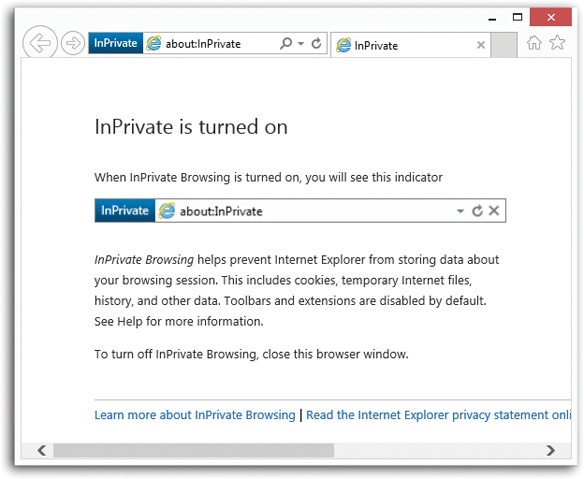If not everything you do on the Web is something you want your spouse/parents/boss/teacher to know about, then Microsoft has heard you.
Of course, you can erase individual History entries, as described earlier. But those aren’t the only tracks you leave as you browse the Web. Your hard drive collects cookies and temporary files; Internet Explorer collects passwords and other stuff you type into boxes; the address bar memorizes addresses you type so you’ll have AutoFill working for you later; and so on.
But in Internet Explorer 11, a feature called InPrivate browsing lets you surf wherever you like within a single browser window. Then, when you close that window, all that stuff is wiped out. No History items, no cookies, no saved password list, no AutoFill entries, and so on. In other words, what happens in InPrivate browsing stays in InPrivate browsing.
To start InPrivate browsing, press the Alt key to make the menu bar appear. Then choose Tools→InPrivate Browsing, or press Shift+Ctrl+P. A new window opens (Figure 14-11). Nothing you do in this window—or in the tabs within it—will leave tracks.
To stop InPrivate browsing, just close the window. Open a new Internet Explorer window to continue browsing “publicly.”
Note
Casual snoopers will never know you’ve been looking over the racy photos on the Midwestern Shirtless Accountants Web site. But you’re not completely untraceable. Nobody using your PC can see where you’ve been, but your network administrator, or a nearby hacker, could watch you from across the network.