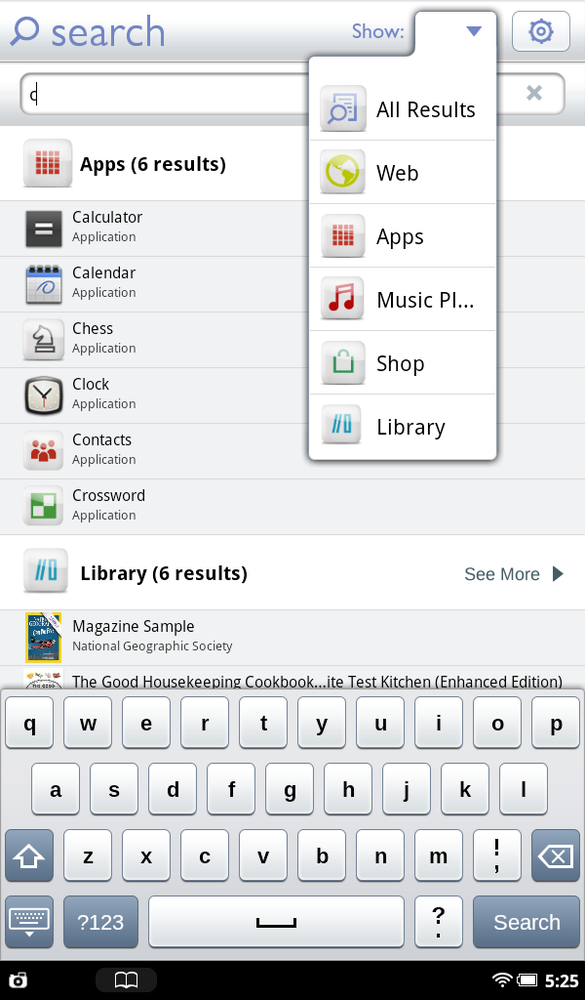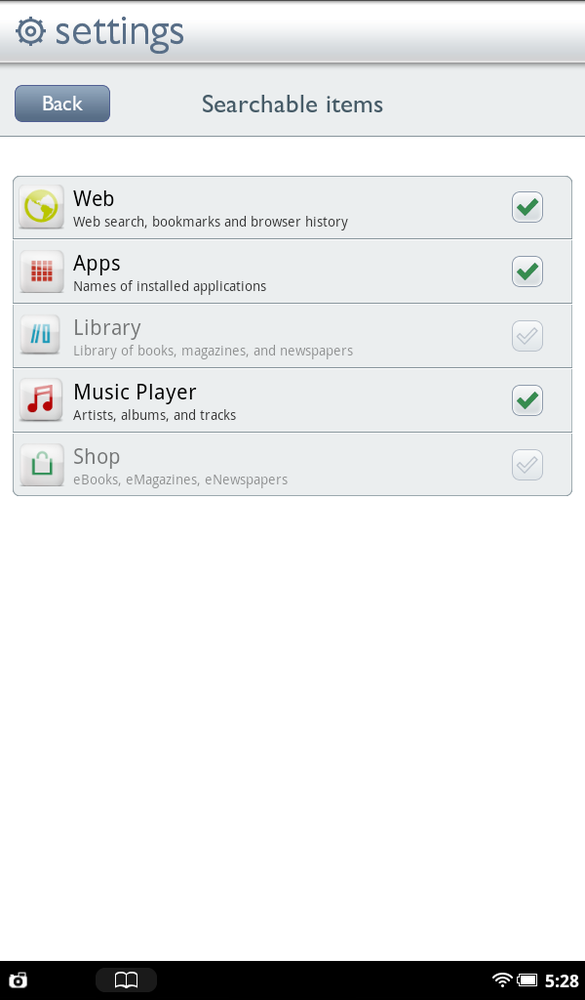Here’s another of the many great things about your NOOK: Even though it’s chockfull of books, magazines, newspaper, apps, and more, finding what you want is a breeze. That’s because the NOOK has a great built-in search tool...in fact, it has not just one, but two search tools, one for searching the Library, and one for searching everywhere on the NOOK, launched from the Quick Nav bar.
On the Quick Nav bar, tap the Search button, and start typing your search terms. The NOOK immediately displays results, and as you type more letters, it narrows down the search.
The keyboard at the bottom of the screen hides some of the search results, so when you want to see all the results, tap the icon on the keyboard that makes it go away (Note). You see all the results of your search by category, such as Library or Apps. Tap any item to go to it—a book, a newspaper, or magazine, an app, results from the Web, and so on.
Here are the categories you’ll search when you do a search from the Quick Nav bar:
Library. Your books, magazines, and newspapers that match the search.
Apps. The apps whose name or first letter combination in the name matches your search.
Music. Artists, albums, and tracks that match your search.
Shop. Books, magazines, and newspapers that match your search, but from the B&N store, not from your hard disk.
Web. Searches your bookmarks and history.
If the search pulls up more matches than can fit in any category, it shows a See More button. Tap it to see more results in that category. At the bottom of the screen, you also see buttons that let you tap to Search Web and Search Wikipedia.
What if you want to search only Apps, or Music, or the Library? Simple—up at the top right of the screen there’s a Show menu. Tap the down arrow and choose the category you want to search. That way, you’ll limit the results to that one category.
There’s also a way to limit the kinds of searches you do to only a few selected categories. At the far right of the Show menu there’s a gear-shaped Settings button. Tap it and you get a screen where you can select which items to search whenever you launch a search from the Quick Nav bar. Uncheck any items you don’t want to search. You can always go back and change your selections.
Searching the Library is a bit more basic. In the Library, tap the Search button at the bottom of the screen. You’ll search through the Library by author, title, and subject, although the NOOK also searches for the names of apps as well. If it doesn’t find any results, it searches the Store, figuring that you’re looking for a book, newspaper, or magazine.