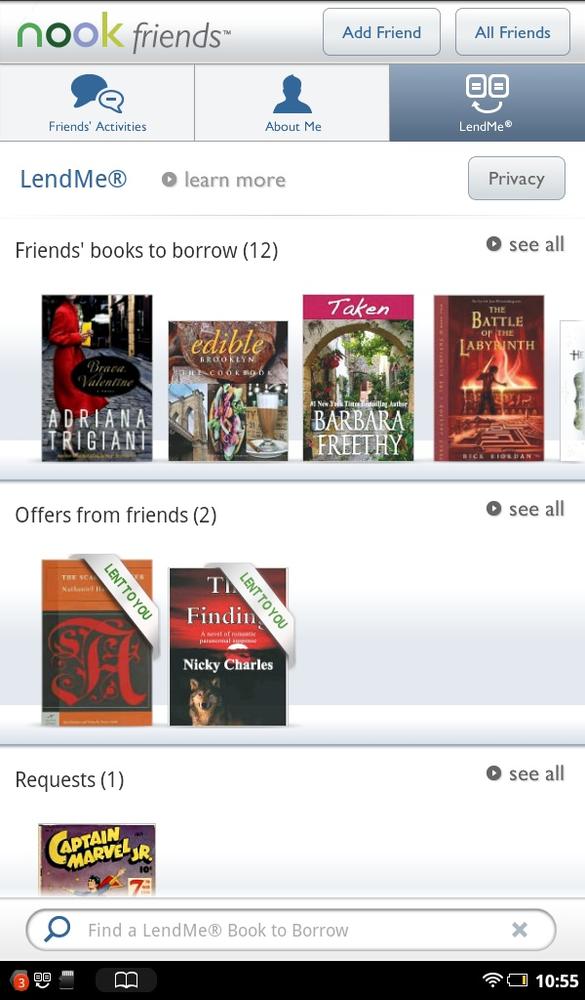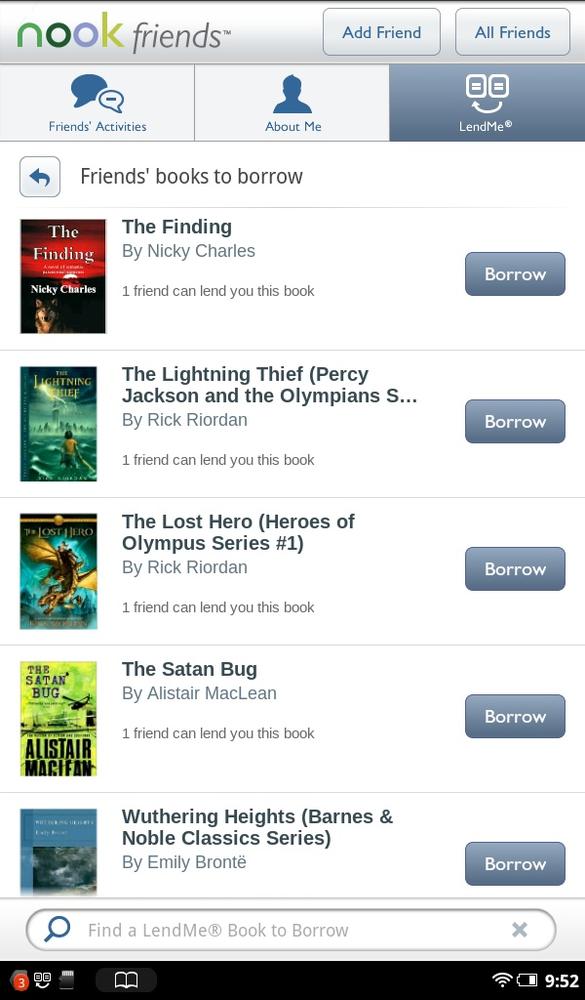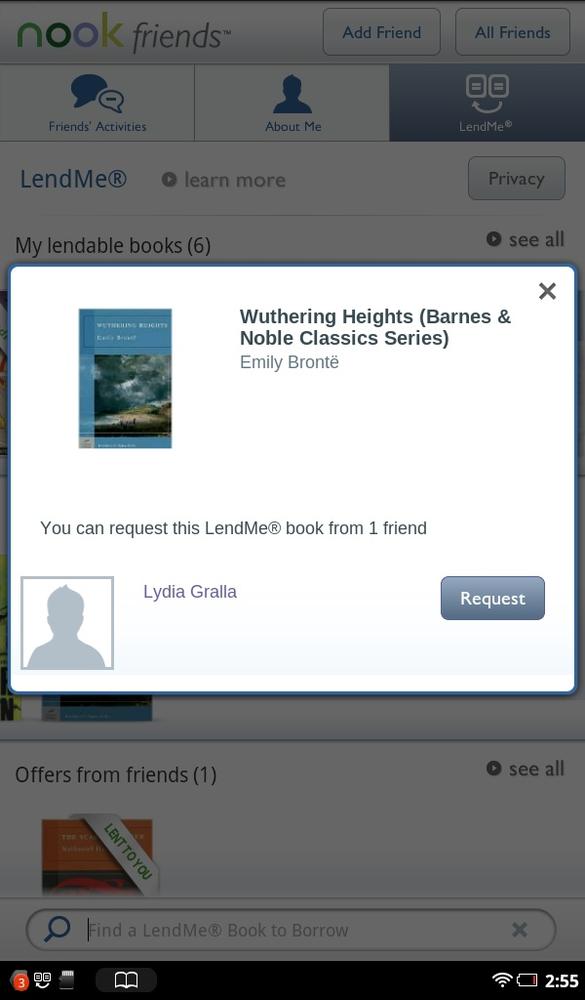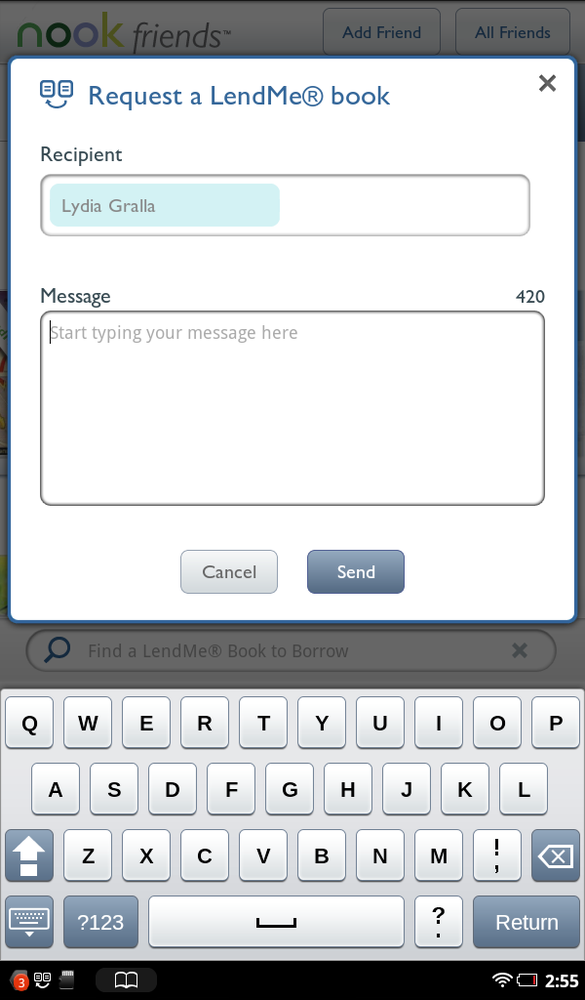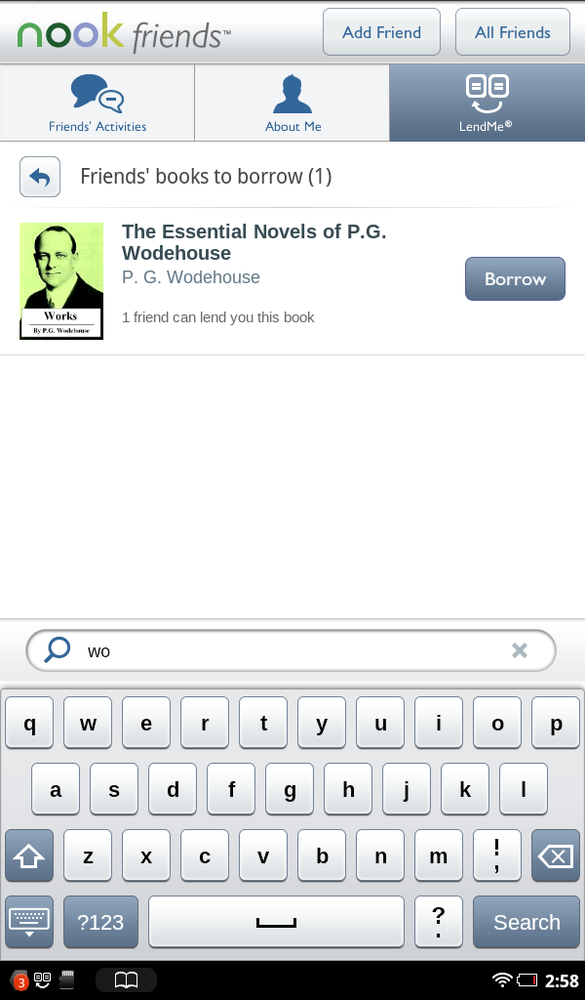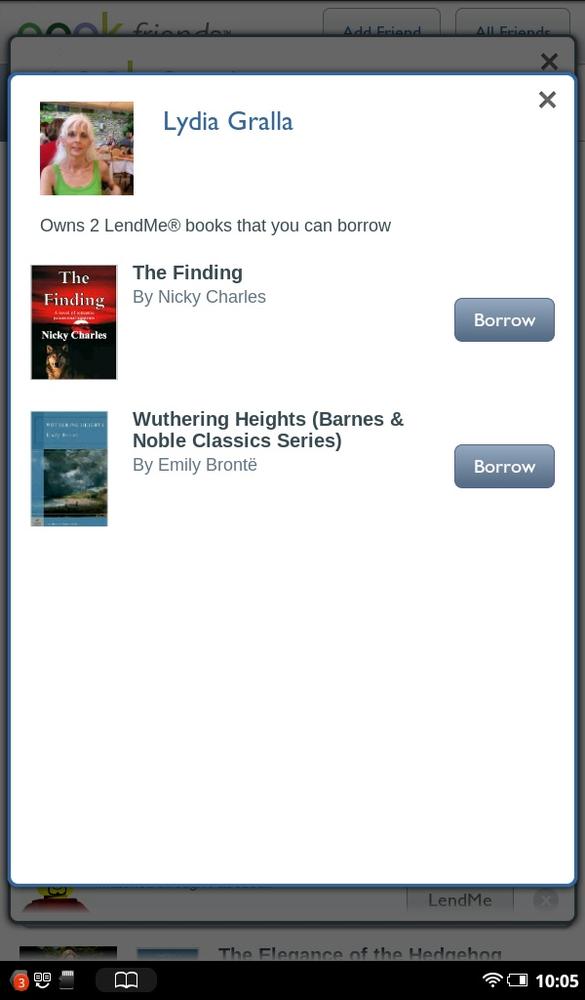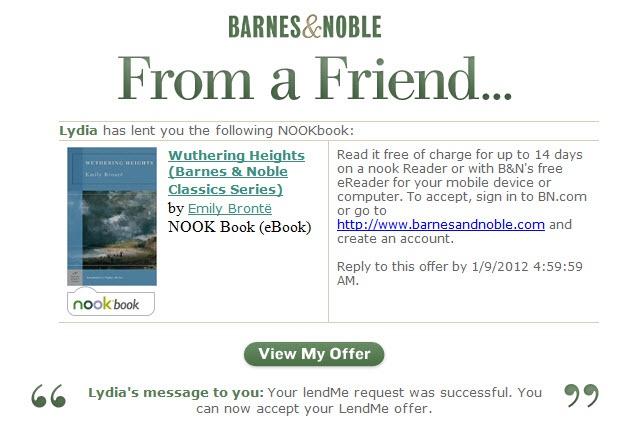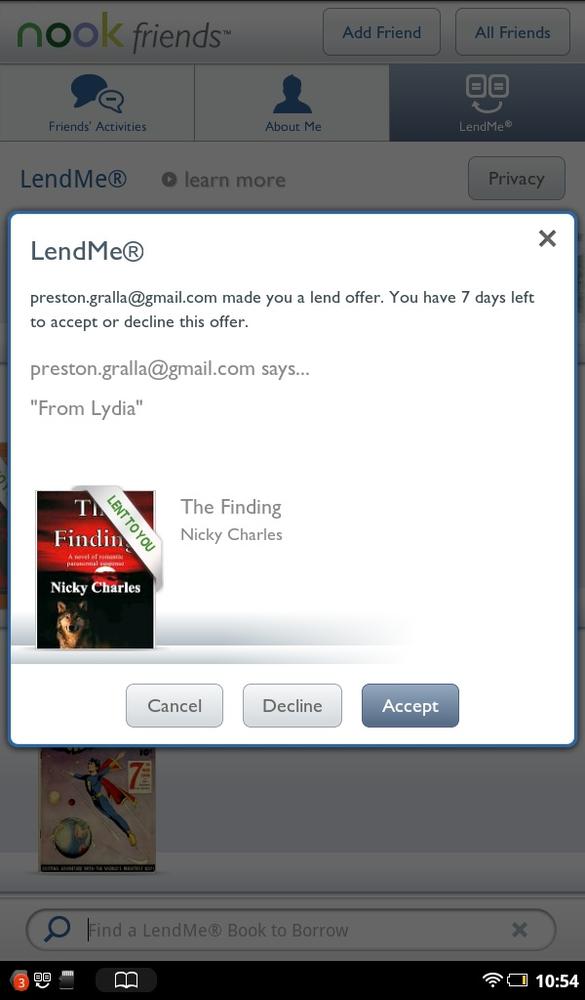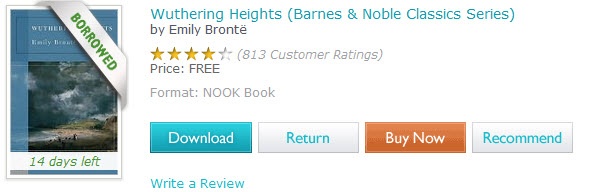It may be better to give than to receive, but admit it, receiving is pretty nice, too, especially when it comes to borrowing books. So you’ll want to take advantage of book borrowing on your NOOK, especially since it’s so easy to do.
As with lending a book, there are two ways to borrow a book—ask a friend to borrow a book, and agree to borrow one when a friend recommends a book and offers to lend it to you.
Suppose you want to borrow a book from a friend. NOOK Friends is the way you do it, so make sure anyone from whom you want to borrow a book is a NOOK Friend. Then open the NOOK Friends app by pressing the NOOK button, selecting Apps, and tapping NOOK Friends.
Once you’re in the NOOK Friends app, tap LendMe and go to the shelf labeled “Friends’ books to borrow.” There may be more than are visible, so scroll horizontally through the shelf to see them all.
Tap any book you want to request. A screen appears with the book’s title and author, and the name of the person who has it available for lending. Tap Request. A screen appears with the person’s name in the Recipient field. Type a message (“pretty please” is usually effective) and then tap Send. The request goes off on its merry way via email.
Want to see some details about any of the books on the list? On the bookshelf, tap See All. A vertically scrolling list appears. Tap a book cover, and you see the usual details screen. If you decide you want to borrow it, go back to the vertical list and tap Borrow to request it.
If you’ve got lots of friends with plenty of lendable books (lucky you!), it may take quite a while to scroll through them all. So if you have a specific book in mind that you’re looking to borrow, head to the bottom of the LendMe screen and type a book title or author. As you type, the list of books that matches your search narrows. When you’ve typed in the name or title, you see a list of matching books. Tap any cover to see details, or tap Borrow to ask to borrow the book.
Tip
You can also see the list of books you can borrow from friends in your Library. Tap “my stuff”→LendMe and then tap the bar at the top of the screen that reads Borrow Books From Friends With LendMe.
You may have a friend whose taste in books is impeccable (or matches your own, which may or may not always be impeccable). So there’s a simple way to see a list of all the books a specific NOOK Friend has available for lending. In the NOOK Friends app, tap All Friends at top right. Then tap LendMe to the right of any friend whose list of lendable books you’d like to see. Tap a book cover to see its details, and tap Borrow to ask to borrow it.
Your friend now gets the request in the three ways outlined in Note. When he accepts the request, the book shows up in your Library with a Borrowed badge on it, and the number of days still left in the borrowing period next to it. After 14 days, the book disappears from your Library.
Tip
You can return a book before the 14-day period is up. For details, see Returning Books Early.
Once you develop borrowing-and-lending friendships with people, you’ll find that they’ll often offer to lend you books they think you might like. So someone may offer to lend you a book, and you’ll find out about it in all the ways outlined in Note.
If you get the request via email, click the View My Offer button and you’re sent to your Barnes & Noble account on the Web, where you can accept or decline the offer. (You may need to log into the account first.) Similarly, when you click on the offer on Facebook, you’re also sent to your Barnes & Noble account on the Web. Click Accept next to any book you want to borrow, and Reject next to any you don’t.
To see all the books that people have offered to lend you, go to the NOOK Friends app, tap LendMe, and go to the “Offers from friends” bookshelf. Tap to accept the offer or decline it.
When you’ve borrowed a book from someone, he can’t read it for the 14 days that you have it. But if you finish the book before that time, or decide you don’t want to read it anymore before the period is up, you can return it. Why bother? Remember, when you have the book, your friend can’t read it, so he gets access to the book sooner if you return it early.
To return a book, log into your Barnes & Noble account, tap NOOK Books, and you see your entire Library, including books that you’ve borrowed. Tap Return next to any book you want to return early.