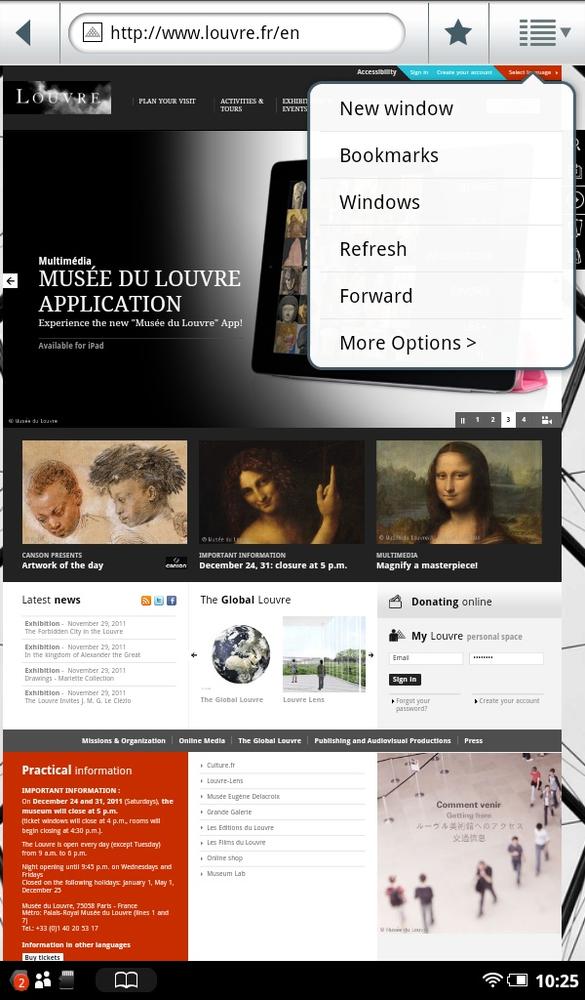Two things appear to be missing on the NOOK Tablet’s browser that you’ll find on a computer’s browser—Forward and Refresh buttons. You may not see them, but there’s a simple way to go forward or to refresh a web page. Tap the Options menu, and then select Refresh to refresh the page, or Forward to go forward. That’s all there is to it.
There are other things you can do when you tap the Options menu, covered elsewhere in this chapter: Head to bookmarks (Bookmarks), and see and manage your open windows (Multiple Windows). And if you tap More Options, you’ll be able to do even more: Add a bookmark, find text on a page, get page info, view your downloads (all in Tip), and adjust your settings (Online Privacy and Security).