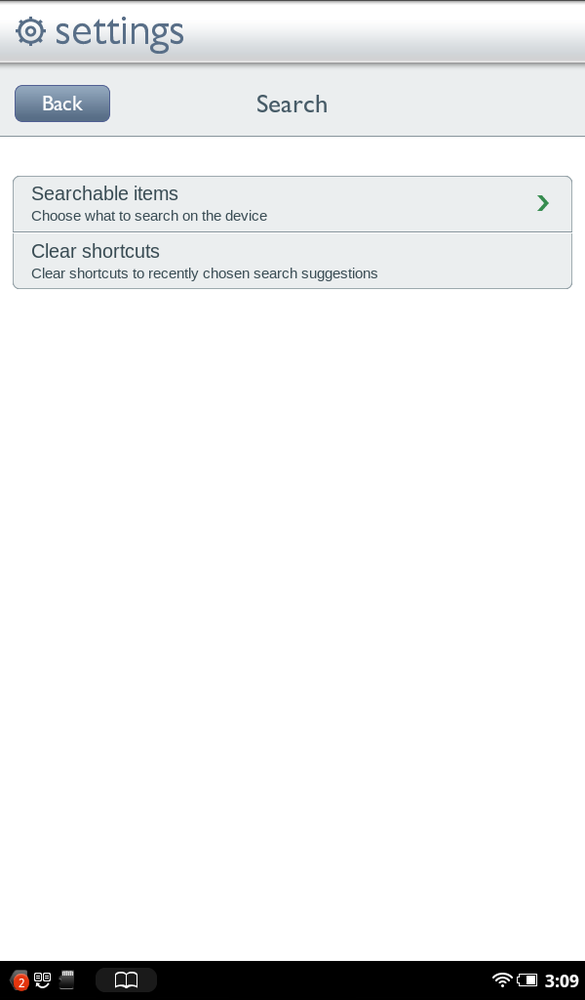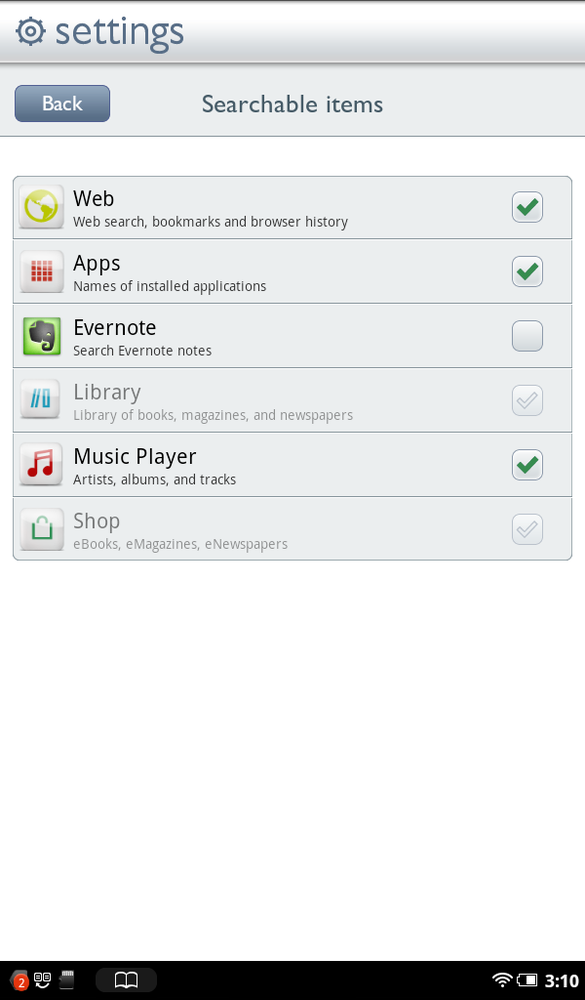You’ve got two ways to customize how search works:
Searchable items. Tap here to tell the NOOK what to look for when you perform a search. Choices include the Web, your apps, and your music. No matter what you do, the NOOK always searches your Library and the NOOK Shop, which is why you can’t turn off those checkboxes. Depending on the apps you’ve downloaded, you may also be able to search them with the NOOK’s search tool, and turn their searching on or off from this screen. If an app is searchable, it shows up here. For example, the note-collecting app Evernote can be searched. (See Evernote for information about Evernote.)
Clear shortcuts. Your NOOK remembers past searches you’ve performed, and if you start to type the first letters of them in a new search, it will show them so you can choose from them. If you want to clear them out, tap here.