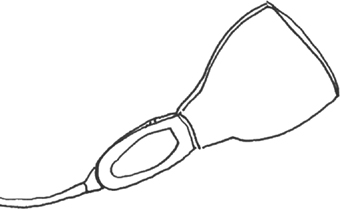Digital Camera Buyer’s Guide
TRYING TO DECIDE which digital camera to buy can feel overwhelming. There are so many models on the market that you might think it takes a Ph.D. to make sense of all the choices. However, shopping for a digital camera need not be so intimidating. Once you ask yourself a few key questions and see how similar many of the models are, you’ll find the task of buying a digital camera much easier.
There’s no one best camera. Each camera has its own strengths and, therefore, has a most fitting purpose or application. So, for some photographers, a compact digital camera may be the best choice. Others may be frustrated with anything less than a professional digital SLR camera.
You can have fun learning the art of digital photography with practically any digital camera. The real danger is buying a camera that quickly becomes nothing more than a paperweight. To keep this from happening, you need to learn about the various kinds of cameras and analyze your own needs. This will ensure that you get the camera that’s best for you.
THE SHORT ANSWER
If you’re seriously interested in exploring digital photography as a hobby, get a digital SLR camera with at least one good zoom lens. Two lenses—one in the 28–105mm range and another in the 100–300mm range—will take you a very long way. Eventually, you’ll also want an accessory flash that attaches to the top of your camera, but in the beginning, the two lenses are the things that will come in most handy.
If you’re tight on cash, don’t really know how far you’re going to take this photography thing, and/or need a camera that fits into your shirt pocket, you may be happier with a compact digicam. If you go this route, a camera with a strong optical zoom lens will be much more versatile than one without.
Either way, be sure to also get a sturdy tripod, a huge memory card, and a card reader to attach to your computer. We’ll explore these accessories more at the end of this buyer’s guide.
COMPACT DIGITAL CAMERAS VS. DIGITAL SLRS
Now that the quick answer is out of the way, let’s dig deeper to get a full understanding of things, before you find yourself in a camera store. First, we will look at the various kinds of cameras, and then we’ll explore a few of the most essential features. There’s also a pop quiz—twelve quick questions to ask when purchasing a digital camera.
These cameras are usually simple. There are, generally, very few options or controls to worry about. Compact digicam users can often get by without ever having to open the owner’s manual. Some of these cameras offer the ability to select special modes and to control whether the flash fires or not, but others—such as most camera phones—offer no creative controls at all. So, with all or most of the photographic decisions being made by the camera, the compact digicam may not be the ideal solution for those interested in learning how to make the artistic decisions themselves. Additionally, inexpensive models often don’t have enough resolution to create high-quality prints.
Some of the more expensive compact digital cameras give you lots of control. Even with these cameras, though, operating these creative controls can be more laborious and difficult than on other cameras. You often have to follow a complicated set of instructions, press a bunch of tiny buttons, and scroll through multiple menus in order to change settings. What a hassle!
Many digital camera owners complain about a delay between the moment you push the button and the moment the camera actually takes the picture. If you’re photographing a dolphin jumping out of the water, for example, you’ll have to get very good at anticipating the jump to catch the picture. If you push the button while the dolphin is in mid-jump (or even just popping its head out of the water), the dolphin will likely be back under the surface by the time the camera fires, and you will have missed the shot. Therefore, these cameras can be less than ideal for photographing fast-moving subjects.
With an SLR camera, you can easily control the focus so that you select which parts of the picture are sharp and which parts are not. Many students use SLRs to learn how to control aperture and shutter speed for proper exposure. You can shoot quickly with an SLR, which makes it ideal for photographing fast-moving subjects; there isn’t the shutter delay from which many compact digicams suffer.
Unlike most compact digicams, which are one complete camera in themselves, SLRs usually consist of two parts: the lens and the separate camera body. Most SLR camera starter kits come with both a camera body and a lens, but sometimes camera bodies and lenses are sold separately. Rather than buying a third-party lens made by another manufacturer, buying a lens from the same company that makes the camera body will often ensure the sharpest results and the fastest, quietest focusing. These do cost more, however, and many photographers on a budget are perfectly happy with third-party lenses.
The cool thing about being able to detach the lens from the camera body is that you can change lenses to get amazingly different effects. For example, you can:
 photograph extremely distant subjects such as an eagle high up in the trees with a telephoto lens.
photograph extremely distant subjects such as an eagle high up in the trees with a telephoto lens.
 shoot an expansive vista or the interior of a tight room with a wide-angle lens.
shoot an expansive vista or the interior of a tight room with a wide-angle lens.
 get close-up or life-size photos of tiny things, like bugs, with a macro lens.
get close-up or life-size photos of tiny things, like bugs, with a macro lens.
Most SLR cameras are designed with future expansion in mind. Different options are available with regard to flash, remote control, multiple exposure, studio lighting set-ups, and fast continuous shooting modes. If people start asking you to shoot their wedding photos, for example, you can easily adapt your camera to meet these new needs. Even if such an idea never occurred to you at the time of purchase, these SLR cameras can grow with you as you grow.
Although most SLR cameras are flexible and adaptable, they’re still easy to use right out of the box. They need not present any more complications or problems than a compact digicam. In fact, you can set many SLR cameras on an easy automatic Program mode while you learn to make more challenging photographs. In this automatic mode, SLR cameras operate just like compact digicams; the only difference is that you have the options of expanding the camera or of going into a more manual mode when you want to. The great thing about this is that your early photo shoots won’t be as frustrating as they could be; you can come home with wonderful pictures right from the beginning, learning and mastering advanced features as you go.
Having said all that, there are two downsides to SLR cameras.
1 They’re usually bulkier and heavier than compact digicams. While you can often slip a compact digicam into your pocket, an SLR camera will probably require a separate carrying case or shoulder strap. If, in all honesty, you don’t see yourself carrying a big SLR camera around, get a compact digicam. A camera does you no good if you rarely take it with you.
2 A good SLR body and lens setup can cost more than most compact digicams.
Still, SLR cameras are fantastic. They’re the most appropriate choice for people who want to learn more about the artistic side of photography. Most professional photographers use this kind of camera because it so successfully balances versatility and ease of use. Your decision ultimately comes down to deciding whether you want a compact, simple, and somewhat limited camera or a bigger, more expensive, and expandable camera.
Once you have a sense of which kind of digital camera sounds most appealing to you, the next step is to consider a few of the most important features, such as megapixels, lens options, creative controls, and burst rates.
MEGAPIXELS—WHAT DOES IT ALL MEAN?
Especially if you’re going to be printing your images, you’ll want to get as much resolution as you can afford. Resolution is often expressed in megapixels (MPs), or as a figure such as 1024 × 768. Either way, the higher the numbers, the better. Unfortunately, this aspect is the one most closely tied to the price of your camera because it is tied to the high costs of expensive electronic chips.
If you’re only going to use your camera for Web site imaging, e-mailing, or other screen-output applications, you can relax when it comes to comparing megapixels. Most digital cameras on the market today will offer more resolution than you will ever need.
File size is just another way of measuring the resolution of the camera’s output. If the camera can capture more information, hence generating bigger file sizes, your resolution is higher, too. It’s important to find out if the resolution of a digital camera is optical or interpolated. If you see that interpolation is used to attain a pixel resolution, ignore this interpolated resolution spec. Learn what the camera’s optical resolution is, and use that figure exclusively when comparing digital cameras.
Resolution, however, is not the only factor to consider. In order to make outstanding images, you need great lens options, a decent burst rate, and creative exposure controls.
LENSES: FIXED, ZOOMS, OR INTERCHANGEABLES
Lenses play a crucial part when it comes to getting great pictures. These pieces of glass most directly affect image quality and sharpness. As mentioned earlier, compact digicams usually have a fixed or a zoom lens incorporated into the camera itself; SLR units are connected to detachable lenses to allow an even wider range of options than even the best of compact digicams.
Focal length indicates the magnifying power of a lens. Lenses that fall within certain magnifying distance ranges are classified either as normal, telephoto, or wide-angle lenses.
Zoom lenses allow you to quickly magnify or reduce your subject, going from a wide-angle to a telephoto with a simple movement of your fingers. Many compact digicams have a built-in zoom lens that lets you get a little closer to, or further from, the subject.
Even though compact digicams with zooms cost more than those without, this feature is worth every penny; the ability to recompose your photo on the fly and fill the frame with your subject makes these cameras worth the extra cost.
SLR camera users have many more choices when it comes to zoom lenses. They can buy ones that range all the way from 35–200mm and beyond, or they can get zoom lenses that hover around one area. For example, a 16–35mm wide-angle zoom allows shooters to get both slightly and extremely wide-angle images.
Macro modes and lenses let you get much closer to your subject than a typical lens so that you can take interesting close-up photos. They’re great for photographing insects, the insides of flowers, and other small objects.

GET AN SLR CAMERA THAT LETS YOU SWITCH LENSES
Some SLR cameras have a single lens permanently attached to the camera body. This defeats one of the main advantages of using an SLR camera—the ability to use a variety of lenses. If you do decide to purchase a digital SLR camera, get one that lets you change lenses.
BURST RATE
This specification refers to how fast a camera can capture images. Slow burst rates can be a problem in digital SLR cameras but are even more likely to slow you down when using a compact point-and-shoot digital camera. A slow burst rate can cause you to miss the shot. Although burst rates vary from camera type to camera type, an example of a fast burst rate might be 8.5 frames per second, and a slow burst rate might be 1 frame per second.
Burst rate becomes especially crucial in sports, fashion, and wildlife photography for which a fast recycle time (the amount of downtime a camera needs between exposures) is essential. Since a digital camera has to actually “write” the image file every time you take a picture, you want this writing time to be as brief as possible so that you can get back to shooting.

A Dozen Quick Questions to Ask Yourself When Buying a Digital Camera

The following questions are designed to help you narrow down the choices. Answering them before you visit the camera store will let you make the wisest, most independent decision.
1 What kind of digital cameras have you used in the past?
Considering the kinds of cameras that you’ve used in the past (both film and digital) can help you pick the best camera for your future photographic endeavors. What did you think of your past cameras? If you were happy with them, you might enjoy buying a similar kind of camera. If you were unsatisfied or are now ready for more, you might like to upgrade to a digital SLR camera. This question is applicable whether your previous cameras were film or digital. If you enjoyed a film SLR camera in the past, for example, you will likely enjoy a digital SLR camera. (Additionally, if you stick with the same manufacturer, you may be able to continue using all of your old lenses.)
2 How would you describe yourself?
Do you consider yourself artistic or pragmatic, adventurous or careful? The answers to these questions can point you in the right direction. Parents and travelers who just want to get decent pictures of the family, for example, will likely be satisfied with a compact digicam. Someone looking for a serious hobby or even a career in photography might get more mileage out of a digital SLR camera.
3 What are you going to use the camera for?
Whether you plan to primarily photograph kids, animals, portraits, travel shots, architecture, sports, or concerts, considering the specific needs of the types of photography you intend to do will also help you identify the camera features you require. Photographers who like to shoot architectural interiors, for example, will want a wide-angle lens and will be especially happy with one that doesn’t distort the subject. A sports photographer will need a camera that takes the photograph immediately upon pressing the shutter button, without any delay, and will therefore want a camera that can take many pictures, one after the other, with the utmost speed.
4 How will you be using your images?
Do you envision yourself placing your photos in a scrapbook or framing your favorites and hanging them on the wall? A 4- or 5-megapixel compact digicam should be enough if you mainly see yourself getting prints that are smaller than 5 × 7 inches. If you see yourself exclusively publishing your images on the Web or e-mailing them to friends, you can get by with an even smaller megapixel count. On the other hand, if you dream about having your images published, don’t settle for anything less than a 6-megapixel camera; a camera with 8 or more megapixels would be even better.
5 Will you be printing images yourself at large sizes?
If you’ll be printing big images at home, look for a camera with high resolution. Buy a camera with the highest megapixel number that you can afford.
6 Would you rather have flexibility with occasional frustration, or simplicity with less control?
In regard to file formats, you can choose to either have more options or greater simplicity. If you would rather have options—even if it means having to roll up your shirt sleeves from time to time, digging in and working hard to overcome frustrating problems—get a camera with the option to shoot raw files. If you shy away from technical complications and prefer simplicity, you may be okay with a camera that records every photo in the JPEG file format.
7 Will you be traveling with your digital camera?
If yes, then you’ll want to buy as much memory storage as you can afford. This means getting memory cards with the highest MB number. Also, if you won’t be bringing a laptop along with you, be sure to bring another device (such as an iPod or a FlashTrax) onto which you can download your images whenever your cards get filled up. Get a camera with rechargeable lithium-ion batteries and a good battery charger, or a similar solution that allows you to easily stay on top of battery consumption.
8 How far will you be from your subject?
If you’re planning to shoot kids or wildlife, you’ll probably need a strong zoom. A compact digicam’s zoom (usually with an upper limit of around 135mm to 160mm) may not satisfactorily do the job. You’ll need at least 300mm for birds and small animals. Parents restricted to the sidelines, unable to get any closer to their kid playing sports, will also appreciate the benefits of a strong zoom. Get a digital camera with a good telephoto zoom lens. If you will be exclusively photographing scenic landscapes, you might find that a camera with better wide-angle options gives you more satisfaction in the long run. Likewise, if you’re a traveler planning to visit lots of museums and interiors, you will likely appreciate more options when it comes to the wide-angle end of the spectrum. Look for a zoom that goes down to 16mm or less. Note also that most digital SLR cameras magnify the lens, making extreme wide angles more difficult or altogether impossible to achieve.
9 How close will you be to your subject?
Will you be taking pictures of small items, like stamps, coins, bugs, flowers, and other tiny objects? If so, be sure to look for a digital camera with macro options, such as a macro mode, or with the ability to attach and use a specialized macro lens (i.e., a digital SLR camera).
10 Does the size of the camera matter to you?
It’s important to determine if you’re likely to bring the camera along with you even when it doesn’t fit into your pocket or purse. If you don’t mind the extra effort involved in lugging around a big camera, go for a digital SLR. If you’re less likely to carry around such a bulky camera, look into buying a compact digicam.
11 Will you be photographing fast moving targets in low light?
Do you foresee shooting at night, at concerts, indoors, or in other low-light situations? Then you’ll want to get a camera with flexible ISO settings. Do you foresee photographing kids, animals, athletes, models, or anything else that moves quickly? Then get a camera with a fast burst rate and a large buffer.
12 What is your price range?
Keep your answers to the above questions in mind as you consider price. Also keep in mind that this camera is going to be with you for some time, and its quality will have an effect on the quality of your pictures. An extra $100 can go a long way when it comes to buying your camera; the additional features and better quality lenses cost more but generally help you get clearer, more satisfying results. Since prices change all the time and could be inaccurate by the time you are reading this, visit BetterPhoto.com and other Internet resources to get more specific and up-to-date information on the various cameras and price ranges.
ONE FINAL NOTE: BetterPhoto.com features a “Digital Camera Calculator” that you may find especially helpful. Answer a few questions or select from a series of photos to indicate which kind of pictures you’ll be taking. Within seconds, BetterPhoto will give you a list of cameras and features that will best meet your needs.

CREATIVE CONTROLS: APERTURE, SHUTTER SPEED, AND ISO
A camera with ISO settings such as 100, 200, 400, 800, 1600, and 3200 will give you more flexibility when it comes to shooting in low-light conditions than a camera without these ISO options. However, having ISO choices is only one-third of the battle. To have a camera with the most creative choices, you’ll want to be sure to look for the ability to directly control aperture and shutter speed, as well. A camera with options such as aperture priority and shutter priority will give you the most options when it comes to creatively capturing beautiful digital photographs.
While many compact digicams offer these kinds of controls, some make it unnecessarily difficult to change these settings. Instead of using a knob or other easy control, they often use a series of complex menus to set aperture and shutter speed. It’s a good idea to try changing such exposure controls on a camera before you purchase it. That way, you’ll know exactly how easy or difficult it is to manipulate these important settings.
TEST-DRIVING A DIGITAL CAMERA
Once you’re looking in the right direction, you can further define your preferences by trying out a camera or two. At this point in the buying process, the best way to know which particular models you most prefer is to hold them in your hands and see how each feels. Go to a camera store and pick up each camera to feel its weight. Do you like how heavy or light it is and how it feels in your hands? Does it seem too bulky?
Fiddle with the buttons and attachments. Are they easy to read and move? Are they too small for your fingers to work? Do the locations of the main buttons and dials make sense to you? Is looking through the viewfinder intuitive? Do you often fumble around, catching yourself looking on the wrong side of the camera for a particular button or dial? If you’re getting a camera with a zoom, is it slow and noisy or fast and quiet?
Better yet, actually try shooting a few pictures with your potential camera. Ask the salesperson if you can take it for a test drive. In order to do this, you’ll want to bring in your own memory card, take a few pictures, and then use a card reader back at home to transfer them to your computer.
Alternatively, you can look for a pro camera shop in your area that rents digital cameras. The cost of a rental is a small price to pay for knowing firsthand how much you like or dislike actually using the camera. Far too many people rush through the purchase only to put their new digital camera in a drawer after a few frustrating experiences. By trying it out ahead of time, you are less likely to be surprised by things you don’t like.
Now you know what kinds of cameras there are to choose from and what features to look for. All that’s left for you to do is see how your own personal needs direct your choice. Answer the twelve questions on the previous two pages to apply this Digital Camera Buyer’s Guide to your own personal needs.

GET TO KNOW YOUR NEW CAMERA
Try not to buy a camera right before heading out on a trip without first using it for awhile. Give yourself a little time to get to know the camera before you travel. Try to shoot at least once or twice before leaving. Then, be sure to pull up the images on your computer to see how they look. Ideally, print off a picture or two. By practicing with your camera in this way, you won’t make needless mistakes on your trip just because you haven’t yet practiced enough with your new camera.
LAST BUT NOT LEAST: A FEW ACCESSORIES
In The Short Answer I mentioned a few accessories you might need. Let’s look more in depth at a few of the most essential accessories.
TRIPOD


GET A 512 MB CARD FOR BURNING TO CD-ROM
If you like to archive your digital photos onto CD-ROMs, you might consider getting 512 MB memory cards. This way, you can simply offload each card and immediately burn the contents. While it’s convenient to use larger 1, 2, or 4 GB cards, you will have to shuffle image files around until you can fit them onto a 650 MB or 700 MB CD-ROM. This can be a bit of a hassle. Using the smaller 512 MB card will make archiving easier.
When purchasing memory cards, pay attention to the speed of the card. Try to stick with memory cards that write 3.6 images per second or faster—especially when you photograph wildlife, people in action, and similar fast-moving subjects. For situations in which you are in continuous shooting mode and taking pictures like crazy, you can quickly fill up your buffer (the place where images are stored until the camera has time to write them to memory). If your buffer gets filled up, then you’ll have to wait for the camera and card to catch up. Although the camera’s burst rate plays an important role in this, using a memory card with a fast writing speed can help keep your camera in action.
On the other hand, if you rarely shoot in the continuous shooting mode, you may never have this problem. If you haven’t experienced this frustration, you might be fine not worrying about the speed of your memory card. You really have to be shooting a lot of images sequentially, without interruption, to overwhelm your card and camera buffer.
As far as software is concerned, you may be able to get by with the software that comes with your camera. However, I highly recommend Photoshop Elements. If you find that you really enjoy working with Elements, you might consider buying the full version of Photoshop (the expensive one). Either way, you may want to take an online course to learn how to use it.
LAPTOP COMPUTER

CARD READER
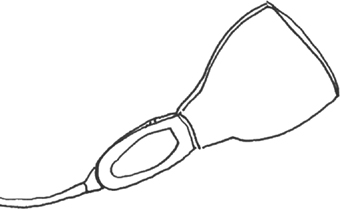
LAPTOP IN USE IN THE FIELD

 photograph extremely distant subjects such as an eagle high up in the trees with a telephoto lens.
photograph extremely distant subjects such as an eagle high up in the trees with a telephoto lens. shoot an expansive vista or the interior of a tight room with a wide-angle lens.
shoot an expansive vista or the interior of a tight room with a wide-angle lens. get close-up or life-size photos of tiny things, like bugs, with a macro lens.
get close-up or life-size photos of tiny things, like bugs, with a macro lens.