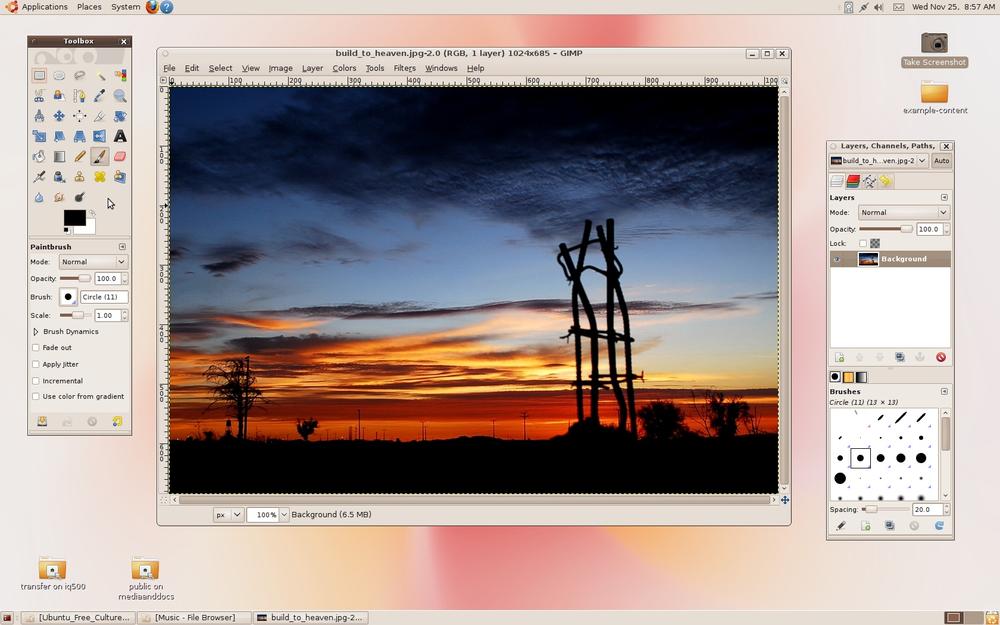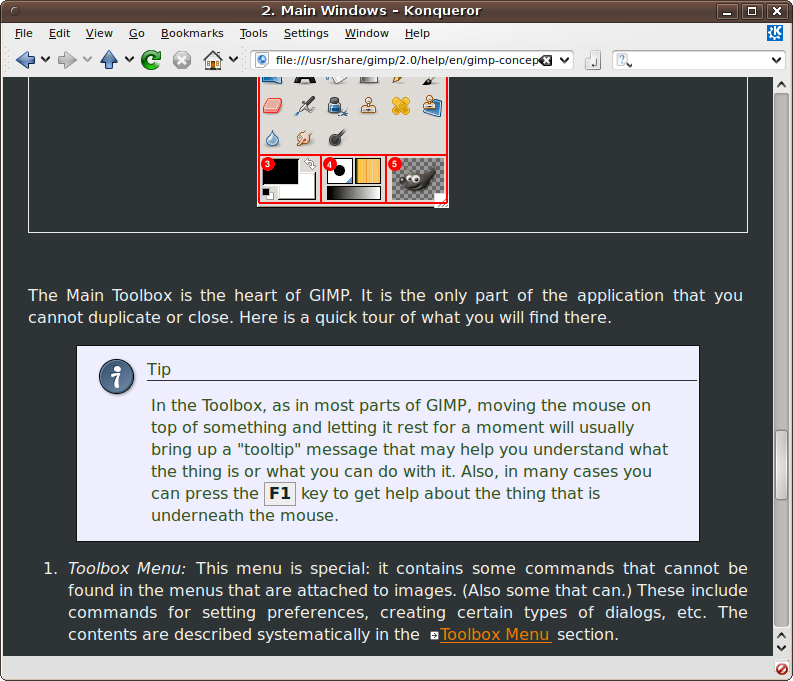The GIMP image editor, available from the Applications → Graphics menu (but see the section What’s New in 10.04?), is an incredibly well-featured and powerful image editor, championed by many people as the Linux equivalent of Adobe Photoshop. It does take a little getting used to, not least because it divides its components up into separate windows on your desktop (see Figure 14-7).
But if you are used to an environment in which your graphic editor takes up the entire desktop, and prefer not to be distracted by any other open windows, you may wish to click the bottom-left icon of your desktop to hide all open windows, and then click the tab in the bottom status bar representing the GIMP. This will ensure only GIMP windows are visible.
Teaching you how to use an image editor as powerful as the GIMP is beyond the scope of this book, so you’ll need to browse through the various menus and try out options to acquaint yourself with the program’s full capabilities.
Having said that, though, the Help menu brings up a comprehensive tutorial that takes you through every aspect of the program (see Figure 14-8). Because the GIMP shares the desktop with other windows and doesn’t hog the whole monitor to itself, you can open up the help next to the GIMP editor and try out features as you read.
There’s also a very popular GIMP community at http://gimptalk.com, which is dedicated to helping new and seasoned users alike, and where they share tips, techniques, and images created using the program. The GIMP program is also easily extensible using plug-ins available from http://registry.gimp.org, and there are some handy tutorials at http://gimp.org/tutorials.
Starting with Ubuntu version 10.04, the decision was taken to remove the GIMP from the standard Ubuntu installation in order to return space to other new features that are deemed to be useful to a greater number of users. As the distribution expands, this is the kind of difficult decision that the team will keep having to make.
But by no means has the program been dropped, nor is it considered old or obsolete—far from it. The GIMP remains one of the jewels in the Linux crown, is still in the Ubuntu repository, and is easily installed by typing “gimp” into the Ubuntu Software Center search field, and may also be available in a planned new section of the Ubuntu Software Center called Staff Picks.
Note
As you might imagine, there was a lot of discussion about this on the Ubuntu bulletin boards as this book was going to press, and therefore I believe that there is a slight possibility that the decision to drop the GIMP from the ISO could be reversed (although this would likely be at the expense of something else being dropped), in which case, disregard this section. Also, if you installed Ubuntu 9.10 from the DVD supplied with this book and then upgraded to version 10.04 or higher, GIMP will be grandfathered in on your computer, and will not have been removed.