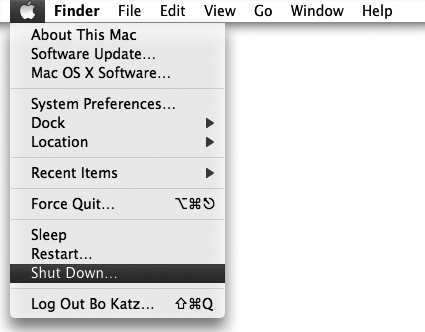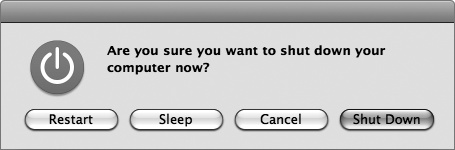Most of the time, you'll turn your Macintosh on and off by following the instructions in this section. Here's how to turn your Macintosh off:
Click the Apple menu. A pull-down menu appears, as shown in Figure 1-1.
Select Shut Down. A dialog appears, asking if you are sure you want to shut your computer down.
Click Shut Down (or Cancel).
Note
If you don't click Shut Down or Cancel, your Macintosh will shut down automatically after 60 seconds.
You can also shut down the computer by pressing ctrl and pressing the eject key simultaneously or, if you have a laptop, you can also press the power button. This displays the dialog shown in Figure 1-2. Click Shut Down and your Macintosh should turn off.
Note
Never turn off a desktop Macintosh by unplugging it. When you choose the Shut Down command, you give your computer time to close running programs and tidy up before it shuts down. If you suddenly cut the power, your Macintosh won't have time to tidy up before shutting down, which could keep it from working properly the next time you turn it on.