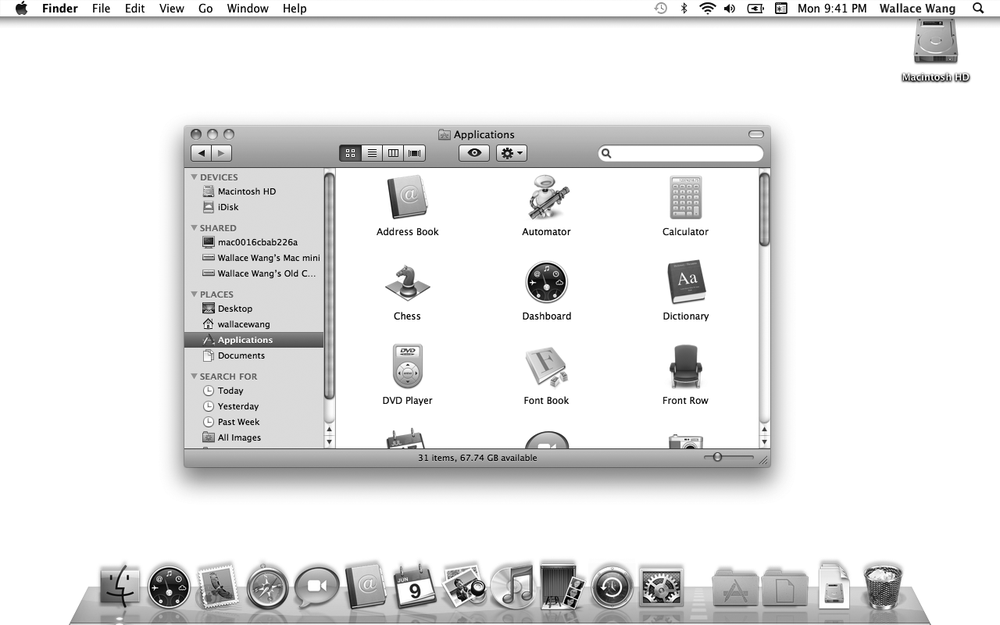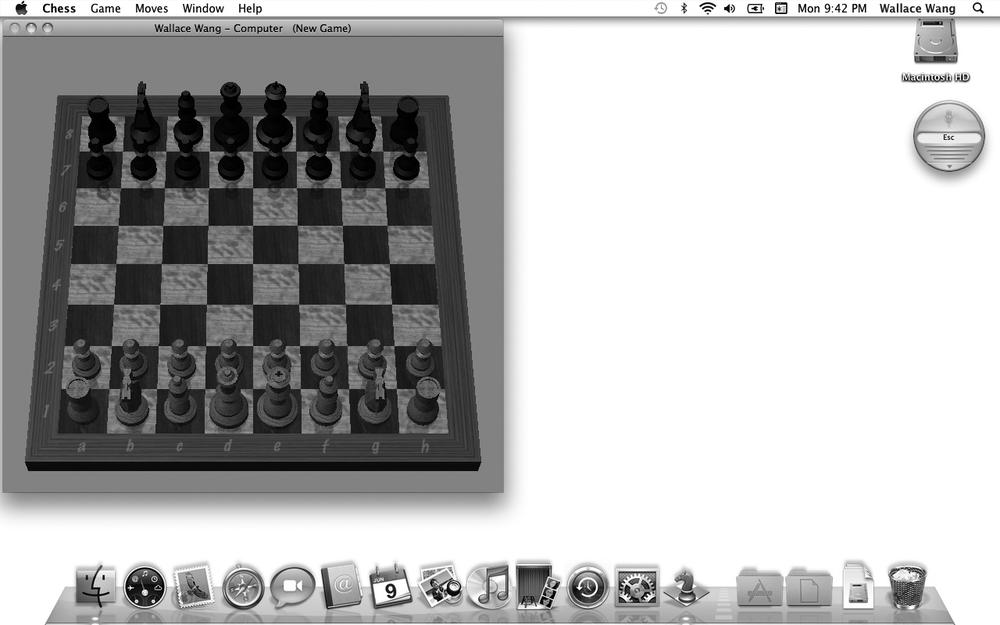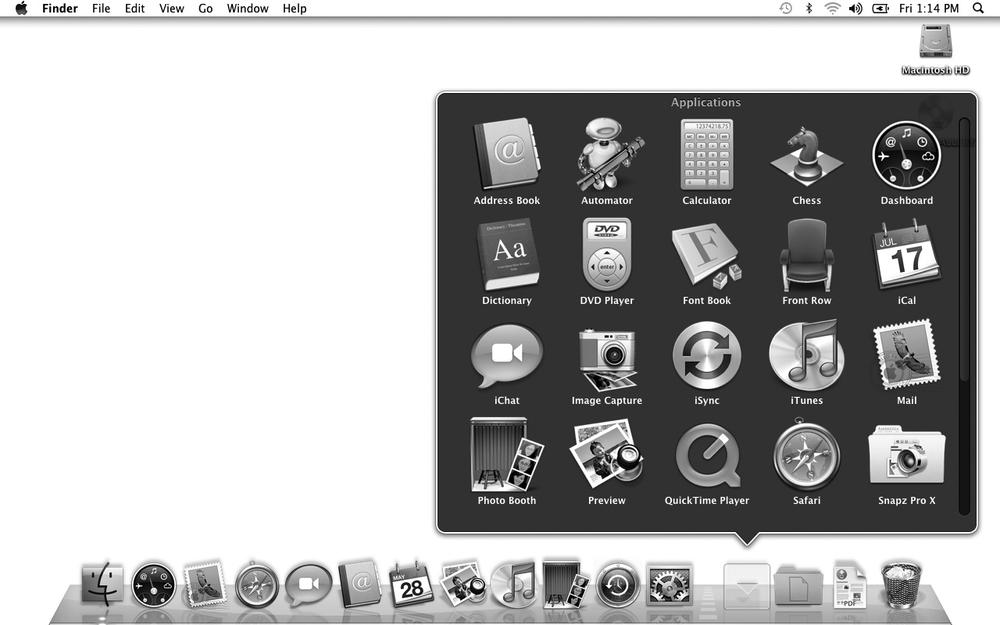Every Macintosh program appears as an icon in the Applications folder on your hard disk. To run any program installed on your Macintosh, you must first find its icon. The most straightforward way to find a program icon is to look inside the Applications folder on your hard disk. The two ways to open the Applications folder are through the Finder or through the Dock.
A faster way to load a program is to place that program's icon on the Dock so it's within sight at all times. The main purpose of the Dock is to provide a place where you can find your most frequently used program icons without digging through the Applications folder. Table 4-1 shows the main differences between starting a program from the Applications folder and starting a program from the Dock.
Table 4-1. Program Icons in the Applications Folder vs. the Dock
Applications Folder | Dock | |
|---|---|---|
Viewing program icons | Displays icons that represent all programs installed on your Macintosh. | Only displays icons of some programs installed on your Macintosh. |
Starting a program | Double-click an icon to start a program (through the Finder) or single-click an icon (through the Applications folder on the Dock). | Single-click an icon to start a program. |
To start a program stored in the Applications folder, you have to use the Finder program and then double-click a program icon. To see how that works, try the following:
Click the Finder icon on the Dock. The Finder window appears.
Click the Applications folder icon that appears in the left pane of the Finder window. A list of all program icons stored in the Applications folder appears, as shown in Figure 4-1.
Double-click the Chess icon (or click the Chess program icon to select it and then select File ▸ Open, or press
 -O). The Chess program window appears. Notice that the Chess program icon now also appears in the Dock, as shown in Figure 4-2.
-O). The Chess program window appears. Notice that the Chess program icon now also appears in the Dock, as shown in Figure 4-2.Select Chess ▸ Quit or press
 -Q. The Chess program window disappears and the Chess program icon disappears from the Dock.
-Q. The Chess program window disappears and the Chess program icon disappears from the Dock.
The Dock consists of two sides divided by a white dotted line. The left side of the Dock contains program icons. The right side of the Dock contains three folder icons next to the Trash icon, as shown in Figure 4-3. The right side of the Dock also holds the windows you've minimized (see Project 6 for more information on managing application windows).
The three folder icons on the right side of the Dock are the Applications folder, the Documents folder, and the Downloads folder. The purpose of these folder icons on the Dock is to give you quick access to your most commonly used folders.
Note
The Downloads folder displays the icon of the latest file stored in that folder.
The Applications folder contains all the programs stored on your Macintosh. The Documents folder typically contains all the files you've created using different programs. The Downloads folder typically contains all files that you've downloaded from the Internet.
Note
The Applications folder on the Dock is simply another way to view the contents of the Applications folder. Likewise, the Documents folder on the Dock is just another way to access the Documents folder.
For another way to view all the program icons in the Applications folder using the Dock, do this:
Click the Applications folder on the Dock. A window appears, listing program icons stored in the Applications folder, as shown in Figure 4-4.
(Optional) Click the scrollbar to view any program icons not currently visible in the window.
Click the Chess icon to load that program.
Select Chess ▸ Quit or press
 -Q. The Chess program window disappears and the Chess program icon disappears from the Dock.
-Q. The Chess program window disappears and the Chess program icon disappears from the Dock.
The Dock displays icons of your most frequently used programs so you'll have one-click access to those programs. Initially, the Dock contains several different icons, but you can always add or delete these icons (see Project 5 to learn how to customize the Dock).
To see how to start a program from the Dock, do this:
Move the mouse pointer over the Safari icon on the Dock. Notice that when you move the mouse pointer over an icon in the Dock, the program name appears over that icon, as shown in Figure 4-5.
Click the Safari icon to load the Safari program. Notice that you only need to single-click an icon displayed in the Dock.
Select Safari ▸ Quit or press
 -Q. The Safari program window disappears, but the Safari program icon remains on the Dock.
-Q. The Safari program window disappears, but the Safari program icon remains on the Dock.