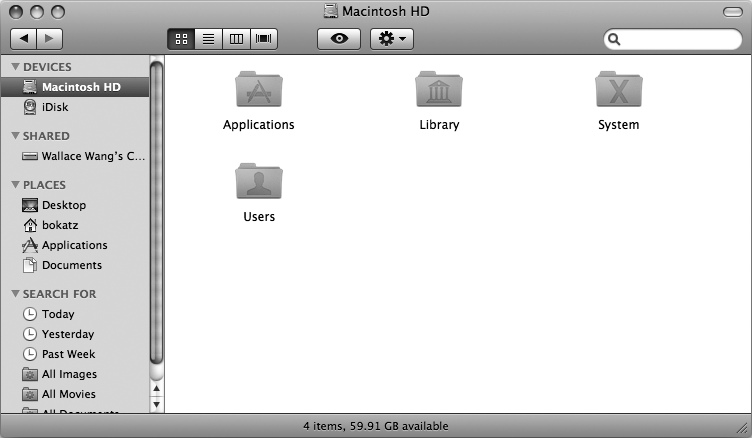A drive is a separate storage item for holding files. Every Macintosh has at least one drive, called the Macintosh HD (hard disk), but you can always add more storage devices (such as an external hard drive or a USB flash drive).
To view the contents of the Macintosh HD with the Finder, do the following:
Click the Finder icon on the Dock. The Finder window appears.
Click the Macintosh HD icon in the sidebar (the left pane of the Finder window) under the Devices category. The right pane of the Finder window displays the contents of the Macintosh hard drive, as shown in Figure 7-3, which contains the Applications, Library, System, and Users folders.
To view the contents of another drive, click its icon under the Devices category in the sidebar.