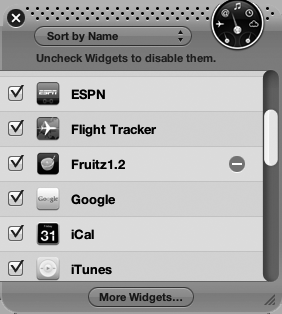The only widgets you can erase from your hard disk are those you've downloaded and installed from the Internet. Here's how to erase a downloaded widget from your hard disk:
Press F12 to start Dashboard. Dashboard displays its widgets.
Click the plus button that appears in the lower-left corner of the screen. Dashboard displays its library of available widgets.
Click the Widgets icon. The Manage Widgets widget appears, as shown in Figure 15-7.
Click the red minus button that appears to the right of the widget you want to erase. (You cannot erase any of Dashboard's built-in library of widgets.) A dialog appears, asking if you want to send your selected widget to the Trash.
Click OK.
Click the close button of the Manage Widgets widget to make it disappear.
Press F12, click the Dashboard icon on the Dock, or click anywhere on the screen except on a widget to make the widgets disappear.