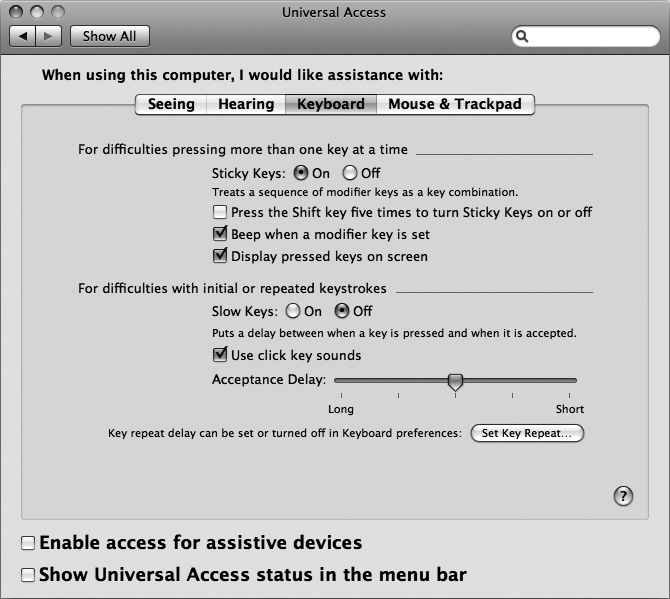The Sticky Keys feature lets you use keyboard shortcuts by pressing one key at a time. For example, most keyboard shortcuts involve pressing multiple keys simultaneously, such as option- -= to magnify the screen. Using Sticky Keys, you can press these same keys sequentially, making it easier to choose the command without stretching your fingers on the keyboard.
-= to magnify the screen. Using Sticky Keys, you can press these same keys sequentially, making it easier to choose the command without stretching your fingers on the keyboard.
Here's how to turn on Sticky Keys:
Click the Apple menu and choose System Preferences. A System Preferences window appears.
Click the Universal Access icon under the System category. A Universal Access window appears (see Figure 18-3).
Click the Keyboard tab.
Click the On radio button in the Sticky Keys category, as shown in Figure 18-5. By turning Sticky Keys on, you can choose keyboard commands by pressing keys one at a time, such as pressing
 and then O rather than pressing
and then O rather than pressing  and O at the same time (
and O at the same time ( -O).
-O).Click the close button of the Universal Access window.