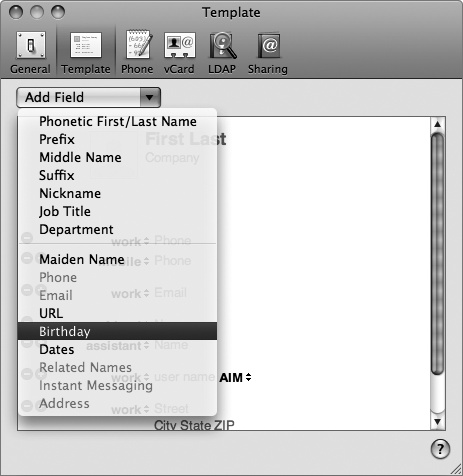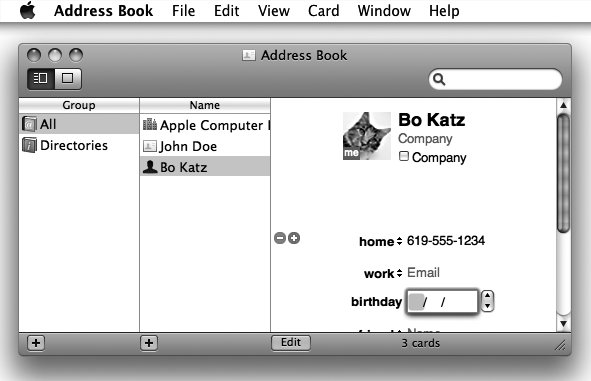You can use the Address Book to store the names, addresses, phone numbers, and other information about people, including their birthdays. To do so, you first tell Address Book that you want to store birthdays, and then you type the names and birthdays.
Start the Address Book program. (If the Address Book icon isn't on the Dock, double-click the Address Book icon in the Applications folder.)
Select Address Book ▸ Preferences. A Preferences window appears.
Click the Template icon. The Template window appears, as shown in Figure 21-1.
Click the Add Field pull-down menu and choose Birthday, as shown in Figure 21-2. A birthday field appears on the template.
Click the close button of the Template window. The Address Book window appears.
Click a group name under the Group category. A list of names appears in the middle pane.
Click a name in the middle pane. The information about that person appears in the right pane of the Address Book window.
Click the Edit button that appears under the right pane.
Click in the birthday field that appears. A text box lets you enter the month, day, and year of the person's birthday, as shown in Figure 21-3.
Repeat the preceding steps to add dates in the birthday field for other names in your Address book.
Select Address Book ▸ Quit Address Book when you're done adding all the birthdays you want to track.