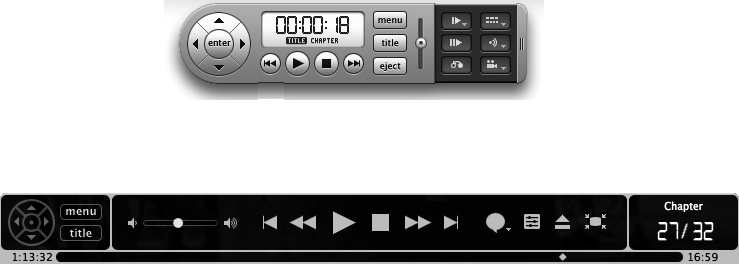Many DVD movies are divided into parts called chapters. (Commercial DVDs often number their chapters on the DVD case.) When a movie is divided into chapters, you can jump to a specific chapter until you find the part of the movie you want to watch.
To view different chapters, do one of the following:
While playing a movie, press the right arrow key to view the next chapter.
While playing a movie, press the left arrow key to view the previous chapter.
Click the Previous Chapter or Next Chapter button on the Controller, as shown in Figure 24-3.