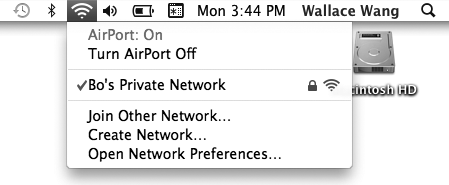Most of the time, connecting to the Internet through an Ethernet cable is as simple as plugging the cable into your Macintosh and accessing the Internet. Likewise, after you turn AirPort on, you can often latch onto a WiFi network just by loading a program like Safari.
As a shortcut, you can also click the WiFi menulet on the right side of the menu bar. This displays a list of available WiFi networks that you can choose, as shown in Figure 34-9.
After you connect to the Internet, you can use Safari to browse websites, Mail to send and receive messages, and iChat to chat with your friends in real time. Some of Dashboard's widgets rely on a live Internet connection to retrieve information like stock prices and weather forecasts.
Other ways to connect to the Internet include using a USB cellular modem. This device plugs into a USB port and lets you access the Internet through a cellular phone network. Naturally, you'll need to pay for this privilege, but if you need Internet access at all times, this can get you on the Internet wherever you can find cellular phone coverage from your phone company.
A similar method relies on tethering, which essentially means connecting your mobile phone to your Macintosh and connecting to the Internet through your mobile phone. This will also cost you extra, but if you regularly travel with a mobile phone and a laptop Macintosh, it's another option to ensure you can get on the Internet practically anywhere you receive a cellular signal.
Finally, you can always buy an antiquated telephone modem that plugs into your computer's USB port. These old-fashioned modems then plug into an ordinary telephone line and let you access the Internet through a telephone line and an account with an Internet provider that offers dial-up access.
With so many options for getting on the Internet, there's no reason why your Macintosh cannot get connected to the rest of the world. If you don't feel like paying for monthly Internet access, just take your laptop to the nearest public library and latch onto their free public WiFi network.
With a little creativity (or money), there's no reason you can't get on the Internet today. Now you just have to figure out what you want to do on the Internet once you get your Macintosh hooked up to it.