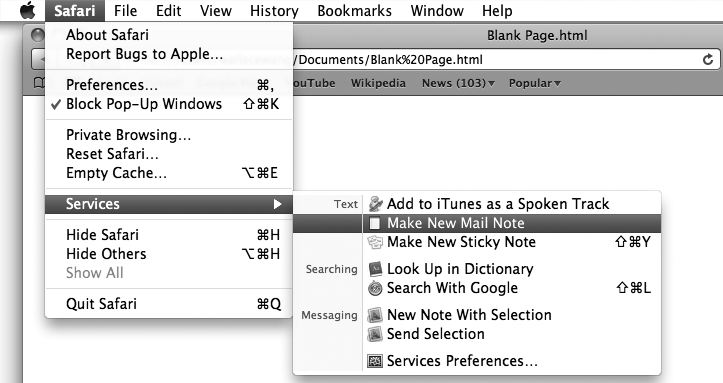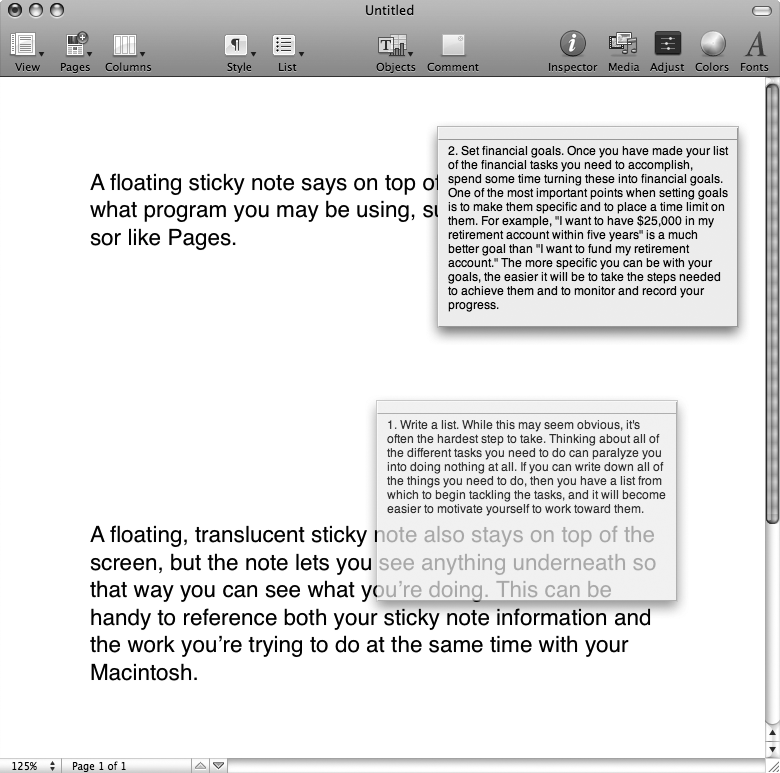When you save a web page, you also save all graphics displayed on that page, including borders, ads, and pictures. To save only the text on the web page, without all of the extra stuff, you have two options:
Save the web page text as a note in the Mail program.
Save the web page text as a sticky note using the Stickies program.
Besides letting you send and receive messages, the Mail program also lets you store notes. To save a web page as a note in the Mail program:
Click the Safari icon on the Dock or double-click it in the Applications folder. The Safari window appears.
Go to a web page that contains text you want to save.
Select the text that you want to save.
Select Safari ▸ Services ▸ Make New Mail Note, as shown in Figure 38-7. Your selected text appears as a note in the Mail program.
Since we typically read only part of a web page, why not save just part of a page rather than the entire text? You could, of course, copy and paste the text from a page into your favorite word processor, but it's much cooler to copy and paste text directly into the Stickies program that comes with your Macintosh.
The advantage to storing and viewing text using sticky notes is that the text appears in a tiny window that makes it easy to see without covering up the rest of your screen, as shown in Figure 38-8. That way, you can see your sticky note at the same time you are using any program, such as a word processor, web browser, or spreadsheet.
To save text as a sticky note, do the following:
Click the Safari icon on the Dock or double-click it in the Applications folder. The Safari window appears.
Go to a web page and select the text you want to save.
Select Safari ▸ Services ▸ Make New Sticky Note. The selected text appears in a sticky note window, as shown in Figure 38-9.
(Optional) Select Note ▸ Floating Window to add a checkmark and keep your sticky note visible on the screen at all times.
(Optional) Select Note ▸ Translucent Window to make your sticky note translucent so you can see programs running underneath it, as shown in Figure 38-9. (Keep in mind that this may make the text on your sticky note difficult to read.)