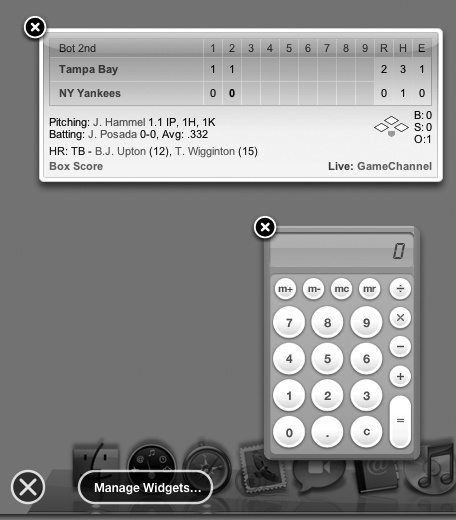Most Web Clips will display information that you want to view only temporarily, such as the latest game scores of your favorite sport. Once a particular game is over, you'll probably want to delete this Web Clip since you won't need to keep staring at the same information. When you want to get rid of a Web Clip, follow these steps:
Press F12 (or click the Dashboard icon on the Dock) to open Dashboard and display your Web Clips.
Click the cross inside the circle button that appears in the bottom-left corner of the screen. Dashboard displays a close button—a little X inside a circle—in the upper-left corner of every Dashboard widget, including your Web Clips, as shown in Figure 39-5.
Click the close button of the Web Clip you no longer want to see. The Web Clip disappears.