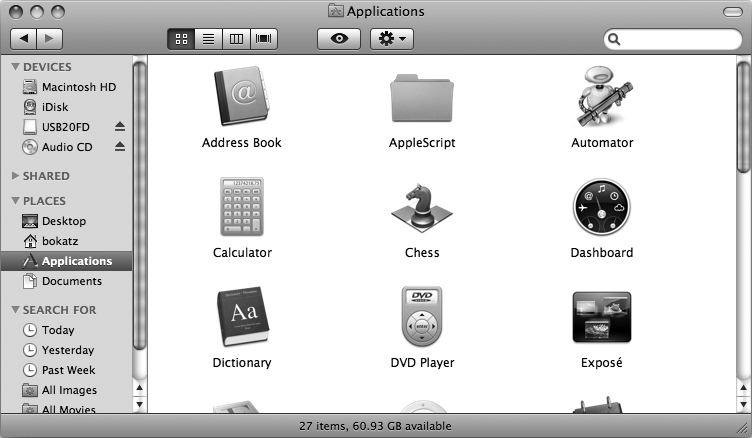Your Macintosh offers several ways to eject a CD or DVD normally:
Drag the CD/DVD icon from the Desktop to the Trash icon on the Dock.
Click the eject button that appears to the right of a CD or DVD in the iTunes window or in the sidebar of the Finder window, as shown in Figure 51-1.
Whenever you want to eject a CD or DVD, try one of the three methods. (Stick a CD or DVD in your Macintosh right now and try all three methods, one after the other, to see how they work.)