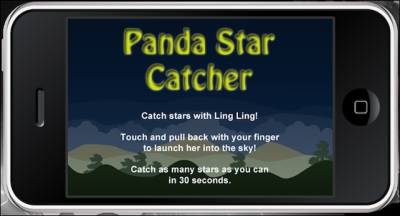Now that we have learned how to set up image sheets, let's try to incorporate them into Panda Star Catcher! You can download the project files that accompany this book from the Packt Publishing website. There is a project folder called Panda Star Catcher in the Chapter 5 folder. It already has the config.lua and build.settings files set up for you. The art assets are included in the folder as well. From Chapters 3, Building our First Game – Breakout and Chapter 4, Game Controls, you might have noticed that the build and runtime configuration has a similar setup. This tutorial is compatible for both iOS and Android devices. The graphics included in the project folder have been designed to display properly on both platforms. The welcome screen of the game will look like the following: