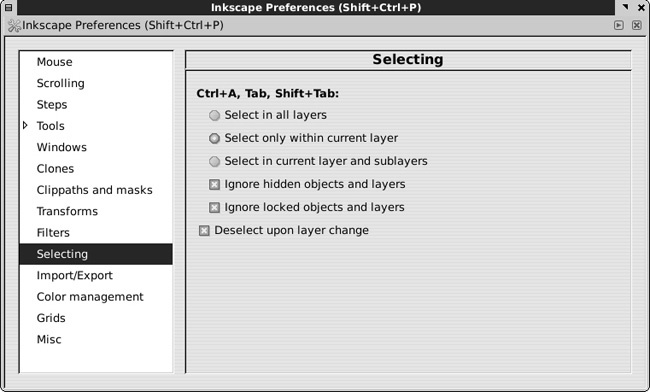Generally, selecting is a task for a mouse or pen, because in most cases it is done by indicating some points or areas on the screen. However, keyboard shortcuts can also be used for two very common selection operations: selecting the next or previous object ( or
or  ) and selecting all objects (
) and selecting all objects ( ).
).
The concepts of next and previous actually refer to the z-order of objects inside the document (see 4.3 Z-Order). When you press  , you select the object immediately above the currently selected object in the z-order (or above the topmost selected object, if several objects are selected). Correspondingly,
, you select the object immediately above the currently selected object in the z-order (or above the topmost selected object, if several objects are selected). Correspondingly,  selects the object immediately below the (bottommost) selected object.
selects the object immediately below the (bottommost) selected object.
If nothing was selected,  selects the bottommost object in the current layer, and
selects the bottommost object in the current layer, and  selects the topmost one. Since objects are typically added to the top of the current layer’s z-order, pressing
selects the topmost one. Since objects are typically added to the top of the current layer’s z-order, pressing  with no previous selection is therefore a convenient shortcut for selecting the most recently added (drawn, pasted, imported, etc.) object.
with no previous selection is therefore a convenient shortcut for selecting the most recently added (drawn, pasted, imported, etc.) object.
Some aspects of the behavior of these three shortcuts can be changed on the Selecting tab of the Inkscape Preferences dialog:
By default, these keys are limited to the current layer (which may be a group that you have entered, 4.6.1 Layer Hierarchy). That is, once you reach the topmost object of the layer by pressing
 , next you will go back to the bottommost object in the same layer, and pressing
, next you will go back to the bottommost object in the same layer, and pressing  will select all objects only in the current layer. In the dialog, this behavior is described as Select only within current layer. Of the two other options, Select in current layer and sublayers works the same except that it enters inside the sublayers of the current layer (4.6.1 Layer Hierarchy), and Select in all layers allows
will select all objects only in the current layer. In the dialog, this behavior is described as Select only within current layer. Of the two other options, Select in current layer and sublayers works the same except that it enters inside the sublayers of the current layer (4.6.1 Layer Hierarchy), and Select in all layers allows  or
or  to cross the boundaries of layers and
to cross the boundaries of layers and  to select all objects in the entire document.
to select all objects in the entire document.The two checkboxes, Ignore hidden and Include locked objects and layers, can be unchecked to allow the keyboard shortcuts to select those objects that are hidden or locked or, if you also chose Select in all layers, are in a hidden or locked layer (4.6 Layers).