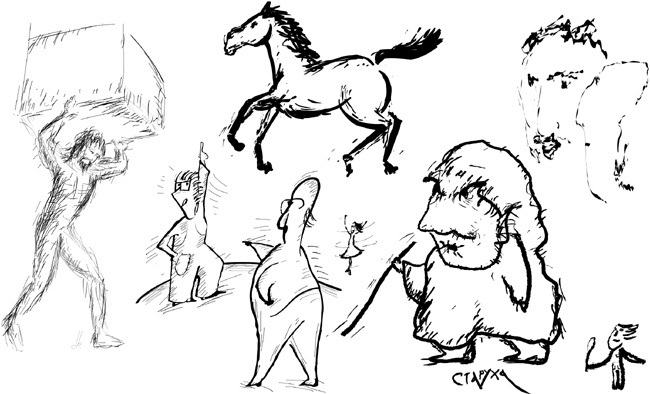The last touch is to try scaling, rotating, and skewing the entire drawing—this can sometimes improve it significantly without much work. Overall, the result turned out much better than I expected, and I’m pretty sure I would never be able to achieve this level of quality by drawing on paper. Of course, this is not the only style of drawing that you can do in Inkscape; experiment to find the techniques that are most natural for you. I have grown to especially like the Calligraphic pen with a high Tremor value, which gives you an almost “natural media” drawing tool.
Note
While the best device for drawing on the computer is a graphics tablet (14.3.1.1 Pressure Sensitivity), it is possible to do decent Inkscape drawings with a mouse only. A hand with a mouse cannot move quickly or naturally in any direction; horizontal strokes are usually easier than vertical and much easier than diagonal. Therefore, you may need to draw a few strokes stretched horizontally and then rotate them as needed, or even rotate the entire drawing so that the part you’re working with is more convenient to stroke.