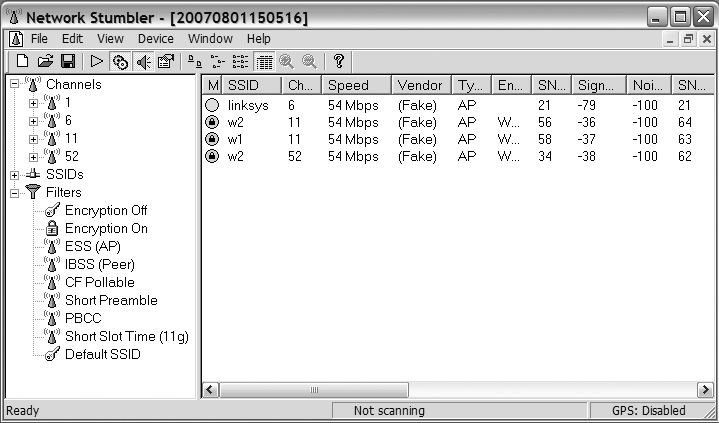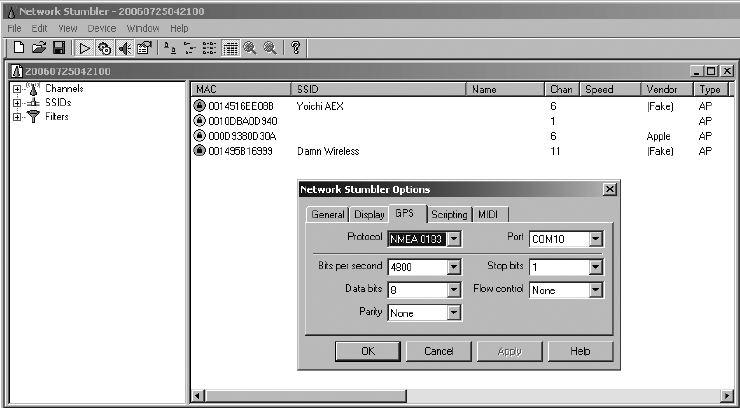Netstumbler is a free and easy-to-use network discovery tool for Microsoft Windows computers. It actively probes a network to gather information, and as such, it can be easily detected by most wireless intrusion detection systems. In spite of this drawback, Netstumbler has become one of the most popular tools used for wardriving and wireless reconnaissance. This is due largely to its ease of installation, ease of use, and support for the Windows operating system. Netstumbler also has the added advantage of working with any wireless card that is supported by Windows. See Figure 5-1.
The best part about Netstumbler is its absolute simplicity. As soon as you start it, you are given a list of discovered networks on the right. On the left, you are given a number of methods for filtering the network list. This comprises the majority of what it has to offer, but despite its seemingly Spartan feature set, Netstumbler has just enough to get the job done for most users.
One extra feature supported by Netstumbler is integrated GPS support. Often when performing wireless reconnaissance, you need to collect a large amount of data and sort through it later looking for specific targets. It is extremely useful to have GPS coordinate information associated with the networking information you gather so that you can easily locate target networks again in the future.
To enable GPS support in Netstumbler, you need to go to View → Options → GPS and set the appropriate options for your GPS unit. Netstumbler now includes location information next to every discovered network, as shown in Figure 5-2. Table 5-1 lists the pros and cons of Netstumbler.