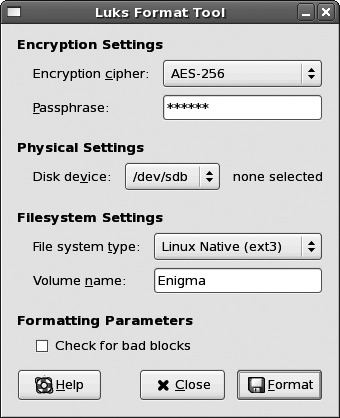PGP Disk for Windows (Figure 15-20) provides both hard drive and virtual disk encryption. When using the virtual disk scheme, it can be either assigned a regular drive letter (for example, E:) or mounted inside an NTFS directory. The filesystem hosted by the encrypted virtual drive is FAT32 and the encryption algorithm can be AES-256, CAST5-128, or Twofish-256. As far as usage, it is completely transparent to the end user.
I recommend using your regular private PGP key to encrypt the disk. Storing your PGP private key on an external device is always a good idea. Place it on your USB drive and make sure your passphrase is of reasonable strength.