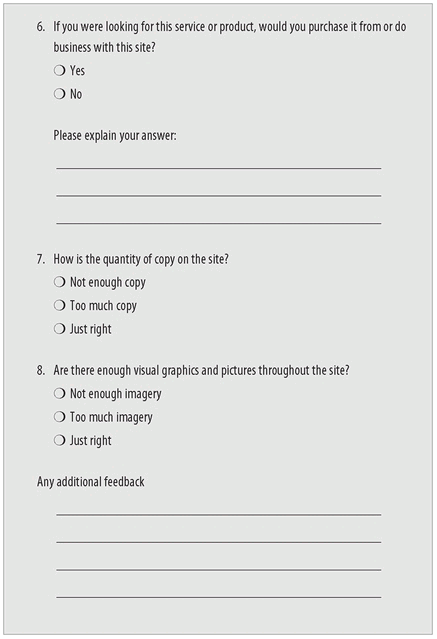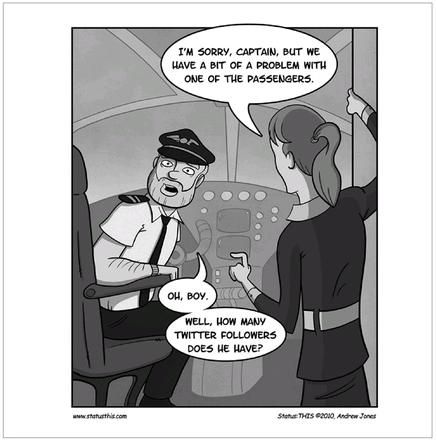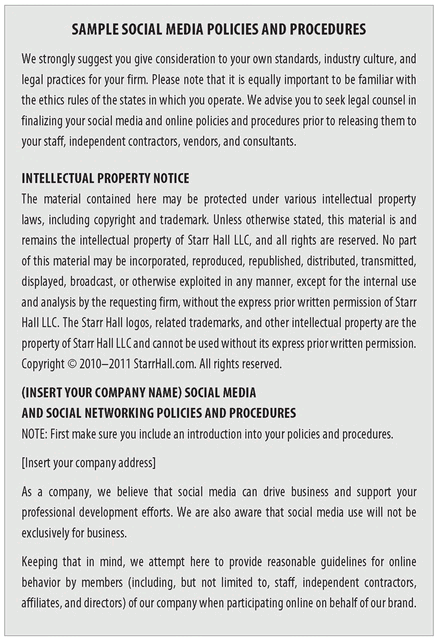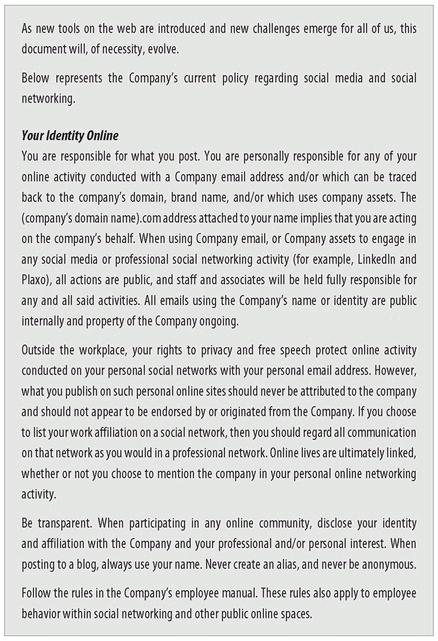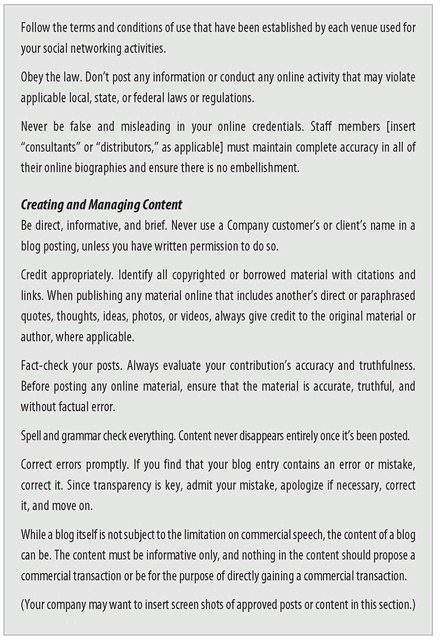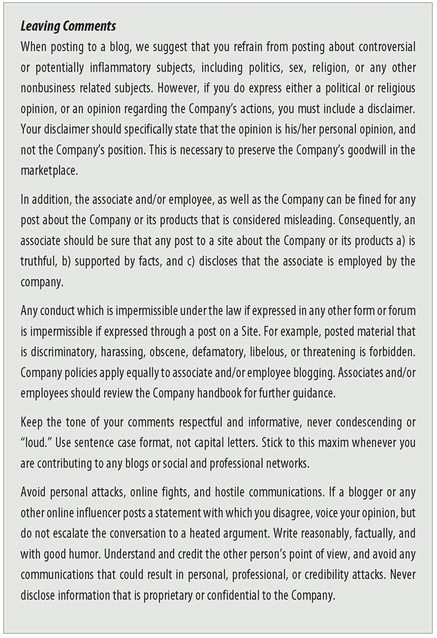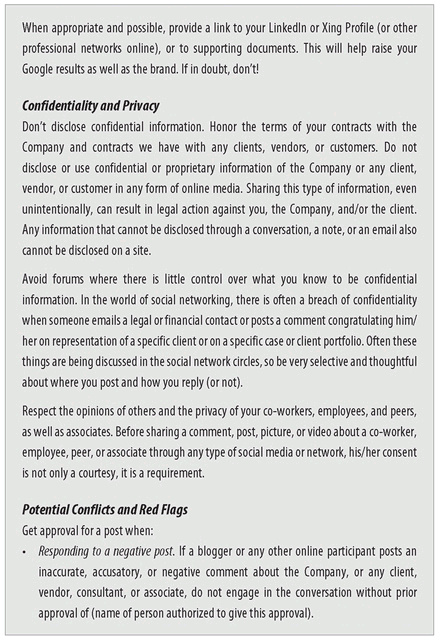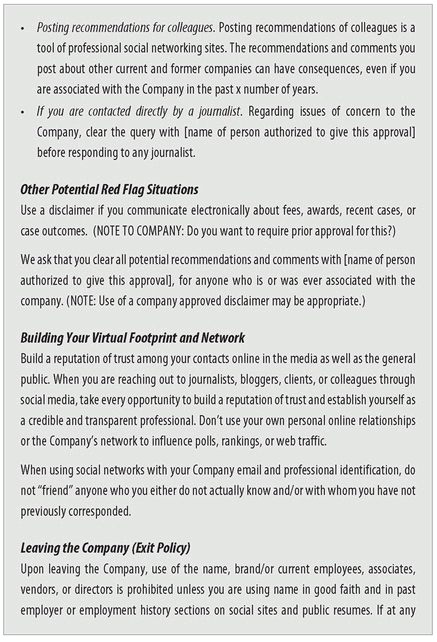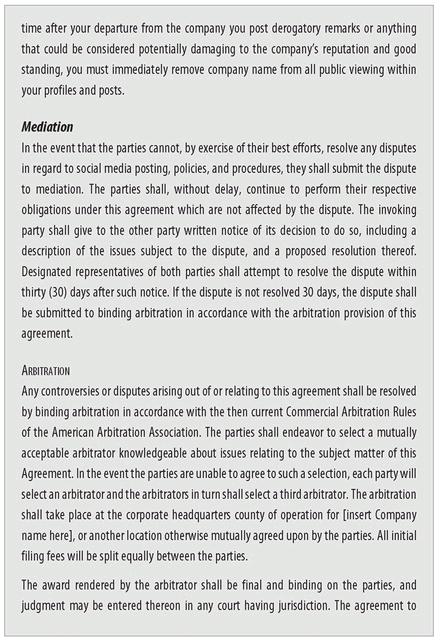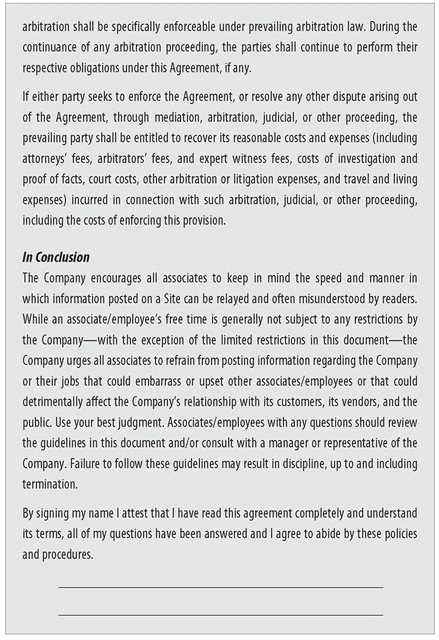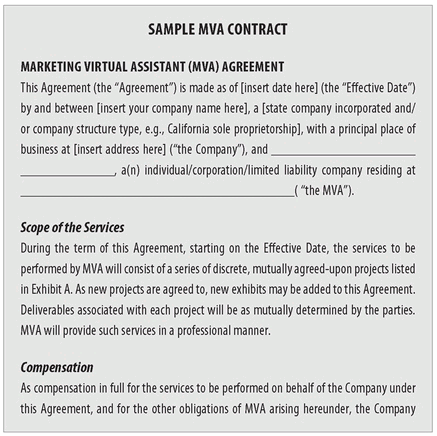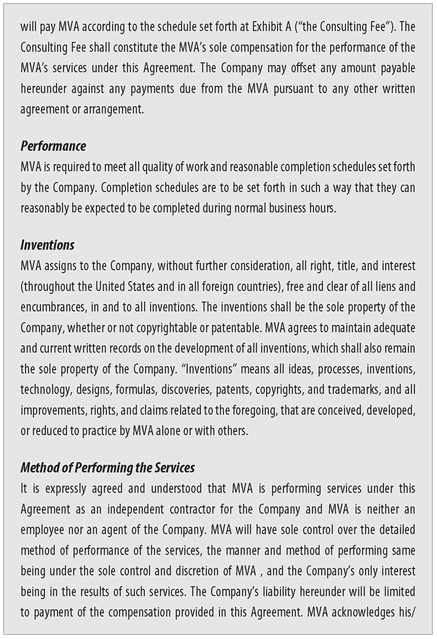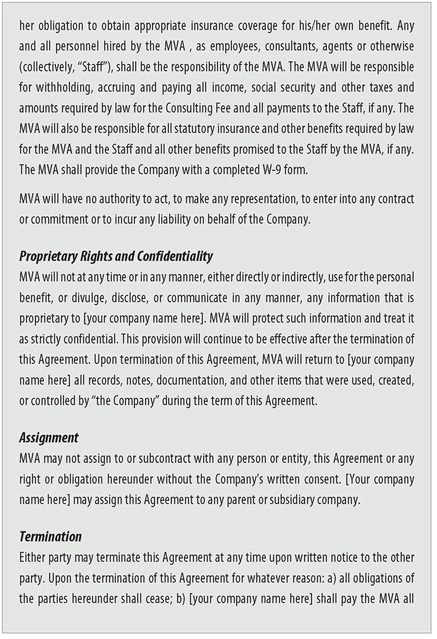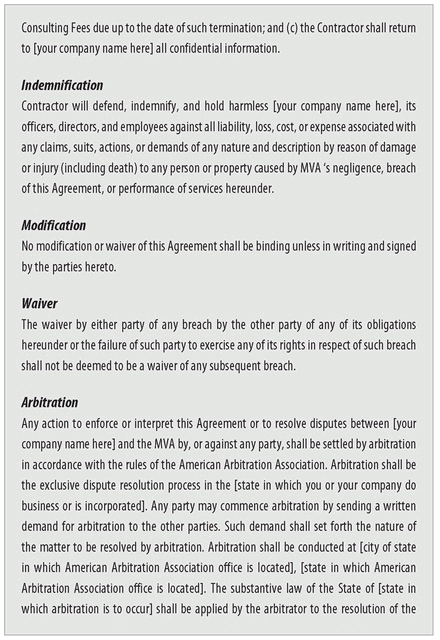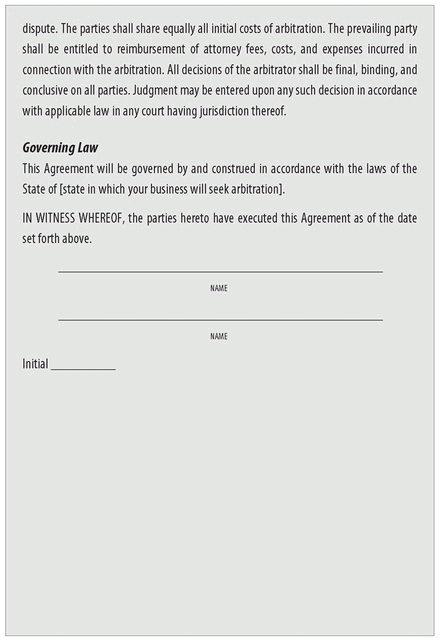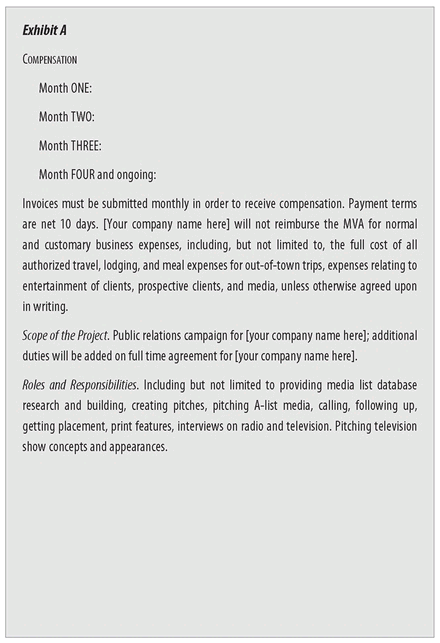4
STOP PADDLING UPSTREAM, START SAILING
how to set up social marketing systems, including social media policies and procedures
Action will destroy your procrastination.
—OG MANDINO
This section really should have been in the very first paragraphs of this book. I actually went back and forth several times about where to talk about building your foundation. So, why did it end up all the way here in this chapter? I decided to get you motivated before I started to talk about how to set your foundation online.
Set your foundation
So what exactly am I referring to? I am so glad you asked. I am specifically talking about your website. When you start to get active and social online, what is your ultimate goal? I am hoping that somewhere in there it is to get people back to your website so they can learn more about you and ultimately engage with you. With this goal in mind, you need to make sure your website foundation is set with a solid footing and a structure. Let’s take a look at a few things on your website right now.
First of all, when you go to your website using different web browsers—Safari, Internet Explorer, and Firefox—how is does your website look? Is it consistent on all browsers? Are you seeing the same thing every time? If not, you need to pull your web designer and/or master in and let them know. You need to make sure your site is as consistent as possible. Next, is there a balance between copy, visuals, and video? If you have more than one paragraph on your homepage, you just might have too much. If you have nothing but pictures, then you need to go in and add that paragraph. Really, you don’t even need that paragraph, you can have just calls to action telling visitors exactly what you would like them to do, of course with a very inviting and friendly presence. We will cover calls to action in Chapter 13, but for now just look at the balance of your homepage, as well as your site, overall. If you have any evidence of clipart, or text running off of the screen, please look at other options. See Chapter 7 for sites based on WordPress, a powerful blogging platform with amazing and affordable (many are free) template design options.
Last, but not least, you need to have some way to gather visitors’ contact information so you can keep in touch with them on an ongoing basis, which we will get into in depth later. For now, start looking at your website foundation. Ask yourself this very simple and basic question, “Would I navigate through this site?” If you answered yes to that, then I want you to consider surveying other people that will give you their honest opinion. This means people in your center of influence that you know will not just tell you what you want to hear. See
Figure 4.1 for a sample survey. There are some excellent, free and low-cost survey-generating sites and programs that will send a few basic questions out to your connections, clients, friends, and neighbors. Survey Monkey and Zoomerang are two popular survey-generating sites.
Remember that when you are creating or remodeling a website, it’s easy to think people are going to scrutinize each page thoughtfully, reading your carefully chosen words and phrases. What people often do, in reality, is scan each page and click on the first thing that resembles what they’re looking for. If it is too complicated, or if they have to think or navigate too much, then they are “outta there!” Less is more when it comes to your website foundation.
Set automated systems
The word “automated,” when used in the context of marketing, often connotes that it is nonpersonal. However, setting up automated systems does not mean making your company robotic. You can set up systems that set standards for consistency as well as efficiency so you and your team of supporters are all on the same page. You all know what to do, when to do it, and how to improve it. Three key areas need to be developed when setting up automation for your online marketing.
1. Policies and procedures. This document and agreement includes specific direction about what everyone involved in or with your brand can and cannot do online and off when it comes to representing the brand; this includes vendors, employees, and even your family, if they are involved.
2. Follow-through system. This system or program should focus on determining and capturing leads, and includes contact management as well as ongoing communications via email and online.
3. Assessment system. An analytics system for your online efforts so you can assess what is working and what is not.
Policies and procedures
When it comes to policies and procedures for your team members, do not forget that times have changed with the information age. You now need to include vendors, as well as family members, if they are involved with your business at any level. If you are connected to one of your children on a social site, they should review and agree to your online practices, because they are an extension of your brand. The same thing applies to vendors if they want to do business with you or are connected to you online. Send them a copy to read and sign as well.
If you think this is something you can develop when you have time to get around to it, consider the example of a brand that you just might know—United Airlines. When United Airlines customer Dave Carroll’s $2,500 guitar was broken while traveling via their service on his way to a gig with his band, he started to produce music videos about United Airlines that have each now been viewed by up to 11 million people. United Airlines did not have effective social media policies and procedures in place advising team members on what they were allowed to do in order to make this situation right with Dave Carroll. Furthermore, when Dave’s videos started to go viral on the internet, United Airlines had no solid plan for turning their gaffe into an opportunity to reach out to their customers and demonstrate their superior customer service. To date it has been reported on numerous sites and blogs that it has cost United Airlines upwards of $20 million for this mishap. To view these videos, go to YouTube and search on “United Breaks Guitars” or visit the blog for this book at
www.socialwavebook.com to view all three videos. Another example is Domino’s Pizza. Two of its employees decided to post videos on the internet showing the disgusting things that they did while making pizzas.
These stories are classic examples of the need for a policies and procedures in place, as well as a damage control plan, should you have any shakeups online. We will learn about damage control in Chapter 6. For now, let’s get your social media and online policies and procedures in place. A social media policies and procedures will not assure that nothing bad happens or that it will keep employees from acting out online or not representing the brand properly, but it certainly helps to have an understanding in place for all involved, a support system, as well as clearly-stated and enforceable consequences, should certain policies not be followed.
When you are putting your policies together, consider allowing employees the freedom to make things right with customers online (or off), should they have a bad experience. Zappos is an excellent example of how powerful customer service can enhance a brand, allowing its employees to refund, send additional items, and make decisions without higher up approval so the customers experience is a good one. Happy customers Tweet, they go on Yelp, a customer experience review site, and they will post anywhere and everywhere they have access, so you have to make sure that their experience is not just good, but great. It is this kind of word of mouth that can drive a brand viral. Don’t worry; we will look at word-of-mouth techniques in Chapter 12.
figure 4.2–Sample social media policies and procedures
Today, social media encompasses a broad sweep of online activity, all of which can be tracked and traced, which can be either positive or detrimental to a brand. These networks include not only the blogs you write and those to which you comment, but also social networks such as Facebook, Squidoo, and Twitter; professional networks such as LinkedIn and Xing; and social bookmarking such as Digg and Delicious. Every day, it seems, new online tools and new advances surface allowing companies new opportunities to build their online presence.
When dealing with Creating and Managing Content, always tell them what they can post as well, give them permission to be a voice for your brand.
Check your industry and/or association’s particular prohibitions against and/or limitations on testimonials before posting them online.
Constructing your follow-through system
Follow-through does not just happen once after initial contact, it is ongoing. Let’s do a quick check on your follow-through system from the first point of contact either in person or on your website. Start with your website. As visitors start to land on your homepage or the inner pages of your site, follow-through begins. First ask yourself, “What do I want them to do?” Once you come up with the answer, you then need to create a call to action, or CTA, to call them or move them into taking the next step or action on your site.
Without a call to action, you are just expecting visitors to decide where they want to go once they get there. This is a huge problem with the majority of websites out there. They expect people to know what they want when they get to their site, or they offer them so many options that the visitor gets overwhelmed and leaves. You need to guide them through, step by step, and tell them what to do. Furthermore, if you want to get their name and email so you can keep in touch with them, I suggest that you have a valuable offer or giveaway that will make them want to give you their contact information. We will talk more about what this offer should be and how to create it in just a bit. For now, you need to walk yourself through your own follow-through system. Once you have built visitors’ trust by offering them a valuable report or download with top tips and not bombarding them with sales bitching on your homepage, chances are they will give you their information to keep in touch and to receive more information about your products and/or service—if they like what they read or received.
Now that you have their information, what are you going to do with it? You need to get serious and set up or subscribe to an email management system or software. There are many to choose from, so you need to decide which one is right for your follow-through plan. Here are a few things to consider when looking for an email system.
First of all, how large is your email list? If you are just starting to collect emails, or if your list is under 2,500, consider using
constantcontact.com,
mailchimp.com, or
aweber.com. For lists over 2,500, you might want to look at Infusionsoft or Exact Target. The difference between the two levels is not merely contact list management capabilities; the higher-level email management systems also offer what is called “behavioral marketing,” and both offer auto-set email capabilities so you can preprogram email releases.
With behavioral marketing, when you send an email out, you would add a few link options for your contacts to click on that will tell you more about their interests. For example, if you send a link out with tips on how your contacts can save money using your service and another link on how they can save time, you can tell what they are more interested in by the option they click on. If they click on the saving money link, you would then send them into an email marketing series based on that interest.
With both levels of email service maintenance, you can auto-set emails to go out at later times. This efficiency enables you to spend one day at the beginning of every year creating your foundational email releases so you do not have to worry about creating them throughout the year. Do read them before they go out to make sure that the information is still correct or to add something new into them, and be confident that the foundation is set. The emails are ready to go out—always. What type of emails are you going to send out? Text, video, or a combination of both? If you are considering the pizzazz of video, then I suggest that you check out TalkFusion (
www.TalkFusion.com/1171659). Starting around $35 a month, the service allows you to send out video emails and have video conferences, live video broadcasts, and access to its wall where you can post your video email messages for others to view. One of the main benefits of TalkFusion is its personalized templates for video emails, its simplicity, and its analytics system where you can find out who is viewing your video email and who is deleted them or not viewing them at all. You can always ask your prospects and customers how they prefer to be communicated to—video or text email? Let them tell you instead of guessing.
Implement an assessment system
As you move along in your shiny speedboat building your brand presence online, now and then you need to stop and assess what is working and what is not. By setting up analytics systems, you can monitor and determine your best practices and approaches as well as those that are just not working. Google analytics at
www.google.com/analytics is an excellent and free resource from Google. You can copy and paste its analytics code onto the back end of your site so you can check out how many web visitors you get daily, weekly, and monthly, and where they are coming from in regard to traffic sources such as Facebook, search engines, and referring sites. You can also find out what keywords are working and which ones are not. It also tells how long someone views a page on your site or if that person comes to your homepage and does what is called “bounce off” right away, which means that you are not keeping their attention. The higher the bounce rate, the more people are leaving your site without going deeper. However, be aware that a high bounce rate is not always the most accurate measure. If you are actively focused on search engine optimization, then search engines spiders (maybe they freak you out, but it is “the web,” after all!) will land on your homepage to index your site and then immediately bounce or leave from the homepage. That can cause your bounce rate to be inaccurate.
Another free service that Google offers is online alerts via
www.google.com/alerts. You can set up alerts to be sent to you via Google any time someone mentions your company name or posts about your product or service, or that of your competitors. This is a great way to assess activity and conversations online.
Liveperson.com is a real-time analytics service that enables you to monitor your site activity in real time and capture visitors’ behaviors. You can also identify hot prospects based on visitor attributes and browser behavior, as well as engage these prospects with targeted communications and offers. Liveperson does offer a free trial and demo, but this is a paid-for tool.
These analytics and assessment tools are great for your website activity, but you should also assess your postings on social sites whenever possible to see what is generating interest. You can build campaigns or future posts and messages around popular posts. Social media dashboards such as Hootsuite and Tweetdeck offer excellent tracking and analytic tools. When you are using a dashboard, any time your post includes a website URL you can “tiny it” by using their tiny tool or go to an outside sites such as
bit.ly. Not only does
bit.ly shrink the web URL, which is great when you have limited amount of characters that you can post, it also offers analytics telling you how many people clicked on it. Certain tiny URL sites also offer timelines as to when the most click activity happened for the link posted.
Spend at least an hour every single week checking your online analytics to find out what worked and what didn’t. This is how you determine what your focus markets needs are, where their interests are currently, and how you can create more posts and/or products to fill these needs. It also allows you to make necessary changes to your site. If your bounce rate gets high or if your site visitors drop, try playing with your site messaging and visuals, as well as postings back to your site, to improve results for the next week. If you do not assess your marketing online, you might as well throw all of your efforts to the wind and just hope that something sticks. That’s called “marketing by default,” and not the most effective way to grow a brand.
Deciding on your marketing budget
As much as you would love for everything to be free, when it comes to growing your business, no matter which way you try to dice it and slice it, you will eventually need to invest financially in the growth of your brand. Whether it is the printing of fliers, the customization design for your social sites, or paying a virtual marketing assistant (VMA) to implement and manage your marketing for you, you need to commit to a budget. Otherwise, you are turning your business into a hobby, or keeping it at that level. Hobbies don’t make a lot of moola. I mean I like to cook. However if I tried to sell my food, I might be disappointed. If I invested in top ingredients, high-level cooking lessons, how to measure and cost food properly, as well as market my dish creations, then I am cooking with some marketing fire. Martha Stewart is an excellent example as to how she turned her commitment as a housewife and love for entertaining into a household brand by being an active marketer. She continued to reach out to new people, the media, created different marketing campaigns, held parties, invited influential people and kept on taking her brand to higher levels. She allocated money to her marketing budget as well as time to her marketing schedule. Her commitment to ongoing marketing is what made her brand today and what continues to drive her into new markets. Her initial marketing budgets were small, however she made it work with what she had and I am sure to this day she allocates funds for her ongoing marketing.
An outsourcing company to check out is
123employee.com. It offers free assistant trials as well as packages for budgets large and small.
The days of people claiming that social media is a free marketing tool are over. They never really were. When you first jump in online, you spend a heck of a lot of time growing your presence, network, and business; Your time is billable, so all that activity is an investment in the growth of your brand. As you begin to become so busy that you need to start outsourcing, set your marketing and outsourcing budget at 10 percent of your current gross revenue. Some companies commit between 20 and 40 percent annually to their marketing budget. Why? Because they know that without marketing to grow their business, they really do not have much going on, and they must keep the marketing wheel turning to get places. Guess what? You need to do it, too.
Outsourcing all this stuff
Times have changed messaging, marketing, and your life, so you really should consider changing the way you handle tasks and services for your company. Outsourcing is becoming a very effective way to handle your online marketing. I have trained hundreds of at-home marketing people that were previously marketing executives, but now want to work from the comfort of their own home office. I call them MVAs, which stands for “marketing virtual assistants.” If you find the right one, they can do wonders for your time and action management calendar, as well as help bring in the revenue.
Let’s go through a list of what you should do when you are seriously considering outsourcing your online marketing to a MVA.
1.
Ask for referrals. Talk to other small business owners for whom the MVA has provided
Some sites to find MVAs are secretstaff. com,
guru.com, and, of course, you can always head over to the association for their industry,
www.ivaa.org. , the URL for the International Virtual Assistant Association. Jump on the phone and talk to the staff, to ask them who their top 10 most active members are.
online marketing services, and ask a few key questions: How is their creativity? Are they proactive, self-starters? Do they need handholding? Do they get you results, and if so, what type of results—an increase in revenue, time savings, better organization, or brand exposure? Are they easy and fun to work with? Do they complete actions on deadline?
2. Check to see what software they use. Are their software and applications compatible with those you use? If not, could they be easily trained to use your software?
3. What types of tasks do they do and what actions do they take? Again, a willing VA can be trained, but a MVA should have a solid background in marketing so you do not have to take them through the how-to of growing your business. Administrative tasks are one thing; marketing know-how is something completely different.
4. What are their rates? These vary greatly in the online world. You will see MVAs from India for $4 per hour, and in the United States they start around $20 hour going up to $100 plus. Some may charge per project or use a monthly results retainer instead of an hourly fee. In most people’s experience, you do get what you pay for. When outsourcing to other countries, you need to be aware of cultural differences when it comes to marketing. Cultures are very different in terms of language, time zones, cultural knowledge, and yes, even marketing messages. If you plan on working with a MVA on an ongoing basis (as you should), an hourly agreement simplifies the process. But ask if there are any discounts available if you keep them on a MVA retainer.
5. Test them before agreeing to a retainer. Ideally, you do want to work with a MVA on an ongoing basis, but be sure you are a good fit in regard to personality and industry knowledge before doing so. Give him/her a few projects and make sure he/she responds in a timely manner, takes direction well, clarifies any details that need clarifying, and completes projects on time.
6. MVA vs. freelance. When looking for a MVA, this distinction can be tricky because a marketing virtual assistant in business is different from a freelancer. Generally speaking, a virtual assistant who is solely in the business of being a virtual assistant should be able to provide dedicated services to your business. Freelancers are generally individuals who are simply looking for steady administrative work from home, sometimes from one company, sometimes from many. Freelancers often charge less, but there are greater risks involved because they may not have the professional experience required from the modern-day MVA. There can also be tax implications if you hire a freelancer and she or he is not working for other clients. In many jurisdictions, this makes the freelancer a legal employee, which could see you liable for payroll tax and other associated costs of hiring an employee, so check with your accountant. You also need to beware of MVAs that do VA work on the side while trying to build another business of their own or to fill in a gap between jobs. You can then run into trouble with consistency, meeting deadlines, etc. You want to find a MVA that is committed to providing support to your business, not someone who is trying to pay the bills in the meantime.
7. Check references. Your virtual assistant will have access to personal and business information, so it’s important to check on any references provided. You should also search Google for any reviews of their service as well as their LinkedIn profile. If they do not have a powered up LinkedIn profile, you might want to run for the door—or just hang up the phone.
8. Certification isn’t necessary. Although certified MVAs may disagree, certification is not necessarily an indicator of an exemplary service provider. In addition, the lack of certification is not necessarily an indicator of poor service. Just go with your gut instinct. A good VA will be very involved in your business and be happy to do so. Check to make sure his/her personality is suited to your own and you can see yourself working with him/her in the long term. This is where your own instinct comes in. If it doesn’t work out, there’s no need to rule out the idea of working with a VA. There are plenty of amazing VAs out there.
Figure 4.3 provides a sample MVA contract. As always, check with your legal counsel before you print and issue this to your prospective MVA. Every county, state, and country has different rules when it comes to contracts. This is just a blueprint to help you get started.
WIPEOUT
I can’t seem to get my systems organized for online marketing. There’s too much to do, not enough time in the day. How can I get my social networking done without taking away from other important tasks that need attention?
WAVE TIP
You do not need to be social online 24/7. Just set a time every day to interact online and a plan as to which sites you want to interact on. When you are first setting up your social presence, it will definitely take a bit more time (on average 15 to 25 hours per week), but once you are set within the first 3 months, it shouldn’t take more than an hour a day (unless you have decided to use social sites as your customer service center). Get organized by using social media dashboards such as Hootsuite or Tweetdeck so that you can post and track from one central location.