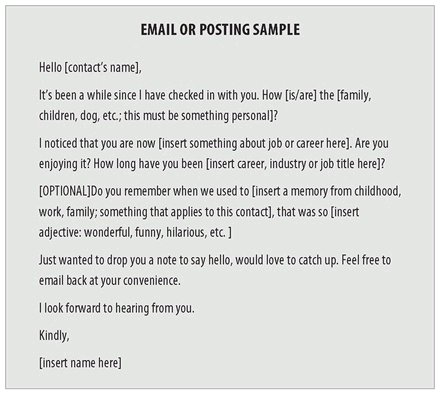11
HOW TO CONVERT SMALL FISH INTO BIG FISH
turning relationships into sales
What you do speaks so loudly that I cannot hear what you say.
—RALPH WALDO
EMERSON
The thinking around doing business has undergone a sea change since the internet became easily accessible worldwide. Instead of having an attitude that people are out to get you in the business world, the internet is making people think: People are out to do business with you; why not be generous with them? Generosity is one of the main reasons that people buy from brands. When people willingly share their knowledge and expertise online, the business always seems to follow. The more generous you are with your expertise and resources, the faster people will connect with you online and want to do business with you. Don’t be impatient and act desperate; people can smell the difference between desperate and sincere. Make sure that you really want the relationship and their business, specifically, and that you’re not just asking for the sake of getting another deal, or because it’s your third action and you’re “supposed” to get the deal. Consumers are smart and they can tell the difference between the two.
Check the SPAM at the door
It is wise to exercise caution when building sincere relationships and not have sales-pitch conversations with people you know. Before you even ask for the business, when you’re beginning to build a relationship, you need to do a SPAM check. That is, whether it be online or off, make sure that your conversation does not involve constant Sales Pitching After Meeting. If you start a sales pitch before you’ve even established a rapport, then you are spamming, something that consumers do not tolerate very well, and can instantly shut down a relationship. Make the conversation about the consumer, not you. Start by listening, and end conversations by asking what you can do to help them with a goal or problem. By doing this, your services and offerings will become a natural part of the conversation, rather than a forced sales pitch. Remember to be yourself and do not, repeat, do not, try to be someone that you are not in order to get more contacts, leads, and business. Consumers want to feel like they are doing business with someone real, not someone who’s insincere.
Above all, don’t hold yourself back from reaching out to new people, groups, or industries. The internet is full of millions of new contacts for you; just engage with them sincerely and leave out the sales pitching. You never know if that invite or accepted request will be your next big customer.
Building your social proof
Social proof is not a new concept by any means, it simply has a new approach. In the most basic terms, it means that you prove that you are worth doing business with, and that you are the one to go to, not your competitor. If someone is looking to hire a speaker and they check your LinkedIn profile as well as Suzy Speaker, if they see that your profile has over 130 recommendations on it, with a link to over 200 more, and they look at Suzy’s profile and they see that she only has two, who are they most likely to hire? It is a no-brainer. With all of the review and recommendation sites online, you have an amazing opportunity to build your proof portfolio.
Do you have testimonials or recommendations on your social sites and your main website or blog? Testimonials show potential clients and customers how great you are, you don’t have to say a thing. LinkedIn is a great place to house some of those testimonials. See
Figure 11.1 on page 156 for a script to help you reach out to your LinkedIn connections to start networking recommendations.
Also consider getting video testimonials from people who attend your events or even a client meeting. Take your flip cam with you wherever you go (it’s small enough to fit in a purse!) and be ready to flip it open and record. You can ask simple questions such as, “Can you tell me about (their experience with you, services you provided, or your product)?” If your clients are miles or continents away, simply ask them to web cam their endorsement and send the file your way. If they are happy with you, they will gladly do this, and the worst they can say is “no.” You will never know until you ask! One of the fastest and easiest ways to send larger video files is
Yousendit.com, which offers a free version that allows you to send up to 100MB; anything over that is only $10 a month, for this oh-so-worthy service.
Using your warm list
People who you already know and with whom you have built a mutually trustworthy relationship—warm people—are the fastest, easiest way to get referrals and new business. It is time that you reach out to them online. You would be surprised at how many people you know are active online. Start by reaching out and reconnecting with the top 25 people in your center of influence that respect or admire you. This could be friends from grammar or high school, college alumni, past coworkers, family members, best-selling authors, media contacts, etc. Make sure the 25 that you choose are active users online. If you cannot locate 25 active warm users on social sites, then email these contacts directly. Your goal in reconnecting with these 25 people is to reach out to them, send an email brief and ask what they are up to in their life and/or business. I have even created a quick script for you to make your own and send away.
figure 11.2–Email or posting sample
Creating friend lists on social sites
Being able to organize your connections by lists on social sites is one of the coolest capabilities available. You can now separate out and keep track of your connections by client, prospect, friends, family, and what’s called GTK (getting to know). They are also a great way to target privacy settings on sites like Facebook.
On Facebook, you can also filter your view of each list’s stream of activity separately in the news feed on your homepage. This way, you can view all of your client’s posts on the news stream at a time or check in with just your friends. You can also set what pictures or posts you want certain friends or lists to see or not see. It is really easy to create these lists on Facebook by clicking the “Account” drop-down menu at the top of any page, and then click on “Edit Friends.” Click the “Create New List” button at the top of the page to create a new list, or type the name of a friend in the left-side search field to add a friend to an existing list. You can also click on an existing friend lists on the left side of the page, and then click on the Edit List button. If you have more than two friend lists, you can easily add or remove friends from lists by using the drop-down menu that appears next to their names on the “All Friends” tab of the Friends page.
Facebook is not the only site that offers list creation. You can do the same thing on LinkedIn with an upgraded account. To upgrade on LinkedIn means to pay for additional capabilities on their site.
Twitter has a little bit different approach to creating and managing lists. When you click to view a list on Twitter, you’ll see a stream of Tweets from all the users included in that group or list. You don’t need to follow another user to add them to a list, so this is an excellent way to check out people on Twitter without officially “following” them. If you want to read a user’s Tweets, but not see their messages in your main timeline every day, lists allow you to do that. Similarly, following someone else’s list does not mean you follow all users in that list. Rather, you follow the list itself.
To create a list on Twitter you just visit the profile of the first user you would like to add to your list then click the list drop-down, at the bottom of the drop-down menu, click “Create list,” enter the credentials of your list, and choose whether others can see it or whether it is private. Some quick FYIs about Twitter lists: there is a limit of 20 lists per user. List names cannot begin with a numerical character and they cannot exceed 25 characters. There is currently a maximum of 500 accounts allowed on each list, which of course could change. For now, just know that all lists can save you a ton of time online. So go to it, make it happen, set up your lists. Tweet me (@starrhall) when you are done setting up your lists. I want to hear all about your action taking.
Mobile marketing to big fish
One of the best ways to reach out to little fish and make them bigger is to nurture and grow your relationship with them by getting them into a mobile marketing journey (you forgot all about that nasty word “campaign,” didn’t you?). When your prospects are waiting for a train, or standing in line somewhere, they will pull out their smartphone as a source of engagement and entertainment. Mobile phones connect us to our worlds with a reach well beyond land-line phones, and even the internet. Consumers are connected via voice, SMS, the mobile web, and applications. The mobile phone is being used to manage our lives with banking, GPS, scheduling, games, and even fantasy sports management functionality is now available. Customizing a handset with icon-based links to mobile sites, interesting applications, videos, and of course, unique ringtones has gone mainstream. Make your mobile strategy easy to access and more importantly, relevant and personal. One of my favorite mobile marketing companies is
enowit.com. They offer a free trial, great rates, and very personable customer service.
Ask your customers or clients to “catch it on film”
Increasingly, consumers are using their phones to capture real-time events happening in everyday life. This is a great opportunity for building a relationship and engaging your customers to participate by submitting their own captured moments directly from their mobile devices. Make sure that you cover all aspects of what could go wrong prior to launching. If there are any questions, you really want to know the answers if any of the videos go viral—would the message create a perfect storm or smooth sailing for your company?
Keep your text to a minimum, and only send one or two to your list per month, otherwise you might find your opt-out rate is extremely high. Keep in mind that people carry their mobile phones almost everywhere they go to stay connected with friends and family, and you do not want to overwhelm that space.
Integrate with other marketing mediums
Mobile works best when tied with other media like TV, print, radio, and live events. For example, make sure you have specific mobile landing pages for each of your mobile banners, just like you would on the web.
Give in order to receive
Offer an incentive such as access to relevant information (updated industry information, product releases, events, VIP access, etc.), mobile content, or even a coupon to increase take rates and consumer participation.
If you really want to jump into mobile messaging and create your own mobile apps (applications), then make sure from the start that your goal is to put the user in control. Design your application so when the end user clicks on it, they can control the interaction and choose what to do as they move through your app. If you have any functions such as emailing friends on the app or “check this out” approaches, make sure that you allow that without sending them off of your app. Also, adding a “skip” button is mandatory, because if users don’t see something fun and engaging in a few seconds, you will lose them. Once they are in, create an approach where they can discover information or take them through a quick but engaging story or cartoon.
Mobile messaging lingo
SMS—Short Message Service [max 160 characters]
Keyword—This is the word people would text to opt in on your mobile campaign. You can also add people manually, or use a website widget to automate the opt-in.
Short Code Number—This is the code you provide for your campaign. Example:
Text “Starr” to 55599. The short code number is 55599.
Once the subscriber texts your keyword to this number, they are subscribed and an auto-message would go out to them, such as
Thank you for subscribing. To opt out at any time just reply with stop.
When building an app, also make sure that the time between clicking the banner and the first user interaction is less than four seconds, and provide a strong CTA (call to action). One of the best ways to ensure that users engage with your ad is to offer them something valuable in return, such as discounts and coupons, free tickets to something online or in their local area, or even free music or other apps. You can even use images for discounts and coupons that automatically save in the photo gallery for easy access later. Sites like Mutualmobile. com or
grapplemobile.com can design and create apps for your brand or marketing journey.
Subscription sites
There are some great applications out there where you can build your very own social networking sites for politics, associations, a cause, education, recruitment, and even entertainment. You can also monetize by asking members for a fee, with member billing, and you can charge for premium service with member levels, or just go for the basic site advertising model of Google AdSense and host advertisements. However, if you are building your brand and reputation, leave the mass Google advertising out of the mix on this one. You have no real control over what ads will pop up on your social site, and it just might end up being a company that could either be a competitor (it does happen!) or something that your core values do not support or are in line with. So be careful with this one. A few suggested sites to build this platform are
www.ning.com (
ning means “peace” in Chinese),
www.socialgo.com. , and now
customerhub.com. With CustomerHub, you need to be an InfusionSoft user, but it is worth it. CustomerHub integrates automatically with Infusionsoft to help systemitize your site and your marketing. Ning offers a 30-day trial, however once that is over it is a paid-for service. Socialgo offers both free and premium versions. CustomerHub is a paid-for service.
So what can you do with sites like these? You can launch a subscription-based program or a member-level program. This type of site is not only an excellent revenue model for your business to have automated income, it also serves your focus market at the level they want to do business with you.
At
StarrHall.com, the Bronze Starr membership, which is a “freemium” level, allows you access to Starr Hall forums and free marketing resources. The Silver Starr level includes the Bronze plus access to all of Starr Hall’s marketing resources and one live call with Starr every month, for a low monthly fee of around $50. At the Gold Starr level, you can access Starr Hall live twice per month, and you get all the benefits of the previous levels plus all of my templates, scripts, and access to its sales and marketing center for $197 per month. Two higher levels, Platinum and Diamond, are for executive-level clients, running at an annual fee of $6,000 and $30,000, respectively. This level structure provides a point of entry and relationship building for every focus market member at the level they are at, both in regard to budget as well as mindset and action taking. The site has automated billing, amazingly easy management tools to easily upload new content, videos, images, etc. This is the next wave and you should not only ride it; you should create some of your own! Check out membership-based sites and consider them for your service line of offerings.
You could also make a membership site work for a product as well. For example, let’s say you have a champagne bar. You could launch a VIP Champagne membership club that allows access at different levels to events, champagne pairing tips, videos, etc., with higher-level members receiving monthly champagne and dessert baskets, while at the basic paid-for level members would receive one yummy featured dessert per month. The possibilities with these sites now really are endless.
Nine power steps to turn social into profit
The social profit chart
The days when businesses looked at social network sites as time wasters are quickly fading as people find savvy ways to use socializing to increase revenue and profits.
Figure 11.3 on page 164 shows the interconnected flow of everything internet-social. The power steps to supercharging your social profit are as follows:
• Power-up Profile Info. Make sure that every social profile you have is completely powered up with rich keywords for your industry and company, and that every single section and box is filled out completely.
• Connect with Friends/Family. Do not forget to reach out to the people who already know you, because this can often be your best source of referrals and business.
•
Find Target Market. Use the advanced search functions given in this book to locate and reach out to your target market online (at
search.twitter.com, and/or in Facebook’s search box, and/or LinkedIn’s advanced search option in the search box)
• Post Daily. It is important that you post online, and you can mix this up with bizper posts, personality posts, or just share a funny video, great resource, or even a question. The more you post, the better chance you have of staying active in the news feed, and posting can always help with search engine optimization.
• Engage More. It is not just about posting online; you need to take time, every day, whether it is 15 minutes or two hours and talk with people online. Be social! This is what starts to turn relationships into referrals and revenue. It is the same thing in face-to-face encounters; you need to talk and build the relationship to get the sale.
• Give Valuable Top Tips. People are always looking for new things and better ways to do them. If you can offer tips and resources on how to make their lives or business easier, save them time and money, you are in! Be consistent and post new tips at least once per month.
• Online Posting Back to Site. Take your tips from the last step and post them to your social networks with a link back to your site or blog where the tips are hosted. This gets them back to your site, reading about your awesomeness and possibly navigating further. Cha-ching!
•
Call to Action. You need to make sure that your website visitors are asked to do something once they arrive at your site. If you can only get them to do one thing, what would it be? Give you their email address and name? Or view a video? Whatever it is, try to have no more than two calls to action, and always ask them for their contact information. If you have made the call compelling enough, and they want what you’re offering, they will gladly give you their contact information.
WIPEOUT
Do I really need to be on every top social site online?
WAVE TIP
Yes and no. If your target market is not on a particular site, then leave it out.,
The three major ones—Twitter, Facebook, and LinkedIn—are asking for your presence, along with your customers, and prospects. If you do not have a presence on these sites and your market is trying to find you, talk to you, or see if you are listening, then you are not only missing opportunity but you are telling your market that you are not listening to them online. That’s not a good message to send. Don’t get overwhelmed with all of the tools, tips, and tricks at once. Just ease into them, find out what works for you and what doesn’t in regard to reaching out, connecting, and making moola online.
• Fill the Need. You can always find out what your target market’s needs are by simply asking. However, you can also read conversations on your industry sites or in the news feeds by looking up conversations by keywords to determine how you can fill a need, and, hello!, charge for it.