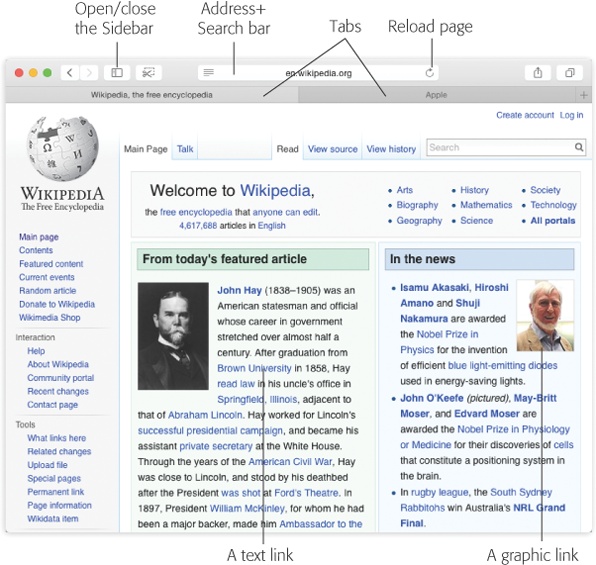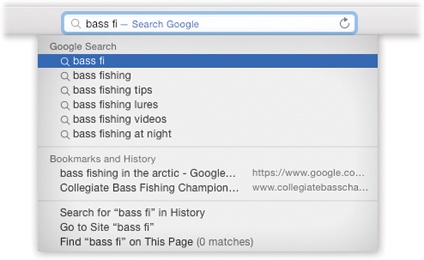There are all kinds of ways to begin your Web surfing session. Perform a search. Click a bookmark. On the following pages: a rundown of these starting points.
Often, of course, you’ll want to type in a Web address; that’s the purpose of the address/search bar identified in Figure 12-1. In OS X, a single, unified box serves as both the address bar and the search bar. (Apple just calls it the toolbar.)
If you type a Web address there, like amazon.com, then pressing Return takes you to that Web site; if you type anything else, like cashmere sweaters or just amazon, then pressing Return gives you the Google search results for that phrase, as described next.
In general, it’s handy to have a combined address/search bar (many other browsers work this way, too). Unfortunately, it means that you can’t leave off the .com when you’re typing an address.
Figure 12-1. The Safari window offers tools and features that let you navigate the Web almost effortlessly. These toolbars and buttons are described in this chapter. Note to laptop luggers: Safari’s mass of window-top strips and bars are condensed in Yosemite, leaving more vertical screen space for your actual Web-viewing pleasure.
Press ⌘-L to deposit your insertion point inside the toolbar, type something you’re looking for—phony baloney, say—and then press Return. Safari takes you directly to the results page of Google or whatever search site you’ve selected. As Figure 12-2 makes clear, Safari offers plenty of assistance as you type, in the form of Google suggestions, matching listings from your Bookmarks and History list, and suggestions from Maps, Wikipedia, iTunes, and other sources.
Tip
You can turn off the Google suggestions in Safari→Preferences→Search. Uncheck the box “Include search engine suggestions.”
Tip
Bonus Tip: If you right-click (or two-finger click) a highlighted word or phrase on a Web page, you can choose Search with Google from the shortcut menu to search for that text. And, even cooler, this trick works in all Cocoa programs—not just Safari.
Figure 12-2. As you type, Safari offers autocomplete suggestions from Google’s own Suggest feature; below that, it shows the matching pages that you’ve either bookmarked or visited recently. To spare yourself the tedium of typing, click the correct complete address with your mouse, or use the  key to reach the desired listing and then press Return. The complete address you select pops into the toolbar.
key to reach the desired listing and then press Return. The complete address you select pops into the toolbar.
Because typing Internet addresses and searching for things are so central to the Internet experience and such a typo-prone hassle, the address/search bar is rich with features that minimize keystrokes. For example:
You don’t have to click there before typing; just press ⌘-L.
You can highlight the entire address (so it’s ready to be typed over with a new one) by clicking anywhere inside the bar. Or press ⌘-L.
You don’t have to type out the whole Internet address. You can omit the http:// and www portions; Safari fills in those standard address bits for you. To visit http://www.nytimes.com, for example, a speed freak might press ⌘-L to highlight the address bar, type nytimes.com, and then press Return.
You don’t have to use Google. If you prefer to use Bing, Yahoo, or DuckDuckGo for searching instead of Google, then open Safari→Preferences→Search and use the “Search engine” pop-up menu. (DuckDuckGo is more limited than Google and its rivals. But it has gained a following among privacy fans, because it doesn’t store any information about its visitors or the searches they conduct.)
Tip
You might wonder why the View menu even offers you the chance to hide the address/search bar. If it were hidden, how could you use the Web? Simple: Even with this bar hidden, you can briefly summon it by pressing ⌘-L. Type the address you want and then press Return to make the bar disappear again. That’s good news for people with small screens—and for Mac trivia collectors.