

 Locate and use blogs
Locate and use blogs
 Use wikis and collaborate with others
Use wikis and collaborate with others
 Enjoy podcasts and web-based radio programs
Enjoy podcasts and web-based radio programs
 Learn more about genealogical research with Internet videos
Learn more about genealogical research with Internet videos
 Attend live webinars and access recorded webinars
Attend live webinars and access recorded webinars
 Learn about and use the latest social networking resources
Learn about and use the latest social networking resources
 Learn about hardware for the tech-savvy genealogist
Learn about hardware for the tech-savvy genealogist
 Use smartphone apps for genealogy-on-the-go
Use smartphone apps for genealogy-on-the-go
The Internet and the use of new technologies have grown and evolved over the past few years beyond our wildest expectations. We discussed DNA in Chapter 13 and how it can be used to complement your traditional research and to connect with others to collaborate.
New resources and tools have become available and genealogists have seized the opportunities they present to learn more, create content, communicate with other people, collaborate with other researchers, expand their research horizons, and take their genealogy files and research tools with them wherever they go. This chapter provides information about some of the most important Internet-based resources available to genealogists at this writing. It also looks at mobile telephones and a group of apps available for those devices.
We briefly discussed blogs and how to locate them in Chapter 3. Let’s explore them in a little more depth now.
The term blog is short for “web log.” A blog can be created and maintained by an individual (blogger) and is somewhat like a diary or journal. Entries can include commentaries, descriptions of events in which the blogger is participating, and possibly graphics and video. Blogs have also become a popular medium for companies and organizations to communicate with the public. (Check for blogs on the websites of online database collections, genealogy software program providers, libraries and archives, genealogical and historical societies, and others.)
After the introduction of blogging technology, genealogists quickly began blogging on a wide array of subjects: their research experiences; surname research; geographical research; record types and/or methodologies; cemeteries; ethnic and religious research; obituaries; technology; DNA and genetic genealogy; photography; preservation; and many more. Unlike message boards and mailing lists that focus their attention on similar subjects, a blog primarily contains the writings and supplemental media of a single author. Readers may often add comments if the author enables that feature. Genealogy blogs offer a tremendous amount of information to the reader, and you will find blogs that mirror your interests so closely that you will eagerly anticipate every new entry.
Each blog entry is referred to as a post or posting, and postings are usually displayed in reverse chronological order—from most recent to oldest. Archives of older entries are typically stored in groups by month, and the majority of blogs incorporate a search facility that allows you to locate postings with the term(s)/keyword(s) you enter. In addition, a blogger will often try to organize his or her postings by adding one or more labels or keywords, also referred to as tags, to each posting. These help to organize blog postings about a single subject and quickly search to locate all such entries.
You can quickly establish your own blog. Free blogging services are available on the Internet, and they employ simple WYSIWYG (What You See Is What You Get) formatting similar to what is available in a word processor. Two of the most popular free blog hosting services are Blogger (http://blogger.com), which is a product of Google, and WordPress.com (https://wordpress.com), a product of Automattic. (Blogger requires that you be logged in to your free Google account before you can use that facility.) Figure 15-1 shows a Blogger page into which you type your blog content. Notice the toolbar over the body of the text and the similarity to that of a word processor. Note, too, the labels box at the bottom. This is where you enter the tag(s) that you want to be associated with this blog post.

FIGURE 15-1 Blogger is a free blogging service on the Internet, owned by Google, and this is the WYSIWYG template it uses.
Now that you know what a blog is, how do you find those that might be of interest to you? There are two excellent resources to help locate blogs. Chris Dunham’s Genealogy Blog Finder website at http://blogfinder.genealogue.com and the GeneaBloggers website’s Genealogy Blog Roll at www.geneabloggers.com/genealogy-blogs are the two best websites to search for blogs written by other genealogical researchers.
Individual blogs are as different from one another as snowflakes. Each author has his or her individual focus, schedule, and writing style. Some bloggers post a new entry each day or each week, while others post at another frequency. When you find one that is of interest to you, you may want to read it whenever there is a new posting. You can subscribe to a blog by examining its web page for the subscription button or link. Look for an orange icon labeled RSS (Really Simple Syndication), a link labeled “Entries RSS,” or some notation about subscribing. Click the icon or link and you will usually be given the option to add the subscription to this blog to your favorite blog reader. Or you may need to copy and paste the RSS subscription link to whatever application you are using to read blogs, such as the blog reader at Feedly (https://feedly.com).
A wiki is a website that allows the creation and editing of a collection of interlinked web pages using a web browser and software embedded in the wiki. The term wiki comes from the Hawaiian word for “fast” or “quick,” and the term was chosen to point out that anyone can quickly update the wiki website. A wiki is usually the result of collaborative work among many people. A person starts an informational article entry on a new web page in a wiki site, and then other people contribute to it and/or edit it. More details may be added, graphics may be inserted, and source citations and attributions may be added. While not every contributor may be an authority on the subject, the group collaboration tends to increase the quality and authority of the content. A wiki is created and edited using wiki software on the Internet. There are several software providers, and each uses a WYSIWYG template. You are probably already familiar with the largest wiki on the Web, Wikipedia, at http://en.wikipedia.org.
There are several very important genealogical wikis that you will want to use:
• Ancestry.com has created its Family History Wiki at http://www.ancestry.com/wiki. It contains over 33,000 articles about record types, ethnic research, societies, libraries and archives, and more. Of special interest is the fact that the company placed all of the content of its two most important genealogical books online in the wiki: The Source: A Guidebook to American Genealogy and Red Book: American State, County, and Town.
• The FamilySearch Family History Research Wiki at https://familysearch.org/learn/wiki/en/Main_Page is the largest genealogical wiki for articles about places, record types, and other genealogical content, with nearly 80,000 articles concerning research all over the world. Figure 15-2 shows the main page of this wiki.
• WikiTree at http://www.wikitree.com is the largest genealogical wiki for information about specific ancestral individuals. At the time of this writing, it has information about approximately 8 million individuals.

FIGURE 15-2 The main page of the FamilySearch Family History Research Wiki
The growth of transmission bandwidth on the Internet has allowed for faster and more data-intensive communications. Online radiocasts have been available for a number of years. There are two types of broadcasts: podcasts and live radio broadcasts.
A podcast is a recorded audio program that you can listen to at the broadcaster’s website, download from the same website, or subscribe to and receive the file electronically from iTunes or similar tools. There are a number of great podcasts that you can access:
• The Genealogy GuysSM Podcast at http://genealogyguys.com is hosted by George G. Morgan and Drew Smith. It is the oldest continuously running genealogical podcast and is free to access. It presents news for the genealogical community, responds to listeners’ email questions, and provides book reviews, interviews, and lively discussions of many topics of genealogy interest.
• Genealogy Gems Podcast at http://lisalouisecooke.com/podcasts/ is hosted by Lisa Louise Cooke, and includes news, interviews, and genealogical discussions.
• African Roots Podcast.com at http://africanrootspodcast.com is hosted by Angela Walton-Raji and includes discussions, interviews, and other features.
• The National Archives in the United Kingdom presents excellent podcasts, video, and other audio programming at http://media.nationalarchives.gov.uk about history and TNA’s record holdings.
• Family Tree Magazine produces monthly podcasts hosted by Lisa Louise Cooke. The podcasts are accessible at http://www.familytreemagazine.com/info/podcasts.
Bandwidth growth has also made it possible for explosive growth in the availability of video files on the Internet, and this also stretches to genealogy. You will find that there are several places where you can access instructional videos for free or for a small fee:
• The National Genealogical Society has produced a number of videos, many of which are free at http://www.ngsgenealogy.org/cs/videos_online. Others are available only to its members.
• YouTube at http://www.youtube.com contains scores of videos that can expand your knowledge. Visit the site and enter the term genealogy in the Search box. You will receive thousands of search results. You can limit the search to specific types of materials by adding one or more words. If you enter genealogy basics, your search results will include many videos about getting started with family history research. Enter genealogy census and you will find videos about researching the U.S. federal census records and census records in the United Kingdom. Other terms you might want to enter include genealogy military for military records, genealogy immigration for videos about ships’ passenger lists, or genealogy Ireland to learn more about Irish research and records. Enter family history library and you’ll find a video tour of the library in Salt Lake City.
The webinar is another fast growing resources of the Internet, and genealogists are actively involved. The time and expense involved with attending one class or an entire conference has grown. People are more and more willing to attend online educational classes, and this includes webinars.
A webinar is an online training class, most frequently presented live. These virtual classes can include PowerPoint or Keynote presentations with accompanying audio and video of the instructor. The presenter can share with the audience anything that he or she can bring up on the computer screen. Students can ask questions via a chat room message board, via audio in the webinar, or via telephone call-in, depending on the webinar software used and the presenter’s preference. Many webinars are also recorded for later access and playback.
You usually have to register in advance to attend a live webinar. Many are free while others are accessible for a fee. You will receive an email confirmation of your registration that contains a link to the webinar. Be sure to keep this email until the webinar is over. The organizer usually will send a reminder email during the week before the event. Because the webinar’s presenter or hosting organization may be in a time zone different from your own, be sure to figure out when you need to be online to attend the webinar. On the day of the webinar, use the confirmation email you received and click the link to connect to the online meeting room. Make sure you arrive early, especially if it’s a free webinar, because some free webinars are limited as to how many attendees can attend. Arriving early to any webinar also gives you extra time to test your own video and audio hardware so that you can be sure to see and hear everything being offered.
When you go to the virtual meeting room, you may be automatically prompted to download and install a small piece of webinar software. You will listen to the audio portion of the webinar using your computer speakers, via headset, or by telephone (if that option is available).
There are many webinar resources available to you. First of all, GeneaWebinars at http://blog.geneawebinars.com is a blog that publishes news about genealogy webinars and a calendar. This site will alert you to upcoming events and will also allow you to home in on webinar providers whose previous webinars were recorded. You can always go back to download and enjoy them. Some of the best genealogy webinars available are listed here:
• Ancestry.com has broadcast and archived a number of webinars featuring good how-to instruction. This webinar archive is located at http://www.ancestry.com/cs/us/videos.
• Legacy Family Tree, maker of the genealogy software by the same name, produces a broad selection of webinars at http://www.familytreewebinars.com. Some of the archived webinars are free while others require a fee for viewing.
• The New England Historic Genealogical Society has produced some great webinars for beginning genealogists and for researchers wishing to learn more about the contents of the NEHGS collection that could benefit their research. Visit http://www.americanancestors.org/online-seminars to access these webinars.
• RootsMagic, maker of the genealogy software by the same name and other titles, has produced a collection of excellent webinars concerning the RootsMagic product and how to get the most from it. The webinars are accessible at http://rootsmagic.com/Webinars.
Look for other webinars at the GeneaWebinars site and take advantage of these excellent online learning opportunities.
A social network can be defined as a social structure consisting of individuals who are acquainted with one another and share some type of relationship. This may be a friendship, a familial or professional relationship, or some other type of connection. Regardless, the individuals share some common interest or other link. A family is a social network. A church is a social network. A workplace is a social network, as is a neighborhood, a school, and more. We could go on and on to identify and describe many, many other types of social networks.
The Internet provides us with electronic tools with which to communicate with other people. Starting with email, mailing lists, and message boards, we genealogists have been networking with one another to expand our research reach, to share information, and to collaborate with one another. However, the past several years have seen rapid development of new social media—those electronic tools that facilitate communication and interaction with other people. That includes computer-based tools and mobile device–based tools. Let’s explore the most prolific of these social media resources that are available at this writing.
Facebook (http://www.facebook.com) is the largest single social media site on the Internet. At this writing, Facebook estimated that as of 30 June 2014 there were 1.32 billion active monthly Facebook users. They also estimated that there were 654 million mobile Facebook users as of that same date. Genealogists are very active using Facebook, both for individual personal interaction with others and as active members of Facebook groups for genealogy.
Facebook allows you to create a profile for yourself, engage in live chat with other users who you have accepted as “friends,” post messages to those friends, upload photos and group them into “album” collections, create and join groups of people sharing a common interest, play online games, and otherwise stay in touch with one another. It is not unusual for a genealogist to post a message asking for opinions and suggestions about a research problem. The collaboration and support can be very helpful. The site is free and the mobile app for Facebook is free.
Genealogy Wise (http://www.genealogywise.com) is another free social networking site, and it began operations in 2009. The National Institute for Genealogical Studies (NIGS) acquired the site in 2010. Like Facebook, Genealogy Wise is a social networking site that allows you to set up your own profile page, invite people to be your “friends” on the site, upload photos, chat, and more. Of particular interest are the more than 4,400 user-defined Groups on the site. These groups include photographs, a discussion forum (message board), a common wall for user comments, and external links. You can visit a group and/or you can join it. By joining a group, you can always quickly find it again whenever you log in by clicking the link to My Groups. The company also offers many high quality genealogy courses and certificate programs in a variety of genealogy-focused areas.
Google+, also written as Google Plus, debuted on the Internet at https://plus.google.com in June of 2011. Within one month, more than 20 million people had joined and begun using it. Google+ is a social networking site, owned and operated by the same company that runs the ubiquitous Google search engine.
Google+ is free and is another Google resource available when you log in to Google. All you need to do to start is to register to use Google+. It allows you to log in and create a profile for yourself and upload photographs. You can also invite friends, but, unlike Facebook and Genealogy Wise, you assign them to one or more “circles.” The predefined circles are Friends, Family, and Acquaintances. You can, however, also create new circles. People can be added to circles in multiple ways, including via drag-and-drop.
Google+ on its website features a facility called Hangouts. Hangouts allow you to create or participate in a live video chat with up to nine other people. There is a facility that allows you to search for pages, people, and posts (with search terms or keywords), just like in a search engine. You can search for genealogy and find many different types of Google+ interests. Enter irish genealogy and narrow your search to just posts with both those terms.
An excellent place to learn all about Google+ is at https://www.google.com/+/learnmore. This site will help you get started and learn about all the features of Google+.
Twitter (http://www.twitter.com) is a social networking website that offers a messaging or micro-blogging service. Twitter was launched in July of 2006 and has experienced explosive growth. At the time of this writing, the company estimates are that there are at least 271 million Twitter users in the world, and that approximately 350 billion tweets are delivered each day.
Twitter users send short text messages, or posts, up to 140 characters in length, which are known as tweets. Messages are addressed and grouped together using what are known as hashtags. A hashtag is a word or phrase preceded by the “#” character. Corporations and organizations define a hashtag for themselves and begin using it to help group traffic. They also can submit it to a directory where it can be listed and people can find it.
What do Twitter and hashtags have to do with genealogy? A genealogical society that is planning a conference may be interested in allowing attendees and interested parties to exchange messages in real time about the event. The conference planners can define a hashtag to identify the conference. They will then probably publicize that there is a Twitter hashtag for the conference, or about specific events during the conference, and people can then send tweets addressed to that hashtag. All of the tweets will be grouped together so that when an interested person searches for the hashtag in Twitter, he or she will be able to see all the recent tweets made that contain that hashtag. Please note that a tweet can contain multiple hashtags, and that makes the posting available to search using multiple terms.
You can learn all about Twitter at a number of places on the Internet. One good starting point is The Twitter Guide Book at Mashable.com (http://mashable.com/guidebook/twitter). This primer includes text, video tutorials, instructions on how to find people on Twitter, and more.
Genealogists are among the quickest to latch onto and become effective users of new technologies. There are so many hardware options available that it would require a separate book just to scratch the surface of the topic.
Laptops and tablets have been developed and improved upon a great deal in the last few years. Prices have also gone down, putting them within the reach of many people. Computer manufacturers have reported declines in the sales of desktop computers and increases in the sales of the laptop and tablet computers.
Portable scanning devices and all-in-one printers are also immensely popular among genealogists, and new choices and upgrades are introduced each year.
Genealogy software programs and apps for desktop computers, laptops, and tablets are abundantly available. Even more apps are available for smartphones, and some of these are discussed in the following section.
There are many choices of hardware and genealogy software/apps for these portable computers, and the market changes quickly. I am therefore not going to address this segment of the genealogy marketplace. Rather, I suggest that you consult the leading genealogical periodicals on the market, since they regularly review your options. Those periodicals include Family Chronicle and Internet Genealogy (Moorshead Magazines at http://www.moorshead.com), Family Tree Magazine (F+W Media at http://www.familytreemagazine.com), and Your Family Tree (Immediate Media Company Bristol Limited at http://www.yourfamilytreemag.co.uk). Cyndi’s List (http://www.cyndislist.com) also has categories for Software & Computers, Scanners & Scanning, and other topics related to help you learn more. Genealogical societies’ publications and online bloggers may also review hardware and software options.
Society is changing dynamically, and people are increasingly on the move. We live in an on-demand world and have become accustomed to accessing, receiving, and exchanging information almost instantaneously. Cellular phones have become the ubiquitous way to communicate in many ways.
One of the most exciting changes for family historians in the last several years has been the development and availability of genealogy software apps for cellular telephones. Our telephones have evolved into powerful computers, doing much more than simply handling telephone calls and a personal address book. They incorporate high quality photograph and video capabilities; text messaging using Twitter and other tools; online meetings using Google+ and Skype; GPS; and other sophisticated tools. In addition, there are tens of thousands of apps available for just about every interest. There is no lack of genealogy apps, and we will examine a number of them for the iOS (iPhone) and Android platforms that are available as of this writing. (There are no genealogy apps for the Windows or Blackberry phones.)
It is important to understand that there are two primary cell phone application (app) platforms. Apple has developed the iOS platform, which is the operating system running on the iPhone, iPad, and iPod. Genealogy software developers have created apps that run on the iPhone or iPad, and these are separate versions of the same programs. Google developed the Android platform that runs on Android phones, and there are some genealogy apps for that operating system.
You can obtain apps (programs) for iOS devices at the App department of the iTunes Store on iTunes. iTunes is a downloadable program available at http://www.apple.com/itunes. You download and install iTunes on your computer, and then can use it to purchase, manage, and play audio and video files, and to access the iTunes Store. The store is the place where you locate music, movies, TV shows, apps, books, podcasts, digital periodicals, and more. It is also where you search for, purchase, and download these items to your computer or cell phone. Materials that you download to your computer can be synched to your iPhone. You can also access the iTunes Store from your iPhone and purchase and download files directly to your phone. These are then synched with your computer or with the iCloud, if you choose, the next time they connect. It should be noted that a software app may be available for free or for a small price. Likewise, a version of the app may be free and a full-feature version may be available for a price.
Apps for the Android are available at Google Play at https://play.google.com/store/apps. Unlike iTunes, Google Play is not a computer program with an interface to an online site. Google Play is an Internet website where you can search and download apps, movies and TV, music, video, books, and newsstand items for Android devices. Like iTunes, this is where you search for, purchase, and download these items to your cell phone, install, and run them.
First of all, you should know that many of the desktop-based genealogy database software program companies have developed apps for the iPhone and/or Android phone. There are currently apps for both iOS and Android available for Family Tree Maker, Heredis, Legacy Family Tree, MyHeritage, Reunion, and RootsMagic. If you use one of these programs or others, I encourage you to visit the respective company’s website to learn if an app exists for your phone and, if so, how to obtain it.
There are a number of useful apps available at this writing for both the iOS and/or Android platforms, and we will briefly discuss each one.
BillionGraves is a website at http://billiongraves.com that is working to compile an expansive database of world cemeteries. Membership is free, with an additional fee-based upgrade for a service to watch specific records and the facility to perform virtual walk-throughs of cemetery interments. You can earn watch credits by participating as a volunteer by capturing photographs of graves, uploading them, and transcribing inscriptions.
The BillionGraves Camera App, shown in Figure 15-3, is available for both iOS and Android and allows you to capture and view photos, transcribe inscriptions, upload data to the website, search records to locate burials in the database, view maps of cemeteries, and more.

FIGURE 15-3 A screen from a name search using the BillionGraves Camera App
CousinCalc is an iOS app (but not available for Android) produced by Ack Me Software that helps you determine the correct term for a relationship, such as great-great-great-grandfather, first cousin once removed, and so forth.
FamilySearch Memories is an iOS app (not available for Android) that interacts with FamilySearch on the Internet (https://familysearch.org). A sample screenshot is shown in Figure 15-4. The app allows you to capture new photos, type new stories, and record audio on your phone and upload them to your FamilySearch account. Likewise, you can view photos and stories and listen to audio recordings you have saved to your FamilySearch account. It’s a great way, indeed, to capture and share memories.
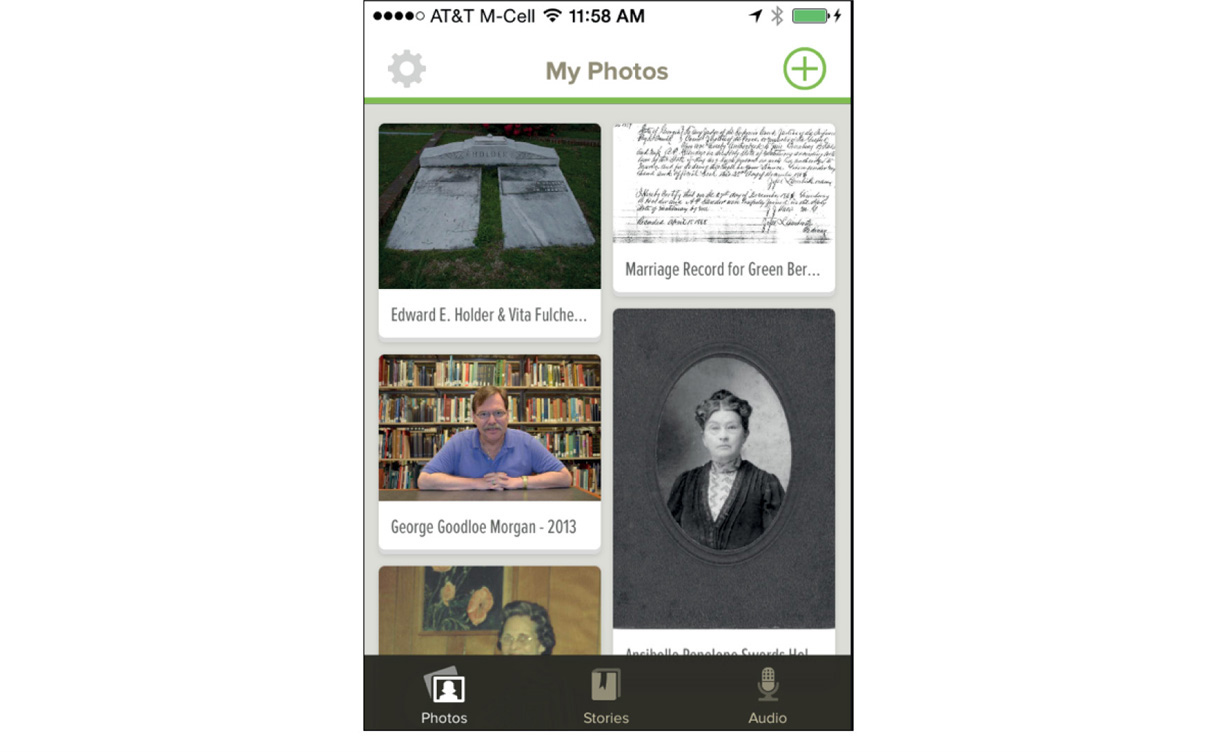
FIGURE 15-4 A screenshot from the FamilySearch Memories app showing photos on my FamilySearch account
The FamilySearch Tree app available for both iOS and Android allows you to access your free FamilySearch account at https://familysearch.org and view your pedigree chart file, list all the persons in your online pedigree file, and view and work with the data on individual people. Figure 15-5 shows the History List with each person in my tree. You can search for individuals, and you can click on the individual’s name to see their full record. In addition you can save photos taken on your phone to your tree, and even download your six-generation pedigree chart to the app for off-line viewing.
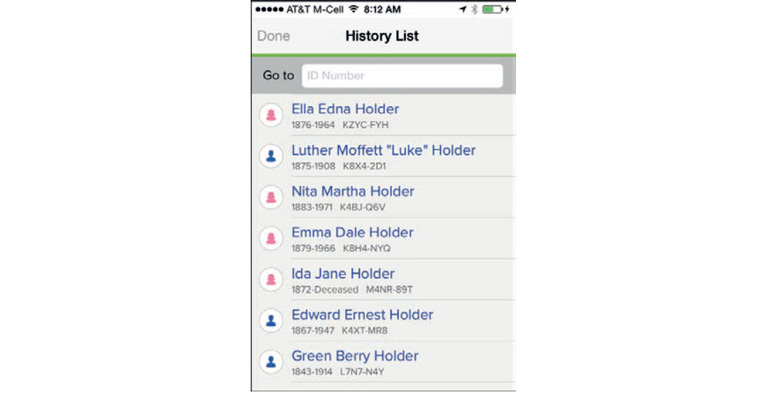
FIGURE 15-5 The FamilySearch Tree app allows you to view your pedigree file and individual people’s information on your phone.
The Family Tree History and Genealogy Coat of Arms of Last Names is an iOS app (not available for the Android) from Adv Webbing, Inc., and is a database of the meanings of surnames and, if available, a coat of arms. A description of the meaning of the surname, such as the one shown in Figure 15-6, can be displayed in English, Italian, French, Spanish, German, or Portuguese. You can share the result via email, Facebook, or Twitter. There is a free version of the app available, and an advertisement-free version available for $4.99.

FIGURE 15-6 A screenshot from the Family Tree History and Genealogy Coat of Arms of Last Names app
Find A Grave (http://www.findagrave.com) is a website composed of information about cemeteries and burials, all contributed by volunteers over a number of years. It includes more than 116 million entries online as of this writing. Ancestry.com acquired the site in 2014. The Find A Grave app, shown in Figure 15-7, allows you to search for records already on the website or search for a cemetery. The iOS app uses your location to display a map with surrounding cemeteries. (The app is not available for Android.) Each cemetery map includes links to all the memorial records that have been added for those interred there. You can add information to the website, take photos and upload them, enter the GPS location of a grave, and request headstone photos from a volunteer (or become a volunteer yourself).
FIGURE 15-7 This screenshot from Find A Grave shows a map of an area with surrounding cemetery locations highlighted.
The National Geographic World Atlas is more than just a high-resolution map app only available for the iOS. First, it provides a strong search facility to locate countries and towns, and enables you to move the map and to zoom in by pinching the screen. Measure distances between locations. You can click-and-drag the map, double-click a location to zoom in, place marking pins, access a currency calculator, save maps for off-line use, and more. When you search for country, there are demographics such as area (square miles or square kilometers), population, languages spoken, religions, government, an historical overview, details about the capital (including GPS location, population, local time, weather, and temperatures in Fahrenheit or Celsius), and other facts. See Figure 15-8 for a screenshot example.
FIGURE 15-8 A screenshot from the National Geographic World Atlas app showing infographics about Panama
Atlas 2014 is an app for the Android that provides high-quality political world maps, large regional maps, and World Time Zone maps. These maps are stored on your phone and do not require an Internet connection. See Figure 15-9 for a screenshot example.

FIGURE 15-9 A screenshot from Atlas 2014 showing a large regional map
We talked earlier in the book about the importance of maintaining a research log. Research Logger is an iOS app (not available for Android) created by Spencer T. Hall that allows you to keep track of your research. There is a to-do list that can be sorted/displayed by uncompleted items, completed items, or all items. (See the example shown in Figure 15-10.) You can maintain log entries by ancestor, and you can view all blog entries as a list and select from that. Each to-do entry (ancestor) appears as a separate item, and you can view that item in detail: ancestor name, date and time, source location, source description, media, and comments. Under media, you can select and link photos and can also record and play back an audio recording for each item.
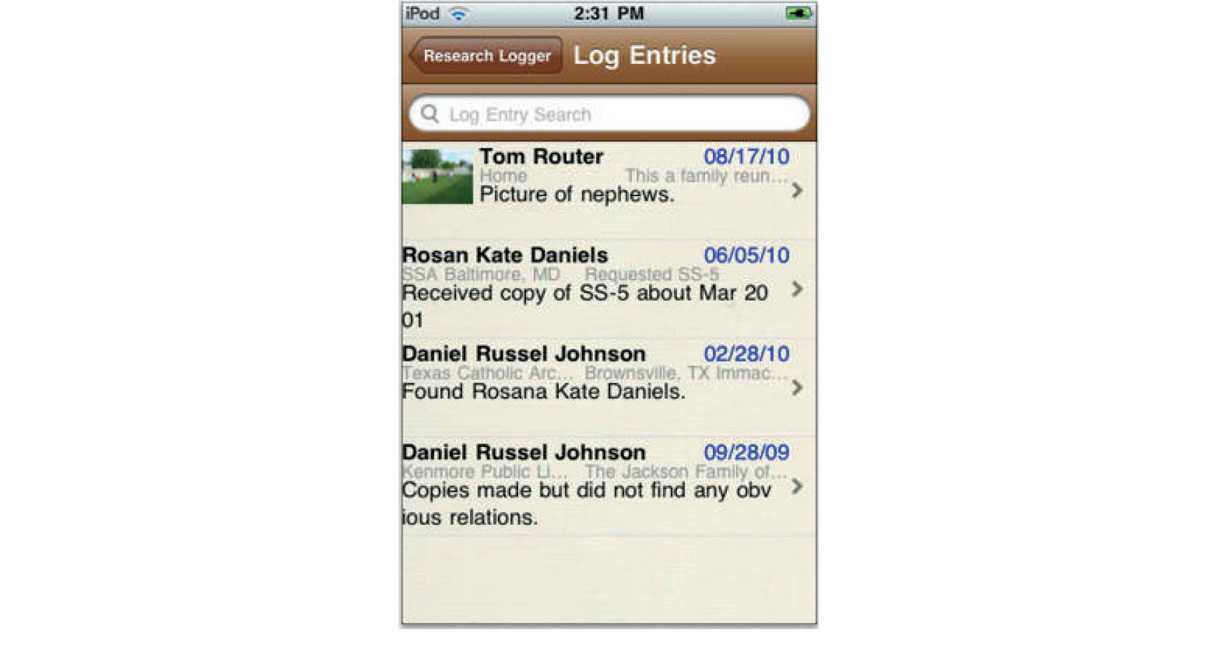
FIGURE 15-10 Research Logger allows you to set up to-do lists by ancestor, and then click on an ancestor to see all active items in detail.
Wolfram Alpha (http://www.wolframalpha.com) is a sophisticated computational knowledge engine on the Internet. It collects objective “curated data” and then performs dynamic calculations based on its built-in data, algorithms, and computational methods. The Wolfram Genealogy & History Research Assistant app, shown in Figure 15-11, is tailored for use by genealogical researchers. It includes a wealth of tools, including: a relationship calculator; names history for first names, surnames, and even name variations; information about notable historical people by name, birthplace, and location, and even calculates the age of these individuals at a particular time; historical events and timelines with multiple views; an extensive date calculator and a Gregorian-Julian calendar converter; astrology and weather; geographical and demographic information; and financial data, including a comparison calculator for the value of U.S. money between now and past years. It also includes a word interpreter, a unit converter, a Roman numeral converter, and several other tools. At this writing, the app sells for $4.99.
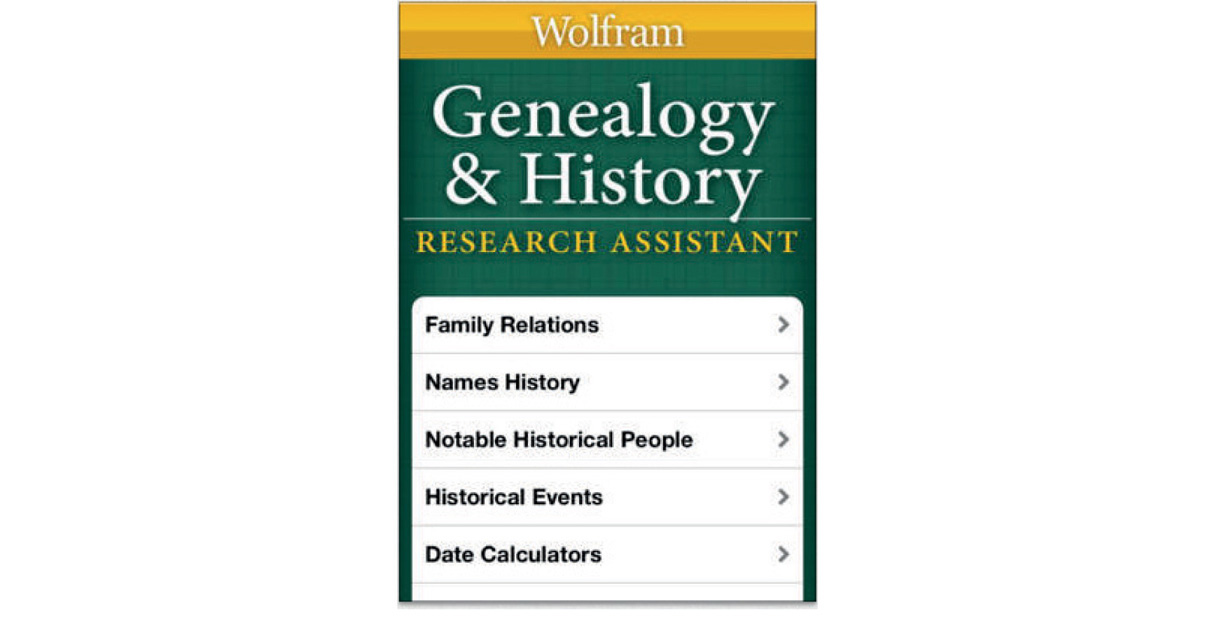
FIGURE 15-11 The main screen of the Wolfram Genealogy & History Research Assistant app
You’ll want to explore the iTunes Store and Google Play for other apps that may be useful tools in your genealogy research. New apps are added frequently and existing ones are updated, so check back often to see what’s new.