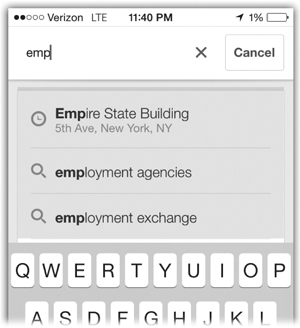
Chapter 15: 10 Fantastic Phone Apps to Install Right Now
The best part of a smartphone (an iPhone or Android phone) is that it lets you install apps (small software programs). With the right app, your touchscreen phone can turn into all kinds of other gadgets: camera, scanner, musical instrument, heart-rate monitor, and so on.
But if you’ve a recent arrival in the land of iPhones or Android phones, you might have no idea where to start. There are, after all, over a million different apps to choose from; trying out all of them would take, you know, a whole weekend at least.
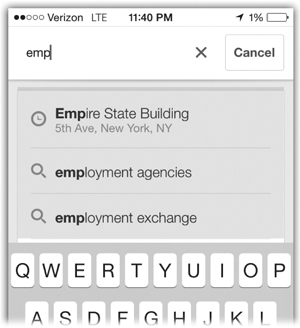
So here are ten of the greats (each for iPhone or Android). Ten apps that are so useful and so well done, they belong on almost everyone’s phone.
Google Maps
Most people probably think of Google Maps as a GPS navigation app. And yes, it can indeed turn your phone into something like the GPS receivers people stick to their windshields with suction cups. You tell it where you want to go, and a synthesized voice gives you driving directions.
But Google Maps is almost infinitely better than one of those windshield gadgets. First, because it’s almost supernatural at its ability to figure out what destination you want. Looking for Whole Foods? Once you’ve typed wh, the app proposes Whole Foods Market. Want guidance to the Empire State Building? Emp is about all you need to type.
Another big advantage: Google Maps is constantly being updated to keep up with the changing roads of the world. It’s really good.
Only some of this app’s usefulness is related to driving. All of its stunts, however, begin with specifying a place—a street address, the name of someone in your address book, a business name, even an intersection. To begin, tap in the Search box at the top (A in the diagram on the next page); start typing your destination’s name as described above. (You can be vague; 125 St, 125th street, and 125 street all work.)
Google shows a list of search results; tap the name of the one you want. Now the fun begins:
• Get driving directions. Tap the blue car icon (B). Now you arrive at the “How do you want to get there?” screen. Tap your mode of transport (driving, public transportation, biking, or walking) at the top (C). Then scroll up to see the different proposed routes. Almost always, the first one is the quickest. Tap “Start navigation” to begin the turn-by-turn spoken guidance.
Just in case you were reading quickly, yes: this app can actually give you detailed bus or subway instructions for getting someplace, including how much time each leg takes.
And by the way: It also color-codes the roads to show you how bad the traffic is on your route. And it offers to guide you around accidents and construction sites.
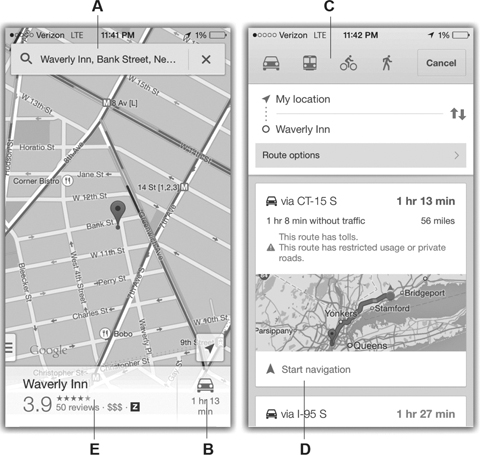
• Call a place. Google knows about millions of stores, restaurants, and so on; it’s like a global Yellow Pages. To call a place, specify its name as described above, then tap its information banner at bottom (E). There’s its address, Web site, photos, and so on—and, best of all, a Call button. Tap it to call the place. You’ll never even know or care what the phone number is; you’ll just be connected, in a hurry. Infinitely faster than looking up the number online.
• Investigate restaurants. In the Search box, specify what you’re looking for: Italian restaurants, sushi, whatever. Google Maps shows you, at bottom, the closest match, complete with its customer rating and price range (E). Drag the banner sideways to see the capsule views of other restaurants in this category.
When you see an eatery that looks good, tap the banner to call, or get driving directions, or read customer reviews or Zagat Guide reviews, or even see photos of what the place looks like inside. (Rumor has it that in the next version, the app will actually let you taste samples of each restaurant’s dishes, served on little pop-out toothpicks.)
Of course, this trick works with all kinds of businesses, but restaurants are the most commonly sought examples.
HealthTap
Wouldn’t it be cool if you could ask a doctor something—right now, from home—and get an answer for free?
That’s what HealthTap (free) lets you do. Type in any non-emergency medical question, and you’ll get an answer from a doctor (or several, which, if they back each other up, boosts your confidence), usually within a day. It’s rather fantastic.
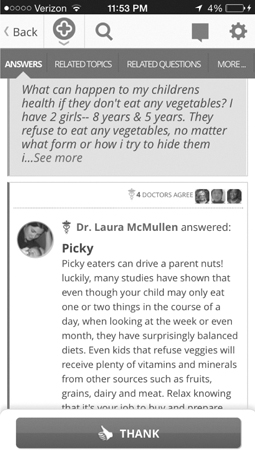
Your question, and the answers, are visible to everyone, although you can sign up anonymously if you like. If you prefer to ask a question privately, and to a particular doctor, you can pay 10 bucks.
FlightTrack
If you fly, you need this app ($5). Once you tell it what your flights are, FlightTrack shows you every detail about them: gates, time delayed, airline phone numbers, where the flights are on the map, and so on. You’ll quickly discover that it knows more than the airline gate agents do—and knows about changes much sooner.

SoundHound
Sometimes, an app is so good, it approaches magic—and this is one of them. It identifies songs for you by listening.
For example, suppose some song is running through your head, but you can’t remember what the heck it’s called. In this app, you can tap the Listen button and hum it. And presto: the app tells you the name of the song and performer, displays the lyrics—and, of course, offers a link that lets you buy the song. (Its rival, Shazam, is better known—but it doesn’t do that humming-recognition thing.)
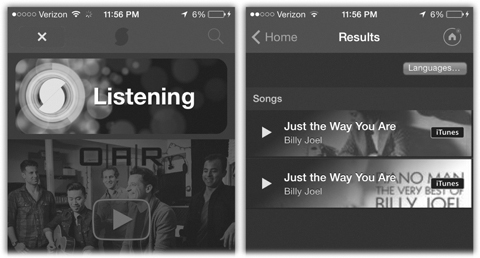
Or if you’re in a restaurant hearing a song you like, or whose singer you can’t identify, you can tap Listen and then hold the phone up in the air. The app sniffs the sound and then tells you what song is playing, even if the restaurant is noisy. It’s a great way to satisfy your curiosity, discover new music, or settle important family arguments.
This free app offers you a huge table of contents of news sources from the Web: sports, politics, entertainment, music, movies, technology, and so on. Once you’ve indicated your preferences, presto: You’ve got a gorgeously illustrated digital magazine right on your phone, crafted to your own peculiar tastes.
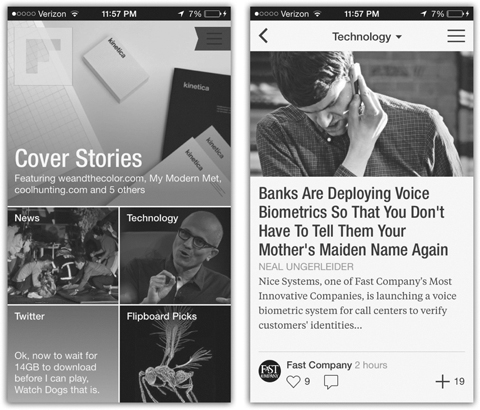
Flipping through your custom publication is perfect for those dead spots in your day—when you’re waiting to see the doctor, waiting for the plane to take off, or waiting in line at the Department of Motor Vehicles.
Flixter
The ultimate movie showtimes app. Right on the home screen, you see a list of movies playing right now, complete with the ratings (as in, PG or R), ratings (as in, “4.5 stars”), running length, and who’s starting. If one looks interesting, you can tap it to watch its trailer (preview) and read a description. If it still looks interesting, another tap shows you which theaters near you are showing it, and what are today’s showtimes.
You can also flip it inside you. That is, you can start with a list of theaters near you, and see what’s playing at each one. Mr. Moviefone is dead. Long live Flixter!
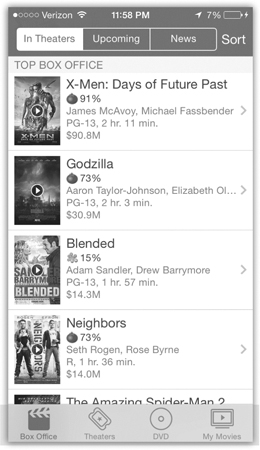
JotNot Pro
It’s a scanner. Really.
Point your phone at any document—a receipt, an article, a legal brief, a page from a book, a piece of sheet music, blueprints for a Russian spy satellite—and this $3 app scans it, just as an actual scanner would.

It’s a lot like taking a picture of something, except that the app offers tools for straightening the “scan,” fixing distortion, adjusting the contrast, and so on. And it keeps multiple-page documents together.
When it’s all over, you can send the finished scan by e-mail as a PDF document, print it wirelessly, drop it into your Dropbox, or even (for a fee) send it to someone’s fax machine. (You know the one sitting next to a kerosene lamp and butter churn.)
Uber
Uber, operating in over 100 cities, is a simple, brilliant idea that changes everything—making some people delighted and others livid.
It calls cars to take you places. You can choose an Uber (which summons a professional driver working for a car service) or, for less money, an UberX (a non-professional—just a normal person in a normal car who’s got some time to drive people places in hopes of making some extra cash).
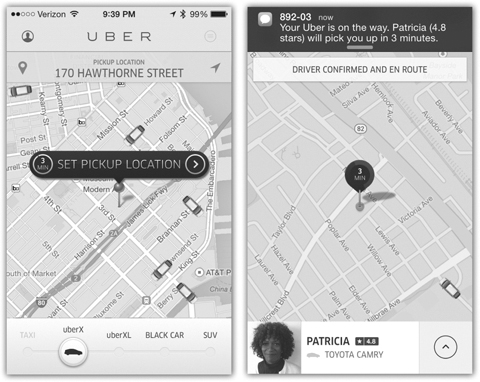
You should think of Uber any time you’d ordinarily think of getting a taxi or even a rental car. It’s just incredibly simple. When you open the app, you see a map that shows where the closest cars are. One tap, and the nearest one is on its way to pick you up. You see the driver’s photo, phone number, and rating from previous passengers.
When you arrive, you don’t have to fuss with cards, cash, or tipping. You just say “bye!” and get out. The billing is handled automatically.
It’s a life changer.
Pandora or Spotify
Pandora is like a radio station that actually cares about you.
You choose a “seed” song or band that you like. This free app then uses the details of that song (the beat, the tempo, the instrumentation, the kind of singer, and so on) to play other songs for you that more or less match the first one. As each song plays, you tap a Thumbs Up or Thumbs Down button—and Pandora learns more and more about what kind of music you like. Pretty soon, it plays only songs that you really enjoy.
You hear an occasional radio-style ad. Paying $5 a month gets rid of the ads.
Then there’s Spotify. This Internet music service is described here, but there are some interesting differences in the phone app.
If Pandora is like a you-specific radio station, playing endless music in styles you like, Spotify is like a free music store. You have more control. You can play almost any album in the world—for free, on demand. Or listen to any particular performer. Or listen to ready-made playlists of music in every conceivable category (Romantic Guitar, Pulsing Workout Music, Ethiopian Harmonica, and so on).
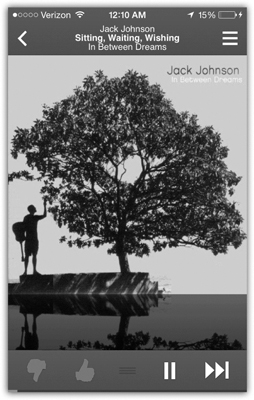
As with Pandora, the free service has some limitations: you hear occasional ads, you can’t call up a particular song by name, and you can’t control the playback order of songs within an album or performer. Paying $10 a month eliminates the ads and lets you listen to any individual song (not just albums or performers).
It’s a little weird that your do-everything phone doesn’t have something as important as a dictionary, don’t you think?
This free app is just what you expect: a dictionary. It contains 2 million words, with definitions.
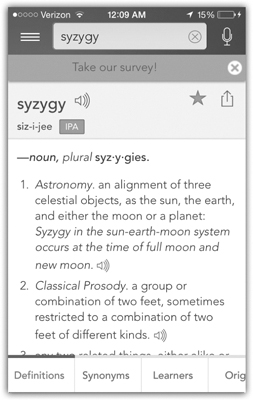
The Usual Suspects
The suggestions on the previous pages are ingeniously designed to introduce you to terrific apps you might not have heard of.
But you should also install the free apps for any online services you use on your computer: Facebook, Twitter, LinkedIn, Flickr, Evernote, Yelp, Dropbox, and so on. These free services become even more useful when you have them right on your phone. For example, you can check Facebook or Twitter whenever you have a few minutes to kill between obligations, or you can use Flickr to call up any photo you’ve ever taken. It’s as though your phone has become the world’s longest fold-out wallet photo holder.