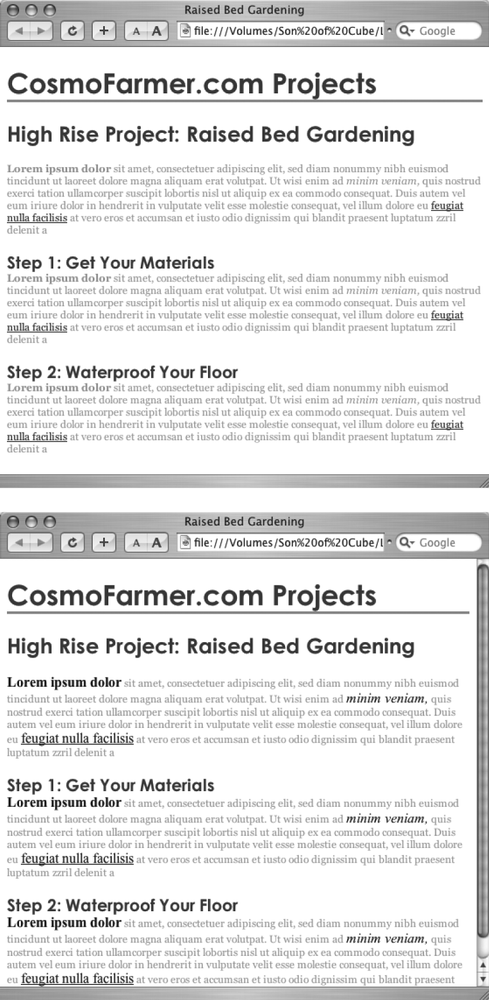Children inherit traits from their parents—eye color, height, male-pattern baldness, and so on. Sometimes, we inherit traits from more distant ancestors, like grandparents or great-grandparents. As you saw in the previous chapter, the metaphor of family relations is part of the structure of HTML as well. And just like humans, HTML tags can inherit CSS properties from their ancestors.
In a nutshell, inheritance is the process by which some CSS properties applied to one tag are passed on to nested tags. For example, a <p> tag is always nested inside of the <body> tag, so properties applied to the <body> tag get inherited by the <p> tag. Say you created a CSS tag style (Tag Selectors: Page-Wide Styling) for the <body> tag that sets the color property to a dark red. Tags that are descendents of the <body> tag—that is, the ones inside the <body> tag—will inherit that color property. That means that any text in those tags—<h1>, <h2>, <p>, whatever—will appear in that same dark red color.
Inheritance works through multiple generations as well. If a tag like the <em> or <strong> tag appears inside of a <p> tag, then the <em> and the <strong> tags also inherit properties from any style applied to the <body> tag.
Note
As discussed in Chapter 3, any tag inside of another tag is a descendent of that tag. So a <p> tag inside the <body> tag is a descendent of the <body>, while the <body> tag is an ancestor of the <p> tag. Descendents (think kids and grandchildren) inherit properties from ancestors (think parents and grandparents).
Although this sounds a bit confusing, inheritance is a really big time saver. Imagine if no properties were passed onto nested tags and you had a paragraph that contained other tags like the <em> tag to emphasize text or the <a> tag to add a link. If you created a style that made the paragraph purple, 24px tall, using the Arial font, it would be weird if all the text inside the <em> tag reverted to its regular, "browser boring" style (see Figure 4-1). You'd then have to create another style to format the <em> tag to match the appearance of the <p> tag. What a drag.
Figure 4-1. Inheritance lets tags copy properties from the tags that surround them. Top: The paragraph tag is set with a specific font-family, size, and color. The tags inside each paragraph inherit those properties so they look like the rest of the paragraph. Bottom: If inheritance didn't exist, the same page would look like this figure. Notice how the strong, em, and a tags inside the paragraph retain the font-family, size, and color defined by the browser. To make them look like the rest of the paragraph, you'd have to create additional styles—a big waste of time.
Inheritance doesn't just apply to tag styles. It works with any type of style; so when you apply a class style (see Class Selectors: Pinpoint Control) to a tag, any tags inside that tag inherit properties from the styled tag. Same holds true for ID styles, descendent selectors, and the other types of styles discussed in Chapter 3.