Unit 17
General Vocabulary for Technology
Here is the basic vocabulary of computer technology.
Nouns
The Computer
personal computer/PC: a machine used for preparing and storing documents, communicating and getting information through the Internet, and providing entertainment
desktop: a full-size computer that is installed and used on a desk or table
laptop: a portable computer of a size that can be set on one’s lap
notebook: a portable computer, smaller than a laptop
palmtop: a small, wireless computer that can be held in the hand
tablet: a touch-screen wireless minicomputer that enables the user to watch videos, play games, read publications, and access the Internet
hard drive/hard disk drive/HDD: a basic part of the computer that stores its important information, such as programs and data files
hardware: the computer and the physical accessories necessary for its functioning
program: a set of instructions that enable a computer to perform a specific task
software: the programs installed on the hardware that tell the computer what to do
operating system/OS: a large collection of programs that controls operations of the computer; the basic software that allows the user and the computer to interact and the computer’s hardware and software applications to communicate
application/app: software added to the operating system that enables a specific task to be performed
device: a machine used to perform one or several tasks
gadget/gizmo: a device
USB port: a small connector in the computer that allows a device or accessory to connect to the computer
accessories: items that help you or may be necessary for using your equipment
screen: the lighted panel that displays your work or other information on the computer
mouse: a pointing device that is held under one of the computer user’s hands and is used to move the cursor on the computer screen
touch pad: a small device built into laptop computers that functions as an alternative to a mouse
cursor: an indicator on a computer screen that shows where a user can enter text
keyboard: a device with letters, numbers, and other instructional buttons that enables you to prepare a document or perform other tasks on the computer; usually used in connection with a mouse or touch pad.
keypad: a type of keyboard that may have specialized tasks when used with machines other than a computer
compact disc/CD: a round, flat unit (disc), 4¾ inches in diameter, which contains digital information you can access with your computer
rewritable disc/CD-R/DVD-R: a CD or DVD on which you can save and store your work or other information from the computer
USB flash drive: a small device on which you can save and store large amounts of your work or other information from the computer; it is portable and enables you to continue working on or reading your documents on another computer
printer: a machine connected to your computer that enables you to reproduce on paper your work or other material found on the computer
ink-jet: a type of printer that uses ink to reproduce images on paper
cartridge: the case holding ink for an ink-jet printer or toner for a laser printer or copier
laser: a type of printer that is faster than an ink-jet and is good for making a large number of copies
toner: a powder used instead of ink in a laser printer
scanner: a machine connected to your computer that can reproduce an exact image in digital form and allow you to view and store it on your computer
copier: a machine that can make photocopies of images or documents
earphones: devices you place in your ears that enable you to privately hear music or other audio material from a computer or other machine
headset: a device that you place over your ears as a substitute for earphones
I prefer to use a desktop computer, but I take a notebook with me when I travel.
Manufacturers of operating systems usually introduce new programs every three or four years.
Can you use a CD with your new laptop?
It’s a good idea to save your work on a CD or a USB flash drive.
Sometimes it’s hard to choose between an ink-jet printer and a laser printer.
Do you prefer to use a headset or earphones?
exercise 17-1
Choose the most appropriate word or words to complete each sentence.
1. One way to save work you have done on a computer is with a __________________.

2. If your laser printer starts printing lighter images, you probably need __________________.

3. A convenient way to do word processing while you are traveling is to take with you a __________________.

4. You probably need a new computer if your __________________ is destroyed.

5. If you want to write a letter using a computer, you need to know how to use the __________________.

exercise 17-2
Do you use a computer? Do you prefer a desktop or a laptop? What operating system do you use? What accessories do you use with your computer?
____________________________________________________________________________________
____________________________________________________________________________________
The Internet
The Internet is the global system of interconnected computer networks that allows access to the World Wide Web and a wide range of other resources.
World Wide Web/the Web/www: a part of the universe of information that is accessible through the Internet; the Web has a body of software with a set of guidelines that allows you to get information or contribute to the information available
cyberspace: the nonphysical area created and inhabited by the Internet
cable: a system of underground wires that enables access to Internet and television services
broadband: a high-speed Internet system
modem: a device used to connect to the Internet using either cable or telephone lines
router: a device that links a computer to a network, thus enabling Internet service
Bluetooth: a wireless system built into certain devices that provides a secure way to connect and exchange information between them; Bluetooth exists in many products, such as telephones, games, watches, some high-definition (HD) headsets, modems, and watches. HD headsets offer improved, high-definition sound quality and have Bluetooth, as do certain watches, which work with telephones to display caller ID (so you don’t have to get out your cell phone to see who’s calling)
Wi-Fi: a wireless technology that enables network access
hot spot: a Wi-Fi connection to the Internet
You can find the answer to many questions on the Internet, but it’s important to remember that not everything you read there is correct.
Do you have a cable connection to the Web where you live, or do you depend on Wi-Fi?
More and more hot spots are being made available worldwide.
exercise 17-3
Circle the most appropriate word or words to complete each sentence.
1. The Internet is also known as __________________.

2. To connect your computer to the Internet, you need __________________.

3. The Internet is accessible __________________.
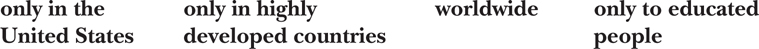
4. A hot spot refers to __________________.

Using the Computer
To use the computer as a word processor, you need to purchase and install an operating system and connect the computer to an electrical outlet. You can use a laptop computer with a battery that can be recharged in an electrical outlet.
To use a printer, you need to connect it to your computer and to an electrical outlet, then follow the instructions for installing it.
To use the Internet, you need to either subscribe to a cable service or find a Wi-Fi hot spot.
Adjectives
analog: refers to the traditional way of recording, storing, and transmitting sound and information
digital: refers to a way of recording and storing sound that is more suited to computers
embedded: built into a device
smart: capable of making adjustments that resemble human decisions, especially in response to changing circumstances; some examples are smartphone, smart card, SMART Board
wireless: having the capability of functioning without the use of a cable
touch screen: a feature on certain computers that enables you to give commands and enter information by touching the screen with your fingers instead of using a mouse
Verbs
plug in: to connect a cord to an electrical outlet or a wire to a device or machine
key in: to put information into a computer by using a keyboard
store: to save information on the computer for future viewing
install: to set up a machine so that it will function
enable: to make possible
download: to receive information from the Internet on your computer
upload: to add information to an Internet site
copy: to reproduce a document
save: to make sure your work or other information remains available in the computer for future viewing and editing
print: to reproduce on paper your work or other information on the computer
Our new teacher uses the SMART Board to help us learn geography.
If your computer isn’t working, the first thing to do is make sure that it is plugged in.
When you buy a printer, you need to follow the directions for installing it in your computer.
The professor required his students to download a lot of information from the Internet.
exercise 17-4
Circle the most appropriate word or words to complete each sentence.
1. The traditional way of storing sound is with __________________ device.

2. On some computers, you can use a __________________ to give commands.
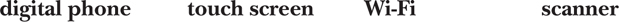
3. If you do not want to lose work you have done on a computer, you need to __________________ it.

4. Getting information from the Internet on your computer screen is called __________________.
