
Advanced
Presentations
by Design
CltKATI.NC CoMMl MCATION TllAT Dim I.S ACTION
ANDRKW ABBLA, Ph.D.
More Praise for Advanced Presentations by Design
“Whether as a manager or university lecturer, we are only as effective as the buy-in we get. This marvelous book should be required reading for all managers and educators. I was embarrassed to see my own failings written up in cold print.”
—Tim Ambler, senior fellow, London Business School, and author of Marketing and the Bottom Line
“If you could turn your typical thirty-page PowerPoint presentation into one effective page that comprehensively states your case, engages your audience, and generates the results you want, would you do it? This book shows you how.”
—Hedy Lukas, vice president, integrated marketing communication, Kimberly-Clark Corporation
“Dr. Abela’s ten-step process leads you through a logical approach to presentation development so that your audiences hear your message with absolute clarity. It will change the way you practice!”
—Nancy L. Losben, R.Ph., CCP, FASCP, chief quality officer, Omnicare, Inc.
“If even half the strategy and market intelligence functions among the Fortune 500 took Dr. Abela’s advice, corporate productivity would take a huge step forward. He brings together tried and true disciplines in such a unique way that anyone who wants to stay on top of their game will welcome this playbook.”
—Craig Albright, vice president, finance, Xerox Global Services, Xerox Corporation
“Dr. Abela’s book will give you the skills and a comprehensive and methodical approach that will be instrumental to going beyond being a mere purveyor of data to a trusted advisor.”
—J. David Phillips, group manager, market intelligence and planning, EMEA (Europe, Middle East and Africa), Microsoft Corporation
“Dr. Abela expertly weaves all elements together—the audience, the story, the presentation of the story—and backs it up with reams of research from all disciplines.”
—Karen L. Fuller, former director, global brand research, Dell Inc.
“Dr. Abela’s book will give you a structured approach—which our whole company now uses—to more easily prepare impressive presentations whether for important client meetings or small internal meetings. Having the Extreme Presentation method in our arsenal enables us to provide higher value to our clients.”
—Denis McFarlane, CEO and founder, Infinitive Corporation
“What makes this book different from other books on presentation design is that it weaves the importance of telling a powerful story throughout the ten-step process of presentation development. I guarantee you will achieve success if you follow the approach outlined in this book.”
—Lori Silverman, author and editor of Wake Me Up When the Data Is Over: How Organizations Use Stories to Achieve Results, and co-author of Stories Trainers Tell
All your hard work—your ideas, your research, your plans, your effort—comes to nothing if you cannot convince others to act on it. The way we get people to act in organizations today is to make a presentation. And yet the quality—and the effectiveness—of the average presentation today is abysmal. We are all afflicted by a plague of "Death by PowerPoint™" and, seemingly, we do not know what to do about it. There is plenty of advice on how to create presentations, but it is this very advice that caused the plague in the first place, and so following it will not provide the cure.
What can you achieve with this book?
This book overturns much of the conventional wisdom and practice of creating presentations to provide a comprehensive and yet easy-to-use ten-step method for designing presentations that propel your audience to action. This method is focused exclusively on designing your presentations, not on delivering them, for the simple reason that if your content is not interesting and persuasive in itself, then most likely you have lost the game before you even begin presenting. The ten-step method shows you how to take your ideas and information and turn them into a compelling set of slides. The method is grounded in hundreds of empirical studies on different aspects relevant to presentation, and it has been field-tested among leading corporations, including Dell, Microsoft, ExxonMobil, Kimberly-Clark, Motorola, and eBay.
The book is divided into five parts, covering the five essential dimensions of an effective presentation: politics (audience analysis and persuasion), metrics (objectives and success measurement), logic (argument and evidence), rhetoric (storytelling), and graphics (visuals). Each of the parts contains an introduction to explain why that dimension is important. The individual chapters then contain material that explains how to implement each of the ten steps in the method. The first page of each chapter gives an overview of the step, so if you are in a hurry you can just read the first page of each chapter and obtain a quick overview of the method.
Pfeiffer serves the professional development and hands-on resource needs of training and human resource practitioners and gives them products to do their jobs better. We deliver proven ideas and solutions from experts in HR development and HR management, and we offer effective and customizable tools to improve workplace performance. From novice to seasoned professional, Pfeiffer is the source you can trust to make yourself and your organization more successful.

Essential Knowledge Pfeiffer produces insightful, practical, and comprehensive materials on topics that matter the most to training and HR professionals. Our Essential Knowledge resources translate the expertise of seasoned professionals into practical, how-to guidance on critical workplace issues and problems. These resources are supported by case studies, worksheets, and job aids and are frequently supplemented with CD-ROMs, websites, and other means of making the content easier to read, understand, and use.

Rp Essential Tools Pfeiffer's Essential Tools resources save time and expense by offering proven, ready-to-use materials—including exercises, activities, games, instruments, and assessments-for use during a training or team-learning event. These resources are frequently offered in looseleaf or CD-ROM format to facilitate copying and customization of the material.
Pfeiffer also recognizes the remarkable power of new technologies in expanding the reach and effectiveness of training. While e-hype has often created whizbang solutions in search of a problem, we are dedicated to bringing convenience and enhancements to proven training solutions. All our e-tools comply with rigorous functionality standards. The most appropriate technology wrapped around essential content yields the perfect solution for today's on-the-go trainers and human resource professionals.

Essential resources for training and HR professionals
I dedicate this book to the loves of my life: my wife Kathleen and our children, Theresa, Dominic, Monica, John Paul, Lucy, and our new baby who is arriving shortly.
ADVANCED PRESENTATIONS BY DESIGN
Creating Communication That Drives Action Andrew V. Abela, Ph.D.
A Wiley Imprint www.pfeiffer.com
Published by Pfeiffer A Wiley Imprint
989 Market Street, San Francisco, CA 94103-1741 www.pfeiffer.com
Except as specifically noted below, no part of this publication may be reproduced, stored in a retrieval system, or transmitted in any form or by any means, electronic, mechanical, photocopying, recording, scanning, or otherwise, except as permitted under Section 107 or 108 of the 1976 United States Copyright Act, without either the prior written permission of the publisher, or authorization through payment of the appropriate per-copy fee to the Copyright Clearance Center, Inc., 222 Rosewood Drive, Danvers,
MA 01923, 978-750-8400, fax 978-646-8600, or on the Web at www.copyright.com. Requests to the publisher for permission should be addressed to the Permissions Department, John Wiley & Sons, Inc., 111 River Street, Hoboken, NJ 07030, 201-748-6011, fax 201-748- 6008, or online at http://www.wiley.com/go/permissions.
Limit of Liability/Disclaimer of Warranty: While the publisher and author have used their best efforts in preparing this book, they make no representations or warranties with respect to the accuracy or completeness of the contents of this book and specifically disclaim any implied warranties of merchantability or fitness for a particular purpose. No warranty may be created or extended by sales representatives or written sales materials. The advice and strategies contained herein may not be suitable for your situation. You should consult with a professional where appropriate. Neither the publisher nor author shall be liable for any loss of profit or any other commercial damages, including but not limited to special, incidental, consequential, or other damages.
Certain pages from this book are designed for use in a group setting and may be reproduced for educational/ training activities. These pages are designated by the appearance of the following copyright notice at the foot of the page:
Advanced Presentations by Design: Creating Communication That Drives Action. Copyright © 2008 by Andrew V. Abela. Reproduced by permission of Pfeiffer, an Imprint of Wiley. www.pfeiffer.com
This notice must appear on all reproductions as printed.
This free permission is limited to the paper reproduction of such materials for educational/training events.
It does not allow for systematic or large-scale reproduction or distribution (more than 100 copies per page, per year), electronic reproduction, or inclusion in any publications offered for sale or used for commercial purposes—none of which may be done without prior written permission of the Publisher.
Readers should be aware that Internet websites offered as citations and/or sources for further information may have changed or disappeared between the time this was written and when it is read.
For additional copies/bulk purchases of this book in the U.S. please contact 800-274-4434.
Pfeiffer books and products are available through most bookstores. To contact Pfeiffer directly call our Customer
Care Department within the U.S. at 800-274-4434, outside the U.S. at 317-572-3985, fax 317-572-4002, or
visit www.pfeiffer.com.
Pfeiffer also publishes its books in a variety of electronic formats. Some content that appears in print may not be available in electronic books.
Library of Congress Cataloging-in-Publication Data
Abela, Andrew V.
Advanced presentations by design : creating communication that drives action / Andrew V. Abela. p. cm.
Includes bibliographical references and index.
ISBN 978-0-7879-9659-8 (pbk.)
1. Business presentations. 2. Business communication. I. Title.
HF5718.22.A24 2008 658.4'52—dc22
2008021035
Marketing Manager: Brian Grimm Editor: Rebecca Taff Editorial Assistant: Lindsay Morton Manufacturing Supervisor: Becky Morgan
Acquiring Editor: Matthew Davis Director of Development: Kathleen Dolan Davies Developmental Editor: Susan Rachmeler Production Editor: Michael Kay
Printing
Printed in the United States of America
10 9 8 7 6 5 4 3 2 1
FOREWORD xiii ACKNOWLEDGMENTS xv INTRODUCTION 1
PART I: POLITICS AND METRICS 15
Politics 15 Metrics 17
CHAPTER 1
UNDERSTANDING WHAT TYPES OF COMMUNICATION WILL BE MOST EFFECTIVE FOR YOUR AUDIENCE 19
Step 1: Identify the Communication Preferences of the Different Personality Types in Your Audience 19
How to Estimate Your Audience’s Personality Types 20
How to Match Your Presentation Design to Different Personality Types
in the Same Audience 21
Additional Information About Your Audience 27
CHAPTER 2
SETTING A MEASURABLE OBJECTIVE FOR YOUR PRESENTATION 29
Step 2: Set Specific Objectives for What You Want Your Audience to Think and Do Differently After Your Presentation 29
The Typical—and Wrong—Way to Set Presentation Objectives 29 Developing Effective Presentation Objectives 31 The Curse of the “Update” Presentation 32
How Do You Know Whether You Have Set the Right Objectives? 33
Why You Should Always Focus Your Presentation on an Audience Problem 35 You Do Need Evidence! 36
The Reality Principle: Show Concrete and Specific Data Whenever Possible 36
CHAPTER 3
ARTICULATING THE AUDIENCE’S BUSINESS PROBLEM AND YOUR PROPOSED SOLUTION TO IT 39
Step 3: Identify a Problem Your Audience Has That Your Presentation Will Contribute to Solving 39
Why Discuss Problem Solving in a Book About Presentation Design? 40
Choosing the Right Problem 41 Crafting Your Solution 49
MARSHALLING YOUR EVIDENCE 57
Step 4: List All the Information That You Think You May Need to Include in Your Presentation 57
What Kinds of Evidence Should You Include? 58
Is There Any Kind of Evidence That You Should Exclude? 61
Where Do You Find All This Evidence? 62
Logic Alone Is Not Enough 63 The Importance of Storytelling 65 Ethical Persuasion 65
ASSEMBLING THE ANECDOTES THAT WILL ILLUSTRATE YOUR EVIDENCE 67
Step 5: Identify Brief Anecdotes That Highlight Your Most Important Points 67
What Kind of Stories Should You Use in Your Presentation? 67 How to Tell a Story Using the Seven Basic Plots 70 Where to Find Useful Stories 71
SEQUENCING YOUR EVIDENCE 75 Step 6: Sequence Your Information So That It Tells a Compelling Story 75
The Structure of All Effective Stories 77 Using the S.Co.R.E.™ Method to Sequence Your Evidence 80 What to Do with What Doesn’t Fit into Your Storyline—The Role of the Appendix 87
Should You Use Visual Aids? 90 Should You Use PowerPoint? 90 Should Each Slide Have Seven Bullets and Seven Words Per Bullet? 93 CHAPTER 7
VISUAL PRESENTATION ELEMENTS: GRAPHICS, CHARTS, COLOR, ANIMATION, AND FONTS 97
Step 7: Identify the Most Effective Graphical Elements to Use in Your Presentation 97
What Kinds of Graphics Should You Use? 97 How Do You Decide Which Type of Chart Will Best Communicate Your Data? 98 Which Type Fonts and Sizes Should You Use? 102
Should You Use Bullet Points, Color, Animation, Transitions, or Animation? 102
LAYING OUT ALL THE ELEMENTS ON EACH PAGE 107 Step 8: Create Slides That Communicate Your Information Concisely and Effectively 107
How to Make Sure That Your Slide Layout Reinforces the Main Message of the Slide 110
How to Design Effective Ballroom Style Presentations 112
How to Design Effective Conference Room Style Presentations 113
When to Use Multiple Presentation Idioms in the
Same Presentation 116
How Much Detail to Put on Each Slide 117
How to Avoid Bad Detail (“Chartjunk”) 125
How Much Text to Put on Each Slide 127
Whether to Combine Graphics and Text on the Same Slide 133
How Exactly to Decide What Goes on Each Slide 133
PART V: POLITICS AND METRICS AGAIN 139
SATISFYING YOUR STAKEHOLDERS AND MEASURING SUCCESS 141 Step 9: Identify Any Potential Roadblocks to Achieving Your Objectives, and Make a Plan to Deal with Each 141
Step 10: Decide How You Will Measure the Success of Your Presentation 142
CONCLUSION 145
The Scalability of the Extreme Presentation Method 145 A Language and a Framework for Providing Effective Feedback 145 Contradicting Other Approaches to Presentation Design 146
APPENDIX A. WORKSHEETS 149 APPENDIX B. EXTREME PRESENTATION MAKEOVER 155 APPENDIX C. THIRTY-SIX LAYOUTS THAT PASS THE SQUINT TEST 165 APPENDIX D. FURTHER READING 169 APPENDIX E: 1,000 GOOD BOOKS 171 REFERENCES 173 INDEX 183
We’ve all sat through them—stultifying corporate presentations marked by endless bullets, irrelevant detail, and plenty of not-so-discrete BlackBerry scrolling among the audience members. Poking fun at presentations is as cliche as joking about airline food.
Because of my company’s business model and my specific role, I am unusually attuned to the importance of presentation quality. My company, the Corporate Executive Board (CEB), forms memberships of senior executives (e.g., Chief Finance Officers, Chief Marketing Officers, Chief Human Resources Officers), identifies their collective problems, and searches the network for innovative solutions. We then teach these insights back to the network through a variety of channels, often through live presentation. As executive director, I ’ m responsible for the quality of both our research and our presentation to members.
Across seventeen years in my role, I ’ ve become convinced of how crucial the “last mile” of communication is to driving organizational impact. CEB’s membership for compensation executives (the Compensation Roundtable), for example, recently demonstrated quantitatively that more than a quarter of the value of compensation can be lost based on how it is communicated to employees.
Given the importance of this “last mile,” I ’m struck by just how much variance exists in the quality of presentation skills. I’ve seen high school students energize a room, and I’ ve seen bright, insightful, practically minded heads of Communication in large companies put an audience to sleep. My point is simply that compelling presentation of complex ideas is extraordinarily difficult and that strong presentation skills cannot be assumed for any organizational level or role.
So what separates winners from losers in creating high-impact presentations? At a high level, Dr. Abela teaches us that effective presentations are grounded in deep understanding of our audience members—their needs, assumptions, and learning styles. And at the practical level, he shows us that the techniques of high-impact presentation are empirically knowable. Unlike other writers on effective communications, Dr. Abela approaches presentation impact as a research project, collecting extensive quantitative evidence about what actually works.
For many years, I worked with Dr. Abela, applying the principles of effective presentation to teach management insights to executives. He has now developed a method that applies to a full range of presentation types, from business case creation to training to data - oriented analysis to sales.
Importantly, Dr. Abela has road- tested every idea he presents here with a variety of constituencies in highly acclaimed, hands-on corporate workshops. These workshops prove that effective presentation disciplines are learnable by you and me.
While the underlying principles Dr. Abela espouses are timeless, his book is coming at an important time. The ability to influence others is in the ascendant, whether it be to coordinate solution selling, align functions to improve the brand experience, activate customer insights, or improve the effectiveness of alliances. As a result, his contribution to the field couldn’t be coming at a better time. This book will be an important resource for anyone interested in boosting his or her personal effectiveness or the effectiveness of a team.
Pope Ward Executive Director, The Corporate Executive Board Washington, D.C.
April 2008
There are many people to whom I owe thanks for the help they provided in the development of the Extreme Presentation method and this book. My earliest clients’ willingness to take a chance on the as- yet - untested Extreme Presentation methodology was an important source of encouragement. At Microsoft, Steven Silverman’s comments about presentation design after a speech I gave there triggered the initial idea to create the Extreme Presentation method, and our subsequent phone and email interactions were critical to its early development. His colleagues David Phillips and Helen Hopper provided the forum for the first-ever Extreme Presentation workshop, at the International Market Intelligence meeting they organized in Paris in early 2005, and Lee Dirks, Nicolas Fagon, and particularly Kimberly Engelkes were instrumental in setting up the ongoing series of day-long Advanced Presentation Design workshops at Microsoft headquarters in Redmond, Washington.
Jeff Drake, Hedy Lukas, Rodrigo Sampera, and Janice Treanor at Kimberly-Clark, Joan Bassett and Melanie Wing at Chase Card Services, Karen Fuller at Dell, Nancy Losben at NeighborCare (now part of Omnicare), Craig Albright at Xerox, Julie Moll at Marriott, Stew McHie and Betty Hoyt at Exxon- Mobil, and Robert Colosi at the U.S. Census Bureau were the early adopters of the Extreme Presentation workshop, all of whom provided important feedback that was instrumental to the further development of the method.
Over the years Gene Zelazny’s books, Say It with Charts and Say It with Presentations, have been very helpful to me, and more recently I have also found inspiration in both Cliff Atkinson’s Beyond Bullet Points and Garr Reynolds’ Presentation Zen.
Other people whose help I wish to acknowledge include Paul Radich for his help on every aspect of delivering the workshops; Lori Silverman for her insights into storytelling and for introducing me to her publisher Matt Davis; Mark Randall and Michelle Gallina, CEO and VP of marketing, respectively, at Serious Magic (now part of Adobe) for the initial inspiration about ballroom and conference room style presentations; Rob Headrick for creating most of the graphics used in the workshop and this book; and Mark Ryland at Mpower Media.
The true guinea pigs for the elements that would become the Extreme Presentation method were the students in my Marketing Management and Market Research courses at the Catholic University of America, and in particular those in the Spring 2005 session of MGT 546: Missy Boiseau, Tim Burke, Chris Carrelha, Ashley Chinnici, Bill Cooper, Caroline Costa, Lindsay Fleming, Erin Galterio, Tara Hewlett, Laura Kaye, Kathryn
Kennedy, Dana Losben, Jane Maybury, Kaitlin McKernan, Kirsten Nagel, Ryan Parrish, Brendan Price, Micky Sielecki, and Nick Thomas.
Gathering all the empirical research that was relevant to presentation design was a labor of love for me, but labor nonetheless, because the research was difficult to find, scattered as it is across so many different disciplines. I found invaluable help in the form of a number of outstanding bibliographies. Scott Armstrong provided me with early drafts of his forthcoming masterpiece Persuasive Advertising, and it was in reviewing these that I first realized that much more empirical research exists that is relevant to presentation design than most people think. I also found a number of empirical studies in the enormous bibliography in Till Voswinckel ’s master’s thesis on presentation, and Robert Befus’ Presentation Facts column in the Visual Being ’blog provided in-depth reviews of some of the seminal presentation design research.
I am also grateful to all the colleagues from whom I have learned so much about presentation design and communication throughout my career: Pete Buer, Derek van Bever, Pope Ward, Tim Pollard, Molly Maycock, Eric Braun, Katherine Evans, Michael Hubble, and Jonathan Dietrich at the Corporate Executive Board; David Court, Roger Dickhout, Nora Aufreiter, Howard Lis, John Melin, John Takerer, Stefan Wisniowski, Patrick Pichette, Tim McGuire, Steve Bear, Toni Sacconaghi, Mehrdad Baghai, MaryAnn Lowry, and Diane Nellis at McKinsey & Co.; and Colleen Jay, Jamie McClelland, Tracy Porter, Cheryl Row, and Robert Shaw at Procter & Gamble.
THE PURPOSE OF THIS BOOK is no less than a complete reinvention of the way presentations are designed. There is a general agreement that the current state of practice in presentation design is appalling. “Death by PowerPoint”—being subjected to slide after countless slide of tedious bullet points—is ubiquitous. There is no consensus on the cause of this bad situation: some blame presentation programs, others blame presentation skills. I think that it is a question of skills, but not so much that presentation design skills are lacking, but rather that they are hindered by the bad presentation design advice that is commonly given—and the numerous bad examples that we are all subjected to regularly.
To combat this negative situation, this book offers a practical, ten-step method for creating successful presentations, where “ successful presentations ” means presentations that get people to act on the information you present. By following this method you will unlearn all the harmful advice you have been subjected to, and start seeing immediate impact from your presentation efforts.
In this Introduction, we will explore exactly why we need to reinvent the way we design presentations, describe briefly the ten-step Extreme Presentation™ method for presentation design, and talk about how exactly to begin.
Why Do We Need to Reinvent the Way We Design Presentations?
The reason that we need to reinvent the way we design presentations is that, while the presentation challenge is greater than it has ever been, presenters are still being given the same—wrong—advice about how to design presentations.
The Presentation Challenge Is Greater Than Ever
1Davenport (2006) argues that a strong analytical approach has become essential to competitive
success.
The challenges facing anyone making a presentation today are greater than they have ever been, just at the time when the need to present complex information effectively has become more important than ever. In an environment of steadily increasing competitive intensity, solid quantitative analysis has become central to competitive success.1
And yet, all the most effective analysis is useless if it is not communicated effectively within the organization. The conclusions from the analysis have to move from the mind of the analyst to the mind of the decision-makers and those who will implement those decisions—and the most common way for this to happen today is through a presentation.
2A survey of marketers found that effective communication is considered to be more important than the analysis of the information itself (Clark, Abela, & Ambler, 2006).
3A study by the Institute of Psychiatry in London found, amusingly, that participants who were interrupted with emails performed worse on IQ tests than participants who were under the influence of marijuana (Johnson, 2005).
And yet the challenge of getting your message through to your audience is greater than ever, for several reasons. Audiences are overwhelmed with information.2 They are much busier, due to globalization and outsourcing. They are distracted by their cell phones and wireless email devices.3 People are so easily distracted that Hollywood comedy writers now find that to hold their audience ’s attention they need to provide a new punch line or gag every fourteen seconds.
Audiences are also much more skeptical, because of their incessant exposure to “spin” in both political and corporate communication. They have learned to be critical of what they hear, so they are going to be critical of your presentation. Audiences have also become very aesthetically demanding, because their standards of visual excellence have been raised by the extraordinarily high quality in today’s digital media: websites, television news, movie special effects, and video games. Every time you project a slide, you are competing, at least at a subconscious level, with every other piece of digital media that your audience has ever seen.
We are working in an age in which complex analysis is essential to success, and yet communicating the conclusions from such analysis is more difficult than ever. What do we have to help us with this challenge? Unfortunately, mostly lots of bad advice and bad examples.
Current Presentation Standards—Space Age, or Sophomoric?
Current techniques for presentation design are inadequate to the challenge. Although presentation tools such as PowerPoint™ keep getting more and more powerful with each new release, people’s use of it is not necessarily getting any better. Many people blame the program for poor presentations; I think that the issue is more complex than that. (See the discussion, Should You Use PowerPoint, in the introduction to the Graphics section of this book).
Usually, the more complex a problem, the more sophisticated and powerful the tools and techniques for addressing it. This, unfortunately, does not appear to be the case with presentations. Look at the slides in Figures 1.1a and 1.1b. These are two typical PowerPoint slides. Figure I.1a was created by some of my undergraduate students (before they learned the method described in this book). No need to read the text; just look at the layout.
Compare this slide with the one in Figure I.1b. This second slide was created by the U.S. Department of Energy, as part of a presentation designed to convince allies that Iran was developing nuclear weapons. Again, do not bother to read the text—just compare the layouts.
The two slides are very similar. In essence, both college sophomores and nuclear scientists are using exactly the same technology in exactly the same way. That does not make sense: the complexity and consequences of each situation are vastly different. In the one case, the most that is at stake is the students’ grade for that course, which, although it may seem very important to them at the time, is not that momentous. In the other case, the consequences include potential nuclear war.
FIGURE I.1A. College Sophomore Slide
FIGURE I.1B. Nuclear Scientist Slide
• Temporary Economtc Conditions

- Price controls, recession, foreign trade
- Internal strikes, walkouts, machine breakdowns
- Mergers and Acquisitions
- Promotional efforts, new product introductions, price changes
i^pYERVIEW: !y54jclear Energy or Nuclear Weapons?
• Confirmed record of hiding sensitive nuclear fuel cvcle activities from the IAEA.
• Iran's rationale for "peaceful" nuclear fuel cycle does not hold up under scrutiny.
- Given Iran's insufficient uranium reserves, Iran cannot achieve its aoai of nuclear energy independence.
- Moreover, Indigenous fuel cycle costs are substantially greater than Importing nuclear fuel gt mgrket prices...or toklng full advantage of its current wasted hydrocarbon resources.
• But Iran’s uranium reserves could give Iran a significant number of nuclear weapons, in fact, Iran’s facilities are scaled exactly like another state's facilities that were designed to produce fissile material for nuclear weapons.
Worse yet—according to research, this kind of slide, with lots of bulleted text and no relevant visuals, is not very effective. Presenting a slide like either of these while speaking is ironically less effective than speaking without slides, or presenting the slides and keeping your mouth shut! This is because your audience is trying to read your slides and listen to you at the same time, and therefore they can do neither properly. The slides in Figures I .1a and b are perhaps the most typical presentation slides. They are standard practice. And this standard practice is the worst possible approach.4
4There is extensive evidence of this conflict between narration and slide text in presentations (e.g., Mayer, 2001). See Chapter 8 for a discussion of this research.
How did we get to this point? The answer to this is not clear, but it probably has a lot to do with the bad advice that is passed around, and the bad examples that we are exposed to.
One example of bad advice widely propagated is the claim that only 7 percent of communication comes through words; the rest comes from non-verbal communication: 38 percent from tone of voice and 55 percent from body language. Did you ever wonder whether this was actually true? It does seem a little odd: Is a wink more effective than hard facts when you’re pitching a proposal to senior executives?
The claim is false—or more precisely, its application to presentations is completely unsubstantiated. The origin of the claim is in some research done by Albert Mehrabian (1981). The thing is, Mehrabian’s work was focused exclusively on personal communication about feelings of like or dislike: when people are talking to one another about how much they like/dislike each other. It has absolutely no relevance to presentations! In Mehrabian’ s own words, commenting on this abuse of his work: “This and other equations regarding relative importance of verbal and nonverbal messages were derived from experiments dealing with communications of feelings and attitudes (i.e., like - dislike). Unless a communicator is talking about . . . feelings or attitudes, these equations are not applicable” (Mehrabian, 2007; emphasis added).
Another example of bad advice is the recommendation that slides should contain no more than seven bullet points of no more than seven words per bullet. Ironically, it turns out that this is exactly the wrong amount of text to include on your slide, and again, the research that this advice is supposedly based on in fact has no relevance to presentations at all (see the introduction to Part IV for more on this).
Another source of bad PowerPoint is the large amount of bad presentation examples that are delivered in conference rooms around the world every day. Worst of all, though, is the bad example set by some otherwise excellent presenters. Look at the slide in Figure I.2. This slide is from a presentation given by a very popular and dynamic business guru who is an outstanding speaker. Is this a good slide? I don’t think so, for the same reasons that the slides in Figure I.1a and b are not—and yet it is typical of many of the other two hundred or so slides that this speaker delivered in the same presentation.
What is going on here? I think the situation is reminiscent of the impact that Johnny Weissmuller, an actor who played Tarzan in many early 20th century movies, had on competitive swimming. Weissmuller, in addition to being a famous actor, was also a world champion swimmer, winning five Olympic gold medals and setting sixty-seven world records in swimming. He had a style of swimming that was all his own—in fact, it was named the “Weissmuller crawl”—that involved swimming with his head fully extended out of the water. Apparently, a generation of swimmers copied this style, thinking it was the key
FIGURE I.2. Is This a Good Slide?
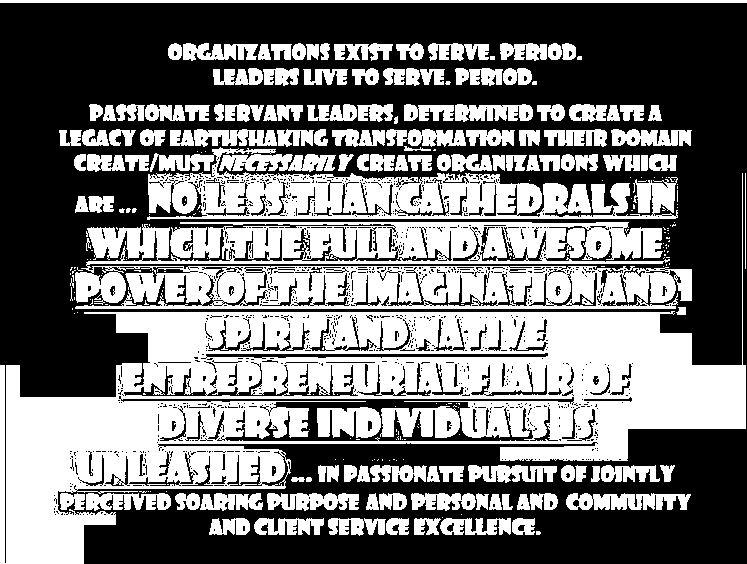
to his success. Eventually, however, it was found that the style is in fact quite suboptimal. Weissmuller, it turns out, was so powerful a swimmer that he succeeded despite, not because of, his unique style. Why did he swim this way? We do not know for sure, but his son thinks that it is because Weissmuller learned to swim in polluted waters and wanted to avoid swallowing any garbage. (Weismuller & Reed, 2002).
In the same way, we appear to have mindlessly followed the presentation design of great presenters, apparently never questioning whether they are great because of, or despite, their slides.
The Problem of Presenter-Focus and the Seven Deadly Mistakes of Presentation Design
The core problem seems to be that presentation advice and tools have been developed for the benefit of the presenter, not the audience5. This explains why the standard defaults in programs like PowerPoint are so popular and yet so ineffective. Bullet points that are slowly revealed one at a time, or 3D rendering of charts, may make presenters feel professional and safe, but it turns out that they actually reduce your audience’s interest in your message and their ability to understand it.
As a result of this presenter-oriented approach, several bad design habits have evolved that weaken presentation effectiveness terribly. The following are some of worst ones, with suggestions for how to avoid them, in order to start creating presentations that are designed to serve audiences, not presenters.
Mistake 1. Assuming that your audience has the same personality and communication preferences as you do. Unless you consciously consider the kinds of personalities that are likely to be in your audience, you will end up designing your presentation so that it satisfies your own personality type only. If you are a detail-oriented person, you will create a presentation with seventy-five slides full of delicious detail, and the more conceptually inclined people in your audience will be suicidal by slide number nine. If you are a conclusions- and action-oriented person, you will present your key recommendation up-front, without necessarily mentioning any of the other options you have considered, and the more cautious people in the room will think you are much too hasty, feel uncomfortable, and be unwilling to agree to your proposal. This is a big problem if they happen to be the decision-makers in the audience. (See Chapter 1 for more on how to avoid this mistake.)
Mistake 2. Setting presentation objectives in terms of what the presenter intends to do. Your objectives should not be about what you—the presenter—intend to do in your presentation. Those are not objectives; they ’ re your agenda, Your objectives should be about how your audience will change as a result of your presentation: how they will think and act differently after they leave the room. If their thinking or behavior is not changed as a result of your presentation, then why are you wasting their time—or yours? (See Chapter 2.)
5Voswinckel (2005), in a three - hundred - page dissertation on the state of presentation theory and practice, concludes that presentation programs such as PowerPoint appear to be designed for the convenience and benefit of the presenter, not the audience.
Mistake 3. Focusing on what you want from your audience. Most of the time, you deliver a presentation because you want something from your audience. You are selling a product, an idea, or a new set of skills. Why else would you go through the bother of writing and delivering a presentation? But that’ s your motivation for being there. What is their motivation for listening to you? The only reason your audience is listening to you is that they are hoping for some information that will help them solve one of the many problems they are facing in life. If you want to capture and keep their attention, focus your entire presentation deliberately and undividedly on solving an important problem of theirs. (See Chapter 3 .)
Mistake 4. Only including evidence that supports your recommendation. It is tempting to include only facts and arguments that support the case you are making in your presentation, because you want to strengthen your case, not weaken it. However, all the empirical research confirms that audiences will find you more credible—and more convincing—if you also include the arguments against your recommendation, and then carefully rebut each one of them. Lawyers call this “stealing thunder”: if you bring up an objection first, that objection has far less force than if someone in your audience does. (See Chapter 4.)
Mistake 5. Presenting your information in the order that makes most sense to you. Typically, presenters put their material into some kind of logical order, an order that makes sense—to them. You want to cover, say, the background, the opportunity, the strategic imperative, the competitive environment, the financial implications, the human resource implications, and so on. Boring. Begin your presentation with a pressing problem that your audience has (see Mistake 2 above) and then tell them your proposed solution. Here ’s the important part: to decide where to go next, ask yourself, “If I were to stop right here, what is the first objection that would come from the audience?” Your response to that objection is what your next point should be. Make that point, and then repeat the question. This way you will progressively design a presentation sequenced in the way your audience wants to hear it, not in some arbitrary order that seems to make sense to you. (See Chapter 6.)
Mistake 6. Using color, sound, and clip art to make your presentation look professional. Adding all the embellishment that PowerPoint allows you to may make you feel more professional, but it harms your communication. The research is unambiguous here also: any added color, sound, or image that does not directly reinforce the specific message on your slide will distract your audience from that message. Animated slide transitions, in particular, are almost universally destructive. (See Chapter 7.)
Mistake 7. Using your slides as prompts. Perhaps the very worst example of developing a presentation for the benefit of the presenter rather than for the audience is the use of slides to prompt the speaker. You’ ve seen this kind of presentation: slide after slide of bullet points, so that the poor presenter won’ t forget what he intended to say. Yet, as we noted above, when you project slides filled with bullet points while speaking at the same time, your bullets and your voice compete with each other, with the result that your communication effectiveness is worse than either if you projected your slides and asked your audience to read them (while you keep quiet) or if you spoke without any slides at all. If you are going to use visuals, make sure that they support, rather that vie with, your spoken comments. One way to do this is to use more graphics and less text (several research studies conclude that, while voice and text compete with each other, voice and graphics reinforce each other). Another way is to ensure that every slide you design passes the “squint test”: if you squint at the slide, so that none of the text is legible, the layout of the slide alone should communicate or at least reinforce the main point of the slide. (See Chapter 8 .)
Fortunately, there have been some good developments that are useful for presentation design over the past several years, in four different areas: storytelling, graphics, logical problem solving, and influence skills. Work in each of these areas can be applied to improve our presentation design efforts. (See Appendix D for references in each of these areas). Unfortunately, though, very little of this good work seems to be reflected in your average PowerPoint presentation. Why is this? Three possible reasons. First, while much of the work in these areas is very insightful, it can still be challenging to apply it. Second, where exactly should one begin: Storytelling? Graphics? Logic? It is not necessarily clear. Finally, how does one integrate all the theories and good advice in order to create a presentation that actually tells a good story, is logical, persuasive, and graphically engaging?
And that is what this book is all about. Creating a presentation that gets your audience to act on your information has become a very difficult challenge—in fact, an extreme challenge, because of the overwhelmed, distracted, demanding, and skeptical audiences — which is why it needs an extreme solution: the Extreme Presentation™ method.
How to Reinvent Your Presentation: The Extreme Presentation™ Method
The Extreme Presentation method takes a marketing approach to presentation design: focusing on how to “sell” your ideas to your audience. The method consists of the five essential elements of an effective presentation—which are also the five main parts of this book—and ten practical steps to put each of those elements into practice. Figure 1.3 summarizes the method.
Look at Figure I.3. The circle in the center, with the word “impact” in it, indicates that the entire purpose of the message is to ensure that your presentation has an impact on your audience. Around that inner circle, the next ring contains the five essential elements of an effective presentation:
* Logic: to make sure that there is solid logic in your presentation and that your recommendations are robust;
* Rhetoric: to tell an interesting story, in a compelling way. Logic is important, but of no use to you if everyone has tuned out because they are bored;

* Graphics: to make sure that you are using the most effective visual elements and overall layout;
FIGURE I.3. The Extreme Presentation Method
* Politics: to apply the right influence skills to get your audience to take action; and
* Metrics: to be clear on what the specific objective is for the presentation, and how success will be measured.
Ten Steps for Developing an Extreme Presentation
There are two steps in each of the five elements, for a total of ten steps. These steps are:
1. Audience: Identify the communication preferences of the different personality types in your audience.
2. Objectives: Set specific objectives for what you want your audience to think and do differently after your presentation.
3. Problem/Solution: Identify a problem your audience has that your presentation will contribute to solving.
4- Evidence: List all the information that you think you may need to include in your presentation.
5. Anecdotes: Identify brief anecdotes that highlight your most important points.
6. Sequencing: Sequence your information so that it tells a compelling story.
7. Graphics: Identify the most effective graphical elements to use in your presentation.
8. Layout: Create slides that communicate your information concisely and effectively.
9. Stakeholders: Identify any potential roadblocks to achieving your objectives, and make a plan to deal with each.
10. Measurement: Decide how you will measure the success of your presentation.
One important thing to notice is that we do not draw any slides—in fact, we do not even launch PowerPoint—until Step 8, 80 percent of the way through the process. Typically, when you want to create a presentation, you open PowerPoint and start creating slides. Slide 1, slide 2 . . . slide 17 . . . what I am trying to say again? Am I making my point yet?
There are two problems with this approach. The first problem is that you can spend a lot of time creating slides that you do not end up using. You really do not have time to waste doing that. The second, and perhaps worse, problem is that you might end up including slides in your presentation that should not be there, because “Well, I spent three hours on that one, so there’s no way I’m going to delete it!”
PowerPoint may be a useful design tool, but it is not a good thinking tool. The Extreme Presentation method encourages you to do your thinking before you start creating any slides, so that once you start creating them, you won’ t waste any time and you’ ll create only what you need.
The Extreme Presentation method in Figure I .3 is drawn in the shape of a circle to emphasize that it is an iterative process. The best presentations, like all good writing, are not written, they are re-written, So you need to become comfortable with iterating through the process—and with changing things on each iteration. In the workshop version of the Extreme Presentation method, we often use hotel desk bells to celebrate every time a participant changes something that’ s already been done, to signal and celebrate the fact that he or she is iterating, and therefore that the presentation is improving. Human beings tend to lock on to decisions they have already made. By iterating through the process, you try to break away from that and keep improving your presentation, rather than being tied to what you decided earlier.
The Main Insights in This Book, on One Page
This book contains three kinds of useful information: “know what,” important guidelines about designing presentations that you need to know to be effective; “know why,” the
TABLE I.1. The Main Insights in This Book
KNOW HOW (Tools for Applying the KNOW WHAT (Guidelines to Follow) KNOW WHY (Support for the Guidelines) Guidelines)
|
1. Design your presentation to match the way different audience members like to receive information. |
Different personality types need to be communicated to differently. |
How to identify audience members’ preferences for receiving information; How to modify your presentation to appeal to different preferences; How to handle multiple and apparently conflicting implications of audience preferences (particularly for a larger audience). |
|
2. Be clear, before you begin designing your presentation, what your objectives are for the presentation in terms of how you want to change your audience’s minds and actions. |
Unless you have a clear idea of what you want your audience to think and do differently after your presentation, you will waste time and effort preparing it, and you may not succeed. |
How to use the “from-to/think-do” matrix to clearly articulate your presentation objectives in terms of the attitudinal and behavioral changes you want from your audience |
|
3. Position your presentation as offering a solution to an important problem that they have. |
Unless you are solving an important problem for them, why are they listening to you? |
How to identify the most relevant business problem for any situation; How to ensure that the solution you are offering is indeed the best alternative from your audience’s point of view |
|
4. Support your solution with a wide range of evidence. |
Using evidence from multiple sources helps you solve the problem more comprehensively |
How to generate your list of evidence; Sources for expanding your list of evidence; Particularly persuasive types of evidence to use. |
|
5. Illustrate your more important points with interesting anecdotes. |
Data is boring—stories are interesting. |
Sources for good anecdotes; How to structure any anecdote using the Seven Basic Plots of all good stories |
|
6. Sequence your entire presentation so that it tells a story. |
You want to keep your audience’s attention throughout the presentation. A story is more interesting and memorable than a list of points, no matter how logically they are organized. |
How to decide what information should go into your presentation, and what you should put in the appendix or leave out entirely; How to decide in what sequence to present your information; The critical role of examples, and where to place them in your presentation; A checklist for evaluating your presentation outline. |
|
7. Use lots of detail in your charts and diagrams. |
Detail makes for more interesting presentations and engaging discussions, and improves your credibility. |
How to select which type of chart to use, based on what you want to demonstrate with your data; How to incorporate large amounts of detail without overwhelming your slide; How to avoid “chart junk”; How to select the correct presentation idiom. |
|
8. Ensure that the layout of each slide reinforces the main message of that slide. |
A well-laid-out page organizes your detail so that your audience is engaged by it, not overwhelmed |
Using the “squint test” to test your page layout; Thirty-six examples of effective page layouts; checklists for preparing and evaluating your slides. |
|
9. Identify any other stakeholders (not in your audience) who could affect the success of your proposal. |
The most effective presentation could be derailed afterwards by someone who wasn’t present. |
How to analyze stakeholders and their needs, and decide what proactive action to take. |
|
10. Measure the effectiveness of your presentation. |
You cannot improve if you don’t know what worked and what didn’t. |
How to measure presentation effectiveness. |
reasoning and evidence behind those guidelines; and “know how,” helpful tools and techniques for doing the things you need to do to design an effective presentation. Table I.1 summarizes these for each chapter.
If You Have an Important Presentation Due Soon (e.g., Tomorrow Morning)
Ideally, you will have time to read at least part of this book while you create your presentation. If you’re short on time, read the first page of each chapter—nine pages in all— and this will give you a sufficient overview of the whole method. If you are really short on time, then jump ahead to Figure C.1 in the Conclusion to this book, which contains ten quick questions that will help you decide whether your presentation is going to be effective or not, and if not, where you should focus your efforts to fix it.
Read this book, chapter by chapter, and follow the step- by - step method to develop your presentation while reading the book. By the end of the book, you will have a presentation that will drive your audience to act on your recommendations. Or else pick and choose among the chapters, prioritizing where you think you need the biggest improvement; the ten questions in Figure C.1 in the book Conclusion can help you decide which of these to focus on. The Extreme Presentation method is not all-or-nothing; use any part of it and your presentation design effectiveness will improve immediately. Use all of it and you will see a tremendous improvement.
What is covered in this book does require work. But it is work that pays off. In general, it should take you the same or less time working with this method than it takes you right now to create a presentation, with much more successful results.
The rest of this section describes how this book is different from all other presentation books, what the book is and is not about, and the structure of the book.
How This Book Is Different from All Other Presentation Books
This book is specifically designed for achieving impact in tough presentation situations, and in particular, situations that involve communicating complex information. It is solidly based on extensive empirical research and has been field-tested with some of the largest and most demanding companies in the world. And it provides a simple, step-by-step method for communicating even the most complex information in ways that will get your audience to act on it.
It proposes an approach to presentation design that is radically different from the conventional wisdom for designing effective PowerPoint presentations. This alone should be a good thing, because we can blame the conventional wisdom for the epidemic of “ Death by PowerPoint,” with its fifty-slide decks, innumerable bullet points, and “chart junk.”
The reason this book is different is that the conventional wisdom is contradicted by recent research on a wide range of aspects of presentation design, as we noted above. And therefore a new approach to presentation design is needed, that is s upported by, rather than contradicted by, the existing research. The recommendations in this book are supported by findings from hundreds of empirical studies from the fields of communication, psychology, education, marketing, and law. (Some of the most useful research on presentation has in fact been done by studying the impact of trial lawyers’ presentations on juries’ decisions.)
The method presented in this book has been field-tested with some of the largest and most demanding companies in the world. I have delivered, and continue to deliver, daylong workshops on the Extreme Presentation method at major corporations, including Dell, ExxonMobil, H.J. Heinz, Kimberly-Clark (makers of Kleenex, Huggies, and other popular brands), eBay, Motorola, WW Grainger, and Xerox. I have taught the method to my undergraduate students, and to smaller organizations, such as the municipal government of booming Chesterfield County, Virginia, and the dynamic and rapidly growing change-management firm Infinitive, which has trained its entire consulting staff in the Extreme Presentation method.
Perhaps the most definitive test of the method, though, has been in Redmond, Washington, at the headquarters of Microsoft Corporation, makers of PowerPoint, where hundreds of marketing and market research staff have been, and continue to be, trained on the Extreme Presentation method.
The Extreme Presentation method is comprehensive: it covers everything needed to create a powerful presentation—logic, storytelling, graphics, and influence—in a clear, step-by - step method.
Finally, the method is all about driving action. The fundamental assumption underlying the Extreme Presentation method, and this whole book, is that if your presentation is not going to drive change in how your audience thinks and acts, then why on earth are you wasting your time—and theirs? Every step of the method is focused on driving action.
What This Book Is—and Is Not—About
The book addresses questions such as:
* How do I turn a pile of data and analysis into an interesting story?
* How do I decide what should go into my presentation and what should be excluded?
* How much detail should I put on each slide?
* Should I use clip art?
* How do I use graphics to communicate more clearly?
* How do I adapt my presentation to different audiences?
* What do I have to do to ensure that my presentation grabs and keeps my audience ’s attention?
* How do I communicate complex, detailed ideas in ways that they can be understood?
* And most importantly: how do I design a presentation so that my audience will act on my recommendations?
There are two things that this book is not about, however. First, it is not about the mechanics of using PowerPoint, or any other presentation software. There are many good books already in print on this topic. Second, this book is exclusively about presentation design; it is not about presentation delivery. This is because there are many places you can go to learn to improve the art of public speaking, but none to my knowledge that are focused exclusively on designing an effective presentation. And yet if your presentation design is poor, then (unless you are an unusually gifted speaker), your presentation will be doomed to mediocrity before you even begin.
would also like to thank the editorial team at Pfeiffer, and particularly acquiring editor Matt Davis, developmental editor Susan Rachmeler, production editor Michael Kay, editor Rebecca Taff, and editorial assistant Lindsay Morton.