1 The Basics
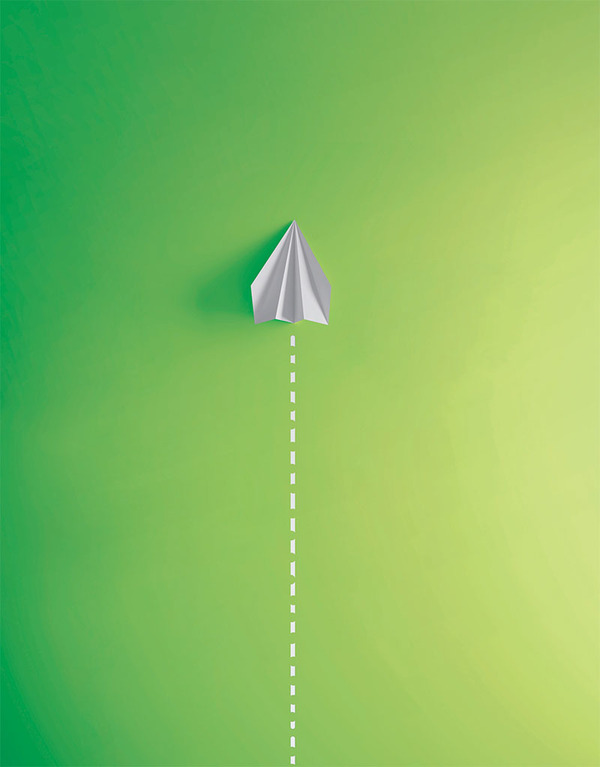
In this section:
Establish Routines
When your child attended physical school, there were any number of routines that she engaged in on a daily and weekly basis. There was a time to get up. There was tooth brushing, hair combing, and eating breakfast—all to be done by a certain time every day. There was getting ready for school. There was coming home from school. Each family has a way of accomplishing these things. In many families, that all fell apart in the pandemic. Students were showing up to virtual school not having eaten, not looking groomed, and even sleepy.
One of the best practices we can enact during distance learning is to establish routines for children. It’s comforting and predictable. And predicable routines are known to reduce stress. Over time, these become habits that don’t take any cognitive energy.
We cannot tell you the best time in your family to ensure that children wake up, bathe, brush their teeth, eat, and complete the range of personal care tasks required for hygiene and health. What we can tell you is that if you create a schedule and follow it, your quality of life will increase, and the stress level of your children will decrease.
It’s important that children feel like they are going to school, even when they are learning from a distance. It’s a mindset that we’re looking for. And when they are ready for school, and look like they are ready for school, they’re a little less worried about appearing online. If your routines have fallen apart a bit, we recommend developing a written schedule for the major tasks that need to be completed, appropriate for the age of the child, of course. Even consider making lunch the night before if that was your habit previously. It sends the message that tomorrow is a school day. And, figure out which alarm clock system will work for your family and an agreed accountability strategy if someone oversleeps.
For example, in the Johnson family, they created a bathroom checklist for their three children, ages 5, 7, and 10. As Matt said, “I know it sounds silly and that we should have thought about it on our own, but when we created the checklist it took away some of the conflict in our family. We used to fight about these things. Now, we check the list and only focus on things that didn’t get done.” After four weeks of the checklist, habits had been formed and they didn’t need to use it any longer.
As part of the routines, remember that chores are also important as they instill responsibility in young people. They teach responsibility, self-reliance, teamwork, time management, respect, and help build a work ethic. When we were young, none of us remember really liking our chores, but we do remember the sense of accomplishment we experienced when they were completed. Children need to learn that their investment in the household benefits everyone.
Consider the routines that are important for your family to function and the habits you want to build in your children. These are the key messages:
- ➔ Identify the self-care needs of your children and develop routines for them to accomplish the tasks.
- ➔ Develop a schedule, if needed, for your children to follow the routines.
- ➔ Make sure that your children are ready for school each day.
- ➔ Develop a list of chores that children need to complete.
- ➔ Avoid negotiating schoolwork versus chores.
Create a Learning Environment
We all need a place to work and learn. For most school-age children, that has been in the school building and perhaps a kitchen table or small desk in their room. Learning at home heightens the need for a consistent and convenient place for children to engage in schooling. We’ll start with the ideal and then consider some options.
Ideally, each child will have a location that is “theirs” to work. Ideally, this will not be in their bedroom (and really not on their bed) as their peers, teachers, and adults in the homes of other students do not need to be inside your child’s room. We recognize that the ideal is not always possible. But, ideally, there is a location in which each child has a dedicated space. They do not need to be alone in that space. In fact, it may be better socially for them to spend time together during the day while learning. But they do need a place to keep their things. For example, you might provide your child a bin to hold books, workbooks, notebooks, journals, and other school supplies (crayons, pencils, scissors, etc.).
For example, there are four people in the Green’s home. They decided to convert their dining room, which they rarely used, into a shared workspace. Two adults and two children each have desks in there, and they use headphones while on video calls, much like is done in a call center. As Jeremy, their fourth grader, said, “When Dad is on his calls, we try to be quiet and do our work. And he tries to be quiet when I am in class with Ms. Montez. We all have work to do.” His second-grade sister Sarah said, “We all go to work together after breakfast but sometimes I go outside for class.” In the Green’s home, there is a small fenced yard with a picnic table that has a sun umbrella, and Sarah likes to work there.
Jessica is a single parent of two teenagers. They decided to convert their garage into an office space. As Jessica said, “It turns out that they really liked the project of transforming the garage. They took pictures and documented the whole thing. They created a really cool space for their studies. I have to work outside the home, and I like to check in on them while they’re in their new offices.”
Of course, space is a premium and not all families have garages or dining rooms. We’ll take what we can get. These are the key messages:
- ➔ Identify a dedicated workspace for each child, ideally outside of their bedroom.
- ➔ Try to keep the space consistent so that habits form relative to that space.
- ➔ Keep the supplies needed for learning in that space.
- ➔ Develop plans for taking breaks, movement, and getting water or food.
- ➔ Establish ground rules for using the space, including how others in the home should act in that space.
- ➔ Ask them to leave that space to do other things, such as exercise, eat, and socialize.
Learn the Learning Management System
There are a number of systems that schools use to deliver instruction and learning tasks for students. These are generically known as learning management systems (LMS). Examples include Microsoft Teams, Google Classroom, Canvas, Blackboard, Edmodo, and so on. Each of them has unique features. To maximize your child’s learning, you’ll want to be familiar with the system that your school district has selected.
To start with, you’ll need to know your child’s login process. Some school systems have a single sign-in procedure whereas others have different processes. Just like you would with your bank information, make sure that your child’s passwords are secure. There has been more than one example of a student logging in as another and engaging in some questionable, and even significantly problematic, behaviors. You may want to consider something like 1password (1password.com), which is a system that securely stores and manages passwords.
Next, you’ll want to explore the ways in which the LMS works. How do learners navigate through the site? How it is organized? How do they submit work? It’s hard to help your child when they are stuck and frustrated if you are not sure about the system. Learning the system in a high-stress situation is a recipe for conflict and frustration.
Some systems allow for customization such as size of the fonts used or the activation of speech recognition software. If you are not sure about the customization features, feel free to ask the teacher. These systems are developing rapidly, and you don’t want to miss any features that could aid in your child’s learning.
The LMS will be one of the primary ways that your child will access content and tasks. It’s wise to have a general understanding about the way it works. These are the key messages:
- ➔ Find out how to log into the learning management system.
- ➔ Make sure that the passwords your child uses are secure.
- ➔ Learn the features of the learning management system so that you can help your child as needed.
- ➔ Find out the protocols for how your child submits assignments, asks the teacher a question about an assignment, or what to do if an assignment is “missing” when your child has turned it in. Again, don’t wait for your child to have these experiences!
Follow Zoom Etiquette
Not all school systems use the Zoom tool for video conferencing, but there is a growing trend to call it zoom etiquette irrespective of which platform is used. Your child may be in Microsoft Teams, Google Meet, or another system. Regardless, there are certain behaviors that are expected when children are in a synchronous situation in which they are “in class” live with the teacher and other students. (Synchronous is distance learning that happens in real time during live sessions. Asynchronous learning is distance learning that happens apart from the class when students complete tasks at their own pace.)
Teachers have expectations for students in their classes, whether they are taught in person or online. Teachers should make those expectations explicit for your child at the beginning of the school year. During distance learning, teachers may need your help in getting students to practice these expectations. Of course, the expectations vary by grade and teacher, but there are some general guidelines that are always useful. For example, it’s important that your child has their materials ready before the meeting so they can join the session on time. In fact, they should be ready five minutes before class starts. As the saying goes, early is on time. It’s frustrating, time consuming, and visually awkward to have a child leave the session to go get something or to have them join late. Not to obsess on time, but you want to take advantage of as much time with the teacher as possible.
It’s useful for your child to stay in one spot during the meeting. If you were able to establish a consistent work area for your child, this will pay dividends when they are in live sessions with their class. Please don’t allow your child to walk around the house while in a video meeting. It’s really hard for the teacher to focus, and classmates will be distracted by watching various parts of your home. Remember, too, that the class can see into your home so checking out the visual field of the camera, based on where the computer is sitting, is important.
Some systems allow for virtual backgrounds. If backgrounds are allowed, they should be appropriate for school. We find them useful to drown out the distractions of seeing into the home. Other students are less likely to ask questions about what they see in the room if there is a background. Some schools even provide virtual backgrounds with school mascots or a photo of the classroom so that all of the backgrounds look the same.
Make sure your child knows when to mute. When there is background noise in the environment, students should know to mute their sound. They should also know how to unmute to answer questions and interact with peers. Please help your child by not vacuuming or engaging in other really noisy tasks, if at all possible. Encourage your child to keep the camera on. It’s so much better for the teacher to see faces. Not only does it help with the student–teacher relationship, visual cues let the teacher know if the child is understanding the lesson or not. It’s also important for building a sense of community in the class.
We recognize that some students do not like to keep looking at themselves on camera. They may be self-conscious or uncomfortable. After all, we’re not accustomed to looking at ourselves for hours on end, and most young people use filters and apps to adjust the photos that they post. We suggest that you teach your child how to turn off the self-view feature so that they aren’t forced to look at themselves all day. Others can still see them, but they don’t have to watch themselves. When they learn to do so, students report that they are much more likely to keep their cameras on.
There are also a number of tools that children need to learn to use. They can virtually raise their hands or use features that allow them to indicate that they want to join in conversation or ask questions. There are ways for them to join the conversation, such as the chat feature.
And, it should go without saying, these live sessions are class time and thus children and youth need to treat each other with respect. That includes chat. If your child tells you something that is problematic, say something. If it’s dangerous, you may need to interrupt the class. If not, you can let the teacher know following the session. Having said that, we do believe that young people deserve some privacy in their learning. Parents, please avoid hovering over every lesson. It will make your child anxious and you may inadvertently criticize something in front of your child. Your child needs to make mistakes, interact with others, and learn to attend, all of which may be thwarted if you are watching everything that they do.
Jessica and John Hannigan, developers of the PBIS Champion Model System, created the SOAR Virtual Learning Matrix to demonstrate expectations for live sessions (see the figure on the facing page). They emphasize the importance of students taking control of their own actions, staying organized, and showing respect during virtual learning sessions.
Remember, your child’s behavior is on display for all of the other parents who have children in the class. That’s not the norm in physical school, which is why it’s another reason to reinforce the etiquette aspects of live lessons. These are key messages:
- ➔ Know the teacher expectations and support them.
- ➔ As part of the routines discussed above, make sure that your child knows the schedule for live sessions.
- ➔ Encourage your child to use the camera. Show them the option to hide the self-view if that alleviates anxiety.
- ➔ For the first several live sessions, take note of your child’s actions. Was the mute function used appropriately? Was your child respectful? Monitor the live sessions periodically but avoid the temptation to hover.
- ➔ Talk with your child about the live sessions and their behavior and actions. Encourage your child to reflect on their participation and learning.



Source: Courtesy of Jessica and John Hannigan.
Ensure That Your Children Sleep
To sleep, perchance to dream. Yes, that’s a fragment of the Shakespeare quote, but it’s the part that gives us hope. Sleep is important. It’s as important as food, water, and physical and emotional safety. There is evidence that an extreme lack of sleep contributes to behavior problems, mood disturbances, emotional instability, and even obesity. In terms of the research, lack of sleep is one of the few things that has a definite negative effect size, or impact, on children’s learning.
There are two interesting outcomes from school closures. Some people are sleeping more, which is good—to a point. But some people, especially children, are not sleeping in a predictable pattern, which is not good.
Speaking of adolescents, there is some folklore that their natural circadian rhythms require that they go to sleep later and wake up later. To a point, that is true. Experts suggest that it is about an hour difference. The other shifts in their desire to go to sleep late are more social in nature. Importantly, teenagers need more sleep than adults. The National Sleep Foundation examined the research and gathered experts from the fields of psychology, anatomy and physiology, as well as from pediatrics, neurology, gerontology, and gynecology to reach a consensus. These are their recommendations:

|
Age |
Recommended |
May be appropriate |
Not recommended |
|---|---|---|---|
|
Newborns 0–3 months |
14 to 17 hours |
11 to 13 hours 18 to 19 hours |
Less than 11 hours More than 19 hours |
|
Infants 4–11 months |
12 to 15 hours |
10 to 11 hours 16 to 18 hours |
Less than 10 hours More than 18 hours |
|
Toddlers 1–2 years |
11 to 14 hours |
9 to 10 hours 15 to 16 hours |
Less than 9 hours More than 16 hours |
|
Preschoolers 3–5 years |
10 to 13 hours |
8 to 9 hours 14 hours |
Less than 8 hours More than 14 hours |
|
School-Age Children 6–13 years |
9 to 11 hours |
7 to 8 hours 12 hours |
Less than 7 hours More than 12 hours |
|
Teenagers 14–17 years |
8 to 10 hours |
7 hours 11 hours |
Less than 7 hours More than 11 hours |
|
Young Adults 18–25 years |
7 to 9 hours |
6 hours 10 to 11 hours |
Less than 6 hours More than 11 hours |
|
Adults 26–64 years |
7 to 9 hours |
6 hours 10 hours |
Less than 6 hours More than 10 hours |
|
Older Adults ≥65 years |
7 to 8 hours |
5 to 6 hours 9 hours |
Less than 5 hours More than 9 hours |
Source: Adapted from Sleep Foundation (www.sleepfoundation.org).
As we noted earlier, routines are important. Sleep routines are especially important. To avoid a dramatic scene every night that results in tantrums (younger children) or highly irritating arguments (older children and teens), create an evening routine. Ensure that the TV and all tech devices are off at least one hour before bedtime. (A lot of online bullying occurs in the hour before and after lights-out.) We recognize that impacts you as well, but it is critical for quality sleep. Blue light can be stimulating and thus prevent our brains from sleeping (and there are special glasses and screen protectors that you can purchase to reduce the strain from this light during the day). As part of the bedtime routine for younger children, engage in the same quiet activities each night, such as reading a book together, singing songs, completing a task—just make it familiar and routine. For older children, set expectations and be aware of their use of technology in their bedrooms after they have supposedly gone to bed. Some families have found success by instituting a routine about collecting devices at bedtime and keeping them in the parent’s bedroom until the following morning.
If your child is not getting enough sleep or is going to bed too late, develop a ten-day plan to improve this. It’s too hard to suddenly change the bedtime as your child is likely to lay in bed unable to sleep. Instead, identify the number of minutes gap between the ideal time and the current time (for example, 8 p.m. versus 10 p.m.). That’s 120 minutes. Divide by 10 and move back bedtime by that amount each night.
Sleep, both in terms of quantity and quality, is an important yet often neglected aspect of schooling. Simply said, children who do not get sufficient sleep learn less. These are the key messages:
- ➔ Sleep impacts learning.
- ➔ Add nighttime activities and expectations to your list of routines.
- ➔ Establish bedtimes and stick to them.
- ➔ Avoid electronics that emit blue light one hour before bedtime.
- ➔ If necessary, keep a sleep journal, or ask your child to do one for two weeks, to determine if your child is getting enough sleep.
Monitor Screen Time
It seems strange to discuss monitoring screen time, when distance learning demands more screen time—but this is the point—monitor for best use of screen time noting that now even more time is spent on devices.
There is some debate about how much time children and youth should spend looking at a screen. The same debate raged decades ago about TV. We know that they should not be on screens the hour before sleeping. But what about the total number of hours that are acceptable? Distance learning requires that children spend more time looking at a screen. And this is in addition to the amount of time that they are looking at a screen for entertainment or social purposes. The World Health Organization suggests that children under five have no more than one hour per day of screen time. But after that, the recommendations are murky.
Perhaps it is less about the number of minutes and more about the tasks that students are doing. And perhaps it is important to consider the things that are not done when students are always on a device. Are they playing? Are they interacting with others? What about art projects? Do they do their chores? Do they talk with family members? In sum, there is no clear evidence about how many minutes of screen time a child should have. However, the two extremes of laissez-faire and digital teetotalism are not helpful, especially if we want students to learn from a distance. A good rule might be to ensure that your child spends as much time doing something active or productive off a device as they do on a device.
A few facts come to mind as we focus on screen time. First, not all programs and apps are educationally sound. There is a vast knowledge base about learning, specifically about how people learn. Some programs and apps are designed in a way that is consistent with this evidence and others are not. Look for recommendations from educators about which apps are likely to impact your child’s skill and concept development. For example, codeSpark Academy is highly rated by parents and educators as a tool useful in teaching coding.
Second, children should take breaks away from the screen. In part, it’s good for their eyes. And in part, it’s good to get them doing other things and not sitting down. Look at the schedule of events for the week and identify times when your child can take a break from the screen and do something else. If at all possible, get them to move. Sitting in a chair all day is really not good for any of us.
Third, for complex texts and tasks, the brain prefers paper. Your child’s reading should not be limited to that which happens on a screen. You may be thinking about your own reading using a device. It’s likely that you are reading things that you can easily read. And you probably have some topics or text types that you learn more from when they are on paper. In general, readers gain general understanding from digital texts but fewer of the key details. Just consider how many times you have responded to an email asking for information that was already in the previous message. How often do you get digital flyers or messages from your child’s school and forget about the details (where, what time, what to bring)? Having a flyer printed out and then hanging it on the fridge allows us to go back and keep track. Speaking of reading, as we will discuss in the next section, your child reads about 90 minutes per day at school. Ask yourself, how much reading is my child doing at home?
Thus, it seems reasonable to suggest that synchronous sessions need to be conducted via technology and that some learning tasks can be completed via the online learning management system. Other tasks do not require technology. It’s important to recognize that your child’s eyes should be away from the technology on a regular basis. These are the key messages:
- ➔ Technology and screen time are not inherently bad or good.
- ➔ There are effective apps that facilitate learning, but not all of them do so.
- ➔ You should schedule regular tech breaks and ensure that your child does something other than look at a device.
- ➔ Make sure that your child has some reading material and tasks that are printed on old-school paper.
Communicate With Teachers
Think of your child’s teacher as your partner. You are in this together. You do not need to be a subject matter expert of every academic specialty. We are not asking you to teach chemistry, algebraic thinking, phonics, or how to write an argumentative speech, even though you might be able to. The teacher is still the teacher. In studies of parent frustration regarding distance learning in 2020, it was common for family members to note that they needed more communication from their children’s teachers regarding schedules, tasks, and assignments. They also wanted their children to receive more feedback from the teacher and to spend more time with the teacher. So, let’s focus on the communication. Teachers should send weekly schedules in advance. You should know when your child is expected to be present for live sessions and what the workflow is for the week. Let’s focus on the quality and timing of the contact between teachers and parents.
We believe that your child, and by extension you, should be able to answer three basic questions for each learning experience:
- ➔ What am I learning today? This is the content that students need to master.
- ➔ Why am I learning it? This is the relevance of the lesson.
- ➔ How will I know that I have learned it? This is the criteria that can be used to determine success.
If lessons are random collections of tasks, children are less likely to engage and thus learn. If the teacher does not make the answers to these questions clear, feel free to ask for clarification in a kind way. If you don’t get a satisfactory answer, you might have to step in and help your child figure out the answers to these questions. They really are that important.
Talk to your child more about their learning than what they are “doing.” Welcome their struggles, their grappling with the ideas, because learning wasn’t meant to be easy. Any indication it is, is conveying to your child that they are not smart, not able, and denies them the learning that learning is hard work.
Partnerships require strong communication to be effective. As such, you should establish a communication plan with your child’s teacher. Ask the teacher how they prefer the communication to work. Emails? Messages in the learning management system? Some teachers use one-way messaging systems and others provide cell phone numbers. There is no one right way, but try to honor the communication system that the teacher prefers.
We encourage you to communicate with the teacher on a weekly basis (younger children) and to teach your child to reach out to teachers with questions (teens). That’s not to say you end your responsibility to monitor your child’s learning when they turn thirteen, but rather that they learn to accept some responsibility. Of course, you’ll still monitor their attendance and task completion. During distance learning, teachers are typically provided additional time for planning and communicating. It’s important that you know the expectations, know how your child is doing, and know what you can do to help. Again, you’re not the teacher but you are an important part of the system that will ensure your child learns.
And, please remember that the teacher is human. The teacher is also working from home and may have many stressors in their life. Some teachers have small children at home; others have elderly family members. We are all in this together and we will get through this, together. However, if you feel that your child’s needs are not being met after communicating regularly, first contact the teacher expressing your concerns through the mode of communication that the teacher has requested. If you don’t receive a response or feel their response is inadequate, you should feel free to attend the office hours of the principal or send a quick message requesting a conversation. This is not intended to get the teacher in trouble but rather to address any misunderstandings and get things back on track.
You may need to be a bit more active in your child’s education during these times. As parent.com notes, parent is a verb. Teachers and parents need each other. These are the key messages:
- ➔ Remember, you do not have to be “the teacher” to ensure that your child learns.
- ➔ If not provided, ask for a weekly schedule so that you can build routines around it.
- ➔ Make sure your child knows what is to be learned, why they are learning it, and when they will know they have achieved success.
- ➔ Develop a communication system with the teacher(s).
- ➔ Be involved in your child’s education.
Take Care of Yourself
Yes, you read that right. You can’t fill your child’s cup if yours is empty. Remember the last time you were on an airplane? The flight attendant gave you some good advice: Put your oxygen mask on first before helping others. Please don’t stop reading this book. It’s important. Your child needs you.
Remember the section about routines? That applies to you as well. You probably don’t need a reminder to brush your teeth, but having a morning routine and an evening routine, and a routine to signal that work is done for the day, are protective actions you can take to ward off stress. The same is true for sleeping. It’s protective, even though it feels like some days you don’t have time to sleep. And a place to work? Yep. If you work in the home, you need a dedicated space as well. Taking breaks? Absolutely.
In addition, it’s important to note that exercise and nutrition are important factors that can reduce stress. And teachers need you healthy so that we can collaborate with you and ensure your child learns. Take time for yourself each day. And make sure you have at least one meaningful conversation each day with someone outside of your home.
These are the key messages:
- ➔ Develop a life-work balance plan.
- ➔ Keep a dedicated workspace.
- ➔ Set ground rules with the people in your space.
- ➔ Create a morning routine.
- ➔ Maintain regular hours, including sleep hours.
- ➔ Schedule breaks.
- ➔ End your day with a routine.
- ➔ Socialize with colleagues.
- ➔ Have a meaningful conversation each day with someone outside of your home.
- ➔ Develop a healthy self-plan that includes nutrition and exercise.
This is so important, and we really hope you’ll give it a try. In fact, it’s so important that we recommend you have a commitment or accountability partner. Here’s a tool you can use to hold yourself accountable (a downloadable copy is also available on the companion website):

|
My commitment partner is |
_______________________________________________________________________________________ |
|---|---|
|
I need the following from this person |
______________________________________________________________________________________ ______________________________________________________________________________________ ______________________________________________________________________________________ ______________________________________________________________________________________ ______________________________________________________________________________________ ______________________________________________________________________________________ ______________________________________________________________________________________ ______________________________________________________________________________________ ______________________________________________________________________________________ ______________________________________________________________________________________ ______________________________________________________________________________________ ______________________________________________________________________________________ ______________________________________________________________________________________ ______________________________________________________________________________________ |
|
We will check in |
□ Daily □ Two times per week □ Three times per week □ Weekly □ Bi-weekly |
 Available for download at resources.corwin.com/DLparents
Available for download at resources.corwin.com/DLparents
If, despite your efforts, you continue to struggle, seek the help of professionals who can support you in your personal well-being. Again, your child needs you and we want you to be healthy and happy.