9
Working Together in a Partnership
In This Chapter
 The different types of producer roles and ways in which people work together
The different types of producer roles and ways in which people work together
 What are rehearsals and how are they managed?
What are rehearsals and how are they managed?
 Building strong working relationships
Building strong working relationships
Throughout this entire book I’ve wanted to make clear the numerous production details that go into a successful online session. From planning the details, to learning the technology, and ultimately to live delivery, paying attention to the production tasks rather than focusing solely on the presentation and its content is what will differentiate your live online session from all the others being delivered around the globe every day. Depending on the nature of your session (meeting, training, or webinar), it is highly likely that working with another person in the official role of producer will be the most effective way to manage all the ancillary tasks associated with an engaging delivery. Some sessions, like sales or small team meetings, do not always require a high level of detail, but depending on the nature of the meeting and how many people are participating, assistance from another person focused on the technology might still be helpful.
However, working with another person can be challenging and sometimes confusing. How will you work together during a live session, who will do what exactly, and do you need to be physically in the same location to be successful? These are just a few of the concerns people have when considering working with another person to deliver an online session. Some concerns are logistical and tactical in nature, and others are about building a trusting and respectful relationship. Besides being able to address technical issues, producers need to execute the plan as well as skillfully manage the movement between segments of any program being delivered.
For example, if a session has several presenters on a panel, beyond preparing the presentation materials, questions, and polls for each presenter, a person managing the production tasks also needs cues on when to transition between presenters. Each presentation could have a different opening or special requests pertaining to their style and content. The person assisting as a producer would also need to manage the timing of each of these segments, keeping not only each presenter on track with all materials in place, but also remaining aware of all the participants and their needs throughout.
Most webinars and virtual classroom training sessions feature many moving parts, such as large audiences requiring technical support or planned detailed use of the live online platform features like breakout sessions. In either case, proper planning and partnership are essential to the successful delivery of the live session.
Technical and Facilitative Producers
If a person is going to be dedicated to fulfilling the production tasks of a live online session, then it is helpful to recognize that there are two types of producers, each with specific skills: technical and facilitative. Technical producers provide guidance and technical support on the use and management of the technology. They know the platform features and functions and are there to provide technical support throughout. Facilitative producers do all of this too, but they bring an additional set of skills to the session: They are also able to facilitate learning, present content, and guide participants through an engaging live online session if requested, in a secondary or back-up teaching role. They have also prepared themselves on the relevant content and have trainer and presenter skills for the live virtual environment.
Both webinars and live online training sessions require more focus on the technology than it takes to run an online meeting. However, producing a large webinar and supporting a live online training session are different. Trainers and presenters, whether working with a technical or a facilitative producer, need to make and share plans for the type of experiences that need to be delivered. People in the role of producer need to clearly understand the delivery plans to align the platform usage with the topic and the intended outcomes.
Webinars Typically Use Technical Producers
A technical producer’s primary focus is the technical and logistical success of the session. They are not experts on content, but rather experts on managing the session itself, no matter the presenter.
I have presented at hundreds of webinars over the years, and it has increasingly become one of my favorite things to do as a consultant. For one, the topic of my presentations is typically virtual classroom training and webinar presenting, so it is enjoyable to be presenting on the very thing that is being done. Second, I enjoy the type of energy that a large crowd brings when they are engaged. I have appreciated the assistance producers have provided me while I was presenting, given that it is simply not realistic for me to take care of the logistical and technical needs of hundreds of participants while at the same time focusing on the timing and messaging of the presentation.
One of my favorite activities to do in a large webinar is a scavenger hunt where I send attendees to a website to find answers to several questions I have displayed on my presentation materials. The audience is often surprised that I am willing to send hundreds of people away from the main webinar screen, but with the help of a technical producer managing the chat to send the link, address technical problems, and help keep an eye out for the answers that come in via chat, I have found this activity to be highly engaging for attendees.
Webinar producers are the most commonly known and accepted type of producer, as the need for technical assistance is more obvious when there will be hundreds of attendees, not to mention all the marketing, registration, and communication effort it takes to deliver clear information to that many people. In fact, a team of not only a producer but also sales, product, marketing, and other supporting roles might be called on to assist with webinars. This does not change the fact that once a presenter is scheduled to speak at a webinar, they must partner with a producer to have an effective delivery.
Partnering with a webinar producer can be straightforward, but it can also create a feeling of loss of control for presenters if not managed carefully. Webinar producers are highly skilled individuals who usually work with multiple presenters at a time, managing several webinars in a day and likely many webinars in a week. The fact is most presenters are not skilled at managing the online platform. Thus, producers must not only run the live webinar and oversee the technical performance and management of it—they also teach the presenter how to use the designated web conferencing platform. It is, as you can imagine, a high-pressure role. As a result, webinar producers typically have a strict set of guidelines and expectations that presenters must follow that align with how the producer likes the webinar to run. If you are a presenter at a webinar working with a technical producer, you can likely expect the following (or if you are the one managing the production tasks, consider preparing and sending them):
• An email introduction confirming the date, time, and topic of your webinar as well as details on who your producer will be and an outline of expectations including whether a recording will be made of your webinar.
• Calendar invitations for a technical rehearsal and the live webinar, complete with the link and any other necessary technical requirements.
• A deadline request for submitting your presentation, handouts, polls, and any other planned interactions at least one week in advance of the webinar.
• A technical rehearsal or dry run that will test your computer, your internet connection, and your audio connection. It may also include a quick walk through of your content and, if needed, some training for you on how to use the features of the platform.
• A plan for how large the presentation should be, and how it will be shared in the webinar.
• A plan for how chat will be managed.
• A plan for how questions and answers will be managed and a request for any pre-planned questions that will be read out loud.
• A plan for how polls will be conducted, and a request for exactly when they should be launched. Usually there will be a request for a slide as a placeholder for each poll.
• A request to share contact information and backup plans for alternative connections should something go wrong on the day of the session.
• A reminder to join from the same computer, location, connection, hardware, and software that was used on the day of the dry run or technical rehearsal.
• A request to join the webinar at least 15–30 minutes in advance of the start time on the day of the session, including a final sound and system check.
• An announcement that there will be a recording if one is being made.
• A formal introduction before your presentation begins.
• A formal ending with wrap up agenda items, such as announcements, what to expect next, and a thank you.
Table 9-1 is an example of a plan sent to me by a webinar producer. If you are a presenter, this provides an idea of what will be expected of you. If you are a producer, you could use this as an example of a plan to send to a presenter.
Table 9-1. Example Plan From a Producer to a Presenter
| TIME | ACTIONS |
3:40 p.m. CET/ 9:40 a.m. EDT |
Lynn open the session Kassy will show first slide of the deck: “Interact and Engage!” |
3:52 p.m. CET/ 9:52 a.m. EDT |
Kassy starts her countdown clock—10 min count down Lynn starts playing some fun music **Note: This countdown clock must be shown for the participants and us. Kassy, if your timer cannot be embedded on or in a full screen slide, then showing the timer exclusively (with no slide) is fine. |
4 p.m. CET/ 10 a.m. EDT |
Lynn starts recording |
4:02 p.m. CET/ 10:02 a.m. EDT |
Kassy moves to Slide 2 Lynn begins the webinar: • Introduces Kassy • Confirms recording • Explains how the session will be run, Q&A, etc. |
4:05 p.m. CET/ 10:05 a.m. EDT |
Kassy begins the session and runs her slides Lynn will chime in at times regarding chat comments and questions. |
4:45 p.m. CET/ 10:45 a.m. EDT |
Kassy finishes her session; Kassy and Lynn move to Q&A Lynn reads out the questions and Kassy answers |
4:50 p.m. CET/ 10:50 a.m. EDT |
Lynn starts prompting on chat for participants to complete the survey before leaving (will do so a few times) |
4:58 p.m. CET/ 10:58 a.m. EDT |
Kassy and Lynn finish Q&A Lynn gives a big THANK YOU to Kassy Lynn reminds participants of upcoming session; Slide showing upcoming session Lynn asks participants to complete survey; Slide showing survey: link to survey here Lynn reassures participants that they will get the handout, recording, and transcript: Slide showing THANK YOU |
Virtual Classroom Training Typically Uses Facilitative Producers
Facilitative producers are those whose primary focus is the technical and logistical success of the training; they may also be skilled to teach segments of the class if needed, but in a secondary role to the trainer.
My first definition of a producer stems from my earliest experiences as an online trainer. I was a product trainer for Webex, so my topic was the technology and making it work for new clients. We always taught the classes alone, but the training team helped one another if we had a problem, and we had a direct instant messaging line to the IT team as well. It was important the clients had a positive experience with their new product and so we had systems in place to make a good impression and to make things work properly. Since my topic was the technology, I did not have an additional person in the session with me in the role of producer, but I did have people around me helping to produce a successful session. However, all of that changed when I went on to my next online training job: teaching trainers to be virtual trainers.
When the topic changed, the focus was no longer completely on the technology, and participants did not want me to spend time troubleshooting or explaining all that was happening if we were supposed to be learning presentation and facilitation strategies. They were happy to focus on it during the technology segments, but it became a waste of time if we had moved on to the other learning topics. I needed a producer to manage the technical side of things when I was not teaching about the technology, so the role became official among the training team and we began delivering sessions in partnership. Because these producers were also trainers, we developed processes where they not only managed the technology, but could also teach portions of the class if something was going wrong on my end, or if we simply wanted to add a different perspective and voice to the content of the program. The facilitative virtual classroom training producer was born.
Some virtual training sessions may only involve a technical producer because a facilitative producer was not available, or the session does not need or benefit from having two trainers. Be aware that when teaching a live online training session with a facilitative producer, it will likely be more of an investment of your time given the elevated responsibility of their role, so it is important to plan. Here is generally what to expect when working with a facilitative producer for your virtual classroom training:
• An email confirming the topic, date, time, and link to the session as well as a written introduction to the person producing if you have not previously met them.
• A request for an introductory call to meet and learn about one another and to review the topic and instructional approach of the training.
• A request for all training materials including a trainer’s manual, notes, presentation materials, and participant materials so the producer can review and learn them. A recording of any previous deliveries of this content may also be requested.
The training materials should include a clear outline of what is expected of the producer and how each feature will be managed: script, introductions, timing, chat, polls, breakouts, whiteboards, breaks, and so on.
• A request to share contact information and backup plans for alternative connections should something go wrong on the day of the session.
• A date, time, and link for a technical rehearsal. Fifteen to 30 minutes is the average time, and all systems, connections, hardware, and software will be tested.
• A date, time, and link for an instructional rehearsal, which may or may not be at the same time as the technical rehearsal. The average time is at least half the time of the scheduled training, but can be the same amount of time as the entire duration of the training.
• A reminder to join from the same computer, location, connection, hardware, and software that was used on the day of the technical rehearsal.
• A request to join the training at least 15–30 minutes in advance of the start time on the day of the session, including a final sound and system check.
• An announcement that there will be a recording if one is being made.
• A formal ending announcing that the recording has ended and the session is complete.
• Roster tracking and updating is also often handled by the producer.
Start-Time Producers
These are people who assist online meetings, webinars, and virtual training sessions only in the beginning to help everyone connect and get the session off to a good start. They do not stay for the entire session but do often remain available to be called back in if assistance is needed.
While I hope by this point it’s clear the value a separate producer adds, the extra person is often still viewed as a luxury rather than a necessity. This book has attempted to outline all the production tasks you need to consider in order to be successful, but you may still find yourself in a situation where you cannot hire a person to produce your sessions, and that brings us to the final, session-saving type of producer: the start-time producer.
Most technical problems happen at the time participants are trying to first connect to the session. The two most difficult technical issues are accessing the web conferencing software or session itself and connecting to the audio. The first moments of any online session are not only the most fraught with technical problems, but also the most important time to make a positive first impression on the attendees. Given these two reasons, appointing someone in the role of a start-time producer will be highly beneficial for everyone involved.
When working with a start-time producer, be sure to share all session details with them including the topic, date, time, duration, link, and audio information. Designate them in the role of alternate or co-host so they have access to troubleshoot and assist with everything necessary to provide proper technical assistance to anyone who needs it. If your session only permits one host-type role at a time, then open your session at least 30 minutes to an hour early, grant them the role of the host, and then once the start-time producer is no longer needed, have them pass the role back to you to run the rest of the session.
I have found it most effective to have the start-time producer in a live session with me for the 15–30 minutes before a session, and at least 15 minutes after it begins. They should obviously stay in the session for as long as technical support is needed, but those first 15 minutes are the most crucial.
And finally, remember start-time producers could be anyone on your team or in the organization who has the knowledge and skills to help participants get connected to a live online session.
* * *
Whether a webinar, virtual classroom training, or online meeting, the three producer types are all technically skilled first. Because facilitative producing requires additional presentation and training skills as well as preparation time to learn the content and topic, they are the only type that could swap roles with the presenter or trainer in the session of a problem where a backup presenter was needed. Technical producers and designated start-time producers are not ever expected to do that, and a session that had a problem with a presenter would simply need to wait for the problem to be resolved or for the session to be rescheduled.
No matter the type of producer, a walk-through, a dry run, or what is most often called a “rehearsal” is required. Let’s examine this concept and the details around it.
Rehearsals
I’ve mentioned the concept—and usefulness—of rehearsals throughout this book. Webinars often call this a dry run. Meetings often refer to it as a walk-through. Virtual training sessions typically label them rehearsals, especially when working with an instructional producer. Whatever you call it, a rehearsal is always done in the web conferencing platform that will be used for the live session so that everything can be tested, taught, and confirmed.
There are three primary goals for a rehearsal: to perform technical checks, review the plan for the content, and build a successful working relationship between the producer and the presenter or trainer. For two people to work together in front of a live audience while managing technology, it goes without saying they need a strong working relationship. It is widely accepted that trust, teamwork, communication, and respect are keys to this being successful, so focusing on this in a virtual environment begins from the first email and carries through during each subsequent meeting, with the rehearsal arguably being the most important.
Perform Technical Checks
As referenced in the earlier lists on what to expect when working with another person in the role of the producer, the technical check is the first and foremost task of any rehearsal. The internet connection, the computer, and the audio connection need to be tested well in advance of the live session date. The “well in advance” is important because technical support might be needed beyond a setting change, possibly requiring escalated assistance or administrative access. Additionally, people may need to obtain new equipment, such as when a microphone, headset, or webcam is not working properly. It’s also important that presenters share any materials and applications during technical rehearsal to confirm everything is working and can be seen clearly.
Once the basic technical checks have been tested and confirmed to be in working order, it is also important to test the features being used for all the activities that are planned. This leads to the next part of the rehearsal, the content of the presentation or training.
Review the Plan for the Content
Presenters and producers should agree on who is doing what and at what time. If a presenter is delivering a webinar, they should send the producer a copy of the slides, any polls needed, and any handouts or files for the participants. During the rehearsal, the presenter and producer should walk through the presenter notes, determining the timing and even practicing saying the transitions out loud. The producer should explain the opening sequences and practice the verbal handoff to the presenter so they are clear on when they should begin speaking and moving their slides.
This gets to a pet peeve of mine that so many presenters commit: No one is engaged hearing you repeat “next slide” for the 25 to 50 slides you likely have in your deck. Move your own slides! (Or rehearse with the producer so that you both know when to move forward without having to say that each time.)
Whether presenting a webinar or delivering a live online training, the delivery plan should have a placeholder for polls that clearly states when it is time for them so the producer knows exactly when to launch the poll, reveal results, and close them. I find it helpful to talk as if we are on a radio show, providing clear cues to my producer on what is going on and what should be happening at each moment. For example:
[Presenter] Kassy: So for our webinar today, as we can see, there is much confusion over what we call training when it is delivered live online. In just a moment, [Producer] Dmitriy is going to open a poll we’ve prepared that lists a number of terms we have seen used over the years.
[Producer] Dmitriy: Thanks, Kassy, the poll is now open. Everyone, please take a moment to review the choices and we’ll share the results shortly. [Waits until the results are in and then shares them.] The results are in, Kassy!
[Presenter] Kassy: “Thanks Dmitriy! I see we’re in alignment here . . . most of us are calling it virtual classroom training, but look, virtual instructor-led training is only a few votes behind. Let’s examine this further as we look into my formal definitions next.
In reviewing the plan for the content of a webinar, the producer and presenter should work through each segment, clarifying these types of verbal exchanges as well as how questions should be handled. It is an effective strategy to have the producer use the “raise hand” feedback tool when they want to interrupt a presenter while they are speaking. Presenters need to learn to pay attention to such indicators if they are working to be more effective at online presenting, and should also pause at planned times to inquire with the producer about the status of questions or comments they may have missed or that have come in that they did not or cannot see.
A content rehearsal for a live online training session is similar but likely more detailed as learning activities typically involve more instructions for participants, especially when breakout sessions are planned. The trainer and producer should have a copy of the trainer manual available so they can walk through each segment, testing that the features are working as planned for each learning activity. For example, testing webcams, running polls, testing chat and annotation tools, confirming feedback tools are in view, and even running through the sequence of the breakout room activities from start to finish. Participants are usually more involved in a training than they are a presentation so it is important for the person producing to know exactly when extra technical guidance may be needed.
Facilitative production rehearsals may be more detailed if the person producing has their own script or verbal instructions to provide throughout the session. Breakout activities tend to require verbal instruction on the activity from the trainer and technical directions from the producer on how to get to the breakout room to complete the assignment. (See chapter 7 for an example producer script to get participants into a breakout room activity.) Remember that it is important to work out who is doing what, for how long, and exactly at what time during these rehearsals. This will ensure the most effective and successful delivery of your live online session.
Practice the Producer’s Speaking Voice During Rehearsal
Public speaking, appearing on camera, and controlling the tone of one’s voice are all aspects of being a presenter. Not everyone with the technical support skills needed for the role of a producer also have the background, natural ability, or skill to be presenters. During rehearsal it is important to allow the person producing time to practice the public speaking part of their role. Following are some example introductory scripts, typical of the type of presenting a person producing will need to do. If you are a person producing, rewrite these to be applicable to your sessions, and practice saying them out loud while on camera during the rehearsal.
For a webinar: This is typically done as the webinar officially opens and it is time to begin. This introduction usually takes only a few minutes. It is worth noting that this same producer likely has had early attendees on a music hold and has come in periodically before the scheduled start time to make similar announcements thanking them and signaling how much time is remaining until start time.
“Hello and welcome to Five Keys for Successful Virtual Classroom Training with Kassy LaBorie. My name is John Sullivan, [role and company] and I am the producer for our webinar today. Our webinar is being recorded and the recording, along with the handout from today’s presentation, will be made available in a follow-up email communication. We have enabled the Q&A for you today, as well as the chat [add any other quick feature references here as well]. We appreciate your time and interest in our presentation and want to take a moment to thank our sponsors [names here] and of course our presenter, Kassy LaBorie. [Add the presenter’s bio here.] And now without further ado, Kassy LaBorie!”
For a training: This is usually done right after the trainer has done their introduction, is recommended to be done on webcam, and should only take about two minutes.
“Hello, my name is Tabatha Michaels, and I’ll be supporting today’s session in the role of producer. This means I am here to support our trainer and you with the successful use of our live online training platform. Please use chat to message me with any technical concerns you may have, and follow along with me for the next few minutes as I show you around the basic features so you can participate in today’s activities.”
From there, the producer can proceed to teaching something like The Learning Launch as detailed in chapter 8 or verbally give the session back to the trainer to take the lead in the next segment of the class.
Rehearse the “Yes, and” Technique to Manage Changes to Plans
A producer’s speaking voice is obviously important when communicating technical instructions and support, and is not usually rehearsed. But I have found it helpful to practice how changes to plans will verbally be managed during a rehearsal so there will be less confusion should it occur. Such changes can verbally be managed with the “Yes, and” technique.
“Yes, and” is an improvisational acting technique that suggests a conversational partner should accept what has been stated and then build upon it to continue the dialogue. Use the “yes, and” technique to manage conversations, transitions, or changes of plans with between presenters, trainers, and producers. This strategy is also quite helpful in moments where clarification is needed, or a change of plans must be communicated while managing a session in front of a live audience.
Let’s say that you are producing a session for a presenter named Jack, and following a poll, he does not see that there are more responses that have been added to the chat. You might say something like this: “Jack, that is an interesting point you just made following the poll results. In the chat, our attendees have added additional insight. [Verbally repeat a few.] What is your response to those?”
Or maybe the breakout sessions won’t launch, and the trainer, Evelyn, is waiting for the person producing to send everyone into them. This might sound like: “It turns out there needs to be a change in plans, Evelyn. The breakout sessions are not launching currently, so we are going to do this as a private chat activity instead. I’ve listed the partners in chat, so let’s begin the activity by locating our partners and sending a private chat to them.”
It’s a leading practice to talk through these types of scenarios, rehearsing out loud the plan for each activity involving participants so presenters, trainers, and producers can get used to each other’s way of speaking. It is also worth talking through a few alternative back-up plans using the “yes, and” technique.
Building Successful Virtual Working Relationships
The rehearsal process serves to help you practice technical knowledge and skills, and to establish a certain level of trust and confidence between presenters, trainers, and producers delivering sessions together. Smoothly managing through problems encountered, communicating changes in the moment, and giving one another feedback are important ways in which people working together can make the live online session effective, engaging, and memorable for everyone involved. It takes time to build such a relationship and it is best done through open lines of communication, detailed action plans, and live online experiences together. The more trust that is built between the two people, the better the session will be. A rehearsal is the perfect time to develop that trust.
Two of the most impactful relationships for me during my 20-plus year career as a virtual trainer and presenter have been with Elizabeth Rigney and Dmitriy Zolotykh. Elizabeth and I have delivered hundreds of training sessions together and have developed a level of trust where I would follow her lead without hesitation. After so many experiences together, positive and challenging, we’ve learned how we each prefer to work, what we each need to say to be best understood, and how to give one another feedback in a way that is helpful and effective. It has not always been easy, but by committing to communicating with one another and respecting each other’s opinions, we created not only a working relationship, but also a lasting friendship. One of my favorite things to do while teaching online with her in the role of facilitative producer is to make her laugh when it is her turn to take the lead presenting. I do this by sending funny jokes to her in the private instant message group we have set up to run behind the scenes. She struggles to contain her laughter when I find a particularly good joke, and it has been a running thing between the two of us for years. I must be careful though, because she really is better at finding good jokes than I am so as soon as it’s my turn, I have to watch out!
My working relationship with Dmitriy, who began as technical producer but then became a facilitative one, developed in much the same way as it did with Elizabeth: delivering hundreds of live online sessions together, sharing challenging and positive moments, and creating as many fun moments as we could. Dmitriy is particularly good at observing behavior and thoughtfully giving feedback, and through the years he has developed a way to share ideas and suggestions on ways I could improve or alter my delivery style for different situations. He can even do this—using the private instant messaging tool—while I am live with an audience. On more than one occasion, Dmitriy has coached me in the moment on things like timing (“You have one minute remaining”) or delivering a clearer message (“Restate the question, asking them why they think it was challenging. They didn’t get it the first time you asked.”)
It is incredible to have this kind of support and camaraderie while presenting. It comes with years of dedication to building the relationship, trust, respect, and even some technical agility to manage a private message while delivering online.
A Team of Producers
Another important working relationship is the one between those who are in the role of producer or who have taken the lead on the production tasks. I have found this to be the most effective way for people to learn how to do the producer job quickly and efficiently, while having a little bit of fun at the same time. In all the virtual teams that I have either worked on or led, a primary way of communicating has been through an ongoing instant messaging program or chat channel, as mentioned in my previous examples with Elizabeth and Dmitriy. This was also referred to in chapter 5 as an effective way to manage technical support issues if a producer is stuck and needs help while live in session. Fostering working relationships between others who are performing production tasks is the most effective way for people to learn the ins and outs of live production. Who better to provide it than other producers while live in session, working through various troubleshooting actions together? All the training and preparation in the world does not compare to the real thing happening in real time with others helping you through it. This relationship is powerful.
Microsoft Teams and Slack are examples of this type of online communication tool. In your collaboration or messaging tool, you can create a channel just for producers so they can have a space to ask technical questions of one another and to share what they learn about the different platforms as they experience supporting them. These chat channels serve as a particularly effective way for producers to quickly call upon one another for additional support while live online. It is not realistic for a producer to have to hang up from a live session so they can call technical support. A chat channel is best, because it builds the skills of all the team members at the same time. They end up troubleshooting together and calling upon one another to do research or simply lend a helping hand. Figures 9-1 and 9-2 show two example exchanges demonstrating how quickly support occurs as well as how fondly the exchanges between team members can be, which is especially important during times of high stress.
Figure 9-1. Producer Chat Channel (Example #1)

Figure 9-2. Producer Chat Channel (Example #2)
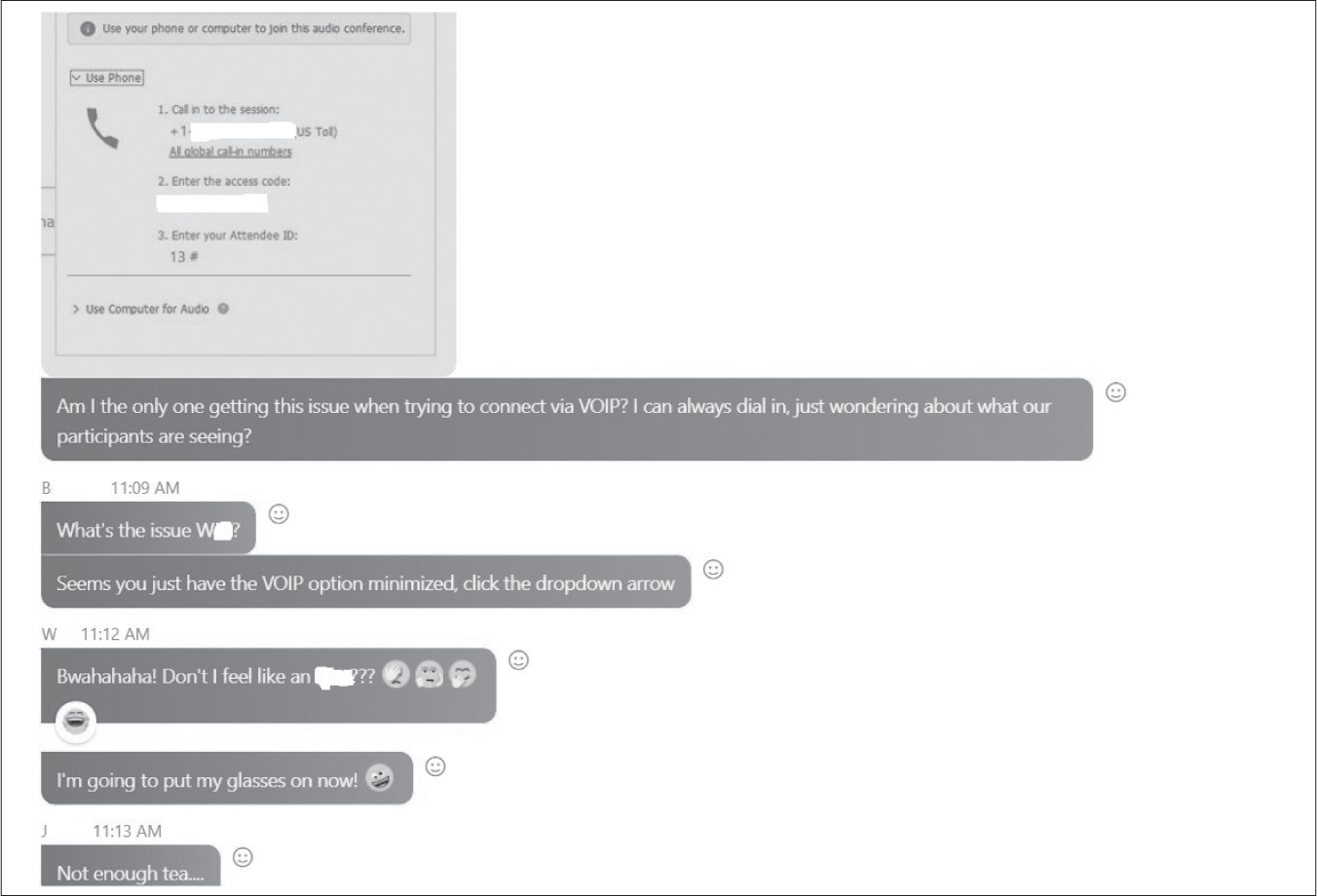
Conclusion
Making sure that facilitators and producers form strong partnerships is one of the most important decisions an organization can make toward the success of any virtual training or webinar strategy. All producers are technical, but not all will be able to help present or teach. It’s important to manage expectations and make plans for the type of online session you are conducting, whether you are the presenter, trainer, or person producing. In the next chapter, we’ll examine the administrative settings available in most web conferencing platforms. These back-end settings determine how all the hosts will use your site and how the many features come together to allow a team to build and create engaging live online experiences.
Reflection Questions
 Technical or facilitative: What is your preference and why?
Technical or facilitative: What is your preference and why?
 How will you convince presenters, trainers, and producers in your organization to conduct rehearsals?
How will you convince presenters, trainers, and producers in your organization to conduct rehearsals?
 What relationship-building activities could you implement to help strengthen your working relationships?
What relationship-building activities could you implement to help strengthen your working relationships?