

You need to need to know a few basic things before you can proceed to design the layout for your solar energy system. First of all, you need to determine how much energy you want your proposed rooftop PV solar system to produce. If you’re going to install a PV solar system on the rooftop of your existing home, and you aren’t contemplating building any additional rooms, then it’s an easy task to determine your electric consumption by analyzing your monthly utility bills. You can simply record and add up the kilowatt hours (kWh) during the previous 12 months and calculate an average. For most single-family dwellings, this will be in the range of 7,000 to 9,000 kWh per month. This number can vary a lot, depending on the size of the house, number and ages of the children, consumption habits of all family members, and weather conditions.
If you’re building a new home, you won’t have any electric bills to indicate a monthly consumption level. In this case, you’ll need to do some calculations to determine your future electric consumption by adding up the estimated consumption of all the appliances, lights, etc., and estimating the number of hours per 24-hour day each item will be in use on average. Approximations or rough estimates will suffice.
Make a list of the appliances and other electrical devices you are planning to power from your PV system. Using the table here as a guide, find out how much power each electrical item in the house consumes when it’s operating or turned on. Most appliances and other electric or electronic devices have a label on the back that lists the wattage. Specification sheets, local appliance dealers, and product manufacturers are other sources of information. For your convenience, the chart here lists typical power consumption levels or wattage ratings of common household appliances and devices. With the wattage ratings for each electric appliance and other power consuming devices, you will be ready to fill out a “load-sizing worksheet” (example provided on page 77).
First, list all of the electrical appliances to be powered by your PV system. Then separate AC and DC devices, if applicable, and enter them in the table. Then insert a column for the number of items (more columns, if you have two or more of the same appliance). Next, you can record the operating wattage of each item. Then you need to specify the approximate number of hours per day each item will be used. Next, you multiply the three numerical columns to determine average daily watt–hour usage per line item. Then you need to insert another column and enter the number of days per week you’ll be using each item to determine the total watt–hours per week each appliance will require. Most appliances have a label on the back that lists the wattage. Local appliance dealers and product manufacturers are other sources of information.
Finally, add all the numbers in column E and insert that number into the bottom right-hand cell. Excel can add these numbers for you automatically: Highlight all the cells to be added horizontally (including the last cell on the bottom row), then simply click the cursor on the “sum” function key in the top menu of the Excel spreadsheet. The sum total will immediately appear in the bottom right hand cell.
If you have any DC appliances or devices, you can do a separate small spreadsheet. Or you can include them in the same table. What you want is the “total watts per week” (column E), regardless of whether the items are AC or DC. In any case, most homeowners will not have any DC appliances.
You can easily adapt the columns and rows to your specific situation.
Many homeowners will elect to go with a grid-tied PV system and net metering, relying on grid power to supply all electricity that can’t be supplied by the solar panels, including at night and during the day when it’s raining or heavy cloud conditions prevail. These homeowners are satisfied to use their solar PV system as much as sunlight hours will allow and to rely on the utility grid to make up the difference.
These homeowners will normally decide not to install a battery storage system because of the substantial increase it would represent to the total cost of the system. In addition, batteries require more maintenance than PV panels and batteries have a shorter life. After eight or ten years, they must be replaced with new batteries at substantial cost.
Nonetheless, there are a number of homeowners who want a battery storage system, either because their home does not have access to the utility grid, or because their goal is to be totally independent of grid power.
If, for whatever reason, you’re definitely interested in a battery storage system, you should feel comfortable choosing an appropriate deep-cycle battery to use as a backup energy storage system. After reading this chapter, you’ll be ready to fill out a battery sizing worksheet (example provided on page 80).
The first decision you’ll need to make is how much energy storage (average daily power consumption multiplied by the reserve power time in days) you would like your battery bank to provide. This means how many consecutive days you want your PV system to power your home without using the utility grid power, or how many consecutive cloudy or rainy days do you want to operate on your battery system. Often, this is expressed as “days of autonomy,” because it’s based on the number of days you expect your system to provide power without receiving an input charge from the solar array. In addition to days of autonomy, you should also consider your usage or consumption patterns and any significant differences in your consumption needs for different seasons.
If you’re installing a system for a weekend home, you might want to consider a larger battery bank, because your system will have all week to charge and store energy. Alternatively, if you’re adding a PV array as a supplement to a generator-based system, your battery bank can be slightly smaller, since the generator can be operated if needed during the recharging cycles.
Batteries are sensitive to temperature extremes, and you cannot take as much energy out of a cold battery as a warm one. However, you can use the chart provided to factor in temperature adjustments. Although you can get more than rated capacity from a hot battery, operation at very hot temperatures will shorten battery life slightly. Try to keep your batteries near room temperature. Charge controllers can be purchased with a temperature compensation option to optimize the charging cycle at various temperatures and lengthen your battery life.
Under "Grid-Tied Solar Systems" (see page 40), I stated that the depth of discharge, “DOD,” is defined as the minimum charge level at which point your PV system stops draining the battery and starts the recharge cycle again. The DOD can also be referred to as the percentage of the rated battery capacity (ampere-hours) that can safely be extracted from the battery before a recharge cycle is needed. The capability of a battery to withstand discharge depends on its construction. The terms “shallow-cycle” and “deep-cycle” are commonly used to describe the two main types of batteries. Shallow-cycle batteries are lighter, less expensive, and have a short lifetime. For this reason, deep-cycle batteries should always be used for stand-alone PV systems. These units have thicker plates and most will withstand daily discharges of up to 80 percent of their rated capacity, although most battery manufacturers recommend a maximum discharge of 50 percent. Most deep-cycle batteries are referred to as “flooded electrolyte.” This means that the plates are covered with the electrolyte solution, so the level of fluid must be monitored and distilled water must periodically be added to keep the plates fully covered. If this doesn’t appeal to you, go with sealed lead-acid batteries, which don’t require liquid refills. For special applications there are other types of deep-cycle batteries, such as nickel cadmium, as discussed in Chapter 2.
The depth of discharge value used for sizing should be the worst case scenario, or the maximum expected discharge that the battery will experience—for example 50 percent, 55 percent, or 60 percent. The system control unit, or charge controller, should be set to prevent discharge beyond whichever specified level you choose.
The ampere-hour (Ah) capacity of a battery is usually specified as well, together with a standard-hour reference such as 10 or 20 hours. For example, suppose the battery is rated at 100 ampere-hours and a 20-hour discharge time is specified. When the battery is fully charged, it can deliver a discharge current of 5 amperes for 20 hours (5A × 20 hrs = 100 ampere-hours). If you’re ever confused or have doubts about your understanding of the relationship between the capacity of a battery and the load current, information is always provided in the literature that comes with every battery and on the website of the battery manufacturer.
Because it is dependent on factors such as charge rate, discharge rate, depth of discharge, number of cycles, frequency of use, and operating-temperature extremes, the precise lifetime of any battery is difficult to predict. It would be quite unusual for a lead-acid battery to last longer than 11 or 12 years in a PV system, but some may last longer, depending on how often they’re used and how they are maintained.
Batteries require periodic maintenance. Even a sealed battery should be checked to make sure connections are tight and there is no indication of overcharging. For flooded batteries, the electrolyte level should be maintained above the plates and the voltage of the battery kept at the proper charge level. The specific gravity of each cell should also be checked to ensure consistent values between cells. Wide variations between the cell readings would probably indicate problems. The specific gravity of the cells should be checked with a hydrometer and recorded, particularly before the onset of winter in temperate climates.
In very cold environments, the electrolyte in lead-acid batteries may freeze. The freezing temperature is a function of the battery’s state of charge. When a battery is completely discharged, the electrolyte essentially becomes water, and the battery may be subject to freezing. If you live in a climate with very cold winter months, try to keep your battery bank in a room that doesn’t get too cold.
Now you’re ready to calculate how many batteries you’ll need for your system, based on your own particular criteria. Just fill in the blanks. It’ll be easy with the information, tables, and formulas discussed above.
If a battery bank of this size is too costly, or if it requires more space than you have available, you might want to consider reducing the size of your battery bank by reducing the daily amp-hour requirement (line 1, above). This is logically more feasible for a hybrid system. And since battery storage systems are modular, it’s relatively simple to increase the size of your battery bank later, if you want.
You’ll need to determine how many solar panels can fit on your roof, how much solar radiation you receive at your location, your average monthly power consumption requirements, and how big a system you can afford or wish to buy. An array can be planned depending on any or all of these considerations, but taking all of these factors into account will be the wisest approach.
| Temperature Factor Multiplier | |
| LOWEST AMBENT WINTER TEMPERATURE | MULTIPLIER |
| 80°F 26.7°C | 1.00 |
| 70°F 21.2°C | 1.04 |
| 60°F 15.6°C | 1.11 |
| 50°F 10.0°C | 1.19 |
| 40°F 4.4°C | 1.30 |
| 30°F −1.1°C | 1.40 |
| 20°F −6.7°C | 1.59 |
Knowing how much power you currently consume on average is the best starting place if you already own your own home; this information is readily available from your monthly electric bills. With this information, you can estimate the array size that will produce the same amount of energy on a monthly basis, how much energy can be produced in the space available, or how much energy you can produce on the budget you have allowed for the project.
Once you know what your target monthly output is in kilowatt hours (kWh), simple math will let you calculate how big an array you need. Then you can focus on choosing the type of solar panels you want, where to install them (the layout or configuration), and how many panels you’ll need.
When looking at your utility bills, don’t forget that your electricity consumption changes with the seasons, especially in temperate climates and countries that are subject to cold winters and hot summers. Most homes in the northern US and in most of continental Europe use 700–900 kWh each month, but this consumption level can differ substantially according to the country, the season, the type and size of home, family size, energy efficiency of appliances and lighting fixtures, and the family’s energy consumption habits.
You can divide your expected monthly consumption level in kWh by the peak sun hours you receive each day to determine the size of your system. Peak sun hours are the number of hours each day when the insolation (or solar irradiance) equals 1000 watts/square meter. Information on peak sun hours in nearly every town and city in the world is readily available on the Internet. In the United States, for example, you can find out how much sunlight you receive per day on the National Renewable Energy Laboratory website under the “US Solar Resource Map” for photovoltaics, at www.nrel.gov/gis/solar.html.
For a clearer picture, let’s take the example of 900 kWh/month, which is 30 kWh/day. If you use 30 kW daily, and you receive an average of four hours of sunlight per day, and if the PV panels you selected have a rated capacity of 250 Wp (watts peak), you’ll need to make an adjustment because the panels’ capacity is measured in direct current whereas the electricity we use in our homes and offices is always alternating current, and the DC produced by the PV panels is converted into AC power by an inverter. This process by which AC is converted to DC involves the loss of a certain amount of power. This loss is calculated by multiplying the Wp in DC by a number we call the “derate factor” to get the equivalent power output in AC. The derate factor may vary a little, depending on the system and the inverter used, but a safe average derate factor we can use for calculating our system is 0.82. This means that your PV panel rated at 250 Wp DC will actually deliver 250 × 0.82 = 205 watts AC. So in our example, this home is consuming 30 kW daily = 30,000 Wh/day (AC).
A typical installation of poly modules that I estimate will have an installed capacity of 900 kWh/month, depending on the location of where it is installed.
This map provides the solar irradiance levels for all areas in the United States, Canada, and Central America.
Therefore, divide 30,000 Wh/d by the average hours of sunlight available at your location, otherwise known as the local insolation index. For simplicity, many people will use 4 hours per day. But we want to be more precise, so you’ll need to use the exact insolation index number for your location, as given in the table below (for Europe and other areas, we refer to other tables on the Internet). Let us use the example of Los Angeles, California, which has an insolation idex of 5.62 (yearly average). So we divide 30,000 Wh/d by 5.62 h/d, which gives us 5,338 W. Then this number is divided by the adjusted PV panel power delivery rating of 205 W/panel (AC). Thus, the calculation is 5,338 ÷ 205 = 26.0 panels. This means that the array will require 26 panels to produce power equivalent to the home’s daily average consumption of 30 kW/d, using the PV modules specified above and rated at 250 Wp (DC).
Several factors, including seasonal usage, typical local weather conditions, fixed mountings versus trackers, and location and angle of the PV array, influence how much solar power your modules will be exposed to.
The following table provides the number of hours of full sunlight available to generate electricity. Your solar array power generation capacity is dependent on the angle of the sun’s rays as they hit the modules. Peak power occurs when the sun’s rays are at right angles, or perpendicular, to the modules. As the angle deviates from perpendicular, more and more of the energy is reflected rather than absorbed by the modules. Depending on your application and your budget, sun-tracking mounts can be used to enhance your power output by automatically adjusting the position of the panels to track or follow the sun while maintaining a 90-degree angle.
The solar insolation table below (also known as the solar irradiance) tells us the amount of sunlight available during spring, summer, autumn, and winter, measured in peak sun hours or simply “sun hours.” It’s more difficult to produce energy during the winter because of shorter days, increased cloudiness, and the sun’s lower position in the sky. This table lists the sun-hour ratings for over 75 cities in North America for three categories: summer, winter, and yearly average.
If you use your system primarily in the summer, use the summer value. If you’re using your system year-round, especially for a critical application, use the winter value. And finally, if you’re using the system most of the year (spring, summer, and fall) or the application is not critical, use the average value.
Wherever you live in North America or overseas, you should be able to determine a reasonable estimate of the sun’s availability (peak hours) in your area by using the map above and the table below. The map provides color coding matched with index numbers that indicate the general solar insolation index number for anywhere on the globe.
With the information calculated above, we now have enough data to calculate the optimal size for your personally specified solar PV array, as follows:
Worksheet to Calculate the Size (Total Capacity) of Your PV Solar System (Number of PV Panels and Total System Power in Watts)
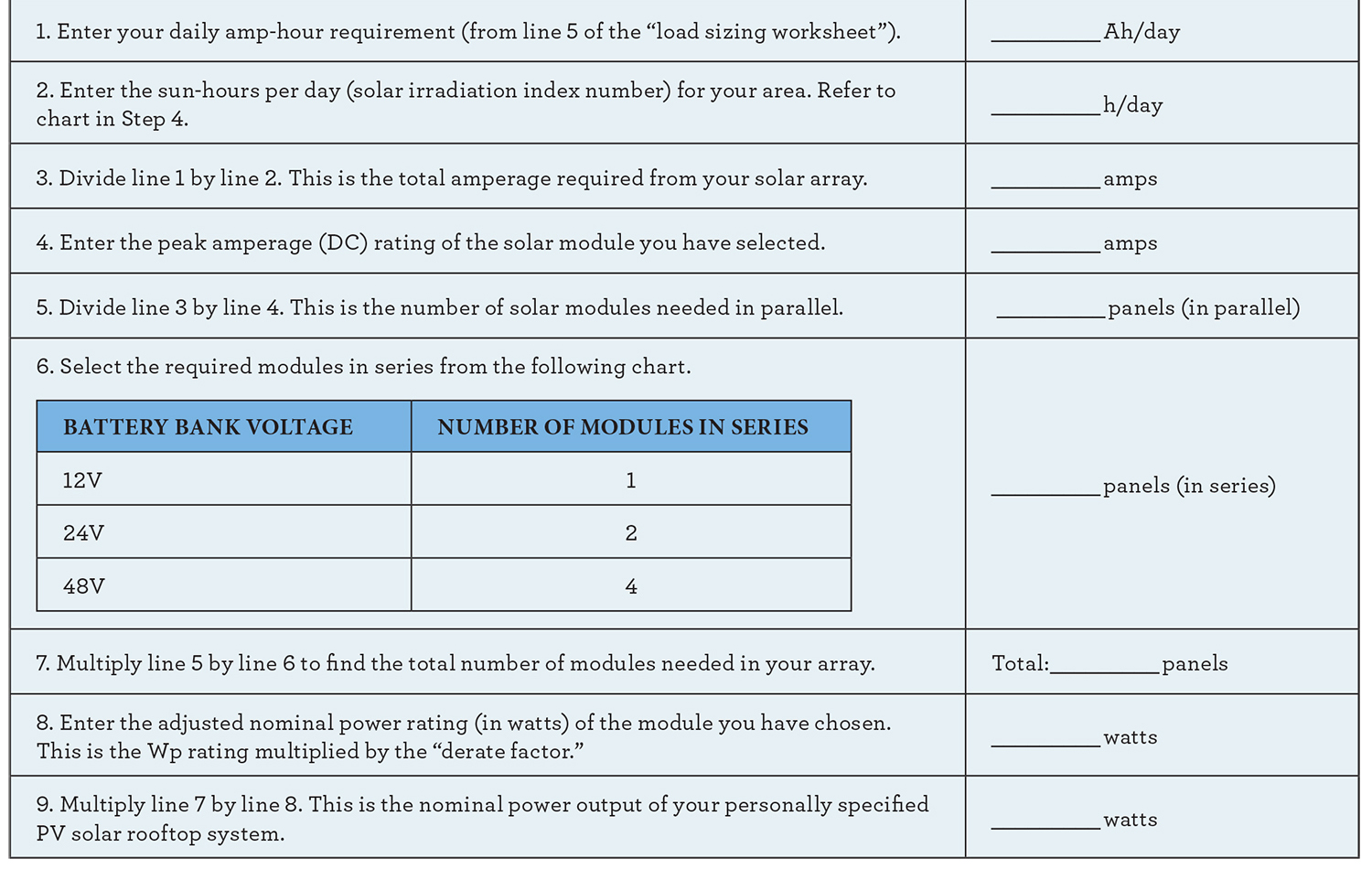
Instead of evaluating a solar system by its capacity in kilowatts (kW), you might want to estimate how many kilowatt-hours (kWh) any solar system can be expected to generate over its estimated lifetime. If we divide this number into the overall cost of the system and then divide the result by the number of years of useful life expected from the system (use the warranty period of 25 years), we obtain the average annual cost of the electricity produced by your proposed PV system in $/kWh/year. In this way, we can also compare equivalent annual cost figures for different PV solar systems. You’re now left with how much you are paying for every kWh of electricity the solar panels produce ($/kWh). Divide again by 100 to get cents/kWh.
Electricity prices in the United States typically range from 8 to 17 cents/kWh, depending on the state or region. Therefore, you can easily calculate the annual savings produced by your PV system by taking the standard utility rate for electricity in your area (in cents/kWh) and subtracting the number you calculated above for the average cost of the electricity (also in cents/kWh) generated by your proposed PV solar system. Then, take the difference of these two figures and multiply that number by the sum of your actual 12 months of consumption (in kWh). You can extract this number from the previous 12 months of your utility bills. This will give you the average annual savings provided by your PV solar system.
If you’re just comparing two different solar panels, and the length of their warranties is the same, doing a similar analysis for the first year (as opposed to their lifetime) will be sufficient. When making this comparison, it’s helpful to know that nowadays, solar panels typically have a warranty period of 25 years. The performance of solar panels degrades very slowly over time, usually less than 1 percent per year. For this reason, solar panel manufacturers usually guarantee that the power output of their solar panels will stay above 75 to 80 percent until the warranty expires.
Solar System 2 is superior from a financial standpoint ($38,000 vs. $42,000), and most homeowners would choose it for this reason. System 1 is a better option for homeowners who lack roof space (375 ft2 vs. 485 ft2). The slightly more expensive solar system will save space at a moderately higher system cost per kWh. Generally speaking, the less efficient and cheaper solar panels tend to produce slightly more electricity in a year for the same amount of money compared to more expensive, high-efficiency solar panels.