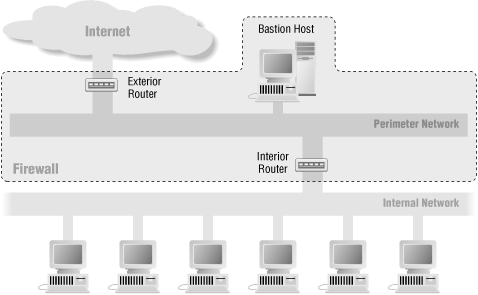The screened subnet architecture adds an extra layer of security to the screened host architecture by adding a perimeter network that further isolates the internal network from the Internet.
Why do this? By their nature, bastion hosts are the most vulnerable machines on your network. Despite your best efforts to protect them, they are the machines most likely to be attacked because they're the machines that can be attacked. If, as in a screened host architecture, your internal network is wide open to attack from your bastion host, then your bastion host is a very tempting target. No other defenses are between it and your other internal machines (besides whatever host security they may have, which is usually very little). If someone successfully breaks into the bastion host in a screened host architecture, that intruder has hit the jackpot. By isolating the bastion host on a perimeter network, you can reduce the impact of a break-in on the bastion host. It is no longer an instantaneous jackpot; it gives an intruder some access but not all.
With the simplest type of screened subnet architecture, there are two screening routers, each connected to the perimeter net. One sits between the perimeter net and the internal network, and the other sits between the perimeter net and the external network (usually the Internet). To break into the internal network with this type of architecture, an attacker would have to get past both routers. Even if the attacker somehow broke in to the bastion host, he'd still have to get past the interior router. There is no single vulnerable point that will compromise the internal network.
Figure 6.4 shows a possible firewall configuration that uses the screened subnet architecture. The next few sections describe the components in this type of architecture.
The perimeter network is another layer of security, an additional network between the external network and your protected internal network. If an attacker successfully breaks into the outer reaches of your firewall, the perimeter net offers an additional layer of protection between that attacker and your internal systems.
Here's an example of why a perimeter network can be helpful. In many network setups, it's possible for any machine on a given network to see the traffic for every machine on that network. This is true for most Ethernet-based networks (and Ethernet is by far the most common local area networking technology in use today); it is also true for several other popular technologies, such as token ring and FDDI. Snoopers may succeed in picking up passwords by watching for those used during Telnet, FTP, and rlogin sessions. Even if passwords aren't compromised, snoopers can still peek at the contents of sensitive files people may be accessing, interesting email they may be reading, and so on; the snooper can essentially "watch over the shoulder" of anyone using the network. A large number of tools are available that attackers use to do this sort of snooping and to conceal that it's being done.
With a perimeter network, if someone breaks into a bastion host on the perimeter net, they'll be able to snoop only on traffic on that net. All the traffic on the perimeter net should be either to or from the bastion host, or to or from the Internet. Because no strictly internal traffic (that is, traffic between two internal hosts, which is presumably sensitive or proprietary) passes over the perimeter net, internal traffic will be safe from prying eyes if the bastion host is compromised.
Obviously, traffic to and from the bastion host, or the external world, will still be visible. Part of the work in designing a firewall is ensuring that this traffic is not itself confidential enough that reading it will compromise your site as a whole.
With the screened subnet architecture, you attach a bastion host (or hosts) to the perimeter net; this host is the main point of contact for incoming connections from the outside world; for example:
For incoming email (SMTP) sessions to deliver electronic mail to the site
For incoming FTP connections to the site's anonymous FTP server
For incoming Domain Name System (DNS) queries about the site
and so on.
Outbound services (from internal clients to servers on the Internet) are handled in either of these ways:
Set up packet filtering on both the exterior and interior routers to allow internal clients to access external servers directly.
Set up proxy servers to run on the bastion host (if your firewall uses proxy software) to allow internal clients to access external servers indirectly. You would also set up packet filtering to allow the internal clients to talk to the proxy servers on the bastion host and vice versa, but to prohibit direct communications between internal clients and the outside world.
In either case, packet filtering allows the bastion host to connect to, and accept connections from, hosts on the Internet; which hosts, and for what services, are dictated by the site's security policy.
Much of what the bastion host does is act as proxy server for various services, either by running specialized proxy server software for particular protocols (such as HTTP or FTP), or by running standard servers for self-proxying protocols (such as SMTP).
Chapter 10, describes how to secure a bastion host, and the chapters in Part III, describe how to configure individual services to work with the firewall.
The interior router (sometimes called the choke router in firewalls literature) protects the internal network both from the Internet and from the perimeter net.
The interior router does most of the packet filtering for your firewall. It allows selected services outbound from the internal net to the Internet. These services are the services your site can safely support and safely provide using packet filtering rather than proxies. (Your site needs to establish its own definition of what "safe" means. You'll have to consider your own needs, capabilities, and constraints; there is no one answer for all sites.) The services you allow might include outgoing HTTP, Telnet, FTP, and others, as appropriate for your own needs and concerns. (For detailed information on how you can use packet filtering to control these services, see Chapter 8.)
The services the interior router allows between your bastion host (on the perimeter net itself) and your internal net are not necessarily the same services the interior router allows between the Internet and your internal net. The reason for limiting the services between the bastion host and the internal network is to reduce the number of machines (and the number of services on those machines) that can be attacked from the bastion host, should it be compromised.
You should limit the services allowed between the bastion host and the internal net to just those that are actually needed, such as SMTP (so the bastion host can forward incoming email), DNS (so the bastion host can answer questions from internal machines, or ask them, depending on your configuration), and so on. You should further limit services, to the extent possible, by allowing them only to or from particular internal hosts; for example, SMTP might be limited only to connections between the bastion host and your internal mail server or servers. Pay careful attention to the security of those remaining internal hosts and services that can be contacted by the bastion host, because those hosts and services will be what an attacker goes after — indeed, will be all the attacker can go after — if the attacker manages to break in to your bastion host.
In theory, the exterior router (sometimes called the access router in firewalls literature) protects both the perimeter net and the internal net from the Internet. In practice, exterior routers tend to allow almost anything outbound from the perimeter net, and they generally do very little packet filtering. The packet filtering rules to protect internal machines would need to be essentially the same on both the interior router and the exterior router; if there's an error in the rules that allows access to an attacker, the error will probably be present on both routers.
Frequently, the exterior router is provided by an external group (for example, your Internet provider), and your access to it may be limited. An external group that's maintaining a router will probably be willing to put in a few general packet filtering rules but won't want to maintain a complicated or frequently changing rule set. You also may not trust them as much as you trust your own routers. If the router breaks and they install a new one, are they going to remember to reinstall the filters? Are they even going to bother to mention that they replaced the router so that you know to check?
The only packet filtering rules that are really special on the exterior router are those that protect the machines on the perimeter net (that is, the bastion hosts and the internal router). Generally, however, not much protection is necessary, because the hosts on the perimeter net are protected primarily through host security (although redundancy never hurts).
The rest of the rules that you could put on the exterior router are duplicates of the rules on the interior router. These are the rules that prevent insecure traffic from going between internal hosts and the Internet. To support proxy services, where the interior router will let the internal hosts send some protocols as long as they are talking to the bastion host, the exterior router could let those protocols through as long as they are coming from the bastion host. These rules are desirable for an extra level of security, but they're theoretically blocking only packets that can't exist because they've already been blocked by the interior router. If they do exist, either the interior router has failed, or somebody has connected an unexpected host to the perimeter network.
So, what does the exterior router actually need to do? One of the security tasks that the exterior router can usefully perform — a task that usually can't easily be done anywhere else — is the blocking of any incoming packets from the Internet that have forged source addresses. Such packets claim to have come from within the internal network but actually are coming in from the Internet.
The interior router could do this, but it can't tell if packets that claim to be from the perimeter net are forged. While the perimeter net shouldn't have anything fully trusted on it, it's still going to be more trusted than the external universe; being able to forge packets from it will give an attacker most of the benefits of compromising the bastion host. The exterior router is at a clearer boundary. The interior router also can't protect the systems on the perimeter net against forged packets. (We discuss forged packets in greater detail in Chapter 4.)
Another task that the exterior router can perform is to prevent IP packets containing inappropriate source addresses from leaving your network. All traffic leaving your network should come from one of your source addresses. If not, then either you have a serious configuration problem, or somebody is forging source addresses.
Although filtering inappropriate source addresses outbound doesn't provide any network protection to you, it prevents an intruder from using your systems to launch certain types of attacks on other sites. If the exterior router is configured to alert you when forged source addresses are seen, this may be just the early warning alarm you need in order to detect a serious network problem. The practice of being a good network citizen may also be enough to keep the name of your site out of a possibly embarrassing news headline.