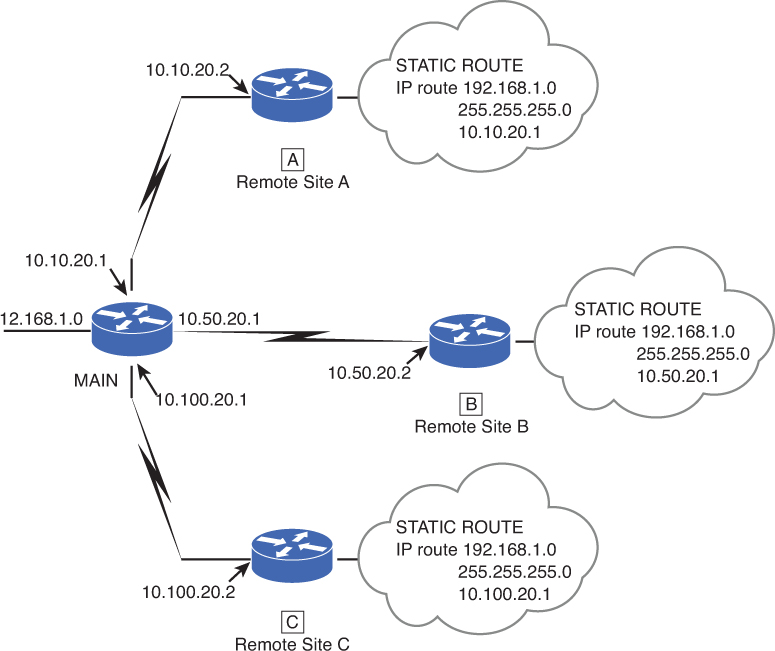
10-5 Configuring BGP on JUNIPER Routers
• Understand the concept and purpose of the AS number (ASN)
• Understand the concept of the stubby areas
• Examine Internet routing using BGP
• Understand the steps for configuring BGP on a router
• Examine the purpose of the BGP Best Path Selection Algorithm
• Examine the issues of running IPv6 over the Internet using BGP4+
• Understand the issues of configuring BGP on a Juniper router
AS
eBGP
neighbor [ip-address] remote [AS-number]
BGP Best Path Selection Algorithm
neighbor IPv6_address remote as AS_Number
neighbor IPv6_address activate
set group [BGP_group_name] neighbor [next_hop_address]
set group [BGP_group_name] type [external/internal]
This section examines the routing issues for wide-area network (WAN) and Internet routing. WAN connections typically link remote sites and branch offices to the main network. These links usually have slower connection speeds than LAN connections and usually incorporate smaller and less powerful routers. It is critical that the network administrator be aware of these limited resources when choosing a routing protocol for a link to a WAN.
The easiest routing to configure for WAN links is the static route. This requires that the main site will need to configure a static route to each subnet at the remote end, as shown in Figure 10-1. At each remote site, you also need to configure a default static route. Each remote site router will have a static route attached to the network’s WAN router that goes back to the main network. No routing updates are passed across the link, and the routing table is small and takes up little memory in the router. Static routing works well for single connections to the remote sites, as shown in Figure 10-1. For multiple connections over a WAN connection, you should use a dynamic routing protocol such as OSPF or EIGRP.
Figure 10-1. An example of configuring the static routes for the remote ends on a WAN
When choosing the routing protocol, be cautious about the amount of routing updates traversing the link. Remember that distance vector protocols send the entire routing table at set intervals. Routing Information Protocol (RIP) typically sends routing table updates every 30 seconds. This is an issue when large routing tables are exchanged. In some cases, the exchange of the routing table traffic could consume more than an acceptable amount of data bandwidth. OSPF and EIGRP are more desirable protocols for WAN routing, because they send updates only when routing changes occur.
The size of the router at the remote site will also play a part in the routing protocols you implement. The amount of memory in the remote routers is usually smaller than in the LAN routers. Therefore, the size of the routing table that can be passed to the remote site might need to be smaller than the routing table at the LAN site. Access lists can be used to filter out routes passed to the remote sites. Route filters or access lists are implemented in most modern routers, including Cisco routers. Chapter 7, “Network Security,” examined the procedures for configuring access lists. Some routing protocols, such as OSPF, have built-in functions to filter out routes. These are called stubby areas and totally stubby areas. Stubby areas give only inter-area routes and do not accept routes from the external network (that is, routes from the Internet). Totally stubby areas use a default route to reach destinations external to the autonomous system (AS). For a more detailed discussion of route filters and OSPF routing, you should seek out a routing reference book.
Stubby Areas
Stubby areas accept routes from the Internet.
Totally Stubby Areas
Use only a default route to reach destinations external to the autonomous system.
BGP
Border Gateway Protocol.
Configuring an Internet connection is similar to configuring a WAN connection. The Internet connection can use the same type of link. For example, the link to the Internet could be made using a T1 connection or a high-speed link, such as a DS-3 (44.7 Mbps), OC-3 (155 Mbps), or even MetroEthernet. WAN connections typically connect sites that belong to the same organization, such as a branch office of a business. Internet connections are usually between an Internet service provider (ISP) and its customers. Typically, the ISP and its customers do not use routing protocols, such as OSPF, for the Internet connection because these protocols do not scale well to this type of implementation. Instead, the two main routing protocol options that are available for making the Internet connection to the ISP are static routes and BGP.
Multi-Homed
This means the customer has more than one network connection.
Static routes are implemented in the same fashion as in the WAN routing section. The procedure for configuring static routes was presented in Chapter 2, “Advanced Router Configuration I.” Static routes are used only when the customer has a single Internet connection. If the customer is multi-homed, meaning the customer has more than one Internet connection, BGP is used. The most current version of BGP is version 4. Figure 10-2 provides an example of a single and multi-homed customer.
Figure 10-2. An example of (a) a single Internet connection and (b) a customer that is multi-homed
BGP is considered to be an external routing protocol. This protocol is designed for routing between separate organizational networks. The BGP term for these networks is autonomous systems (AS). An AS is assigned an AS number (ASN) by the same organization that assigns North American IP addresses, ARIN. The ASN has a different use than the ASN used in such IGP protocols, such as EIGRP. The routing protocols RIP, OSPF, IS-IS, and EIGRP are considered IGPs (Interior Gateway Protocols), while BGP is considered an Exterior Gateway Protocol (EGP). The ASN in BGP is used to distinguish separate networks and prevent routing loops. Each router participating in BGP must manually make a peering with its BGP neighbor. Peering is an agreement made for the exchange of data traffic between large and small ISPs or, as in this case, between a router and its neighbor router. The agreement on peering is how different networks are joined to form the Internet.
AS
Autonomous systems separate organizational networks.
ASN
Autonomous systems number is used to distinguish separate networks and to prevent routing loops.
EGP
Exterior Gateway Protocol is a routing protocol that’s used to exchange routing information between hosts in a network of autonomous systems.
Peering
How an agreement is made for the exchange of data traffic between large and small ISPs or between a router and its neighbor router.
iBGP
Internal Border Gateway Protocol—BGP between the same ASN.
eBGP
External Border Gateway Protocol—BGP between separate ASNs.
BGP uses TCP as its transport protocol to establish peering and to exchange messages and routes. The network administrator configuring the Internet connection must know the remote IP address and ASN to make this peering. An AS path is created when a network is connected. This is demonstrated in the next subsection.
If BGP routers in the same AS peer with each other, that is, have the same ASN, this is called iBGP, or internal BGP, whereas the BGP between separate ASs is called eBGP, or external BGP. The protocols are collectively referred to as BGP.
ASNs have a set of numbers reserved for private use. These numbers are 64512 through 65535 are not to be propagated to the eBGP world (the Internet). It is the ISP’s best practice to remove all private ASs before advertising the BGP routes. The public AS numbers are within the range of 1 to 64511. For this chapter, the configurations presented will use the private ASN numbers.
The objective of this section is to examine the issues associated with configuring an Internet connection. This includes the steps for configuring the router for BGP. The section concludes with the Net-Challenge exercise for configuring a BGP connection to the Internet service provider.
This section demonstrates how to configure a router to run BGP for connecting to an ISP. Figure 10-3 illustrates the example network for this section. This is typical of the customer’s connection to the ISP. In this example, the steps for configuring both the ISP router (Router-ISP) and the customer’s router (Router B) will be shown. In practice, however, the ISP router (Router-ISP) will be configured by the networking personnel with the ISP. This exercise begins with configuring the ISP’s router (Router-ISP).
Figure 10-3. A BGP connection to an ISP
The ISP has assigned an IP address of 192.168.1.1 to the interface that connects to the customer. The customer is assigned an IP address of 192.168.1.2. The first step is to enter the configuration mode on Router-ISP using the conf t command. This command is issued from the privilege EXEC prompt, as shown. Next, enter the configuration mode for the router’s serial interface that connects to the customer. In this example, serial interface 1/0 (S1/0) on the ISP’s router is being used for the connection; therefore, enter the command interface serial 1/0 [int serial 1/0]:
Router-ISP# conf t
Router-ISP(config)# int serial 1/0
description
The command to enter a description.
Next, enter the IP address for the connection to the customer with a subnet mask of 255.255.255.252. Recall from Chapter 1, “Network Infrastructure Design,” that a subnet mask of 255.255.255.252 provides for two usable host IP addresses in the subnet. This is adequate for the connection to the customer. The command ip address [ip address] [subnet mask] is used to configure the Serial1/0 interface with the specified IP address and subnet mask. The ISP will typically have multiple customer connections; therefore, it is a good idea to document the IP address entry using the command description. This command is used to enter a comment in the router’s configuration file about an interface configuration. For example, the serial1/0 interface is being configured for the connection to customer B. The router has been placed in the (config-if)# mode. The entry description Customer A is entered so that the network administrator of the ISP knows what the serial1/0 interface is being used for. (Note: Documentation of the router’s configuration file is extremely important.)
Router-ISP(config-if)#ip address 192.168.1.1 255.255.255.252
Router-ISP(config-if)#description Customer A
router bgp AS
The command entered to run BGP.
The next step is to configure the router to run BGP. The ISP has been assigned the AS number of 65000. (Note: This is actually a private AS number. In practice the ISP is assigned a public AS number.) The AS number is used when entering the command for BGP. In this example, the command router bgp 65000 is entered. The command network 10.20.20.0 mask 255.255.255.0 follows, which instructs the router to advertise the 10.20.20.0/24 network to its BGP peers. The next command is for specifying the IP address of the BGP neighbor. This is the IP address of the serial0/0 interface on the customer’s router (Router B). The format for the command is neighbor [ip address] remote-as number [neighbor’s AS number]. The last command is for entering a description of the entries. The comment neighbor 192.168.1.2 description Customer BGP is used to document the router configuration for the neighbor IP address for the customer and that the routing protocol is BGP:
Router-ISP(config)#router bgp 65000
Router-ISP(config-router)#network 10.20.20.0 mask 255.255.255.0
Router-ISP(config-router)#neighbor 192.168.1.2 remote-as 65001
Router-ISP(config-router)#neighbor 192.168.1.2 description Customer A
BGP
The command sh ip int brief can be used to check the configuration for the interface. This shows that the ISP’s router serial1/0 interface has been configured and is connected:
Router-ISP#sh ip int brief
Interface IP-Address OK? Method Status Protocol
FastEthernet0/0 unassigned YES unset administratively
down down
Serial1/0 192.168.1.1 YES manual up up
The next example demonstrates the steps for configuring the customer’s router (Router B). The customer receives an IP address and subnet mask from the ISP when the connection is requested. This information is used to configure the serial interface that connects to the ISP.
The first step is to enter the router’s configuration mode using the conf t command from the privilege EXEC prompt, as shown. Next, enter the configuration mode for the router’s serial interface that connects to the ISP. In this example, serial interface 0/0 is being used for the connection; therefore, enter the command int ser 0/0:
RouterB# conf t
Enter configuration commands, one per line. End with CNTL/Z.
RouterB(config)#int ser 0/0
Next, configure the serial interface’s IP address and subnet mask. In this case, the ISP assigned an IP address of 192.168.1.2 with a subnet mask of 255.255.255.252. (Note: It is a good idea to document your entries into the router’s configuration by using the command description (descr).) The entries for the IP address and the description are shown:
RouterB(config-if)#ip address 192.168.1.2 255.255.255.252
RouterB(config-if)#descr ISP Connection
neighbor [ip address] remote-as number
The next command is for specifying the IP address of the BGP neighbor.
The customer has been assigned the AS number of 65001. (Note: This is actually a private AS number. In practice, the customer is assigned a public AS number.) The AS number is used when entering the command for configuring the BGP routing protocol. In this example, the command router bgp 65001 is entered. The 10.10.10.0/24 network is a network for Customer A. The command network 10.10.10.0 mask 255.255.255.0 follows, which instructs the router to advertise the Border Gateway Protocol (BGP) over any interfaces with an IP address in the 10.10.10.0/24 network. The next command is for specifying the IP address of the BGP neighbor. This is the IP address of the Serial1/0 interface on the ISP’s router. The format for the command is neighbor [ip-address] remote-as number [neighbor’s AS number]. The last command is for entering a description of the entries.
The comment neighbor 192.168.1.1 descr ISP BGP is used to document the router configuration. The description identifies the neighbor IP address (the ISP) and comments that the routing protocol is BGP:
RouterB(config)#router bgp 65001
RouterB(config-router)#network 10.10.10.0 mask 255.255.255.0
RouterB(config-router)#neighbor ?
A.B.C.D Neighbor address
WORD Neighbor tag
RouterB(config-router)#neighbor 192.168.1.1 remote-as ?
<1-65535> AS of remote neighbor
RouterB(config-router)#neighbor 192.168.1.1 remote-as 65000
RouterB(config-router)#neighbor 192.168.1.1 descr ISP BGP
After completing the router configuration, the next step is for the customer to ping the ISP using the IP address provided by the ISP. In this example, the ISP’s IP address is 192.168.1.1:
RouterB#ping 192.168.1.1
Type escape sequence to abort.
Sending 5 100-byte ICMP Echos to 192.168.1.1, timeout is 2 seconds:
!!!!!
Success rate is 100 percent (5/5), round-trip min/avg/max 32/35/36 ms
This test verifies that the routers are connected. The command sh ip bgp sum can be used to see whether the routers are exchanging routes.
sh ip bgp sum
The command used to see whether the routers are exchanging BGP routes.
RouterB#sh ip bgp sum
BGP router identifier 192.168.1.2, local AS number 65001
BGP table version is 1, main routing table version 1
1 network entries using 101 bytes of memory
1 path entries using 48 bytes of memory
1 BGP path attribute entries using 60 bytes of memory
0 BGP route-map cache entries using 0 bytes of memory
0 BGP filter-list cache entries using 0 bytes of memory
BGP using 209 total bytes of memory
BGP activity 17/16 prefixes, 17/16 paths, scan interval 60 secs
Neighbor V AS MsgRcvd MsgSent TblVer InQ OutQ Up/Down State/
PfxRcd
192.168.1.1 4 65000 41 34 0 0 0 00:00:14 Idle
RouterB#sh ip bgp sum
BGP router identifier 192.168.1.2, local AS number 65001
BGP table version is 1, main routing table version 1
1 network entries using 101 bytes of memory
1 path entries using 48 bytes of memory
1 BGP path attribute entries using 60 bytes of memory
0 BGP route-map cache entries using 0 bytes of memory
0 BGP filter-list cache entries using 0 bytes of memory
BGP using 209 total bytes of memory
BGP activity 17/16 prefixes, 17/16 paths, scan interval 60 secs
Neighbor V AS MsgRcvd MsgSent TblVer InQ OutQ Up/Down State/
PfxRcd
192.168.1.1 4 65000 41 34 0 0 0 00:00:21
Active
The first screen shows a status of Idle. The second screen shows a status of Active. The screens indicate a local AS number of 65002 and a neighbor IP address of 192.168.1.1. The idle and active indicates the BGP adjacency states of the connection. These states are officially known as a BGP finite state machine (FSM) in RFC 1771, Border Gateway Protocol 4. The BGP FSM consists of six states:
1. Idle state is the initial state where the resources are being initialized and a BGP router is initiating a TCP connection with its BGP peer.
2. Connect state is the next state after the initialization is done. A BGP router waits for a successful TCP connection with its BGP peer.
3. Active state is when the TCP connection between BGP peers cannot be established. The term active is misleading in this case, because it does not imply a positive or successful operation. While in this state, it will continue to try to establish a TCP connection with its peer. If it is still unsuccessful, the state will be reset to idle.
4. Opensent state indicates a successful TCP connection between the BGP peers. At this point, the BGP peers exchange the open message to establish the peering and check the validity of the peering setup information.
5. Openconfirm state is the state where the BGP router is waiting for a BGP keepalive message from its peer. The keepalive message is the indicator the open message is being accepted by its peer.
6. Established state is the final state indicating the BGP peering is established and the routing can be exchanged.
Entering the command sh ip bgp sum now shows a 1 in the place where Idle and Active were present. This indicates the router is exchanging routes. The router is now in the established state and one network route is being received from its BGP peer.
RouterB#sh ip bgp sum
BGP router identifier 192.168.1.2, local AS number 65001
BGP table version is 5, main routing table version 5
4 network entries using 404 bytes of memory
4 path entries using 192 bytes of memory
4 BGP path attribute entries using 240 bytes of memory
3 BGP AS-PATH entries using 72 bytes of memory
0 BGP route-map cache entries using 0 bytes of memory
0 BGP filter-list cache entries using 0 bytes of memory
BGP using 908 total bytes of memory
BGP activity 16/12 prefixes, 16/12 paths, scan interval 60 secs
Neighbor V AS MsgRcvd MsgSent TblVer InQ OutQ Up/Down
State/PfxRcd
192.168.1.1 4 65000 38 31 5 0 0 00:04:00
1
Another good command used to examine the peering information is show ip bgp neighbor. This command displays a BGP neighbor relationship with its peer with more details. This command is generally used to troubleshoot a BGP peering issue. An example of using this command is provided. Notice the amount of detail provided with this command.
show ip bgp neighbor
This command displays BGP neighbor relationship with its peer.
RouterB# sh ip bgp neighbors
BGP neighbor is 192.168.1.1, remote AS 65000, external link
BGP version 4, remote router ID 192.168.1.1
BGP state = Established, up for 00:00:11
Last read 00:00:11, hold time is 180, keepalive interval is 60
seconds
Neighbor capabilities:
Route refresh: advertised and received(old & new)
Address family IPv4 Unicast: advertised and received
Message statistics:
InQ depth is 0
OutQ depth is 0
Sent Rcvd
Opens: 6 6
Notifications: 0 0
Updates: 6 16
Keepalives: 49 49
Route Refresh: 0 0
Total: 61 71
Default minimum time between advertisement runs is 30 seconds
For address family: IPv4 Unicast
BGP table version 3, neighbor version 3
Index 2, Offset 0, Mask 0x4
Sent Rcvd
Prefix activity: ---- ----
Prefixes Current: 1 1 (Consumes 48 bytes)
Prefixes Total: 1 1
Implicit Withdraw: 0 0
Explicit Withdraw: 0 0
Used as bestpath: n/a 1
Used as multipath: n/a 0
Outbound Inbound
Local Policy Denied Prefixes: -------- -------
Bestpath from this peer: 1 n/a
Total: 1 0
Number of NLRIs in the update sent: max 1, min 0
Connections established 6; dropped 5
Last reset 00:00:51, due to User reset
Connection state is ESTAB, I/O status: 1, unread input bytes: 0
Local host: 192.168.1.2, Local port: 38195
Foreign host: 192.168.1.1, Foreign port: 179
Enqueued packets for retransmit: 0, input: 0 mis-ordered: 0 (0 bytes)
Event Timers (current time is 0x2A88F4):
Timer Starts Wakeups Next
Retrans 4 0 0x0
TimeWait 0 0 0x0
AckHold 2 0 0x0
SendWnd 0 0 0x0
KeepAlive 0 0 0x0
GiveUp 0 0 0x0
PmtuAger 0 0 0x0
DeadWait 0 0 0x0
iss: 950556929 snduna: 950557084 sndnxt: 950557084 sndwnd:
16230
irs: 3579589441 rcvnxt: 3579589596 rcvwnd: 16230 delrcvwnd:
154
SRTT: 124 ms, RTTO: 1405 ms, RTV: 1281 ms, KRTT: 0 ms
minRTT: 16 ms, maxRTT: 300 ms, ACK hold: 200 ms
Flags: higher precedence, nagle
Datagrams (max data segment is 1460 bytes):
Rcvd: 4 (out of order: 0), with data: 2, total data bytes: 154
Sent: 5 (retransmit: 0, fastretransmit: 0), with data: 3, total data
bytes: 154
There is a lot of information provided by the show ip bgp neighbor command. The first section of the output provides the BGP neighbor relation. Specifically, it provides the following:
• The router ID of the neighbor, which can be different than the next hop ip address (router ID of 192.168.1.1 is shown)
• The BGP state (Established state is shown)
• The BGP messages (opens, notifications, updates, keepalives, and route refreshes) being sent and received between the two BGP peers
The second section gives a more in-depth look into the following;
• How many BGP routes or prefixed are being exchanged between the two BGP peers (one prefix was sent and one prefix was received)
• How many BGP routes are considered best paths (one best path was show)
The last section of the output provides TCP connection status and statistics of the two peers. Information provided includes the following:
• How many times the TCP connection is established and drooped (six times since the connection was established and five times since the connection was dropped).
• The reason of the last peering reset (the reason of user reset was shown).
• The information of the TCP port being used for the BGP connection is identified as TCP port 179.
• The rest of this section displays the TCP packet statistics information for the BGP connection.
The command sh ip route can be used to examine the customer’s routing table, as shown. The table shows that the Border Gateway Protocol (B) is advertising the 10.10.10.0 network via 192.168.1.1. The 192.168.1.0 network is directly attached to the ISP’s router. BGP(B) is also running on the customer’s 10.20.20.0 network:
RouterB#sh ip route
Codes: C connected, S static, I IGRP, R RIP, M mobile, B BGP D
EIGRP, EX EIGRP external, O OSPF, IA OSPF inter area
N1 OSPF NSSA external type 1, N2 OSPF NSSA external type 2
E1 OSPF external type 1, E2 OSPF external type 2, E EGP
i IS-IS, L1 IS-IS level-1, L2 IS-IS level-2, * candidate default
U per-user static route, o ODR T traffic engineered route
Gateway of last resort is not set
10.0.0.0/24 is subnetted, 2 subnets
B 10.20.20.0 [20/0] via 192.168.1.1, 00:03:56
C 10.10.10.0 is directly connected, FastEthernet0/0
192.168.1.0/30 is subnetted, 1 subnets
C 192.168.1.0 is directly connected, serial0/1
The show running-configuration (sh run) command can be used to examine the changes made to the router’s configuration file. A partial example of the customer’s running-configuration file is shown in the following code. Also, don’t forget to save the file to NVRAM after the changes have been verified:
RouterB# sh run
.
.
interface Serial0/1
description ISP Connection
ip address 192.168.1.2 255.255.255.0
no ip directed-broadcast
!
.
.
router eigrp 100
network 10.10.10.0
!
router bgp 65001
network 10.10.10.0 mask 255.255.255.0
neighbor 192.168.1.1 remote-as 65000
neighbor 192.168.1.1 description ISP BGP
!
.
.
When it comes to BGP routing, you must remember an important concept: BGP can only advertise network routes that are installed in the IGP routing table. The network statement seen above under the router BGP section will not mean anything if the network 10.0.0.0 is not in the IGP routing table of the router. So, one must always check the router’s IGP table when troubleshooting BGP. As long as IGP routing protocols, such as RIP, OSPF, EIGRP, IS-IS, or even static are used to advertise the network, BGP will synchronize with the IGP routes and advertise them out. In this case, the network 10.10.10.0 is already in the IGP routing table, because it is being advertised via the EIGRP routing protocol.
It is amazing when you think about all the possible paths a data packet can take when traveling from a source to a destination on the Internet. It is equally amazing that the path to a destination can be quickly determined. Selecting the best path to reach a destination is an incredible challenge. This is the challenge addressed by BGP.
The BGP routing protocol enables computers to connect to other computers in millisecond time to any location around the world. BGP does this by establishing neighbor connections. Once this is done, each neighbor router shares it routes. It has been estimated that there are upward of 400,000 possible routes on the Internet. BGP works differently than IGPs because it does not make routing decisions based on best path metrics. Instead, BGP is a path vector routing protocol, which makes routing decisions based on path attributes that are added to routing information. BGP uses these attributes to make a routing decision and select the best path. It allows an AS to control traffic flow using multiple BGP attributes. More often than not, BGP routers learn multiple paths or routes to the same destination. The BGP Best Path Selection Algorithm is used to compare the possible routes and to select the best route. BGP will assign the first valid path as the best path. It will then compare this path with the next path until it reaches the end of the valid paths.
BGP Best Path Selection Algorithm
Used to compare the possible routes and to select the best route.
The following list provides the rules in the order of how the path selection is made. These rules are more Cisco-centric, but they generally apply to most of the BGP routers of other vendors:
1. Weight: This is a Cisco’s proprietary attribute that is assigned locally to your router. This attribute only applies to Cisco routers. This attribute only affects the local router. In situations where there are multiple routes, BGP will select the route with the highest weight.
2. Local Preference: This indicates which path to the AS has local preference. The local preference is shared among the iBGP routers within the same AS. Local preferences are widely used to influence the route or path selection as it propagates throughout the AS. The highest preference is preferred. The default is 100.
3. Self-Originated: The routes that are locally originated by BGP running on this router would always be preferred over routes learned from other routers or other BGP networks.
4. Shortest AS_PATH: This selection is made based on which route has the shortest AS path. Every route records every AS it has to go through. This makes up an AS path. Every BGP router examines the path of autonomous systems the route has to take before reaching the BGP router. The shortest AS path is preferred. This is used by BGP only when there is a “tie” when comparing weight, local preference, and locally originated vs. aggregate addresses.
5. Lowest origin type: The origin attribute that defines the origin of the path. If the path is originated from protocols such as Interior Gateway Protocol (IGP), then it has lower preference to the Exterior Gateway Protocol (EGP).
6. Lowest multi-exit discriminator (MED): This is an external metric of a route. The metric with a lower MED value is preferred over a higher value. The MED value is another widely used attribute to manipulate route selection. Unlike local preference that influences the routing decision within the local AS, the MED value is used to influence the routing decision of an adjacent AS.
7. eBGP over iBGP: This simply states that the paths learned via eBGP is preferred over the paths learned via iBGP, which is a way to prevent the loop.
8. Lowest IGP metric: The path with the lowest IGP metric is preferred for the BGP next hop.
9. Multiple paths: This is used to determine if multiple paths require installation in the routing table.
10. External paths: If two paths are external, then BGP prefers the path that was received first.
11. Lowest router ID: The route that comes from the BGP router with the lowest router ID (highest IP address on the router) is preferred.
12. Minimum cluster list: If the router ID or originator is the same for multiple paths, the path with the minimum cluster list length is preferred.
13. Lowest neighbor address: The path that comes from the lowest neighbor address is preferred.
A command that is very useful in examining BGP routes and their attributes is show ip bgp. This command by itself displays the summary contents of the BGP routing table. Some of the BGP attributes are also displayed. The following example shows the output of the show ip bgp command on Customer’s Router B:
show ip bgp
Displays the summary contents of the BGP routing table.
RouterB#sh ip bgp
BGP table version is 5, local router ID is 192.168.1.2
Status codes: s suppressed, d damped, h history, * valid, > best, i -
internal,
r RIB-failure, S Stale
Origin codes: i - IGP, e - EGP, ? - incomplete
Network Next Hop Metric LocPrf Weight Path
*> 10.20.20.0/24 192.168.1.1 0
0 65000 i
*> 192.168.30.0 192.168.1.1
0 65000 65002 i
*> 192.168.200.0 192.168.1.1
0 65000 65002 65111 i
This time, Router B is receiving more BGP routes from its peer, 192.168.1.1. There are three BGP routes. The * and > indicate that these BGP routes are valid and their paths are the best path to reach these networks. The Next Hop column shows the BGP next hop or peer. The Metric column shows MED value, if it exists. The LocPrf column displays the BGP local preference value, if it is manually configured. The default value is 100. Weight is the Cisco’s BGP weight attribute. The result shows that the network 10.20.20.0/24 is from AS 65000. The network 192.168.30.0 was originated from an IGP within the AS 65002 and then it went through AS 65000 before it reaches Router A. The network 192.168.200.0 has the longest AS path of them all. It has to go through three ASs before reaching Router A. The command sh ip bgp can be used to display more specific BGP information, such as a specific network prefix or route, as demonstrated in the following example:
RouterB#sh ip bgp 192.168.200.0
BGP routing table entry for 192.168.200.0/24, version 5
Paths: (1 available, best #1, table Default-IP-Routing-Table)
Not advertised to any peer
65000 65002 65111
192.168.1.1 from 192.168.1.1 (192.168.1.1)
Origin IGP, localpref 100, valid, external, best
The sh ip bgp 192.168.200.0 command examines a specific prefix. Instead of having to interpret this route from the output of sh ip bgp, this gives a more explanatory version of the route.
This section addresses the issue of running IPv6 over the Internet. This section also covers BGP4+, which allows BGP to run IPv6 over the Internet. An example on how to configure a Cisco router for running BGP over the Internet is also presented. Troubleshooting IPv6 and BGP are also presented.
BGP4+
The version of BGP for running IPv6.
The Internet routing is dominated by the BGP routing protocol. This is true for both IPv4 and IPv6 routing over the Internet. The current version of BGP that is used by IPv4 is BGP4. The multiprotocol BGP extensions or BGP4+ allows BGP4 to be used for IPv6. BGP4+ for IPv6 supports the same features and functionality as IPv4 BGP as well as the additional support for the IPv6 address family and the IPv6 address for the BGP next hop.
The steps to configure IPv6 BGP on Cisco routers are similar to the steps used in IPv4. The first step is to configure the interface on the router that will run IPv6. This requires that the next hop IPv6 address or its IPv6 BGP peer must be reachable by the router. The router BGP process must be configured by issuing the command router bgp AS_Number. This is not required if a BGP process already exists for IPv4, since the same BGP process will be used.
The no bgp default ipv4-unicast command is used to allow protocols other than IPv4 to be activated within the multiprotocol BGP (BGP4+). By default, only the IPv4 unicast is enabled. Next, an IPv6 peer is specified using the command neighbor IPv6_address remote as AS_Number. Within the multiprotocol BGP, a protocol must be specified using the command address-family. This command is used to specify that IPv6 is selected. Specifically, for IPv6, the command address-family ipv6 is used.
Within the address family group, the BGP peering with the neighbor can be established using the command neighbor IPv6_address activate. Also, inside the same group, one must specify the IPv6 networks that will be advertised to its peer with the command network IPv6_network. The following example demonstrates a sample configuration of an IPv6 section of a Cisco router.
!
router bgp 65203
no bgp default ipv4-unicast
neighbor 2001:DB8:1:128::2 remote-as 65200
neighbor 2001:DB8:1:128::2 description ISP
!
address-family ipv6
neighbor 2001:DB8:1:128::2 activate
neighbor 2001:DB8:1:128::2 soft-reconfiguration inbound
network 2001:D00::/32
exit-address-family
!
no bgp default ipv4-unicast
Used to allow protocols other than IPv4 to be activated within the multiprotocol BGP (BGP4+).
neighbor IPv6_address remote as AS_Number
Used to specify a BGP peer.
address-family ipv6
The command used to specify that IPv6 is specified.
neighbor IPv6_address activate
Used to establish BGP peering with the neighbor.
network IPv6_network
Used to specify the IPv6 networks that will be advertised to its peer.
show bgp ipv6 unicast summary
Command to view the summary status of the IPv6 BGP neighbor.
The concepts for troubleshooting IPv6 BGP are still the same as in IPv4 BGP. The peering relationship with the BGP neighbor has to be established before any IPv6 routes can be exchanged. In IPv4 BGP, commands like sh ip bgp sum and sh ip bgp neighbor were used. However, the IPv6 BGP commands are different in Cisco routers. The IPv6 BGP commands start with the syntax show bgp ipv6 [unicast/multicast]. The type unicast or multicast must be specified when using the command. The following is the command to view the summary status of the IPv6 BGP neighbor using the command show bgp ipv6 unicast summary. This is analogous to the command show ip bgp summary in IPv4 that was used to show the summary status of the BGP peering. The output displays almost the same information as what would be in the IPv4 command with the exception of the neighbor IP address, which is shown in IPv6 format:
RouterA#sh bgp ipv6 unicast summary
BGP router identifier 10.100.100.100, local AS number 65203
BGP table version is 1843311, main routing table version 1843311
8356 network entries using 1178196 bytes of memory
8356 path entries using 635056 bytes of memory
5835/5831 BGP path/bestpath attribute entries using 933600 bytes of
memory
5649 BGP AS-PATH entries using 232282 bytes of memory
0 BGP route-map cache entries using 0 bytes of memory
0 BGP filter-list cache entries using 0 bytes of memory
BGP using 2979134 total bytes of memory
BGP activity 202608/194251 prefixes, 242511/234155 paths, scan
interval 60 secs
Neighbor V AS MsgRcvd MsgSent TblVer InQ OutQ
Up/Down State/PfxRcd
2001:DB8:1:128::2 4 65200 1773365 219989 1843311 0 0
3d13h 8355
The IPv6 routes can be examined after the IPv6 BGP peering is successfully established. The same rules for the BGP path algorithm still apply for IPv6. The following is a sample of the IPv6 BGP routes received by Router B from its BGP neighbor: 2001:DB8:1:128::2. The command used to accomplish this task is sh bgp ipv6 unicast:
RouterB#sh bgp ipv6 unicast
BGP table version is 1843542, local router ID is 10.100.100.100
Status codes: s suppressed, d damped, h history, * valid, > best, i -
internal,
r RIB-failure, S Stale
Origin codes: i - IGP, e - EGP, ? - incomplete
Network Next Hop Metric LocPrf Weight
Path
*> ::/0 2001:DB8:1:128::2 0 65200 i
*> 2001::/32 2001:DB8:1:128::2 0 65200 65152
65164 65939 i
*> 2001:200::/32 2001:DB8:1:128::2 0 65200 65152
65153 65388 65660 65500 i
*> 2001:200:900::/40 2001:DB8:1:128::2 0 65200 65152
65153 65537 65660 65660 65660 i
*> 2001:200:C00::/40 2001:DB8:1:128::2 0 65200 65152
651164 65725 65607 65530 i
*> 2001:200:C000::/35 2001:DB8:1:128::2 0 65200 65152
65153 65388 65660 65500 65634 i
*> 2001:200:E000::/35 2001:DB8:1:128::2 0 65200 65152
65153 65388 65660 i
*> 2001:208::/32 2001:DB8:1:128::2 0 65200 65401
65610 65472 i
*> 2001:208:1:1::/64 2001:DB8:1:128::2 0 65200 65401
65610 65472 i
The command sh bgp ipv6 unicast ? can be used to list more options for looking at more BGP-specific information, such as prefixes or neighbors. The following shows the specific options that can be specified:
ict-gate#sh bgp ipv6 unicast ?
X:X:X:X::X/<0-128> IPv6 prefix <network>/<length>
community Display routes matching the communities
community-list Display routes matching the community-list
dampening Display detailed information about dampening
extcommunity-list Display routes matching the extcommunity-list
filter-list Display routes conforming to the filter-list
inconsistent-as Display only routes with inconsistent origin
ASs
injected-paths Display all injected paths
labels Display BGP labels for prefixes
neighbors Detailed information on TCP and BGP neighbor
connections
paths Path information
peer-group Display information on peer-groups
pending-prefixes Display prefixes pending deletion
prefix-list Display routes matching the prefix-list
quote-regexp Display routes matching the AS path "regular
expression"
regexp Display routes matching the AS path regular
expression
replication Display replication status of update-group(s)
rib-failure Display bgp routes that failed to install in
the routing table (RIB)
route-map Display routes matching the route-map
summary Summary of BGP neighbor status
update-group Display information on update-groups
| Output modifiers
<cr>
So far, the examples shown in this chapter are for Cisco routers. However, the BGP concepts discussed so far can also be applied to any type of router. BGP is a universal Internet Protocol, and most of the BGP Internet routers comply with the same standard for optimum interoperability. The steps to configure BGP on Juniper routers are similar to Cisco’s implementation. First and foremost, the network interface between the router and its BGP neighbor must be configured. This requires that the interface connection has to be up and operational. After the interface connection is established, the BGP configuration can begin.
The first step of the BGP configuration is to define the BGP AS of the router. On Cisco routers, this is accomplished with the command router bgp AS_Number. On Juniper routers, the BGP AS is defined within the routing-options section. The following section demonstrates the configuration steps:
net-admin@j-router> configure
[edit]
admin@j-router# edit routing-options
[edit routing-options]
admin@j-router# set autonomous-system 65555
[edit routing-options]
admin@j-router# set router-id 172.20.1.1
The command set autonomous-system [AS_Number] is used to define the BGP AS for the router. The command set router-id [ip_address] is used to define the BGP router BGP identifier. This command is optional, just like with Cisco routers. If this command is not specified, the router will use the highest IP address of the loopback addresses or the highest IP address of the interface addresses as the router ID.
The next step of BGP configuration is to define the BGP neighbor or peer. This is configured under the protocol section rather than the routing-options section. The following section demonstrates the configuration steps:
autonomous-system [AS_Number]
This command is used in JUNOS to define the BGP AS for the router.
set router-id [ip_address]
This command is used in JUNOS to define the BGP router BGP identifier.
[edit]
admin@j-router# edit protocols bgp
[edit protocols bgp]
admin@j-router# set group myISP neighbor 10.200.200.2
[edit protocols bgp]
admin@j-router# set group myISP neighbor 10.200.200.2 description
"Connection to my ISP"
[edit protocols bgp]
admin@j-router# set group myISP neighbor 10.200.200.2 peer-as 65000
[edit protocols bgp]
admin@j-router# set group myISP type external
[edit protocols bgp]
admin@j-router# show
group myISP {
type external;
neighbor 10.200.200.10 {
description "Connection to my ISP";
peer-as 65000;
}
}
set group [BGP_group_name] neighbor [next_hop_address]
Used to define the BGP neighbor on a Juniper router.
In JUNOS, the BGP neighbors are placed within a group, and a group can contain one or multiple BGP neighbors. The routing policy or BGP configuration can be applied to a group of BGP neighbors. The command set group [BGP_group_name] neighbor [next_hop_address] is used to define the BGP neighbor. The command can be extended with keywords such as peer-as to specify the AS number of the neighbor and description to provide short descriptive information. In JUNOS, one must specify the type of BGP (external or internal); therefore, the command set group [BGP_group_name] type [external/internal] is used. To verify the BGP configuration, the show command displays the configuration under the protocol bgp section.
set group [BGP_group_name] type [external/internal]
Used in JUNOS to specify the type of BGP (external or internal).
At this point, the Juniper router is ready to establish external BGP peering with its ISP neighbor router. If the BGP peering is established successfully, it will receive BGP routes from its neighbor. However, no network prefixes will be advertised from this router yet. On Cisco routers, one must issue a network statement command to specify a network prefix that is to be advertised over BGP. This is also required on Juniper routers; however, this will not be a one-line command as in Cisco IOS. In JUNOS, this is done via a routing policy. The routing policy must be defined to include the network prefixes to be advertised over BGP. Then, it must be applied within the BGP configuration with an export statement. The following is a sample configuration of a routing policy to define network prefixes:
policy-options {
prefix-list network-for-BGP {
192.168.100.0/24;
192.168.200.0/24;
172.16.100.0/24;
}
policy-statement Export-BGP {
term local-prefixes {
from {
prefix-list network-for-BGP;
}
then {
accept;
}
}
then reject;
}
}
Then, the routing policy must be applied within the BGP configuration with an export statement. The following example shows the routing policy Export-BGP being applied to the BGP group myISP. This enables the network prefixes of 192.168.100.0/24, 192.168.200.0/24, and 172.16.100.0/24 to be advertised over BGP:
[edit]
admin@j-router# edit protocols bgp
[edit protocols bgp]
admin@j-router# set group myISP export Export-BGP
This completes the basic BGP configuration for Juniper routers. On Cisco routers, one would use a command like show ip bgp sum to verify the summary status of its BGP neighbors after the BGP configuration is complete. A similar command exists in JUNOS as well. The command is show bgp sum and its output is shown here:
admin@j-router> show bgp summary
Groups: 1 Peers: 1 Down peers: 0
Table Tot Paths Act Paths Suppressed History Damp State Pending
inet.0 10 10 0 0 0 0
Peer AS InPkt OutPkt OutQ Flaps Last Up/Dwn
State|#Active/Received/Damped...
10.200.200.10 65000 53138 53122 0 3 2w4d10h
4/4/0 10/10/0
The output shows that the connection with the BGP neighbor of 10.200.200.10 of the AS number 65000 is established. There are ten prefixes received and active from its peer. The command show bgp neighbor can be used for an in-depth view of the neighbor status and statistics similar to the command show ip bgp neighbor in Cisco IOS. Another useful command for BGP troubleshooting is show route protocol bgp. This command shows the BGP routing table. These are the routes received via BGP and their BGP attributes. This is equivalent to the command show ip bgp in Cisco IOS. The following is sample output from the show route protocol bgp command:
admin@j-router> show route protocol bgp
inet.0: 378081 destinations, 378141 routes (378071 active, 8 holddown,
2 hidden)
+ = Active Route, - = Last Active, * = Both
0.0.0.0/0 *[BGP/10] 1d 11:29:00, MED 0, localpref 100
AS path: 65000 I
> to 172.20.1.1 via ge-0/0/0.0
10.10.4.0/22 *[BGP/170] 2d 06:12:12, MED 0, localpref 90, from
10.200.200.10
AS path: 65000 65215 65164 65323 65545 65620 I
> to 172.20.1.1 via ge-0/0/0.0
10.10.16.0/23 *[BGP/170] 1w4d 07:58:48, MED 0, localpref 90,
from 10.200.200.10
AS path: 65000 65215 65516 65519 I
> to 172.20.1.1 via ge-0/0/0.0
10.10.18.0/23 *[BGP/170] 1w4d 07:58:48, MED 0, localpref 90,
from 10.200.200.10
AS path: 65000 65215 65516 65519 I
> to 172.20.1.1 via ge-0/0/0.0
10.10.20.0/23 *[BGP/170] 1w4d 07:58:48, MED 0, localpref 90,
from 10.200.200.10
AS path: 65000 65215 65516 65519 I
> to 172.20.1.1 via ge-0/0/0.0
10.10.22.0/23 *[BGP/170] 1w4d 07:58:48, MED 0, localpref 90,
from 10.200.200.10
AS path: 65000 65215 65516 65519 I
> to 172.20.1.1 via ge-0/0/0.0
10.10.25.0/24 *[BGP/170] 1w4d 07:58:48, MED 0, localpref 90,
from 10.200.200.10
AS path: 65000 65215 65516 65519 I
> to 172.20.1.1 via ge-0/0/0.0
10.10.26.0/23 *[BGP/170] 1w4d 07:58:48, MED 0, localpref 90,
from 10.200.200.10
AS path: 65000 65215 65516 65519 I
> to 172.20.1.1 via ge-0/0/0.0
10.10.28.0/22 *[BGP/170] 1w4d 07:58:48, MED 0, localpref 90,
from 10.200.200.10
AS path: 65000 65215 65516 65519 I
> to 172.20.1.1 via ge-0/0/0.0
10.10.64.0/18 *[BGP/170] 1w4d 07:59:01, MED 0, localpref 90,
from 10.200.200.10
AS path: 65000 65215 65164 65725 65670 65144 I
> to 172.20.1.1 via ge-0/0/0.0
The * before the BGP information indicates that the path is the best BGP path. This command displays the BGP attributes such as AS_path, BGP local preference value, and the Multi-Exit Discriminator value.
Configuring IPv6 BGP on Juniper routers is not complicated. The following is an example IPv6 BGP configuration. It is similar to how IPv4 BGP is configured. The configuration is placed inside a BGP group. The type of BGP is defined as external. The big differences are the use of IPv6 as the BGP neighbor next-hop address and the addition of family inet6. The family inet6 enables the IPv6 family address. Within the family inet6, there is an option for unicast, multicast, or any (both). In this example, the option specifies support for both unicast IPv6 and multicast IPv6.
protocols {
bgp {
group myISP6 {
type external;
export Export-BGP6;
family inet6 {
any;
}
neighbor 2001:db8:feed:beef::1 {
description "Connection to my ISP";
peer-as 65000;
}
}
}
}
family inet6
JUNOS command to enable the IPv6 family address.
Also, you must keep in mind that the routing policy applied to this BGP group, Export-BGP6, must be written to include IPv6 prefixes instead of IPv4 prefixes. The example policy statement, Export-BGP6, is slightly different than the one shown in the IPv4 example because it is using a route-filter statement not prefix-list. Both will accomplish the same goal, which is to advertise the prefixes into BGP. This example shows the route-filter is used to filter prefixes of 2001:db8:11::/48 and 2001:db8:22::/48. Only these prefixes will be exported into BGP routing:
policy-options {
policy-statement Export-BGP6 {
term local-prefixes {
from {
route-filter 2001:db8:11::0/48 exact;
route-filter 2001:db8:22::0/48 exact;
}
then {
accept;
}
}
then reject;
}
}
On Juniper routers, the same BGP troubleshooting commands, such as show bgp summary, show bgp neighbor, or show route protocol bgp, can be used for both IPv4 and IPv6.
This chapter presented the fundamentals of wide-area networking. The student should understand and appreciate the role that the PSTN (public switched telephone network—telco) plays in wide-area networking. This chapter only introduced a fraction of the technologies and issues needed to be understood by the network administrator. However, this chapter addressed the fundamental or base knowledge needed for a networking administrator to start working in this field.
The student should understand the following:
1. The concept and purpose of the AS number (ASN)
2. The concept of the stubby areas
3. Internet routing using BGP
4. The steps for configuring BGP on a router
5. The purpose of the BGP Best Path Selection Algorithm
6. The issues of running IPv6 over the Internet using BGP4+
7. The issues of configuring BGP on a Juniper router
1. What is the purpose of a wide-area network connection?
2. What is the easiest routing protocol to use for WAN links? What if there are multiple connections to the remote sites?
3. Define the following:
a. Stubby areas
b. Totally stubby areas
4. A multi-homed customer has
a. A single Internet connection
b. More than one Internet connection
c. Static routes
d. None of these answers are correct
5. BGP is considered to be
a. An external routing protocol
b. Used for routing between the same networks
c. Outdated
6. Each router participating in BGP manually does what?
a. Makes an AS path
b. Makes a peering with its BGP neighbor
c. Sets the remote router’s IP address
d. Sets the remote router’s ASN
7. The network administrator must know this when configuring the Internet connection.
a. The local address and the ASN
b. The loopback address and the ASN
c. The remote-as and the ASN
d. The remote IP address and ASN
8. The router command used for entering a description is
a. Comment
b. !
c. *
d. Description
9. What does the router command router bgp 65003 mean?
10. Write the router command for specifying the IP address of the BGP neighbor. Also, show the router prompt.
11. How many IP addresses are provided on each subnet with a 255.255.255.252 subnet mask?
12. List the command that can be used to enter a description that identifies the 10.10.200.2 interface as the connection to the ISP. List the command and the router prompt.
13. The following command is entered on the router:
Router-ISP#sh ip int brief
Interface IP-Address OK? Method Status Protocol
FastEthernet0/0 unassigned YES unset administratively down
down
What does it mean for the protocol to be down?
a. The routing protocol has not been configured.
b. BGP routing is not enabled.
c. The interface is not communicating with another networking device.
d. All of these answers are correct.
14. What is the purpose of the sh ip bgp sum command?
15. Which of the following is the code for BGP routes if the command show ip route is entered?
a. O
b. B
c. C
d. D
16. The command show ip route is entered on a router. Describe what the following information provides:
Gateway of last resort is not set
B 192.10.20.0/24 [20/0] via 192.168.10.1, 00:03:25
172.16.0.0/16 is subnetted, 1 subnets
D 172.16.0.0 is directly connected, Serial1
C 192.168.10.0/24 is directly connected, Serial0
17. The following information is displayed after entering the show running-config command:
router bgp 65020
network 192.168.20.0
neighbor 10.10.100.1 remote-as 65010
neighbor 10.10.100.1 description ISP BGP
What is the AS for the neighbor?
What network(s) is(are) running BGP?
18. BGP can only advertise network routes that are installed where on a router?
19. List the six states of the BGP finite state machine in the order of their operation?
20. Match the term with the correct BGP state.
While in this state, the router will continue trying to establish a TCP connection.
a. Idle State
b. Active State
c. Established State
d. Connect State
21. Match the term with the correct BGP state.
This state indicates a successful TCP connection between the BGP peers.
a. Idle State
b. Active State
c. Opensent State
d. Openconfirm State
22. Match the term with the correct BGP state.
This state is where a BGP router is initiating a TCP connection with its BGP peer.
a. Idle State
b. Active State
c. Openconfirm State
d. Connect State
23. Match the term with the correct BGP state.
This state indicates the BGP peering is established.
a. Idle State
b. Active State
c. Established State
d. Connect State
24. Match the term with the correct BGP state.
In this state the router is waiting for the keepalive message.
a. Idle State
b. Active State
c. Opensent State
d. Openconfirm State
25. Match the term with the correct BGP state.
This is the next state after the initialization is done:
a. Idle State
b. Active State
c. Openconfirm State
d. Connect State
26. The sh ip bgp sum command is issued and a 1 shows in the place where Idle and Active were displayed. What does this indicate?
27. What command is generally used to troubleshoot a BGP peering issue?
28. What is the purpose of the best path selection algorithm?
29. What does BGP use to make routing decisions?
30. What path attributes does the BGP Best Path Algorithm use to make its route selection?
31. In regards to the Cisco rules that are used to select the best path, match the term to the definition.
1. Shortest AS_PATH |
a. This indicates which path to the AS has local preference. |
2. Lowest Origin Type |
b. This is used by BGP only when there is a “tie.” |
3. Local Preference |
c. This is the first rule for selecting the best path. |
4. Weight |
d. That the BGP AS Path prefers eBGP over iBGP. |
5. eBGP over iBGP |
e. Protocols, such as Interior Gateway Protocol (IGP), have lower preference to the Exterior Gateway Protocol (EGP). |
32. BGP is a path vector routing protocol. What does this mean?
33. What command is used to examine BGP routes and their attributes?
34. How do you know if BGP routes are valid?
35. How do you know if BGP routes are the best path to reach a network?
36. The sh ip bgp command shows that following routes to multiple networks:
*> 192.20.20.0/24 192.168.10.1 0
0 65000 i
*> 10.20.30.0 192.168.10.1
0 65000 65002 i
*> 10.10.20.0 192.168.10.1
0 65000 65002 65111 i
How can you modify the sh ip bgp command so that only the information for the 10.20.30.0 network is displayed?
37. The sh ip bgp command is issued. Where is the BGP peer information displayed?
38. What version of BGP is used to run IPv6 over the Internet?
39. What is the command for configuring the BGP process for IPv6 on a router?
40. What command is issued to allow protocols other than IPv4 to be activated within the multiprotocol BGP.
41. What is the purpose of the neighbor IPv6_address remote as AS_Number command?
42. How is a protocol specified in the multiprotocol BGP?
43. How is IPv6 specified in BGP?
44. What information does the following command display?
RouterA#sh bgp ipv6 unicast summary
45. List the command that is used to establish BGP peering.
46. What is the purpose of the command network IPv6_network?
47. How is the BGP AS configured on a Juniper router? List the required configuration steps. Assume an AS of 65000 and a router ID of 192.168.20.10.
48. What happens if the set router-id command is not issued on a Juniper router?
49. What is this information showing?
admin@j-router# set group myISP neighbor 10.200.200.2 peer-as
65000
50. How is a network prefix advertised on a Juniper router?
51. What is this information showing on a Juniper router?
policy-options {
prefix-list network-for-BGP {
172.16.100.0/24;
192.168.100.0/24;
}
52. What does the following command do on a Juniper router?
admin@j-router# set group myISP export Export-BGP
53. The command is show bgp sum is issued on a Juniper router and its output is shown here. Is a connection to AS 65300 established? How do you know?
admin@j-router> show bgp summary
Groups: 1 Peers: 1 Down peers: 0
Table Tot Paths Act Paths Suppressed History Damp State Pending
inet.0 10 10 0 0 0 0
Peer AS InPkt OutPkt OutQ Flaps Last Up/Dwn State| #Active/Received/Damped...
192.100.10.10 65300 45138 45122 0 3 2w4d10h 4/4/0 8/8/0
54. How is external or internal BGP specified in JUNOS?
55. How is a BGP neighbor defined in JUNOS?
56. What command is used in Juniper to display the BGP routing table?
57. What does the * mean for the following information?
10.10.4.0/22 *[BGP/170] 2d 06:12:12, MED 0, localpref 90,
from 10.200.200.10
58. What command is used to specify support for both unicast IPv6 and multicast IPv6?
59. Answer the following questions for the following information:
RouterA#sh ip bgp
BGP table version is 5, local router ID is 192.168.1.2
Status codes: s suppressed, d damped, h history, * valid, > best,
i - internal,
r RIB-failure, S Stale
Origin codes: i - IGP, e - EGP, ? - incomplete
Network Next Hop Metric LocPrf
Weight Path
*> 192.20.20.0/24 192.168.10.1 0 0
65100 i
*> 10.20.30.0 192.168.10.1 0 65100
65102 i
*> 10.10.20.0 192.168.10.1 0 65100
65102 65111 i
a. Is the route to the 10.10.20.0 network valid? How do you know?
b. What AS is network 192.20.20.0 from?
c. What network did 10.20.30.0 originate from?
d. Which network has the longest path? How many ASs does it go through? Identify the ASs.
60. What is the following information showing?
router bgp 65203
no bgp default ipv4-unicast
neighbor 2001:DB8:1:128::2 remote-as 65200
neighbor 2001:DB8:1:128::2 description ISP
61. What command is used to verify that BGP is exchanging routes? How does this change for IPv6?
62. What is a cloud?
63. The running configuration for a router shows the following information. What does this indicate? What is soft-reconfiguration inbound?
neighbor 2001:DB8:1:128::2 soft-reconfiguration inbound
64. What type of IPv6 address is this and how do you know? What is the purpose of the double colon (::)?
2001:DB8:1:128::2
65. The following information is displayed on Cisco router. What information is being displayed for the IPv6 settings?
address-family ipv6
neighbor 2001:DB8:1:128::2 activate
neighbor 2001:DB8:1:128::2 soft-reconfiguration inbound
network 2001:D00::/32
exit-address-family