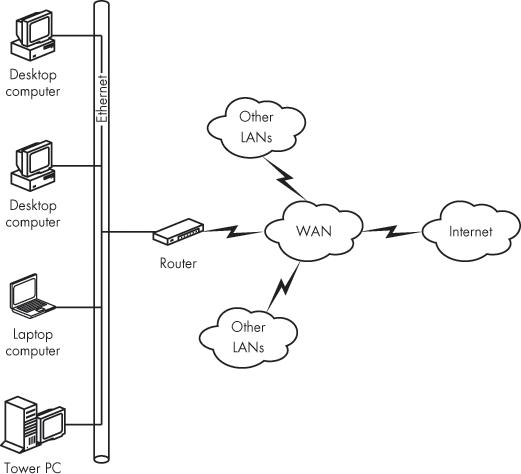The network in your home or office is known as a local area network (LAN). All of the computers connected to a LAN can share peripheral devices (such as a printer or a scanner), they can run programs and read data from other computers on the same LAN, and they all share a common connection to the Internet. In a home network, the LAN might also include home entertainment systems and game controllers.
A LAN also uses the same set of rules and settings to control communication among all the networked computers. These include the name of the network itself and names (or address numbers, or both) for each computer, and sometimes firewalls that protect the privacy of the people using the LAN.
When you want to connect several LANs, you can create a "network of networks" called a wide area network (WAN) that can use communications channels such as telephone lines or a cable TV service to provide the links. Figure 3-5 shows a simple LAN connected to a WAN. Your Internet service provider (ISP) uses a WAN to connect you to the Internet. The Internet itself is a set of connection points that link a lot of WANs.
It's also possible to connect a single computer directly to a WAN without going through a LAN. If you have just one computer, and it's connected directly to a modem, your computer is on your ISP's WAN.
Figure 3-5. A LAN is usually limited to a single building or some other small space; a WAN can connect several LANs.