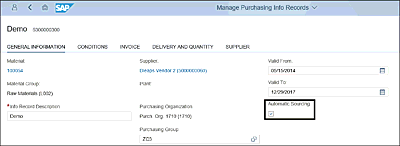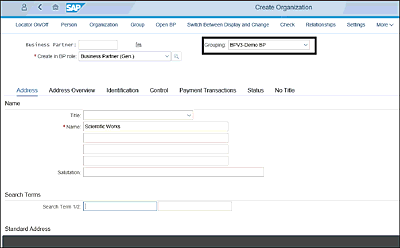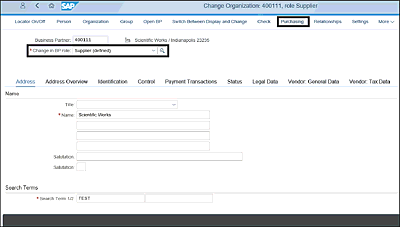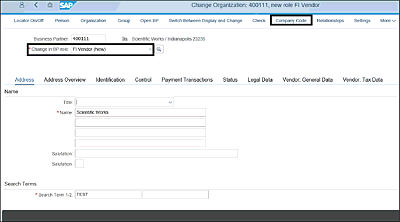5.2 Master Data Simplifications
The purpose of the chapter is to teach you master data simplifications in SAP S/4HANA sourcing and procurement functions. To do this, we’ll walk you through the business partner concept for vendors, simplified sourcing logic in SAP S/4HANA, and changes related to material master.
5.2.1 Business Partner Concept in SAP S/4HANA
Business partner isn’t a new concept in SAP S/4HANA and has been in place for SAP Supplier Relationship Management (SAP SRM), SAP Customer Relationship Management (SAP CRM), and Financial Supply Chain Management (FSCM) modules.
Business partner general data contains information about name and address, and it can perform the role of vendor, customer, or both. The account group concept of vendors and customers remains the same in SAP S/4HANA. Table 5.1 compares business partners in SAP ERP versus SAP S/4HANA.
| Topic | SAP ERP | SAP S/4HANA |
|---|---|---|
| Business partner | Optional | Mandatory |
| Vendor master general data | General data | Business partner general data. |
| Vendor master company code data | Company code view | Access company code view through business partner role FI Vendor. |
| Vendor master purchase organization data | Purchase organization view | Access purchase organization view through business partner role Supplier. |
| Vendor master transactions |
Transactions XK01, XK02, and XK03 (Create, Change, and DISPLAY Vendor Centrally) Transactions MK01, MK02, and MK03 (Create, Change, and Display) Vendor Purchasing) Transactions FK01, FK02, and FK03 – (Create, Change, and Display Vendor Accounting) |
Maintain Business Partner SAP Fiori app used to maintain vendors. Transactions related to vendor master transactions are obsolete in SAP S/4HANA. |
Table 5.1 Business Partners in SAP ERP versus SAP S/4HANA
5.2.2 Sourcing Logic in SAP S/4HANA
In SAP S/4HANA, the sourcing logic is simplified for direct materials. In SAP ERP, for materials with one source of supply (supplier), the source list must be maintained although the info record is available, and MRP proposes source of supply from the source list entry. In SAP S/4HANA, for materials with a single source of supply, source list maintenance isn’t needed as long as the Automatic Sourcing checkbox (new checkbox introduced in SAP S/4HANA) is active in the Purchase Info Record (PIR). The MRP run generates purchase requisitions and assigns the source of supply based on the Automatic Sourcing checkbox in PIR. However, the source list can still be used in SAP S/4HANA to allow a source of supply for materials with more than one source of supply and allow a supplier to be blocked for a specific period. The Automatic Sourcing checkbox can be enabled in the PIR through the Manage Purchasing Info Records app (see Figure 5.1) or the Create Purchasing Info Record app in SAP Fiori.
Figure 5.1 Automatic Sourcing Checkbox in the PIR
5.2.3 Material Master Field Length
In SAP S/4HANA, the Material Master field can support a material number with 40 characters. During the system upgrade from SAP ERP to SAP S/4HANA, the Material Master field length is set to 18 characters by default.
In this section, we gave you brief overview of business partner and simplified sourcing logic in SAP S/4HANA. Now that you understand the concept of business partner in SAP S/4HANA, let’s take a closer look at how the vendor master is created through the business partner in SAP S/4HANA. In the next subsection, you’ll learn how to create a business partner for vendors with the business partner grouping and business partner roles.
5.2.4 Business Partner
In SAP S/4HANA, the Maintain Business Partner SAP Fiori app is used to create, edit, and display business partners, vendors, and customers. Business partner category type Organization is always used for creation of vendors and customers.
Business Partner Grouping
The business partner Grouping needs to be selected first after launching the Maintain Business Partner SAP Fiori app. Each business partner must be allocated to a business partner grouping before creating the business partner with general data. The business partner grouping is linked to the business partner number range. The business partner is created with the name and address information and the business partner general role. Figure 5.2 shows the business partner general data creation with a business partner grouping.
Figure 5.2 Business Partner General Data Creation with Business Partner Grouping
Business Partner Role
The business partner is extended to applicable business partner roles. Business partner with business role Supplier enables the Purchasing view (see Figure 5.3) and allows the maintenance of purchasing information such as order currency and payment terms. Business partner with business partner role Supplier allows purchase orders to be created, and business partner role FI Vendor allows invoices to be received from suppliers.
Figure 5.3 Purchasing View from Business Partner Role Supplier
Business partner role FI Vendor enables the Company Code view (see Figure 5.4) and allows maintenance of company code information such as payment method.
Figure 5.4 Company Code View from Business Partner Role FI Vendor
It’s recommended to have the same number range for the business partner and vendors.
SAP ERP System Upgrade to SAP S/4HANA
For system upgrades from SAP ERP to SAP S/4HANA, existing customers and vendors in the SAP ERP system must be migrated as business partners. Vendor master and customer master migration from SAP ERP to SAP S/4HANA is described in detail in Chapter 10.
Now that we’ve covered the business partner concept, grouping, and roles in SAP S/4HANA, let’s now discuss the SAP S/4HANA features in MRP for externally procured materials.