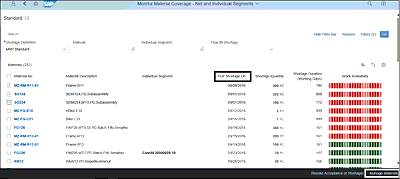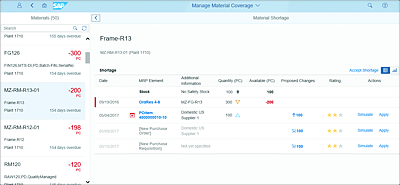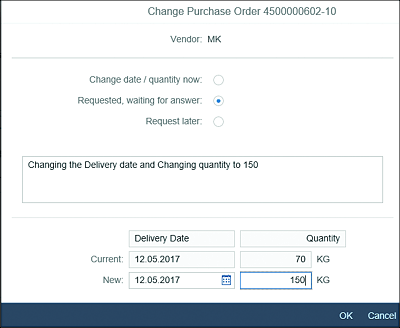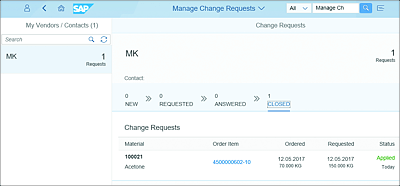5.3 Materials Requirements Planning
In this section, we’ll discuss the features of SAP S/4HANA in MRP for externally procured materials, the step-by-step process of identifying material shortages, the simulation functions, and the streamlined change management process in SAP S/4HANA for managing changes requested of vendors.
The main objective of MRP is to ensure material availability. MRP runs generate planned orders for in-house produced materials (procurement type E–in house under MRP2 in the material master). MRPs run generate purchase requisitions for externally procured materials (procurement type F–External procurement under MRP2 in the material master). Procurement type X enables MRP planners to convert a planned order to a production order or a purchase requisition depending on the business situations.
In the next subsection, we’ll show you how analytical SAP Fiori apps in SAP S/4HANA provide enable MRP planners to monitor material shortage situations and vendor change requests through the system.
5.3.1 Material Shortage Situation in SAP S/4HANA
The Monitor Material Coverage SAP Fiori app provides a holistic view for you to address material shortages with simulation capability for externally procured materials. The Monitor Material Coverage app initial screen provides material shortage information such as shortage quantity and shortage date (see Figure 5.5).
Figure 5.5 Monitor Material Coverage App with Shortage Information
From the Manage Materials option on the initial page, you can navigate to see the stock situation of materials. SAP S/4HANA also proposes options to you to resolve material shortage situations. Before applying the system-proposed options for resolving material shortage situations, you can use the Simulate option to view the results. Options are available for you to accept the shortage or to apply one of the system-proposed changes. Figure 5.6 shows the system-proposed options for resolving the material shortages situation with Simulate, Apply, and Accept shortage options.
Figure 5.6 Resolve Material Shortage Options
In the Manage Material Coverage app, you can change the purchase order Quantity or Delivery Date and initiate change requests to vendors to address material shortage situations. Figure 5.7 shows change purchase order options proposed by the system.
Figure 5.7 Change Purchase Order Option Proposed by the System
In SAP ERP, there is no centralized application available within the system to manage change requests to suppliers for externally procured materials.
5.3.2 Manage Change Requests Application
SAP S/4HANA offers the transactional Manage Change Requests app, which serves as a centralized application to manage and streamline the changes requested to vendors related to purchase orders in a single dashboard. Following are the key benefits of the Manage Change Requests app:
-
Dashboard
You can view details of the change requests in a table. -
Changing purchase order
You can accept changes and automatically update corresponding purchase orders. -
Status management
Because the app is status managed, you can follow up with vendors based on the change request statuses (e.g., New, Requested, or Answered). -
Email functionality
You can add notes to change requests and email vendor to request changes to an order.
Figure 5.8 shows the Manage Change Requests app with the status of vendor change requests.
Figure 5.8 Manage Change Requests App with Status Requested to Vendors