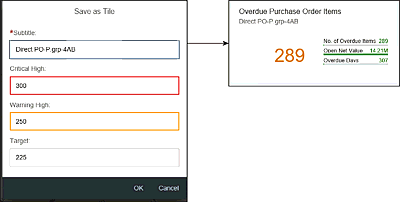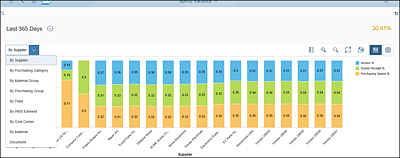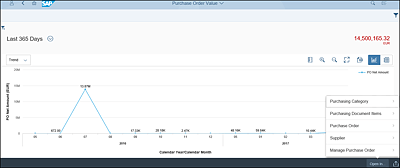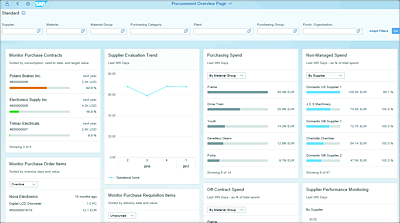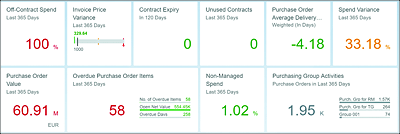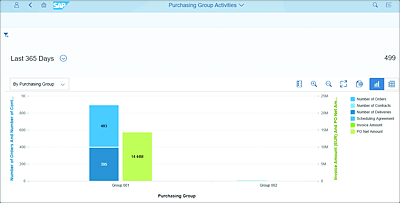5.9 Procurement Analytics
In SAP ERP, there is no easy way to track supplier spend, classification of purchase order spend, non-purchase order invoice spend, and supplier evaluation. Procurement-related analytics are dependent on the data warehousing system, and it’s difficult to view operational and strategic procurement activities. Pain points in procurement analytics are listed here:
-
Spend visibility
No easy way to track procurement spend by supplier, material, or cost center. -
Insights to procurement activities
Lack of procurement insights (e.g., purchase orders running late, amount spent on non- purchase order invoices, and contracts expiring soon). -
Multiple data sources
Procurement data extracted from multiple sources and multiple transactions. -
Supplier Evaluation
No efficient way to generate metrics around evaluating suppliers.
SAP S/4HANA offers role-based SAP Fiori apps that allow you to make decisions quickly and efficiently. Analytical SAP Fiori apps bring visibility, and the ability to track KPIs and analyze data graphically or in tabulated format. You can get real-time KPI-driven analytics in purchasing spend, invoice spend, contract compliance, and supplier evaluation. SAP S/4HANA Fiori apps offer the following features:
-
Real-time
Access to real-time information and large amounts of data for control and analysis of operational procurement data. -
Easy drill down
Users can navigate to transactional documents such as purchase orders and purchase requisitions. -
Filter
SAP S/4HANA analytical apps provide filter options to view the data by supplier, material group, document, trend, plant, and material. -
Configurable
Users can define thresholds and save the SAP Fiori tiles to monitor the relevant KPIs and proactively act on KPI thresholds based on industry benchmarks.
In this section, we’ll teach you how SAP Fiori apps provide you with real-time insights and analytical reporting capabilities in spend visibility, contract analytics, and supplier evaluation.
We’ll also show you the importance of the procurement overview page and how buyers can get all required procurement data in a single dashboard.
5.9.1 Spend Visibility
SAP S/4HANA offers key analytical SAP Fiori apps to track purchase order spend, spend variance, and nonmanaged spend (amount of spend to suppliers without purchase orders).
Table 5.2 provides key analytical SAP Fiori apps in sourcing and procurement functions.
| SAP Fiori App | Business Background | Key Functionality | Business Value |
|---|---|---|---|
| Purchase Order Value | Procurement department needs to have data on purchase orders to perform various analysis to track purchase order spend. | This app calculates the purchase order value in the system and offers drilldown capabilities by purchase category, material group, supplier, and trend comparison. | Spend visibility |
| Spend Variance | Procurement and accounts payable department make sure the purchase order value matches the good receipt and invoice to make sure there are no variances from the committed purchase order spend. | This app calculates the percentage variance among purchase order, goods receipt, and invoice receipt. This helps buyers identify the variance and root cause proactively. | Spend visibility |
| Non-Managed Spend | Procurement department manages nonmanaged spend (amount spent to suppliers without purchase orders) to a reasonable amount to avoid maverick spending. | This app calculates the amount paid to the supplier without a purchase order reference in relation to the total spend for suppliers. | Spend visibility |
Table 5.2 SAP Fiori Apps in Sourcing and Procurement
Procurement users can create user-specific thresholds and monitor the KPIs per business requirements. Figure 5.27 provides options for the threshold definition in the SAP Fiori app.
Figure 5.27 Threshold Definition in the SAP Fiori App
SAP Fiori apps provide drilldown capabilities for users to view data by supplier, material, plant, and other required options. Figure 5.28 provides the drilldown options of the Spend Variance app.
Figure 5.28 Spend Variance App with Drilldown Capability
You can also navigate to transactional object pages from any SAP Fiori app to view details related to master data and transactional data information. Figure 5.29 provides object navigation options from the Purchase Order Value app.
Figure 5.29 Purchase Order Value App with Object Navigation Options
5.9.2 Procurement Overview Page
SAP S/4HANA offers the Procurement Overview Page app, which serves as a single dashboard for buyers to monitor daily tasks easily and effectively without navigating to multiple SAP Fiori apps. The Procurement Overview Page app contains the following components:
-
Filtering option
Options to filter the content by supplier, plant, material group, and purchasing group. -
Operational cards
Information about contracts expiring soon and purchase requisitions without a source of supply to support operational procurement activities. -
Analytical cards
Information such as purchasing spend by supplier, supplier evaluation trend, and overall supplier evaluation score to support strategic procurement activities. Figure 5.30 shows the Procurement Overview Page app and options for buyers.
Figure 5.30 Procurement Overview Page App
5.9.3 Real-Time Reporting and Monitoring
SAP S/4HANA allows users to define thresholds in SAP Fiori tiles and enables users to gain real-time calculation of the KPIs to monitor spend analytics, contract analytics, and related procurement KPI analytics. Figure 5.31 shows an example of how you can monitor real-time analytics for sourcing and procurement processes in a dashboard.
Figure 5.31 Real-Time Analytics Dashboard
Contract Analytics
Contract analytics in SAP S/4HANA provides visibility to contracts and ensures you achieve contract compliance. Table 5.3 shows you the list of SAP Fiori apps in SAP S/4HANA related to contract analytics.
| SAP Fiori App | Business Background | Key Functionality | Business Value |
|---|---|---|---|
| Unused Contract | Contracts lie idle in the system without being referenced in purchase orders. | This app helps to identify contracts for which the release order (purchase order) hasn’t taken place within the past 365 days. | Contract compliance |
| Contract Expiry | Contracts are created in the system after negotiating with suppliers. It’s essential for buyers to know the contract expiration details so the buyer can act on them. | This app displays the number of purchase contracts that are nearing expiry within a predefined time frame. | Contract compliance |
| Off Contract | Strategic buyers create contracts and ensure purchase orders created with contracts to ensure contract compliance. | This app helps to measure the percentage of purchase order items created without any contract. | Contract compliance |
| Contract Leakage | Strategic buyers create contracts to ensure contract compliance. | This app helps to measure the number of purchase orders created in the system without reference to existing contracts. | Contract compliance |
Table 5.3 Contract Analytics SAP Fiori Apps
SAP S/4HANA also offers SAP Fiori apps such as Purchase Requisition Average Approval Time, Purchase Requisition Average Approval Time, and Purchasing Group Activities (Buyers) to track and monitor purchasing processes effectively and optimize procurement processes. For example, the Purchasing Group Activities app provides visibility to the number of purchase orders, number of receipts, purchase order amount, and invoice amount. Figure 5.32 shows the Purchasing Group Activities app, which helps you to monitor procurement-related activities.
Figure 5.32 Purchasing Group Activities App to Monitor Procurement Activities