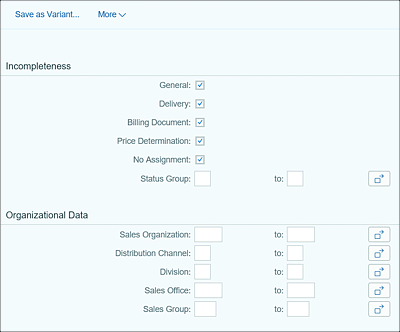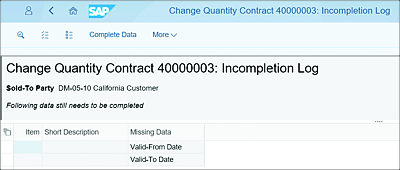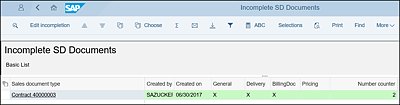6.3 Sales Contract Management
SAP S/4HANA supports the creation, processing, and analysis of sales contracts with customers. Through the use of SAP Fiori apps, there is an enhanced user experience (UX), expiring contracts can be easily addressed, and contracts can be better analyzed to determine fulfillment rates.
There are two main types of sales contracts:
-
Quantity contract
Agreement between company and customer for the customer to purchase a specific quantity of a material at a certain price within a specific time period. -
Value contract
Agreement between a company and customer that contains the materials and services the customer will receive within a specific time period, up to a specific value.
Contracts can be fulfilled through a single sales order or through multiple sales orders that are called from the contract during the specified time period. These release orders must be created with reference to the contract. If the customer knows the dates of fulfillment at the time of creation, a scheduling agreement can be created in place of the contract.
After it has been determined that a contract is required, the user will access the Create Contract app in SAP Fiori. Customer information is entered into the contract, including sold-to, ship-to, PO number, and the validity dates of the contract. Validity dates are a required element for contracts. Supplemental information such as order reason, description, and master contract can be added to the contract header details if required. The materials or services that are part of the contract are added to the document, along with the agreed-upon specific quantity. The agreed value for the products and services is also included in the contract. After the contract is saved, the user can access it again using the Change Contract or Display Contract apps in SAP Fiori.
With SAP S/4HANA and SAP Fiori, users can easily find and analyze contracts within the system, which is helpful for both users and managers to better understand and process their contracts pipeline. The List Incomplete Contracts app allows a user to identify contracts with various incompletion issues. Figure 6.4 shows the flexible search options provided through the SAP Fiori app.
Figure 6.4 List Incomplete Contracts Selection Screen
After the incomplete contracts list is displayed, the user can access the contract directly from the application instead of accessing a different transaction to change the contract (see Figure 6.5).
After addressing issues in the contract, the user is taken back to the incompletion list and can continue resolving the incompletion issues (see Figure 6.6).
Figure 6.5 Example of Incompletion Log Results from the Incomplete Contracts List
Figure 6.6 Incomplete Documents List
Users can also list contracts based on a variety of selection criteria, including customer, material, the person responsible, and validity period using the List Contracts app. For ease of contract handling, SAP Fiori also provides apps to list completed contracts, list expired contracts, and list contracts that are expiring soon. Again, SAP Fiori allows a user to directly access the contracts through these lists instead of finding the contract number with the list and accessing the contract through a different transaction.
Sales Contract Fulfillment Rates is a powerful analysis app that management can use to identify contract fulfillment rates across sales organizations, customers, employees, and materials. They can also quickly identify the top 10 contracts by target value. Further drilldown analysis is provided, and all the data is in real time. Managers no longer need to wait for contracts to expire or periods to close to analyze the sales contracts.
6.3.1 SAP ERP System Upgrade to SAP S/4HANA
Overall, there is the minimal impact when upgrading to an SAP S/4HANA system. It’s important to review any custom code when upgrading, as some redundancies have been eliminated; further details on this can be found in Section 6.11. If sales contracts will be converted from SAP ERP to SAP S/4HANA, any required custom fields should be mapped to standard fields in SAP S/4HANA or should be created before contracts are converted.
6.3.2 Subscription Contract Management
Subscription contract management can be handled in one of two ways in SAP S/4HANA. For simple subscription scenarios, where a customer is paying a set amount over the course of a time period, such as a monthly payment over the course of a year, a value contract can be used to manage the process. The value contract will have a billing plan outlined at the item level. Based on the billing plan, down payment requests are generated and posted to the customer’s account when payment is made. Deliveries can be called against the value contract throughout the validity period. At the end of the contract, the down payment balances are used to clear the open balances from the deliveries, and the contract can be closed or extended.
For more complex subscription scenarios, SAP Hybris can be used to support subscription order management. SAP Hybris provides functionality to manage complex contracts that can be bundled across multiple product and service offerings. Users can manage contracts for customers by adding items, modifying terms, tracking usage, and removing contract elements. See Section 6.9.3 about SAP Hybris Billing for more information.