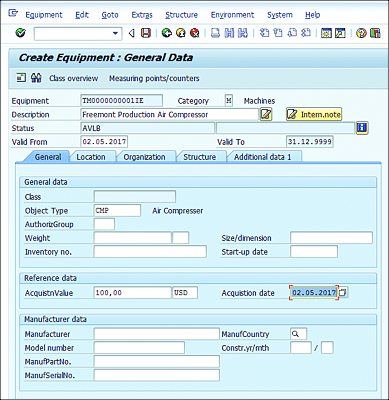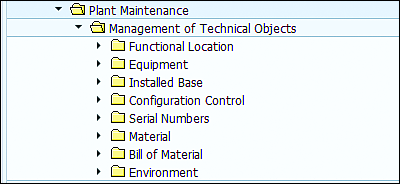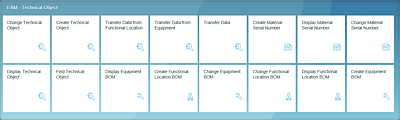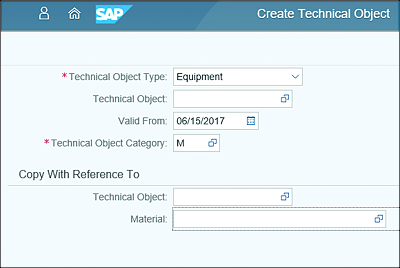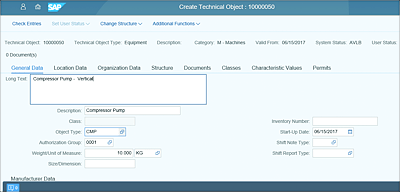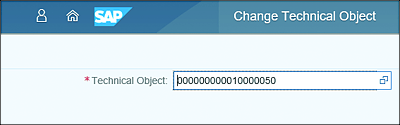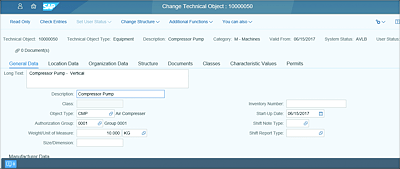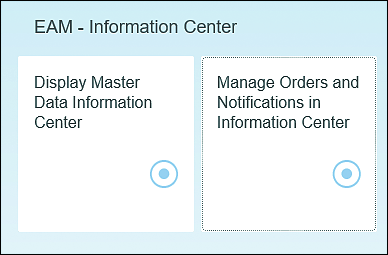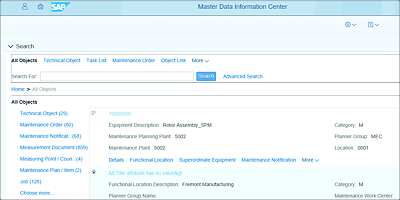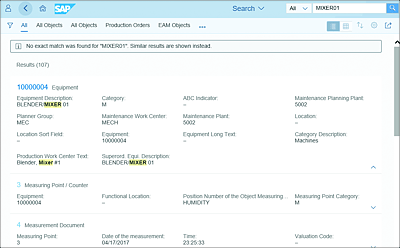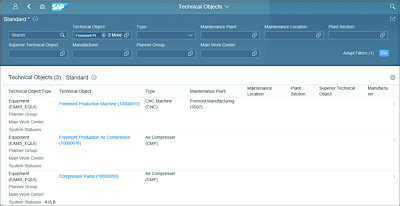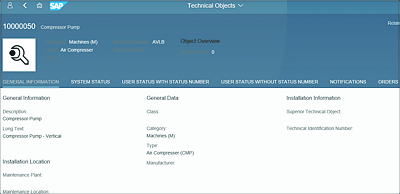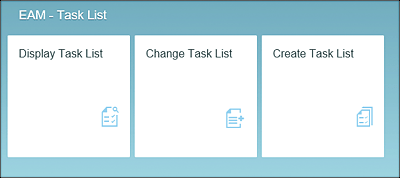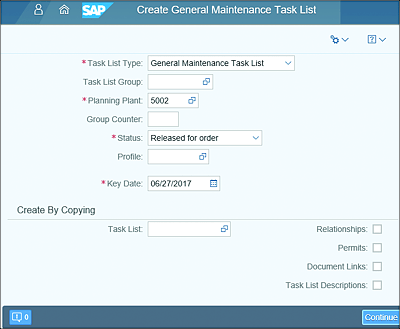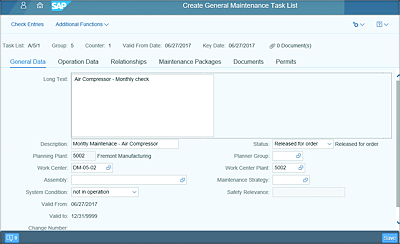8.2 Master Data Simplifications
This section highlights the functionality in creating master data within the EAM technical objects. The standard technical objects and the ability to create technical objects exist in both the traditional GUI and in the SAP Fiori apps.
8.2.1 Management of Technical Objects
Web Dynpro and SAP Fiori apps help to manage and evaluate technical objects efficiently, as well as monitor the costs involved. These SAP Fiori apps also reduce the time required for managing the technical objects and allows for a faster evaluation of maintenance data.
Creation of technical objects hasn’t deviated much from past releases. Figure 8.1 shows a GUI equipment record creation.
Figure 8.1 Standard Equipment Record Creation
Additional technical objects are available for creation within the standard framework (Figure 8.2).
Figure 8.2 Management of Technical Objects Menu Path
8.2.2 Managing Enterprise Asset Management Technical Objects with SAP Fiori Apps
A complete suite of SAP Fiori apps has been provided for the management of all EAM technical objects. The SAP Fiori apps provide the ability to create, change, and display technical objects such as equipment records, serial numbers, functional locations, and bills of materials (BOMs) for Plant Maintenance.
The SAP Fiori apps shown in Figure 8.3 are provided for technical object management in SAP S/4HANA.
Figure 8.3 SAP Fiori Apps within the EAM Technical Object Group
The Create Technical Object app is provided for the creation of equipment records and functional location technical object types (see Figure 8.4). It combines functionality contained in the Transaction IL01 and Transaction IE01 in SAP Business Suite.
Figure 8.4 Initial Create Technical Object Screen
Within the Create Technical Object screen, all of the needed technical object data is captured (see Figure 8.5). Upon saving the object, a technical object is created in SAP.
Figure 8.5 Create Technical Object Data Entry Screen
The Change Technical Object app is also provided for maintaining all existing technical objects, which includes functional locations and equipment records (see Figure 8.6). This SAP Fiori app mimics the Transaction IL02 and Transaction IE02 in SAP Business Suite.
Figure 8.6 Initial Change Technical Object Screen
Within the Change Technical Object app, changes to the equipment records and functional locations can be performed (see Figure 8.7).
Figure 8.7 Change Technical Object Details Screen
8.2.3 Reporting and Identifying Technical Objects
A number of new SAP Fiori apps have been provided to report and identify technical objects. SAP S/4HANA provides the Master Data Information Center apps that act as the central entry point for different roles to allow you to find and navigate to the object easily (see Figure 8.8).
The Master Data Information Center allows you to search for data using a search bar functionality. You can enter the name, ID, or test associated with a technical object, and the SAP Fiori app will provide a list of related objects.
Figure 8.8 EAM - Information Center App Offerings
After an object is found, you can click on the object to see its details (see Figure 8.9).
Figure 8.9 Master Data Information Center App
SAP S/4HANA also includes new search capabilities (see Figure 8.10). These search capabilities allow for full-text searches across all technical objects. These capabilities are essential for large amounts of maintenance objects across different business objects and documents.
Figure 8.10 New Search Capabilities
The Find Technical Object app provides similar functionality to the Master Data Information Center in that it allows you to search for Technical Objects based on a number of criteria (see Figure 8.11).
Figure 8.11 Results Page for the Find Technical Objects App
After you find the object you’re looking for, you can click into the object to a detailed technical object page (see Figure 8.12).
Figure 8.12 Technical Object Details Page
Another function supported by SAP S/4HANA in the EAM space is the technical object breakdown analysis. This app allows for analysis on particular causes of equipment breakdowns. It also allows the business to more closely calculate the distribution and duration of specific breakdowns.
8.2.4 Plant Maintenance and Enterprise Asset Management Task List Master Data
There are a suite of SAP Fiori apps provided that allow you to create, change and display task lists (see Figure 8.13). These SAP Fiori apps mimic traditional Transactions IA01, IA02, and IA03 in SAP Business Suite. The task lists are used in Plant Maintenance to document the maintenance operations needed to repair equipment.
Figure 8.13 Task List App Home Page Grouping
The Create Task List app functions similar to Transaction IA01 in SAP Business Suite. First, you select the high-level information needed to create the task list (Figure 8.14).
Figure 8.14 Initial Create Task List App Screen
Next, you need to enter the General Data, Operational Data, and any other needed data to create the task list (see Figure 8.15).
Figure 8.15 Detailed Task List Processing Screen