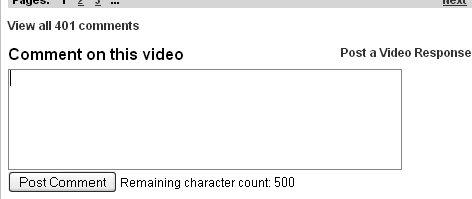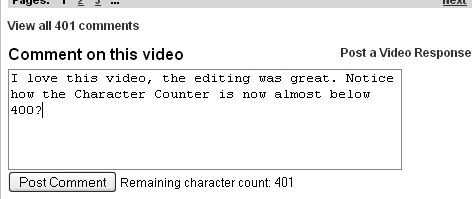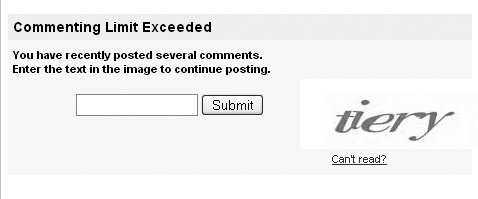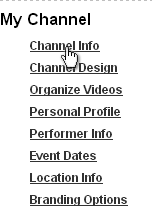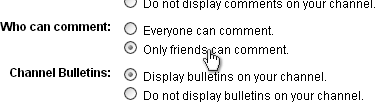Commenting is the heart of interaction on YouTube. When I receive an interesting comment on one of my videos, still to this day I will click that viewer's username and watch one of their videos. I'll leave them a comment or two, and if I enjoy what I see, I will subscribe. Many other YouTubers share this habit; it's how we all continue to find new, interesting people to watch.
Viewers don't have to spam me or ask me to check out their videos or employ any other annoying gimmick; they simply interact with me by watching and commenting on one of my videos. Resist the urge to spam or ask for views. It's really a turnoff.
Most YouTubers reserve an hour or two after uploading a video to respond to the comments that come in right away on their new video. Take advantage of that information. Watch your subscriptions inbox for new videos to pop up, watch them, and comment early on the videos. If a video creator responds to your comment (something I'll stress the importance of in a minute), reply promptly. This will create a dialogue. This will get people clicking through to your profile page.
So, how do you leave a comment? There are two different types of comments: text comments on videos (found below every video on YouTube, where you comment about the content of the video you just watched) and profile or channel comments (text comments found on your profile page, if you have them turned on).
If you enjoy a video, hate a video, agree, disagree, or have a question, you should express that in a text comment after watching. Leaving comments is easy. Simply scroll down to the bottom of the page where you were just watching the video, and you'll find a text box. (See Figure 7-3.)
As you type your comment into the text box, you may notice the "Remaining character count" counting down how many available characters you have. YouTube limits text comments to 500 characters but lets you post multiple comments if you can't say everything you want to in fewer than 500 characters. (See Figure 7-4.)
Some users purposely break their comments up over three or four posts. This is sometimes referred to as comment spamming. When users spam comment sections to advertise other sites or leave cryptic "repost this three times to save your life" messages, it's irritating. However, when a friend posts multiple comments to one of your videos, they are doing so to help you. The more text comments you receive, the higher your video will place on the Most Discussed video list. Posting more than four consecutive comments on any video will lock up the comment section and keep you from posting any additional comments. YouTube then requires you to enter a CAPTCHA code to continue posting comments. (See Figure 7-5.)
The majority of views on your videos will be lurkers. Lurkers are people without accounts who watch and then move on. Lurkers don't rate, don't comment, and definitely don't make videos of their own. Lurkers are good for views, but not much else. This is why the average video views to comments ratio on YouTube is about 5 percent. Meaning, if you have 100 views, you should probably have about 5 comments; 1,000 views, 50 comments; and so on.
You want users watching your videos. You want people who will get to know, and support, you. The more invested a user feels in your channel, meaning, the more time and energy they've put in to watching and commenting and interacting with you, the more likely they are to pass your link around. Your subscribers, the regular watchers, are the ones who will rate your video every time, even if you're trying a new style of editing or writing. Your subscribers are the ones who will drop you sweet little private messages when you've been gone for more than a few days to make sure you're okay. This is where the heart of YouTube is and where you find your sense of community.
Lately, I've been having more fun interacting in my videos' comment sections than I have actually making my videos. It's imperative that you, as a video maker, reply to the text comments you receive. The more you interact with your viewers, the more you will get from the time you invest on YouTube. It's unrealistic to tell you to reply to every comment, especially once you start receiving hundreds of them, but I try to reply to at least the first 100. Viewers recognize and appreciate the dialogue.
Leaving video comments on your subscribers' new videos is a great practice, not only for having fun and interacting but also for gaining those inbound links I mentioned earlier. But sometimes a user hasn't posted a new video in a while, or perhaps your comment has nothing to do with the last video they posted. What else can you do? You can leave channel comments (sometimes also called profile comments).
Channel comments are on your channel (profile) page, usually near the bottom, below your videos, favorites, etc. They're optional, however, so first I'll show you how to turn it on. Go to My Account (Figure 7-6) and click Channel Info (Figure 7-7).
Near the top you will see the option to "Display comments on your channel" or to not display them. Selecting the first button causes comments to be displayed; selecting the second causes them not to be displayed. You must select one button or the other (Figure 7-8).
You can also set who can comment on your page. Perhaps you want only your friends to leave you comments; that's a great way to cut down on spam or abusive messages being left on your profile.
To set comments to friends only, first go to My Account.
Then click Channel Info.
Toward the middle you'll see the "Who can comment" setting. You can choose to let only your friends comment or to let everyone comment (Figure 7-9).
The most common use for channel comments is to thank someone for subscribing. If you haven't opted out of the emails, you should be receiving a new email from YouTube every time someone subscribes to your channel. This email will include a link to the user who subscribed to you. It's good form to take 30 seconds, click the username from the email, and leave them a channel comment, thanking them for subscribing.
I usually do this in batches. I'll let 10 to 20 subscriber emails pile up and then go leave comments for them all in one sitting. Just keep in mind that the same rules for "comment spam" apply to channel comments. After every four comments you leave, you will have to enter a new CAPTCHA code to continue leaving comments.
[2] While we were going to press, YouTube added a little "Audio Preview" button below the comment box. It "reads" your comment out loud in a robotic voice. Who's that for? Blind YouTube watchers? People who can't read their own comments out loud before posting? We thought about updating all images that show the comment box, but decided not to. So many people dislike this feature; we' re betting it will eventually be removed from YouTube.