Most games jobs have a probation period, no matter how much of a hot shot you are. This is standard procedure to protect both you and your new employer, almost acting as an extended job interview. You’ll have an initial settling-in period, during which your workload is relatively light so you can acclimatise to your new workplace, project and people. Art tasks are eventually assigned to you to contribute to the project, and before you know it, you are on your way to making your first commercial video game.
This period is your opportunity to show your new employer how good you are. It’s also where your company evaluates whether you’re doing what they expect and in the way they like it. Probation periods, nine times out of ten, are straightforward, and these are the things they will look for:
• Achieving goals set by the Lead Artist
• Meeting the core values of the organisation, including in terms of your behaviour
• Turning up to work on time and working the expected hours
• Communication skills and integration with the team
• Listening and feedback skills
Your manager (Lead Artist) over this period provides rolling feedback, giving you gentle nudges to get you up to speed. This is a two-way street. It’s also an opportunity for you to work out any kinks that you have, things you know are tripping you up or slowing down your natural pace. Initially, it can feel you are trying to work with boxing gloves on, everything feels different, even your favourite software.
How long does it last?
Different countries have different procedures, but there is a lot of common ground. Having worked full time only in the UK and the USA, I include both for reference. The UK is typically three to six months, the USA, 90 days, but it’s company dependent and isn’t state or nationally mandated.
Can I get fired in my probation period?
Technically, yes. However, to avoid a case of unfair dismissal, your manager will have to have given you reasonable feedback to implement, which you will have failed to achieve. If you commit something serious such as racism, sexism, dangerous behaviour, theft or violence, then yes, expect to be out of a job that day.
What happens at the end of the probation period?
You’ll be notified at a meeting and they will confirm via email which of the three outcomes applies to you. The options are passed, failed, or extended.
• Pass – congratulations, you are now officially part of the club!
• Fail – you pick up your box of things and may even be escorted out via security.
• Extend – requires you to fix your problems within a set period and be re-evaluated.
TIP: If this happens to you and your probation is extended, take it seriously. Look to fix the issues outlined by your boss/company, go the extra mile if possible. You must be ‘that person’ that really turned things around.
It’s often a little awkward starting somewhere new. New equipment, new environment, new people. It’s intimidating at first, but you’ll find out you’re surrounded by other caring creatives and they all know that first-day feeling.
Common practice, and one of the simplest ways of settling someone into the company, is to assign them a buddy. Your Lead will have picked someone from the team to help you out, someone you can turn to who’ll ease your transition into the world of game development. On the off chance that no one has been picked to help you settle in, my advice would be to start with the friendliest artist you’ve met so far and go from there!
Groundwork
With everything in place and now sitting at your new workstation, you’ll be ready to input the plethora of logins and passwords required for all the new software you need to get started.
Take the time to read all the information you can. There will be details about the company including a new starters’ pack to help you orientate yourself with the company and the building/area. There should be documentation on the game, too. I say should, because often game documents are the last element to be updated by staff and so they can be out of date. The more you know at the start, the better prepared you will be. It’s not a test though, so no need to go overboard on your first day.
Settling in
I’m a self-confessed hermit, whereas you might be the opposite and find socialising easy. If you do, I envy you! Regardless, in your first week, dedicate time to finding out more about your team and surroundings. From what I’ve experienced, lunchtimes, especially in the USA, are a daily social event, while in the UK, they seem less so. Staff tend to get lunch and bring it back to their desks with Friday or the last day of the month being a time to gather for food and drinks, either at lunch or after hours.
TIP: Never be afraid to ask questions, but be sure to listen to the answers given. Write down the details, especially if, like me, you have a 64Kb memory.
So, you’re at your cool new desk, you’ve met the team, your new boss, you know where the important things like the muffins, coffee machine and bathroom are, but where in the larger scheme of things do you fit? How does the team function? Who decides what the team works on? And what happens if you run out of snacks?! (That last one is a joke, sort of.)
Depending on the scale of the operation, companies will structure themselves slightly differently. We’ll be looking at a simplified, typical set-up in Figure 3 to give you an idea of where you are on the corporate ladder.
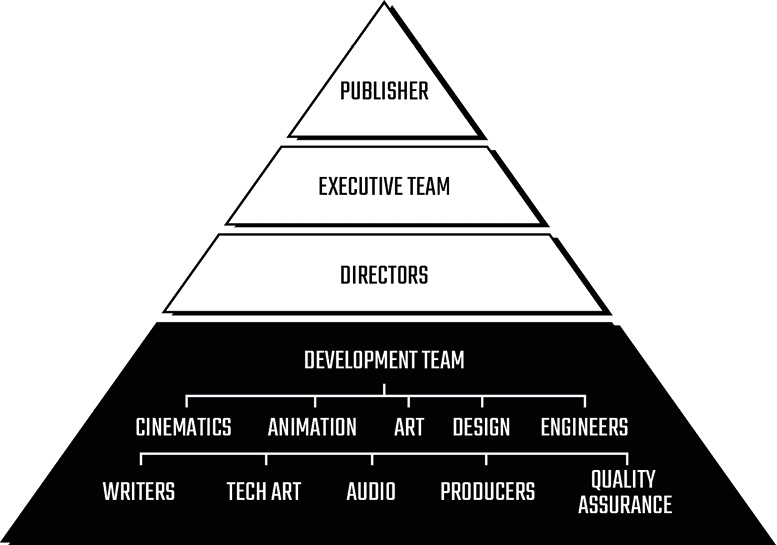
Figure 3. Example of a typical game studio corporate ladder
Publisher – If your company has a publisher (some self-publish), they provide the funding for the project. As part of an agreement, they’ll provide support to make sure the game is hitting its targets, visually, fiscally and in terms of timeframe. Not all publishers are the same (this won’t be the first time you’ll hear this caveat); some are heavily involved in development and like to micromanage, some are hands off and don’t interfere with the creative vision.
Executive team – The team making the big decisions. It’s normally a bunch of chiefs – Chief Executive Officer (CEO), Chief Financial Officer (CFO), Chief Technical Officer (CTO), Chief Operating Officer (COO), President and Creative Director to name a few. This team is working to keep the company’s vision on track along with the development of the project.
Directors – The senior staff. Directors work alongside each other to get the best for their team and the game. For you, the artist, your director is the Art Director (AD).
Development team – This includes you, plus everyone else involved in making the game, all the way from junior to the top, before hitting director level.
From this high-level view of the organisation shown in Figure 4, we’ll now slowly zoom in, focusing on the structure of an art team and how they operate as part of the company.
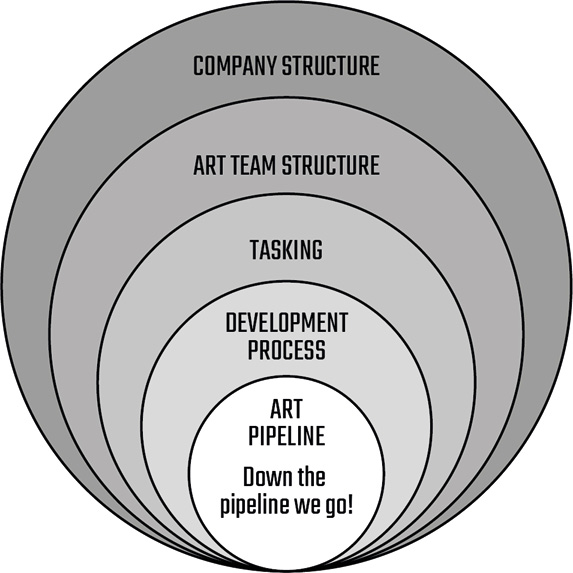
Figure 4. Game development pipeline, from corporate structure all the way down to game asset process
You know the typical company structure now, but what makes up an art team? What artistic disciplines are available and what proportion of artists make up the development team? Artists make up a sizeable proportion of a company’s dev team, because expectations for quality and quantity of artwork are high.
I’m covering a typical hierarchy here, with one Art Director (AD) for the project. Where organisations have multiple game studios, it’s not uncommon to have a Global Art Director overseeing different projects. And where the project is vast and complex, it’s possible to have multiple ADs covering each major artistic discipline.

Figure 5. Art team structure
Figure 5 shows how the art team is split in terms of seniority, and you’ll find a more detailed explanation of each position later on. This is just to become familiar with titles and hierarchy.
• Junior Artist (welcome to the club)
• Mid Artist (eager for more)
• Senior Artist (heavy lifting artist)
• Principal Artist (art kickass)
• Lead Artist (kicks your ass)
• Art Director (responsible for everything art-related on that game)
• Global Art Director (high level with an overview of multiple games)
The art team comprises a collection of unique departments, so the bigger the team, the more specialisms within it. When studios run with smaller teams, often artists take on multiple roles, and their job descriptions may be split into definitions such as hard surface artist (weapons, props, vehicles, mechanical, architectural), or organic artist (trees, geological formations, flora, and fauna) rather than the more typical granular departments listed below:
• Concept
• Characters
• Environment
• Lighting
• Props
• Weapons
• Vehicle
• VFX (Visual Effects)
• UI/UX (User Interface, User Experience)
Figure 6 illustrates four games companies I’ve worked for previously. You can clearly see how environment artists normally account for the largest section of the art department. If you’re reading this section as someone looking to join the industry, environment art always has multiple positions open. The flipside is that new artists often are training up in this area, so competition remains high within the industry.
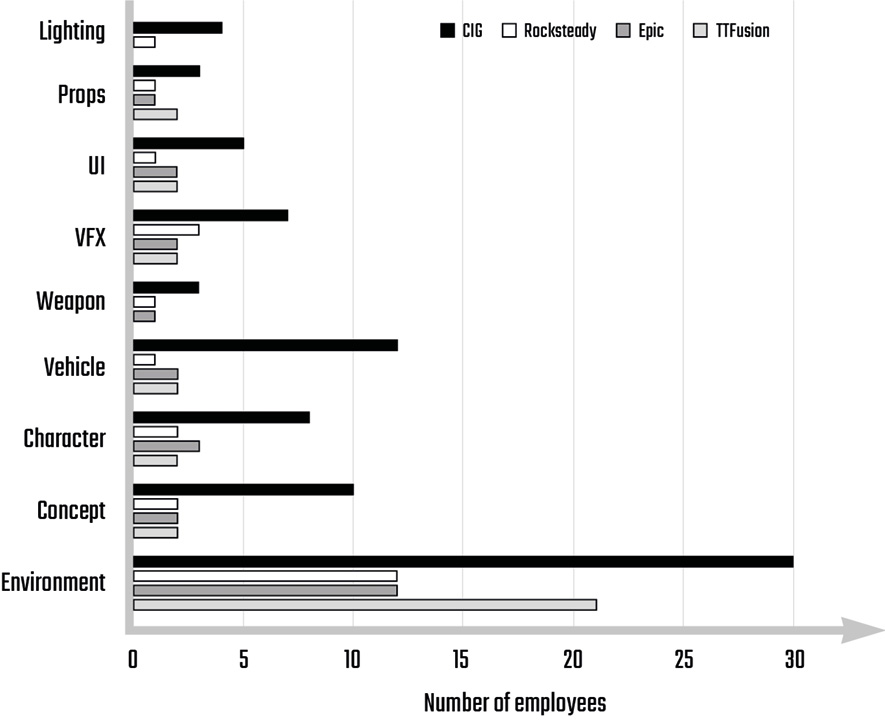
Figure 6. Example of art department staff numbers per discipline
The following four areas sometimes come under an Art Director’s remit, but can also have their own directors and can be completely separate departments:
• Animation
• Cinematics
• Marketing/Promotion
• Tech art
Team structure examples
The type of project, size and how it’s been run historically all factor into the type of team organisation. I’ve jotted down three examples that I’ve worked with.
The first involves the Art Director and Lead Artist overseeing the whole art team regardless of discipline (Figure 7).
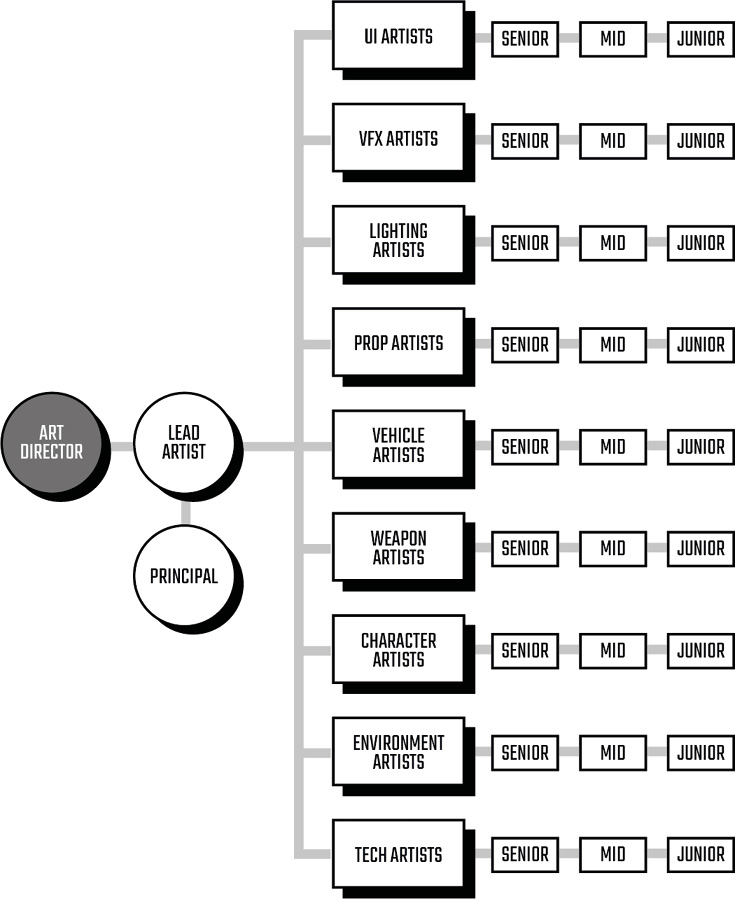
Figure 7. Team structure V1
In this second structure (in Figure 8), the AD has multiple leads, some with a Principal Artist embedded within their subsection.

Figure 8. Team structure V2
In the final structure (see Figure 9), ADs would oversee multiple areas and some ADs (environment) would have multiple leads taking on different parts of the world. All directors here would report to the Creative Director.

Figure 9. Team structure V3
If you haven’t already figured it out, the games industry is quite fluid in how it works. Nothing is set in stone and companies tend to work in a variety of ways. There’s no ‘perfect way’ and plenty of artists will have experienced structures not illustrated here, but my aim is to at least give you an idea. Chances are that your company has documentation that shows the company structure and illustrates who answers to whom if you’re unsure.
Regardless of structure, all the disciplines have a career path and a ladder to climb, taking you up through the positions I mentioned at the start of this chapter.
It’s worth noting that you can transfer between departments. You aren’t stuck for life in your area of specialisation, however, to transfer you’ll need to show proof of your skills and show current and prospective boss that you have the attitude and aptitude to make the jump.
For example, if you build assets for environments and you want to be a character artist, I’d expect to see examples of character work that you have done in your spare time. You won’t impress anyone if you have nothing to bring to the table but live in a fantasy world of ‘Oooh, I want to make characters, they look cooler than environments’.
TIP: Remember that you’re selling yourself; proving to your next Lead Artist/Art Director that you are worth the risk. Get feedback on your work before showing it to your prospective boss.
So, where do tasks originate? Maybe this sounds a bit stupid, but I think it’s a valid question. When you’re working as part of the art team, it can seem like being in Charlie and the Chocolate Factory, a world where tasks magically appear and you have no idea how they came about, their frequency, and who is making the calls.
It’s essentially a simple trickle-down system; ideas and desires originate at the top and flow down to the development team. However, it’s not a straight fall, the process is more nuanced with gates that require review, so that chaos doesn’t rain down on the team. Figure 10 is a version of the process to give you an idea of a typical set-up.

Figure 10. Decision making, planning and tasking
I’ll go through these stages and explain them in more detail, so it’s clear who does what and why.
Game vision – Set by the Creative Director (CD) who is the visionary for the game. They’re the initial driving force to building out the game, considering all high-level aspects of the project including core gameplay loops, design, visuals, audio and cinematics for example, and how they’ll tie together.
High-level alignment – Each department’s directors work with their teams and other departments to help define, focus and develop the CD’s vision to agree what’s possible, make sure they are all aligned, and know what’s expected.
Task breakdown – The Leads and Producers take the high-level vision and break it down into smaller groups. Often the project is defined as a series of features and within those features, a myriad of tasks. If the Lead’s group is seasoned, they can do the breakdowns themselves, if not, they’ll take input from their teams to fully understand the scope and timeframes for each of those features.
Priority calls – Part of this is building scenarios. It’s no use to come up with just plan A, you need to come up with Plans B and C. These plans are options to be discussed; how to get the game made with factors such as feature priority, staffing, time frame and budget.
Agreement and sign-off – The CD signs off the master plan of action. If the company has a publishing company which is paying for the project, then they’ll also be part of the sign-off (or rejection) process.
Detailed planning – Let’s say Plan B was chosen, it’s now down to the feature teams to drill down further and define the work involved at a more granular level. A feature team will be made of mixed disciplines (design, code, art, etc) and seniority (Juniors to Leads). They’ll basically break down tasks and work quotas to fill a three-month block of time (quarterly).
Make art – Start feature development. In short, take your task, start making artwork!
This breakdown seems relatively straightforward, however, it takes an enormous amount of work and team collaboration to bring all estimates together. So much so, in fact, dedicated software is used to track all the estimates, dependencies, and milestones. Companies use a range of project planning software, from off-the-shelf solutions (Microsoft Project or even Excel) to custom dedicated systems, providing the organisation with in-depth analysis and tracking of a game’s progress.
Making games follows a formula, or perhaps it’s more of a recipe. Companies know the ingredients needed to make a game, but how they mix them together is the difference between success and failure. Add a sprinkling of the magic ingredient called fun, and you have a winning combination. But it’s far from an exact science.

Figure 11. Game development process
On talking through this process with a colleague, it became clear there’s a lot of variation in the industry here too. Factors such as size of studio, new game or a sequel, start-up company or large multinational, all tweak the recipe depending on their needs. You could spend a whole evening debating the ideal process, so I’m giving you a pipeline based on what I’ve experienced (see Figure 11), but ultimately where you end up working could be quite different.
To me, it’s preferable to start the game-making process small and contained, growing and adding to the team as you become more confident of the game’s direction. Let’s go through the stages and I’ll explain more as we progress.
Planning
Both exciting and scary, especially if it’s a brand-new game. As we saw in ‘Tasking’, it involves the Creative Director and senior staff defining the vision for the project, which will help the overall planning and development of the game.
It’s easy to get carried away with grand visions, to over scope and underestimate the complexity of crucial features for the game, however, without a crystal ball it’s difficult to see where your challenges will come from.
With a strong, experienced team at the helm, the risks are lower but don’t be under any illusion, at best it’s still an educated guess.
The variables under consideration in this part of the pipeline are:
• Budget – how much can the company or publisher afford to invest?
• Genre – racing, adventure, fighting, puzzle, etc
• Features – what’s the hook of the game, what will draw players in?
• Team size – how many, how soon, when to ramp up, outsource?
• Target platform – PC, VR, console, mobile
• Time frame – the time allocated dictates the size/quality of the project
• Monetisation – ways of boosting sales and further increasing revenue in the long term
Pre-production
With the planning information in hand, developers can start work on the new project, which is best described as the heavy exploration phase of the project. You know what you want to achieve, but you aren’t sure how.
A studio must show the publisher (if you have one), the executives and the dev team what the company is striving to build. This stage is very fluid, with changes happening in pursuit of finding the fun. What happens in pre-production sets the direction for the project going forward. Let me break this important stage down some more:
• Game design document (GDD) – A living document, detailing the direction of the game and a guiding vision to the rest of the development team. It’s in constant revision, hence the term ‘live’. Inside, you’ll find the grand vision, examples of gameplay style, reference art, game mechanics, everything needed to bring this game to life.
• Scheduling – After the vision comes the planning. Sounds simple, but I’m sure producers will tell you it’s like herding a bunch of cats. Chasing down directors and leads, getting estimates, figuring out dependencies and getting sign-offs before the pre-production team can start work.
• Prototype – Where the work starts. Developers must find efficient ways of building rough individual new game features, like destructible vehicles, flying cars, shooting nano-goop, hacking security systems. Each of these areas is built up with the aim of joining them together.
• First playable – Here’s where the features I just mentioned are all held together with the equivalent of string and tape. It’s crashy, buggy and best described as ‘rough’, but it sort of works, enough to give the studio an idea of where the gold is.
Production
I once heard someone say, ‘If you don’t know how the game is going to be built or how it’s going to play, then you’re still in pre-production’. Once you pass this milestone, you enter production mode. Full-on content creation and collaboration takes place as the development team works to build out the remainder of the game.
Planning and estimating the rest of the game is quite a task, so companies use a method of project management known as Agile to organise the hundreds of tasks that make the game shippable. Within that, Scrum complements the Agile framework, enabling teams to work on smaller bite-sized pieces of the game, adapting to any new information such as changes in technology, design or code, ultimately moving one step closer to the final product.
https://blog.bydrec.com/a-comprehensive-comparison-between-the-agile-scrum-and-waterfall-
Full production of a game happens over years, with constant iterative improvements. Since making games isn’t an exact science, there’ll be times when work is redone multiple times while the gameplay is refined and honed. New IPs are notoriously hard to develop, often taking over six years to finish. Sequel games, on the other hand, often use existing technology and provide a quicker and smoother process, taking two-to-three years from what I’ve experienced.
The production cycle includes these stages. However, I spoke with three different producers, and they all had slightly different understandings of these stages, so I’ve gone with the one that made most sense to me! I’m an artist – don’t judge me!
• Pre-Alpha – The stage where the game is playable and ready for wider testing. It’s still very much the bare bones of a game, but the team has the opportunity for a larger feedback loop, enabling more refinement of game tech and gameplay.
• Alpha – Is considered ‘feature complete’. It’ll be full of bugs and crashes, but it’s all there. In an ideal world, this also means no extra features can go in (if they do, it’s known as feature creep). Alpha is a critical stage for testing, to give the towering pile of code and assets a good stress test, to really find out what’s stable and what could come crashing down (in a digital sense). As issues and crashes arise (this is normal) they’re assigned to a bug-tracking database. Bugs are assigned different levels of severity and an order of priority. If something is a game breaker, then it must be fixed as soon as possible, to avoid holding up the development team. Testing is undertaken by quality assurance (QA), the relentless task of playing, finding and logging bugs into the database. This can also be where the public is first introduced to the game.
• Vertical slice (VS) – In our example, it happens here in the process pipeline. Some companies implement VS earlier in the pre-production phase, especially if publishers are making ‘go, no go’ decisions about the viability of a game idea.
But what’s a VS I hear you ask?! Good question (cue Figure 12).

Figure 12. Vertical slice
Imagine the total game as a huge, layered cake. That’s one enormous cake and in terms of development (cooking time) it’s going to take years to make it all. The risk is ending up with a game that’s overcooked, bitter tasting and ugly. So, to mitigate risk, you just bake one slice. It contains everything it needs, but is small and manageable.
This generates a playable demo, somewhere between 10-30 minutes in length that gives the player a good idea of the final product. It’s not final, it just feels final.
• Beta – Content and FX are locked, with some departments having a little more wiggle room before going into lockdown. By this point, the game is pretty much there. The team has worked thousands of hours to bring this massive project to a playable state.
The game is now ready for more extensive player testing and feedback, while in the background the dev team continues fixing carefully vetted issues. You don’t want to be that person who changes an asset which causes the game to crash!
Beta can have two stages, closed and open. Closed Beta is invitation-only for testing the game. Open Beta is like open hunting season, the public are invited to play (and break) the game. It’s great for stress testing the product and finding out how players behave in this universe.
Pre-release – Now we’re approaching the last stages, we can split them in two:
• Polish – As it sounds, this is the fixing of any remaining issues based on the Beta testing, addressing any network issues, performance, showstoppers, blue screen of death, etc.
• Marketing – The main campaign rolls out. There will have been hints all along the development process, but publishers won’t commit to a full advertising campaign until they’re certain it’ll hit its final dates.
Release – Approaching the finish line and quickly, the game is done, and now tested by the publisher on the correct platform (console or PC, etc).
• Release candidate(s) – As mentioned, a build of the game the developer considers complete. It’s common for multiple release candidates to be submitted, as they can often fail based on a technical issue. On failing, the developer makes the required fixes and resubmits another candidate.
• Gold – In the past, this used to be Gold Master. When the final release candidate was successful, it would be (and still is) duplicated onto discs. However, with games selling as digital downloads on platforms such as Valves Steam and the Epic Games Store, or the console’s own content delivery system, ‘going gold’ means it’s ready to be deployed and made available to players.
Post-release – Once the game is delivered and gamers playing, it’s back to work for some departments.
• Bugs – It’s not uncommon for bugs still to exist even after roll-out (I’m sure you’ve experienced it). Developers will carefully pick which issues to fix to improve the gaming experience, such as art, code, networking, any manner of issue.
• Patching – You may have heard of a day-one patch? Think of it as a sticking plaster for the game. Downloaded and installed, it contains fixes completed in the time between ‘going gold’ and being installed on the player’s system. Patches are often ongoing through the life of the game, incrementally refining it each time.
• Downloadable content (DLC) – Additional content for the game, released after the main title. It can be free or paid, small (new weapons, characters, skins, etc) or large (new maps to explore, missions, campaigns to complete).
In a nutshell, that’s a high-level view of game development. So, you might think, ok, that’s interesting and all, but what about the art bit, where do I fit in to this process? Let’s look at the art pipeline and the jigsaw should start to piece together.
As an artist you’ll experience different parts of the art pipeline. A Junior Artist’s path is relatively simple, at least in the early days, while you’re figuring things out. On projects, the Senior Artists tend to work on the more complex content and heavy lifting, including pre-production tasks, look development and technical hurdles. As problems are solved, the information is passed down to the rest of the team. This way, you spend your time creating quality assets and less of it worrying about the tech/process.
I’m not going to talk about art pipelines in the sense of how to take an asset from zero to final art. That’s often specific to each studio and the overall process is well documented (how to make a character, prop, weapon, etc) on the internet. I want instead to give you a bird’s eye view of how the art department works, how an asset is conceived and how it travels along, developing and eventually shipping in line with the process we’ve just read.
• Planning
• Reference and vision
• Pre-production art
• Look development
• Prototype
• Asset pipeline development
• Production art
• Art vertical slice
• Making art
• White box
• Grey box
• Final art
• Optimisation
• Bug fixing
• Pre-release
• Polish
• Release
• Downtime
• Post-release
• Downloadable content
Planning – While the Creative Director and team works out what the new game should be, the Art Director (AD) will make their own choices, feeling out new ideas and how to create something fresh and exciting.
• Reference and vision – The AD collates ideas to create a vision board that defines the direction for the new game. It used to mean finding and printing images and sticking them on the wall, and some may still do that (it livens up the office). Now digital whiteboards and software enable you to collate all your ideas in one space, which is infinitely more accessible, shareable and collaborative. Part of the process also involves research on your competitors; what they do well, what to avoid accidentally copying and how to leapfrog ahead of them.
One of the vital parts is defining the ‘visual hook’; what makes the game or the artwork memorable, what’s going to hook the player’s attention? Technology and processing power all play their part in decision making too. As the tech advances, so do the creative options.
Pre-production art – In step with rest of the team, with initial planning over, it’s onto pre-production. Remember that GDD (Game Design Document)? Well, that’s already being created, and in unison, the AD is also creating the beginnings of the continuously evolving Art Bible. These documents provide the direction for a clear initial vision for the art team. As a Junior, it’s unlikely you’ll experience the pre-production part of game development (it’s not unknown though), which is normally tackled by a hit squad of experienced artists. Your AD will want to rapidly iterate on ideas, and with a team of heavy hitters, they can make visual leaps faster and further, which is ideal at this stage.
• Look development – With a basic game design brief to work with, the AD and concept team can really let their imaginations run wild, especially on a new IP. New ideas are quickly visualised, it’s an enjoyable process of discovery where boundaries and limitations are few. Of course, it’s not carte blanche, the art has to support the Creative Director’s vision and gameplay, but the AD’s job is to push the thinking into fresh territory.
• Prototype – This art team provides assets quickly to support the game team as they experiment with ideas and prove out theories for gameplay. The artwork can best be described as rough and rapid, it may look good to the casual eye, but behind the scenes it’s often highly unoptimised. Tentative steps are taken to translate the concept art into game art, sometimes known as a beautiful corner. A section of a room, landscape or city, a visual prototype is assembled in the game editor. It might use old assets or ones from a library, the objective is to achieve exciting new visuals that support gameplay.
• Asset pipeline development – In tandem with the prototype, the pre-production team will assess how new assets are constructed, identifying if there’s any new tech or tools required so that when the project progresses to full production, the main pool of artists can work seamlessly and unhindered. It’s never that simple though! In reality, pre-production work bleeds over and the pipeline is in constant development, especially for new IPs.
Production art – This is the turning on the tap, where the art team works on the game at full flow, building out areas of the game based on the results of the previous visual experiments.
• Vertical Slice – The art VS tries to solve a good cross section of the new game, each layer (remember that layer cake?) with specific challenges to solve. The slice of cake involves a variety of art assets and, while the temptation is to create something from start to finish and then test, it’s too risky. Work can easily be wasted and development time increased, which is why we use stages.
• Making art – An art asset will travel through four key stages in its lifetime, White box (first pass), Grey box (second pass), Final Art and optimisation. This helps reduce the risk of wasted work. No artist likes having to redo their work, so it saves some frustration! I’ll explain some more, as these terms will mean very little to you right now.
The first time an artist opens a new level in the editor, it’ll be a scene made by a level designer. It’ll be very basic; showing how the game should work and it’ll be really blocky. On all my previous games, this was the case and the first task for an artist would be to make some basic looking assets that more closely resemble the shapes seen in the concept artwork.
• White box (first pass) – The initial art assets created are known as white box artwork. This stage is a proving ground. The art assets describe form, proportion and scale and intended use, there may be the equivalent of white box VFX, lighting and animation there too. It’s the first step of transforming the levels visuals.
It’s an important part of the process. Some people in my experience have ignored this stage and stampede straight to the pretty final assets, but it’s a costly foolish road to travel down. The goal of white box art is to prove out the game’s theories, gameplay, level and visual design. It’s a low risk, fast iteration process that enables the company to experiment.
• Grey box (second pass) – Assets progress onto the next stage of visual development, incorporating any feedback from the games review team into this next section. The grey-box asset will overall increase in fidelity, basic materials applied, additional polygons, improved animations, higher quality VFX, correct lighting, physics proxies, UVs and naming. Imagine a car in its primer coat of paint. It’s all there, but it’s missing the polish and final trim.
• Final art (polish) – This is working your grey-box asset up to its ultimate state. Everything is polished and spot on. All the assets are visually at their highest fidelity, however, when trying to get your game to run at the target frame rate, sometimes quality has to suffer and be reduced a notch or two.
• Optimisation – Tech artists and project engineers help to identify any assets or levels that are running slow. Every game has a target frame rate to hit so that the gaming experience is buttery smooth. When a game runs slow, it affects all sorts of things, AI, streaming, interactions, and it can turn even the best looking game into a nightmare.
Optimising can mean simply tweaking materials to improve rendering performance, encompassing tasks like reducing polygons, bone count, or larger issues such as overdraw, draw distances, or asset count. No doubt it can feel painful at the time if the quality of your asset is lower than you would prefer, but the game must run well. It’s about the big picture, not the individual asset.
• Bug fixing – I’ve yet to meet an artist who likes bug fixing. Who does? I know I’d rather be creating new work rather than fixing up art bugs, however this is another essential part of the pipeline. Every gamer can remember when they had to quit a game because they fell through the game world or got stuck in a rock because of bad collision.
Bugs are assigned to you via your team lead and above all else, check that your fix works! Play the game and double check that it hasn’t broken the game. Your lead artist will be happy forever, or at least a week.
Pre-release – Most of the hard work is complete, so now it’s fixing any last determined bugs that are hanging around in the build. You won’t be able to fix anything unless it’s requested; the idea is to keep changes to a minimum and the game build stable.
Release – There are few times where it’s calm in game development, however this is one of the rare opportunities. Of course there will be the gone-gold parties and, in that case, it’ll be the opposite of calm as it’s usually a free bar!
• Downtime – This can be the opportunity where you can brush up on your own art skills, giving yourself small projects to work on building up your knowledge base, strengthening up some areas of weakness you might have discovered in making the game and it’s a time to find/read/watch anything that inspires you. Chances are you’re feeling a little worn around the edges after completing the game, and you’ll want to start putting back into your creative jar again.
Post-release – You might be assigned to be part of the Downloadable content team (DLC), in which case, you’ll quickly start working on extra levels, usually using existing artwork or changed in simple quick ways to keep production costs down but visual output high.
So, we’ve gone from high-level company structure right down to what you’ll face over the development of the game, and it’s a lot to chew on, but it’s worthwhile knowing the underlying mechanics of the company and project, even though, in day-to-day operations, you won’t hear much other than first pass, second pass, final and bug fix. And I imagine if you are like me, those are the bits you’ll care about most.
So, now we’ve got the formal structure out of the way, let’s concentrate on you. We’ve looked at the game development system as a whole, but how does this impact your working week? How much time will you get to sit at your desk, headphones on and create amazing artwork and how much will you spend in meetings and reviews?
Have you just skipped right to this stage? Fair enough, I won’t judge you (but I advise you to go back and read the previous chapters!). So, you want to know what your weekly workload will be? How much is dedicated to working and how much to talking? And what can you look forward to?
Naturally, how the company is set up and the production system they use affects your working life, and this varies between companies. However, it’s safe to say that, as a Junior Artist, you’ll experience a mixture of these five activities in your working week:
• Daily work
• Stand-ups/team catch ups
• Weekly reviews
• Feedback
• Fun
Daily work
There’s a settling-in period when you first start. It’s time for you to become familiar with the pipeline and art processes, during which your Lead will gauge your strengths, weaknesses, and the speed you work. Some artists are naturally fast, some are slower, but perhaps more fastidious. Everyone has their strengths and weaknesses!
Your Lead Artist works closely with the Producer, and between them they define your daily/weekly/monthly schedule. It’s normally calculated in weeks and ‘blocked in’ on the calendar. If you are a prop artist and each hero prop takes a week to create, then you’ll have four assets assigned to you for a month. It’s simple, right?
Stand-ups/team catch ups
A short and informal meeting which takes place with your team. If you are in the office, you all stand in a rough circle to discuss any issues you might have and how current tasks are progressing. If you are remote working, it’s a similar theme but obviously you are all on screen and no need to stand up! The idea is to catch any ‘blockers’ quickly, other team members can chip in with solutions and your Lead or Producer can provide the final say on how to proceed so you don’t waste any time.
Weekly reviews
The focus of reviews depends on the size of the art team. If the team is small, everyone gathers in a meeting room, often on a weekly basis. Each artist takes their turn to explain what they’re working on, showing images/movies of the asset or directly in-engine. Alongside the team will be your Lead and AD, maybe even a designer. This is a great way to get immediate feedback from your seniors.
You’ll find out what your boss’s boss is thinking, whether you’re doing the right things and if not, where to course correct. If they don’t like something, don’t worry, it doesn’t make your work bad, it’s just not what they wanted. It can be tough if you’re at final art stage, thinking you are about to complete and then discover the opposite, but ideally with regular reviews, it keeps mistakes minimal and the cost to the schedule for alterations, low.
The other major benefit of having the whole talented art team in the same room at once, is that you get to see everyone’s work, picking up ideas on techniques and finding inspiration, which pushes you to create more works of art yourself.
I often struggled with this in the past, being an introvert and lacking experience in my early years. If you’re like me, don’t worry, watch how others do it, you’ll notice how they project an air of confidence in the language they use, the way they deliver the information plus how they handle questions or feedback. Having a passion and showing it through clear delivery and clear thinking goes a long way. You can learn a lot even if you tend to lurk at the back of the room.
Feedback
The game and the levels you’re helping to create are regularly reviewed by the senior stakeholders, including the CEO, Creative and Senior Directors. These reviews will be less frequent and higher level, giving broad feedback to the team.
In your normal working week, you’ll receive feedback via your AD and Lead as they review the content and assets during the development cycle. They’ll make corrections as the project progresses, which can vary in scope. Note that you’ll always get feedback, and while you might not agree with it, if they have requested something, make it happen!
I would say stay agile and ‘bend with the wind’ is the best methodology. The inflexible artist breaks under strain, the flexible ones make changes and bounce back when the wind has stopped blowing.
Fun: all work and all play?
Yes, fun exists; you can work and have fun. No really.
Once you’ve settled in, calmed down and found your flow, you’ll worry less and spend more time enjoying your work life. If you’re at the office, coffee breaks, water cooler moments, playing pool, hammering away on the arcade cabinets, playing basketball, foosball, video games at lunch or after work and even some after-work, social time, they are all there for the taking. If you’re working from home, you can still find similar fun but in an online way, or you can focus on yourself, furthering a hobby or just simply relaxing!
TIP: It’s tempting to spend all your time learning your new craft and trying to impress your boss but also consider balancing work and life so that you start your career in a healthy way.