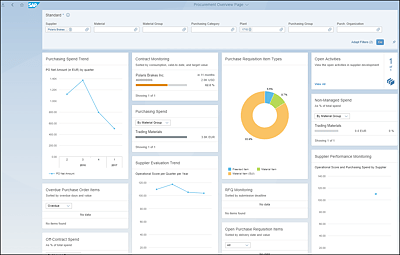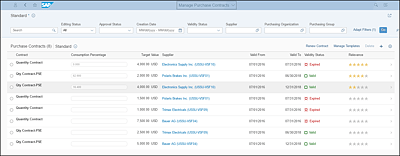7.4 Standard Overview Apps
Somewhere in between tiles and graphical reports lie overview apps. These apps provide multiple related graphical reports all at once, giving an end-to-end process manager an overview of an entire process. The graphs are sized down into cards, which can be hidden or rearranged by dragging and dropping. In addition, clicking a card lets you drill in and open a full report. Examples of the Purchasing Overview and Order to Cash Overview apps were shown in Chapter 6. Figure 7.18 shows how the Procurement Overview app can be filtered and cards moved around to provide a tailored experience.
Figure 7.18 Filtered and Modified Purchasing Overview Page
As you can see, this Procurement Overview Page provides much different information than the KPI summaries. The idea is to provide summary information that’s more detailed than a KPI but still gives a picture of the end-to-end process. Because metrics are only good if they can be acted upon, each of the charts allows for drilling down, from insight to action. For example, when you click the Contract Monitoring card, the Manage Purchase Contracts app is opened with a list of purchasing contracts (see Figure 7.19).
Figure 7.19 Drilling Down from Overview Page to Detail
From this point, click any contract to take further action; thus, the promise of insight to action is realized.
As of version 1705, end-to-end overview apps are provided for procure-to-pay and order-to-cash. Other overview apps can be created with tailored cards.