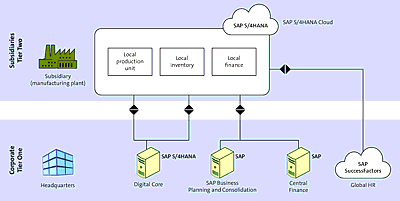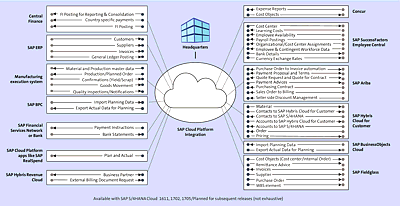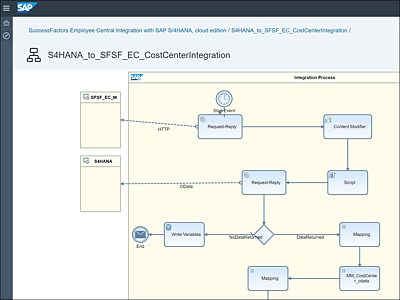8 Integrations: Can You Connect SAP S/4HANA Cloud with Other Applications?
With SAP S/4HANA Cloud’s strong digital core as the foundation, the ability to extend its strength via integration multiplies the functionality and capabilities of the SAP S/4HANA Cloud value to the customer.
—Mike Foley, vice president, Cloud ERP
The depth and richness of core SAP S/4HANA Cloud provide the primary building blocks needed for most businesses looking to implement a holistic business framework. In fact, for many organizations, core SAP S/4HANA Cloud can and will cover all business needs. This scenario holds true for two primary and common SAP S/4HANA Cloud use case scenarios:
-
Growth-stage businesses
This use case centers on early-stage businesses that are of some scale (~$10m in annual revenue/turnover and above) and looking to implement a more robust IT backend system that handles more than financials. These business are looking to remove barriers to fast growth and are working with aggressive strategies to enter greenfield markets or disrupt incumbents in existing markets. For these organizations, scalability is essential. -
Two-tiered ERP systems
This use case centers on organizations that most likely have already implemented larger enterprise software packages such as SAP ERP or on-premise SAP S/4HANA and are looking to deploy a lightweight and faster-to-deploy ERP system quickly for their less-complicated, potentially remote business units who still need core ERP functionality.
Figure 8.1 depicts the two-tiered scenario.
Figure 8.1 Common Scenarios in Which SAP S/4HANA Cloud Functionality Doesn’t Need to be Extended
However, organizations looking to expand SAP S/4HANA Cloud functionality by integrating with other applications can do so. Fortunately, there are several kinds of connections available between SAP S/4HANA Cloud and external applications.
The following sections highlight some of the main methods currently available for SAP S/4HANA Cloud integration. The various types of integration with SAP S/4HANA Cloud are tremendously important to the product’s ability to effectively expand core SAP S/4HANA Cloud functionality. This chapter will explore how the integration feature within the SAP S/4HANA Cloud world can provide the additional benefit of functionality expansion. The integration options including built-in (generally SAP-to-SAP) and custom integrations (usually unique to a specific customer) will be discussed in detail. The following subsections highlight the most common and valuable extensibility opportunities for this new ERP SaaS platform.
8.1 Built-in Integrations
SAP S/4HANA Cloud is designed to be able to natively integrate with various SAP applications and products to extend its functionality. Specifically, SAP S/4HANA Cloud is purposely constructed so that other SAP applications can be leveraged not only to drive further business value in non-core-ERP business functions, but also to drive additional SAP software consumption.
Based on the greater SAP product portfolio design (aligned with its acquisition strategy), SAP has developed a more holistic style of business function framework with distinct products determined by commercial area. The following list highlights the other cloud-based applications with which SAP S/4HANA Cloud is typically integrated along with the business value you can expect to gain from these out-of-the-box integrations:
-
Concur
SAP’s travel management software platform can be integrated with both SAP and non-SAP applications. Core functions often leveraged by organizations include expense management and business travel booking. Organizations have an incentive to integrate Concur because it combines a spend management tool with SAP business applications so financial teams can more easily and accurately manage expenses and gain a complete view of their finances.
Concur is designed to reduce costs by standardizing and streamlining travel and expense management throughout the enterprise. Finance teams can process employee T&E quickly for faster payments. Controllers get end-to-end visibility into spending with automated data transfer from SAP S/4HANA Cloud to Concur. Business users have an incentive for uptake because it streamlines trip planning and the administrative overhead of filing expense reports. Teams can also quickly and efficiently identify and correct financial posting issues.
Integration with SAP S/4HANA Cloud enables users to export cost objects such as cost centers, internal orders, and WBS elements; import expense reports and cash advances ready for posting; and export posting confirmations. -
SAP SuccessFactors
SAP’s HCM software platform includes functions related to payroll, learning, recruiting, employee management, onboarding, and other core HR processes.
SAP SuccessFactors Employee Central, designed to be an organization’s core cloud-based HR system, is the system of record for all HR data. Integration with SAP S/4HANA Cloud means systems can share data on workers (employee data, contingent worker data, employment data, etc.), corporate structure (enterprise structure and reporting lines), and HR-related financial data (company code and cost center information) among other aspects of continual HR management.
Broadly speaking, SAP SuccessFactors Employee Central is designed for three audiences. HR leaders gain tools to advise business managers on business-driven people strategies. Business leaders can better translate strategy into operational success by automating end-to-end processes across administrative and business functions. Workers gain easy-to-use tools for self-service, continuous improvement, and social collaboration. Integration with SAP S/4HANA Cloud strengthens a company’s ability to serve all three audiences with better data and a more comprehensive experience. -
SAP Ariba
SAP’s procurement, contracting and sourcing solution is actually two platforms in one: SAP Ariba Sourcing and the Ariba Network. Ariba Network enables buyers to manage the entire procurement process from source to settlement, while controlling spending, finding new savings, and building stronger supply chains. SAP Ariba Sourcing helps businesses find qualified suppliers, accelerate sourcing cycles, and create higher-value agreements. Integrated with SAP S/4HANA Cloud’s operational procurement and related finance processes, this solution helps organizations interact with trading partners more strategically, especially when users follow the SAP Activate implementation methodology and its industry best practices.
SAP Ariba is open to all systems and all types of goods and services. Through integration with SAP S/4HANA Cloud, you can access SAP Ariba’s core functionality, including operational sourcing, self-service, both direct and indirect material procurement, services procurement, and payment/discount management. Users can digitize and automate procurement/finance processes with the application’s built-in functionality. Ultimately, users integrating with SAP S/4HANA Cloud should be able to realize projects faster, with predictable outcomes, and at a lower cost. -
SAP Hybris
This multifunction CRM and e-commerce platform allows organizations to manage marketing and sales functions. Typical SAP S/4HANA Cloud integration scenarios with SAP Hybris include CRM cloud functionality, such as SAP Hybris Cloud for Customer. The business functionality brings sales, customer service, and social CRM together in a single cloud-based system.
A typical flow of information for companies that integrate (and therefore replicate accounts, contacts, and materials from SAP S/4HANA Cloud to SAP Hybris Cloud for Customer) is for users to create a new sales opportunity from data in SAP Hybris Cloud for Customer and then create a quote with pricing and a follow-on sales order that originates in the SAP S/4HANA Cloud system. Once the sales order is in the SAP S/4HANA system, the sales order ID is sent back to SAP Hybris Cloud for Customer. This seamless data sharing reduces TCO by leveraging information you already store in your digital core system, and by using SAP S/4HANA Cloud to manage processes after sales order creation. -
SAP Analytics Cloud
This application provides analytics, business intelligence, data visualization, and reporting above and beyond the embedded analytics that are part of SAP S/4HANA Cloud. This product expands upon what SAP S/4HANA Cloud provides and is a common integration option for organizations looking to expand analytics functions.
SAP Analytics Cloud is a unified analytics platform delivering integrated business intelligence (BI), planning, and predictive capabilities, and provides a very strong compliment to SAP S/4HANA Cloud for BI and financial planning. Strong BI and visualization capabilities, along with live connectivity, augment native SAP S/4HANA Cloud analytics for both planning and non-planning reporting use cases.
SAP Analytics Cloud has enriched acquisition and live reporting, along with forthcoming financial planning enhancements. It supplements native SAP S/4HANA Cloud capabilities with rich analytics and visualization capabilities. Tighter integration and support for a broader range of planning and reporting scenarios are planned for future releases. -
SAP Fieldglass
SAP’s contingent workforce application is leveraged by organizations for managing external nonemployee talent. Companies typically leverage this solution if they want to maintain a vendor management system (VMS). Integration with S/4HANA Cloud extends a company’s contingent labor hiring and management processes to enhance and automate their flexible workforce management and services procurement programs.
SAP Fieldglass is designed to manage high volumes of users and transactions to meet the needs of the largest of organizations. It can scale for growth with high availability, redundancy and security. Integration brings additional benefits to SAP S/4HANA Cloud users, including the ability to digitize processing of invoices for external staff. Companies can automate postings by transferring master data (cost centers, internal orders, organizational data such as plants and purchasing organizations, etc.) from SAP S/4HANA Cloud to SAP Fieldglass. The pre-configured integration with SAP Fieldglass means SAP S/4HANA Cloud users can optimize their workforce both short term by speeding staff augmentation and long-term by sustaining the right workforce mix for flexibility and business results.
Figure 8.2 highlights the current, built-in, SAP-to-SAP integrations available for SAP S/4HANA Cloud.
Figure 8.2 SAP S/4HANA Cloud SAP-to-SAP Built-in Integrations
These SAP-delivered, preconfigured, SAP S/4HANA Cloud to other SAP product integrations are available out of the box using internal configuration methods for application-to-application connectivity.
The configuration for these integrations does require a bit of technical knowledge, including infrastructure, passwords/usernames, connectivity data, and so on, but it doesn’t require extensive technical expertise. SAP provides a wealth of step-by-step integration instructions for how to configure SAP-to-SAP product connectivity. One excellent resource for step-by-step SAP S/4HANA to external SAP product integration is the SAP API Business Hub, which provides a wealth of integration how-to resources exist. The website and corresponding knowledge can be found at https://api.sap.com/#/shell/integration.
Behind the Curtain: SAP S/4HANA Cloud Integration Strategy
Integration with other, non-SAP S/4HANA Cloud products is a current and future method for expanding greater customer functionality; however, it’s possible that SAP S/4HANA Cloud will continue to expand upon its internal business processes to begin to capture more features. Thus, some integration with external, non-SAP S/4HANA Cloud applications in the future may no longer be needed. This most likely will include even market vertical business processes not being positioned in the near-term roadmap. Therefore, customer-created custom (SAP Cloud Platform-based) application functionality to fill this gap therefore may no longer be required. SAP functionality currently handled via other SAP products (such as SAP SuccessFactors and SAP Ariba) will never be included in SAP S/4HANA Cloud; however, customer-specific, custom-created application functionality may be included in future SAP S/4HANA Cloud releases.
To make these prepackaged integrations easier to implement, SAP provides a wealth of documentation, including an ever-growing library of prebuilt integrations. These prebuilt integrations break down even further to include artifacts, descriptions, process flows, and additional helpful documentation. For example, in Figure 8.3, SAP depicts the out-of-the-box SAP S/4HANA Cloud to SAP SuccessFactors integration specific to the data exchange related to employee and cost center allocation.
Figure 8.3 SAP S/4HANA Cloud Integration Scenario and Documentation for Prepackaged Integration