Menu Position MENU -->  2 -->Drive Mode
2 -->Drive Mode
What it Does Lets you specify how the camera behaves if you keep your finger held down on the shutter release button
Recommended Setting “Single” as the default setting for day-to-day use, unless I’m shooting kids or sports, in which case it’s “Continuous”
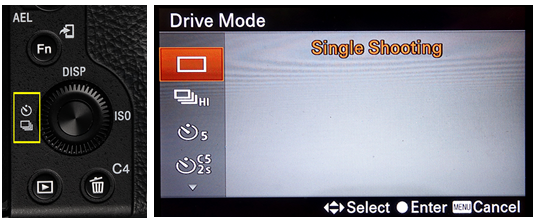
|
Figure 6-9: The drive mode button and screen. |
The term “Drive” is derived from the old “motor drive” accessory from the film camera days, and is used now to generally specify how the camera advances shot-to-shot. There are three ways to invoke the Drive Mode menu: The first is via the Fn menu, the second is via MENU -->  2 --> Drive Mode. The third way is to invoke the factory-default shortcut if it hasn't been reassigned: the LEFT arrow button on the back of the camera - Figure 6-9a.
2 --> Drive Mode. The third way is to invoke the factory-default shortcut if it hasn't been reassigned: the LEFT arrow button on the back of the camera - Figure 6-9a.
Once there you can then use the UP and DOWN arrow buttons to select from several options. In some cases, once you choose a drive mode you can tweak its characteristics by using the LEFT and RIGHT multi-selector positions. The various modes are described below.
TIP: The Drive mode menu is greyed out if you’re in HDR (Section 14.2) or MFNR mode (Section 6.21.2). In those modes you can only shoot one picture at a time. It will also prevent you from selecting "BULB" mode (in Manual Exposure mode) when the drive mode is set to anything but "Single" and "Self Timer". (And in Self Timer mode "Bulb" will give you an exposure of 1/10th of a second, so that's not a viable option either.) |
6.9.1 Single-Shot Advance
 This is the most basic mode, which works like a point-and-shoot does. Single Shot will take only one picture, no matter how long your finger stays on the shutter release button.
This is the most basic mode, which works like a point-and-shoot does. Single Shot will take only one picture, no matter how long your finger stays on the shutter release button.
Most important: if you’re shooting RAW or RAW+JPG the camera will shoot a 14-bit RAW in this mode ONLY.
 You can think of “continuous advance” as a modern-day equivalent of a motor drive – if you hold the shutter release button down, the camera will continue to take pictures. This feature has four speeds, selectable at the time you're selecting the drive mode: just use the LEFT and RIGHT arrow buttons to switch between them.
You can think of “continuous advance” as a modern-day equivalent of a motor drive – if you hold the shutter release button down, the camera will continue to take pictures. This feature has four speeds, selectable at the time you're selecting the drive mode: just use the LEFT and RIGHT arrow buttons to switch between them.
The options are:
- Lo (about 2.5 pictures per second)
- Mid (about 5 pictures per second)
- Hi (8 pictures per second)
- Hi+ which goes at a whopping 11 pictures per second
The first three modes will show you a live view video feed in between pictures (which makes it easier to track very-fast-moving subjects). This is a direct benefit of the new sensor design. The 4th option, Hi+, goes at 11 fps and will show you the image you just shot between frames rather than a glimpse of live view. That’s the tradeoff. That restriction may not bother most people; it all depends on what you’re shooting, how fast it’s moving, and how many in-between frames you need.
TIP 1: If autofocus is enabled, the camera will autofocus between shots unless MENU -->  5 --> AF w Shutter is set to Off. It will also re-evaluate and adjust the exposure between shots unless MENU --> 5 --> AF w Shutter is set to Off. It will also re-evaluate and adjust the exposure between shots unless MENU -->  5 --> AEL w Shutter is set to On. 5 --> AEL w Shutter is set to On. TIP 2: Continuous Shooting mode will disable many features that require post-processing immediately after the picture is taken, such as HDR, Multi-Frame Noise Reduction, many Picture Effects, and most Scene Selection modes. TIP 3: Silent shooting disables all continuous shooting mode options except "Lo". (Section 7.25.) |
6.9.3 10s, 5s, and 2s Self-Timers
 There are actually three self-timer durations. The first one, with a delay of 10 seconds, is ideal for the typical group shot scenario. The second one is a 2-second delay that’s designed for macro photography – you’re behind a tripod, taking lots of pictures in a row, you don’t want your finger-on-the-shutter-release action to induce vibration in the camera, and you’re too impatient to wait a full 10 seconds for every shot.
There are actually three self-timer durations. The first one, with a delay of 10 seconds, is ideal for the typical group shot scenario. The second one is a 2-second delay that’s designed for macro photography – you’re behind a tripod, taking lots of pictures in a row, you don’t want your finger-on-the-shutter-release action to induce vibration in the camera, and you’re too impatient to wait a full 10 seconds for every shot.
Sony has just recently added a third duration, 5s, because “Why not?”. Use the Left and Right arrow keys to switch between the three self-timer values when in the menu.
6.9.4 Self-Timer Continuous
 This works just like your normal 10-second self-timer, except it will take either 3 or 5 images in a row – as fast as it can. So don’t be surprised if you end up with 3 or 5 images that are nearly identical. I do wish it were possible to slow this down – to put some space between shots – that way you can capture some truly different facial expressions on group shots. Oh, well.
This works just like your normal 10-second self-timer, except it will take either 3 or 5 images in a row – as fast as it can. So don’t be surprised if you end up with 3 or 5 images that are nearly identical. I do wish it were possible to slow this down – to put some space between shots – that way you can capture some truly different facial expressions on group shots. Oh, well.
So there are a total of six permutations you can choose from:
- 10 seconds, 3 or 5 continuous shots
- 5 seconds, 3 or 5 continuous shots
- 2 seconds, 3 or 5 continuous shots
To select, go to the Drive Mode menu, select Self-Timer Continuous, then use the left and right cursor keys to choose either 3 or 5 images.
TIP: If you were in AF-C mode, when switching to Self-Timer Continuous, the AF mode automatically switches to AF-S. |
 2 -->Drive Mode
2 -->Drive Mode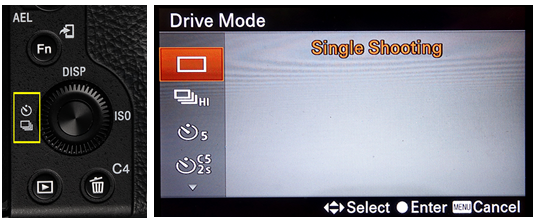



 5 --> AF w Shutter
5 --> AF w Shutter There are actually three
There are actually three This works just like your normal 10-second self-timer, except it will take either 3 or 5 images in a row – as fast as it can
This works just like your normal 10-second self-timer, except it will take either 3 or 5 images in a row – as fast as it can