
Figure 6-59: High Contrast Monochrome adds extra contrast to B&W pictures.
Figure 6-59: High Contrast Monochrome adds extra contrast to B&W pictures. |
|
Figure 6-60: Soft Focus can create a mood effect - misty and surrealistic. |
Yup, soft focus does what you think it does – it fuzzifies the image in a slightly different way than you could achieve by simply not focusing accurately with your lens. It can be useful for dreamy-like portraits for aging movie stars like Elizabeth Taylor, and the intensity is selectable from three levels.
This effect is often used in the advertising world to make something seem more mysterious, moody, romantic and desirable. Figure 6-60 shows this effect at work on an ordinary scene taken in a tea shop of a man choosing a product.
HDR Painting emulates the kind of grungy Topaz-filter look that seems to be all the rage. HDR Painting will take three pictures (just like the dynamic-range-expanding HDR function does) and then it does something to it, making it look a lot grungier.
Try shooting a portrait with HDR Painting set to High and see just how many of your Facebook friends like it. :-)
Figure 6-61: HDR Painting. Notice the boosted color and contrast. Try shooting rusting cars with this effect. |
The High-Dynamic Range (HDR) function won’t be covered until Chapter 14, but basically the function just brackets three pictures and merges them together in-camera, yielding a lower-contrast image whose highlights and shadows aren’t as likely to blow out. The Rich-Tone Monochrome feature is essentially an HDR image shot in Black-and-White. When invoked, the camera will switch to B&W mode, shoot three images in a row, align them internally (in case you had a shaky hand) and write it as a .jpg to your memory card.
The example below compares Rich-Tone Monochrome with the camera’s other B&W mode. Since this test subject had a pretty narrow tonal range the only real difference you’ll see here is the slightly lower contrast of the Picture Effects version (left).
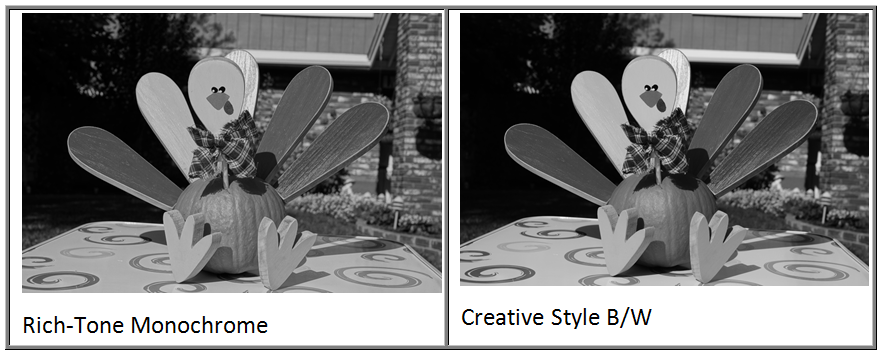
As it turns out, this provides a fairly pleasing effect and is a good way to get a quick B&W of good quality, or to pre-visualize a B&W that you intend to shoot in color then work with on your computer later.
|
Figure 6-62: Left: RTM performed well in rendering the dark, shadowy face of this church in Busselton, Western Australia. Right: Rich Tone Mono – or HDR B&W can give some pleasing results. |
Astute readers who are already familiar with the camera’s Creative Styles function (Section 6.26) may notice that your camera already has a “Vivid” mode and a B&W mode. How do these new modes compare?
Good question! Here’s a 3-way comparison of a “Normal” shot, the Creative Styles “Vivid” function, and the new “Pop Color” Picture Effect:

And here’s a comparison of the camera’s native B&W mode with the three new ones:
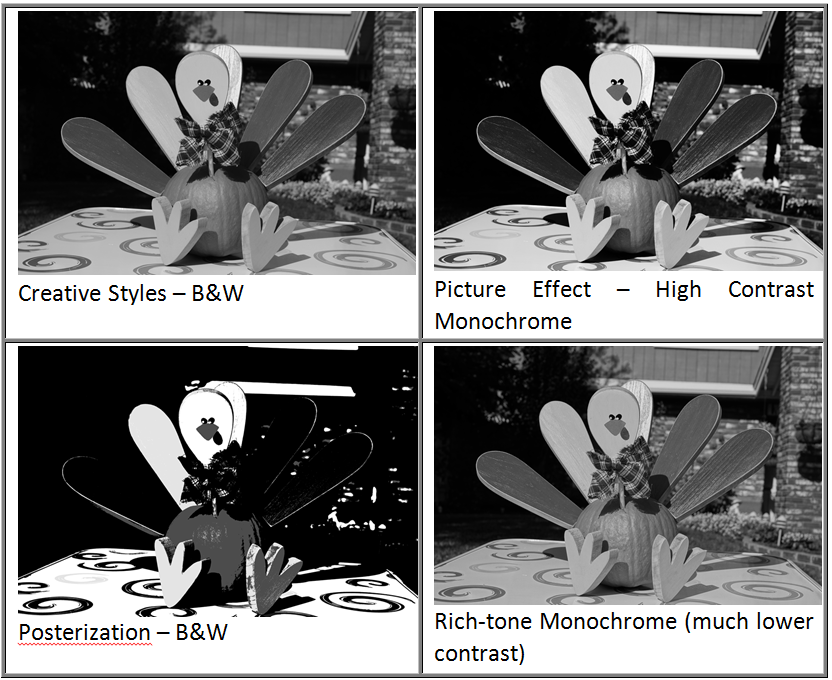
The differences are subtle, but they’re there! Different choices for different subjects and different moods. Rich-tone monochrome might be ideal for an old town in a foggy evening.