CHAPTER 15
Lists and tables
15.1 Lists
15.1.1 General principles
Lists arrange related elements of text in a linear, structured form. Lists may be displayed or run into text; their characteristics are explicit when they are displayed (see 15.1.4), but should be no less rigorously applied when they are embedded in the text (see 15.1.3). Lists may be broken across pages, whereas most tables should not be broken unless their size makes a break unavoidable.
15.1.2 Arrangement of items
Regardless of presentation, the text should make it clear what the elements of a list have in common. An open-ended list should specify at least three items, which are sufficiently similar to show how the list might continue: French, Spanish, Portuguese, etc. A list comprising examples introduced by includes, for example, or such as should not end tautologically in etc.
Lists should be grammatically consistent and balanced—for example, the zookeeper fed the elephant, a lion, and llamas unsettles the reader because it is inconsistent in its use (or lack) of articles. Depending on context and emphasis, the first item alone may have an article (what colours are the legs, eyes, and bill?), all the items may have no article (deciduous trees include oak, ash, sycamore, and maple), or the article for each item may be repeated to emphasize its separateness:
The government does not yet appear to have given much consideration to balancing the needs of the research community, the taxpayer, and the commercial sectors, for which it is responsible.
A list that is very complex, or just very long, may need to be broken off and displayed (see 15.1.4).
15.1.3 Lists in running text
A list occurring as part of a sentence or sentences (a run-on or in-text list) follows the same rules governing any other sentence. If a colon is used to warn the reader that a list comes next, the introduction should be a main clause:
The product range expanded to include the following: soluble junior aspirin, gripe mixture, specially formulated children’s shampoo and formulations for adults to relieve the symptoms of feverish cold, influenza, irritating coughs and stomach upsets.
Rearranged as The product range expanded to include soluble junior aspirin, gripe mixture etc.), a colon should not be used as The product range expanded to include is an incomplete sentence.
A straightforward list within a single sentence needs no numbers or letters to aid the reader:
Rabbits are divided into four kinds, known as warreners, parkers, hedgehogs, and sweethearts
House style will dictate whether the serial, or Oxford, comma (see 4.3.5) is used before the final list item; in the examples below, the first has it, the second does not:
Markets are held every Tuesday, Thursday, and Saturday
A bridge provides passage over obstacles such as rivers, valleys, roads and railways
It is usually acceptable to arrange into lists information where each element has only a few simple components, so long as these are treated unambiguously; notice in the following example that each element has the same structure:
Animals with specific medical problems that may be helped by special diets, for example renal disease (restricted protein and phosphorus), inflammatory bowel disease (select protein, limited antigen), or diabetes mellitus (high fibre), should be fed the most appropriate diet for their condition.
For a discussion of the use of commas and semicolons in run-on lists see 4.4 and 4.5.
Information in many run-on lists may equally be displayed (see below).
15.1.4 Displayed lists
There are three kinds of displayed list: lists marked by numbers or letters, lists with bulleted points, and simple lists with no markers. The purpose of a display is to draw the reader’s attention and to make the material easy to find, consult, and digest; displaying also has the effect of breaking up the text. It is important to establish an underlying logic that determines whether lists are run on or displayed.
The introduction is usually a partial sentence finishing with a colon:
An advertisement from this period promotes Fennings’ Ointment for:
• abrasions, abscesses, aching feet
• blotches, bruises, burns, boils
• chapped hands, chilblains, cuts
Opinions differ as to whether it is permissible to split an infinitive around a colon; Oxford style allows it, as here:
The committee’s overarching recommendations were to:
• improve daily conditions
• tackle the inequitable distribution of money, power, and resources
• measure and understand the causes
the alternative being to repeat ‘to’ for each item (to improve, to tackle, to measure).
End punctuation may vary: full points if list items are sentences; commas or semicolons at the discretion of author or editor (usually none); full point or no full point at the end of the last item. It is worth bearing in mind that if there is no full point at the end of a list, screen-reading software will continue to read the next paragraph as though it were part of the final list point. Omit ‘and’ and ‘or’ at the end of the penultimate point in a displayed list.
The preceding sentence can end with a full point or a colon (but no dash). Items that are complete sentences generally start with capitals and end in full points:
• Fino is a pale and delicate dry sherry of medium alcohol that is best drunk well chilled as an aperitif.
• Manzanilla is a very dry fino, considered to be the best, and is only produced in Sanlúcar de Barrameda on the coast.
• Amontillado is nuttier and fuller-bodied than the fino, between 17 and 18 degrees of alcohol.
• Oloroso is darker and more fragrant, containing between 18 and 20 degrees of alcohol.
• Cream sherries are sweeter and range from the lighter-tasting pale creams to the darker and velvety varieties that make a great after-dinner drink.
• Palo Cortado is a cross between an oloroso and an amontillado, and is very rare as it occurs spontaneously in only a small percentage of fino barrels when the yeast does not form properly.
Sentence fragments are usually lower case, with no end punctuation; the final item may or may not consistently take a full point. In this example, it does:
Legislation will be effective only if it is:
• closely monitored
• comprehensive
• strictly enforced.
Where possible, choose a system and stick to it; if necessary, reword the stem or list items to conform to your choice. However, in a publication with many diverse lists it may be better to allow both types (complete and fragmentary sentences) rather than to impose an artificial uniformity—but avoid mixing both types in one list.
15.1.5 Numbers, letters, and bullets
When elements of a list are cited in text, or when it is desirable to show the order or hierarchy of the points being made, numbering the items clarifies the sense. Letters or numbers in italic or roman may be used in run-on or displayed lists. In run-on lists lower-case letters or Roman numerals are often used; they should be in parentheses:
Problem-solving helps to: (a) define the problem; (b) divide it into manageable parts; (c) provide alternative solutions; (d) select the best solution; and (e) carry it out and examine the result.
In displayed lists numbers are often used; they may be in roman or bold, with or without a following point, depending on the design decisions made:
1. Activities and action happen extremely quickly when in a product-recall situation. It is suggested that a number of blank copies of the product-recall coordinator’s log be held, allowing data to be recorded directly on to this document.
2. The log is a key document and it is extremely important that it is maintained at all stages during the product-recall process.
3. Information in the log must be accurate, clear, and concise.
4. In the product-recall coordinator’s absence the log’s continued maintenance must be given priority by the Incident Management Team.
There are no hard-and-fast rules about the sequence of number styles in lists of more than one level. In Oxford style Arabic numbers at the first level are followed by italic lower-case letters in parentheses, followed by lower-case Roman numerals in parentheses—1 (a) (i) (ii) (iii) (b) (i) (ii) (iii) 2 (a) (i) (ii) (iii) (b) (i) (ii) (iii), etc. But a hierarchy that ran 1 (i) (a) (b) (c) (ii) (a) (b) (c), etc., would be no less acceptable. More complex lists might require, in addition, upper-case letters and Roman numerals above the Arabic numerals in the hierarchy. Numbered sections and subsections are discussed in 1.3.5 and 1.3.6.
If there is no reason for items to be hierarchical, a typographical symbol such as a bullet is used:
The moons closest to Jupiter are:
• Metis
• Adrastea
• Amalthea
• Thebe
• Io
• Europa
Bullets may be ranged left or indented, with an en space separating them from the item. Each typeface has a standard bullet size, so there is normally no need to specify this.
15.1.6 Simple lists
Material may also be displayed in simple lists with neither numbers nor bullets:
| 9.00 | arrive at meeting point |
| 9.15 | coach leaves |
| 10.30 | motorway stop (20 minutes) |
| 11.30 | arrival at destination |
| 1.00 | lunch in the picnic area |
| 3.45 | return to coach |
| 4.00 | coach departs for home |
| 5.15 | motorway stop (20 minutes) |
| 6.30 | arrive home. |
15.2 Tables
15.2.1 General principles
A table is a set of data systematically displayed in rows and columns. Tables are best used for information that is too complex to be presented clearly in a list or in running text, and particularly for information intended for comparison, either within a single table or between similar tables.
Tables should be numbered by chapter or section in the order in which each is mentioned (Table 1.1, Table 1.2, etc.) If there are only a few tables they may be numbered in a single sequence throughout the text. Frequent or large tables may be better placed at the end of the chapter or as an appendix to text; tables in an appendix are numbered separately. Unlike lists, tables should not be broken across pages unless their size makes a break unavoidable.
Consider whether tabular presentation is the clearest means of setting out the material. It might be more digestibly presented in a few sentences, or as a figure or graph. Two or more tables might be better merged, or a large one split up. For example, large tables viewed on a small screen can be problematic as they can be unreadable if zoomed out to show the whole structure or hard to interpret if column and row headings are not visible at larger font settings; careful consideration should be given as to whether to split the table into smaller components, for example, or to display the data in a different way.
The information must be relevant to the textual argument and correspond to what the text describes. It should not merely repeat the text. The order of elements in the table should be transparent; if no other order can be imposed on the table as a whole, alphabetical or numerical order may be best.
Omit vertical rules in tables—presentation is clearer and less cluttered without them. Horizontal rules should be kept to a minimum, although head and tail rules are included in most cases.
Most word-processing programs have a tool to create and edit tables; most page layout software can import the result but success depends partly on how well the table has been prepared. In the table body remove unnecessary spaces and tabs, and avoid adding a new line with a hard return—introduce an extra row instead. (A swift way of cleaning up a badly prepared table is to copy it into a blank spreadsheet then back into the document.) Alternatively, present data as columns separated by single tabs, rather than in table cells; include a tab for every column including empty cells. Do not use multiple tabs or spaces between columns. For either method preferably apply word-processor styles to the different table elements: title, column headings, body other than final row, final row, and notes.
Tables can also be prepared efficiently as spreadsheets but authors and editors should be aware that cell formulas will not import into other types of software, only the result of the formula; this is not a problem provided the table is not pasted back into the spreadsheet, e.g. for amendment. Most spreadsheet file formats can be imported into page layout software; however, spreadsheets should not be embedded in word-processed documents but presented separately.
Be prepared for the fact that badly prepared tables may be rekeyed if quicker than tidying up after an unsuccessful import. It is helpful if hard copy or a PDF that shows intended layout accompanies the files, in case vertical alignment is lost. Drawn elements within a table, such as chemical structures, may need to be treated as artwork. When in doubt, flag problematic tables or seek advice from the publisher.
Page layout software treats tables as separate elements, which are positioned once the text has flowed into the page template; consequently it may be more convenient if tables are presented separately rather than in situ in the document—it is worth checking whether your designer or publisher has a preference. If no guidance is given, gather the tables together in one place, or group them by chapter for example, or present them in sequence at the end of the document if only a few. The approximate position of tables should be clearly flagged—by a placement indication in the margin of hard copy or on a separate line in an electronic text, for example:
<<TABLE 1 NEAR HERE>>
All tables should also be cited by number in the text. Citations can be of the style Table 2.1 summarizes the planning processes, or in the passive form The planning processes are summarized (Table 2.1) … Avoid positional references such as ‘the table above’ or ‘the following table’, as the final paginated layout is likely to be different from that in the script.
Running heads can be set normally over full-page portrait (upright) or landscape (turned or broadside) tables, or they can be omitted; consistency is important.
If the author-number reference system is used in the text (see 17.4), any references cited in the table should be numbered in sequence according to where the table appears on the page; if the final position is unknown, number according to where the table is first cited or where it is likely to appear—some adjustment may be needed on page proofs.
15.2.2 Table headings
Tables must have headings, which are usually positioned above the table, consisting of the table number and a title that describes what the table contains. The title may use minimal or maximal capitalization according to the style of the work as a whole; no full point is needed after the table number or at the end of the heading.
When units are the same throughout the table they may be defined in the heading, for example:
Table 15.1 Price of apples, by region, 1954–1976 ($/ton)
The heading may also be used to expose the logic behind the order in which the material is presented in the table, for example:
Table 8.1 Tree and shrub species used in hedging (ordered by frequency of use)
15.2.3 Column and row headings
The length of column and row headings should be reduced to a minimum, so any repeated information should be removed to the table heading. Similar tables should be treated similarly. Capitalize only the first word and proper names in each heading; do not include end punctuation. Do not number headings unless the numbers are referred to in the text. Spans in headings must not overlap: 1920–9, 1930–9, 1940–9 rather than 1920–30, 1930–40, 1940–50.
Units, where needed, are usually in parentheses, and should not be repeated in the body.
Column headings with common elements can be combined over a ‘straddle’ or ‘spanner’ rule (see Table 15.1).
Table 15.1 Per cent of deaths from cancer attributable to smoking, 1975 and 1995
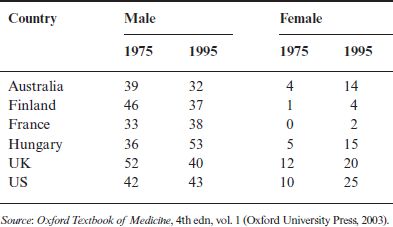
Totals may be set off by a space or a rule (see Table 15.2). The word ‘Total’ may be formatted differently from the body.
Table 15.2 New Zealand casualties 1939–1945
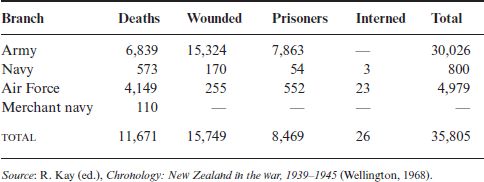
Row headings (also called stub or side headings) may or may not have a heading like other columns. If they do have a heading, ensure that it is appropriate and relevant to all of the stubs. Where row headings turn over to another line, data should be aligned consistently with either the last or the first line of the side heading.
15.2.4 Body of table
The body of a table is simply the tabular data introduced and ordered by the columns and stub. Where data drawn from a variety of sources has to be recast to allow comparison, ensure that this does not introduce inaccuracy or anachronism, or distort the material’s integrity, especially if the source is in copyright.
The unit(s) used in the table should suit the information: for example, national agricultural production figures may be easier to compare if rounded to 1,000 tons. Rounding also saves space, but editors should not make wholesale changes without querying them with the author. Tables intended for comparison should ideally present their data consistently in similar units. Ensure that abbreviations are consistently applied from one table to another, and that all units and percentages are defined. Exclude end punctuation. Mathematical operators (+, –, >, etc.) may be close up to surrounding digits to save space if necessary. Ensure that the correct symbols are used for minus signs, hyphens, and en and em rules; on hard copy mark their first occurrence in each table. Add zeros in front of decimal points if omitted; the exception may be probability values, for example p < .05, as house styles vary.
Familiar abbreviations are acceptable, such as %, &, country abbreviations, and those well known in the reader’s discipline. Ambiguous abbreviations such as n/a (‘not applicable’ or ‘not available’) and unfamiliar abbreviations must be explained in the notes (see 15.2.5): the reader should be able to understand the table independently of the text, particularly in digital product as the table may open in a separate window or screen. Repeat information rather than use ditto marks. Em rules or en rules are often used in empty fields, but can indicate either ‘no data’ or ‘not available’, so it may be better to specify which is the case.
Turn-lines in simple items in columns are indented 1 em, with no extra vertical space between items (see for example column 2 in Table 15.3). Turn-lines in discursive or run-on items (for example data in a chronology) can be set full left in a column as panels or blocks of text, not indented, with a space between each item (see for example column 4 in Table 15.3).
Related figures in a single column should have the same number of decimal places. Unrelated figures may have a different number of decimal places, but only if reflecting different levels of accuracy. Editors should check with the author before rounding them to a common level. Percentage totals may vary slightly above or below 100 per cent as a result of rounding.
When statistical matter within each column is unrelated, align it on the left with the column heading (see Table 15.4). Optionally, the longest line can be designed so that it is centred under the heading, if the result suits the material better.
Table 15.3 Beaufort wind scale
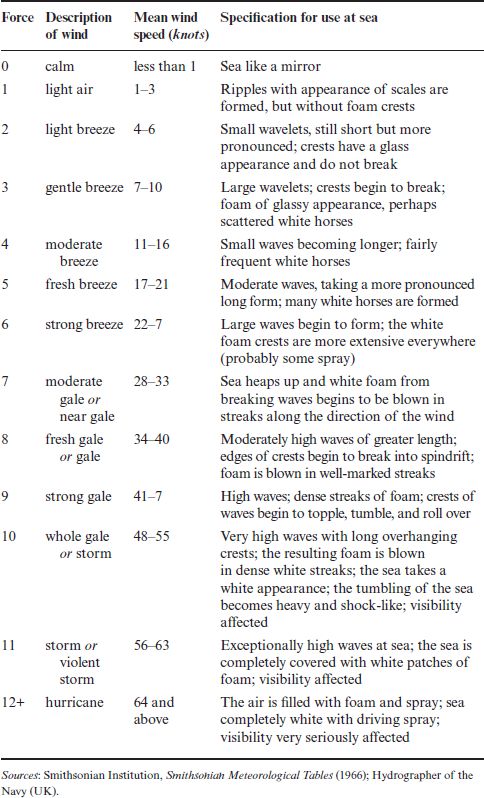
When statistical matter within the columns is related, align it so that the longest item aligns with the column heading and other items align with the decimal point or with the final digit on the right (see Table 15.5).
Table 15.4 Comparison of four forests with infection present
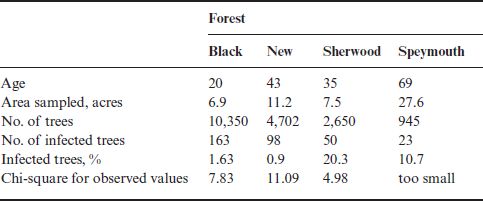
Table 15.5 Working days lost through strikes per 1,000 workers, six countries, 1960–1999 (annual averages)
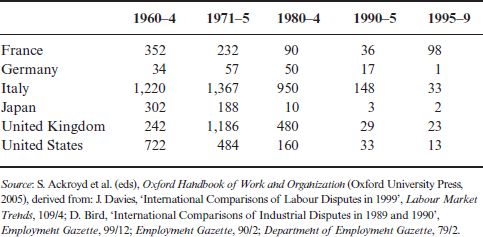
15.2.5 Notes to tables
Notes fall directly beneath the table to which they refer; they are not incorporated with the text’s footnote system. Set notes to table width, normally one size down from table size. General notes, notes on specific parts of the table, and probability values should appear in this order; source notes may go first or last provided they are treated consistently. Ensure that notes to a table cannot be mistaken for text recommencing after the table. General and source notes are uncued and often preceded by Note: and Source: respectively. The reference structure of source notes matches that used elsewhere in the work. Each note should generally begin on a new line and end with a full point (see Table 15.6), although notes of a kind can run on, separated by semicolons, to save space:
CI = confidence interval; OR = odds ratio; SD = standard deviation
Mark specific notes with a system of indices different from that used in the text (for example * † §), as in Table 15.6, or superscript letters or numbers (italic or roman). Cues in a table read across; for example, a cue in the last column of the first row precedes a cue in the first column of the second row.
Probability values may be indicated by a system of asterisks, in which case the convention should be explained in a note: ‘*p < .05; **p < .01; ***p < .001’. Editors should not impose other symbols in this case.
Table 15.6 Issues of the de luxe edition of Ulysses, copies 1–1,000
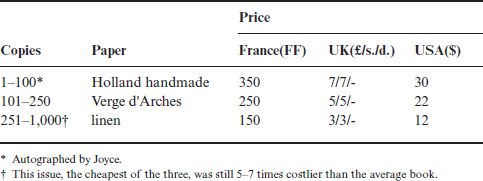
15.2.6 Presentation on the page
Tables may be placed on the page in portrait or landscape format. Authors are not responsible for determining the format in which tables will be set. A wide table may fit a page’s measure if the arrangement of column and stub heads is reversed, but editors should consult the author first. Do not rearrange similar or related tables into differing structures.
Large portrait and landscape tables may be presented over two or more pages of text. Hard-copy editors should indicate preferred places where a large table may be split; on-screen editors can do the same on a PDF or in a note to the designer. Headings do not need to be repeated where continued tables can be read across or down a facing page. If the table continues on a verso page, however, indicate which headings need to be repeated. On-screen editors should not repeat headings in files that will be imported into page-layout software as that will be done automatically.
In page proofs insert a ‘continued’ line, such as ‘Table 2 cont.’, only if the table turns over to a verso page, not if it extends over facing pages. When several continued tables are given in succession, a short form of each table’s title can be helpful.