
8

Communicating with Buyers Pre- and Post-Sale
Now that you’ve sharpened your pencil and your desk is well-organized, you’ll need to get into the management of your sales. Whether you ran one auction or a thousand fixed-price listings, the customer experience needs to be the same—extraordinary. Everything starts with the customer.
Expert communication with people requires experience (and hunch, intuition, and gut), and if you’re new to running your own business, you’ll make many mistakes along the way. Don’t be too hard on yourself because we all do. For the most part, people are decent and honest, but the occasional “bad egg” does come along to throw a wrench in your day. Never let occasional bad experiences cause a knee-jerk reaction that places a dark cloud over your business, and don’t let it affect the positive interactions you should be having with your other customers.
eBay is not an online garage sale for discards and crappy goods. Your new and loyal customers are on the prowl for quality stuff, committed customer service, and fair prices. Many times, the buyer’s first purchase is an audition—a test to see how you’ll perform. It’s critical to listen closely to what customers want and to provide it carefully and rapidly. Customer obsession and speed in business matter and will result in many happy returns. The worst thing about shopping in a physical store remains the checkout line. Customers hate to wait in line. eBay eliminates the line, and your approach to buyer communication must be pain-free and helpful.
Communicating with Buyers: The Basics
You can customize the way eBay notifies you about selling (and buying) activity. To make these “your own,” you can click on My eBay > Account > Communication Preferences and edit the Seller section. As your volume grows, your email inbox will become flooded, and you’ll want to turn off all the friendly eBay alerts so that you can manage your orders in a, well … more orderly fashion. Here’s how to quickly find your orders and specifically those that are unpaid sales:
tip

Don’t want to lose your place? Right-click over the Send Invoice link (or do this for any hyperlink) and select the option to open the link in a new tab or window. That way, when you’re done sending the invoice, you can close the tab or window and you’re right back to where you started. It’s a huge timesaver.
1. Hover over “My eBay” at the top-right-hand corner of most eBay pages
2. Click “Selling”
3. Click the “Orders” tab
4. Click the “Awaiting payment” filter
You can print a hard copy of this page using the Print link or download a comma-separated values file (aka CSV) using the Download Report link.
The orders on the Awaiting Payment filter are unpaid. Volume sellers need to bookmark this page and come here daily to check on the payment status. Now’s a good time to send a gentle payment reminder to your buyer. Click the Send Invoice link under the Actions column (look to Figure 8–1 for a visual aid). If the same person ordered multiple items and didn’t use the cart feature within eBay to place the order, you will need to combine the purchases, figure out the new shipping rate based on the combined weight, and edit the shipping costs. If you forget to combine shipping, the buyer will either retort or pay in disgust and leave you a low DSR for shipping and handling charges. At the time you send the invoice, make any needed adjustments or discounts you’ve promised.
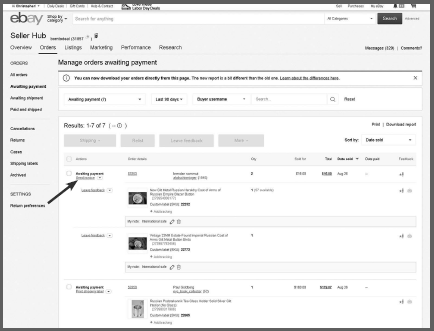
FIGURE 8–1: Send Invoices to Unpaid Sales from the Orders Tab in Seller Hub Using this Link
This would be the right time to do a little product recommendation and offer other items to the buyer before shipping their order. Encourage additional purchases with a friendly message and offer discounts and free shipping (you’ll include the item in the same box as their original purchase).
Same-day handling time makes it harder to offer buyers additional goods before shipping because you have to ship the same day. A Top Rated Seller can display a Top Rated Plus seal prominently on their listings if they offer same-day or one-business-day shipping and handling time and 30-day or longer free returns. Unless there’s a compelling reason, don’t offer same-day handling time. Having one-day handling allows you a little breathing room to communicate and make product recommendations.
Occasionally, buyers ask you to hold their shipment. Failing to meet your handling time is an order defect that can hurt your Top Rated seller status or even worse, cause eBay to restrict your selling privileges. Communicate with your buyer and offer a few solutions. You can cancel and relist the item with longer handling time, cancel and relist when they are able to pay, or ship immediately and ask them to set up a mail hold with the post office (or shipping carrier).
Communicating Excellent Customer Service
The path to ultimate customer service communication is to have fun. Keep things light and relaxed. Having fun also means to “mind your business.” As many eBayers know, great customer service is rare, and fabulous customer service is admired and cherished. Prompt communication begins with you and is one of the best ways to put a smile on your buyer’s face.
While a good percentage of buyers pay really fast, some will take their sweet time to pay you. I’ve got some tricks up my sleeve to keep the funds flowing.
Here are some of my tips:
▶ Respond fast. Be connected to your eBay email on your mobile device at all times. A sale means money. This is not a 9-to-5 job. It’s your business. Think like an owner and be mindful of speed. The faster you reply, the quicker a sale occurs (or a disaster is averted).
▶ Keep your promises 100 percent of the time. Ninety-nine percent isn’t good enough. Only make promises you’ll be in a position to keep. No matter how good or bad you deem any situation, do not lie to anyone. Trust is priceless. Use a calendar to follow through on anything you’ve promised. For example, a bidder won but has asked you to check on faster or cheaper means of getting their item to them, and you said you would look into options.
▶ Be helpful and outgoing. Don’t act aggressive or be sarcastic. Jokes, even harmless ones, may be misinterpreted. eBay is a global marketplace. Many buyers are cross-border, and their messages are often translated by eBay automatically. Keep your communication kind, clear, and friendly.
▶ Give your business an amazing personality. You’re not a big box company, so don’t act like one. Small businesses have an advantage over large ones—in their customer service. Boring businesses fail, and fun firms flourish.
▶ Keep tabs on your regulars. Know them and welcome them back. How? In my Gmail, I can always search for an eBayer’s ID or email address and instantly pull up their purchase history. I remember customers and lead the conversation with, “Welcome back.”
▶ Business involves risk and occasional losses. When a situation goes south, you may have to eat the cost. It happens and is part of doing business. Forgot to buy the shipping insurance and the candy arrived crushed? Issue the refund quickly anyway. Waiting on an insurance payment, and it’s a trivial amount? Refund the customer now, and wait for the payment later. Why should they wait? It doesn’t make sense to them, and they will appreciate knowing you stand behind your business.
▶ Be a great listener. When someone pitches a fit in an email, respond with empathy and always offer solutions. Let them vent.
▶ Avoid the words “can’t”, “don’t”, etc. Always talk about what you can do for your customers.
▶ Apologize for your mistakes or anytime something doesn’t go as planned. It’s that simple.
tip

You’ll always be able to contact your buyer from the item listing page. However, another quick way to reach out is from the Orders tab within the Seller Hub. Click the pull-down menu from the Actions column, and click Contact buyer.
Customers are going to do business with companies that treat them well. The good word about a great company spreads like wildfire to friends, family, and colleagues. Rotten service is the end for you. Customers are savvy and have set expectations based upon the service they have come to expect from other online sellers, eBay or otherwise.
When I worked for eBay, I was attending an apparel trade show at the Las Vegas Convention Center. While managing a booth for eBay, I interact with actual and potential eBay users. A pleasant man came up and asked me some questions about eBay, and at the end of the conversation, I came to realize that he had the impression he could post up some items on eBay and cash in BIG with little or no effort. I was amused. eBay, like any business, requires hard work, care, and attention in order to yield fruit.
With millions of items for sale on eBay, by the time you respond to yesterday’s customer questions today, that eBayer already bought from someone else. Unless you’re completely out of touch with the times, you can receive email notifications about eBay questions and quickly respond to them anywhere. An instant response means a greater chance at a sale. With each passing minute, hour … day (really?), you can bet they’ve already moved on. Timeliness is so crucial when dealing with customers because they’ve already committed to buying. They’ve expressed far more than just an interest. They made a commitment to do business with you.
Handling Customers Who Haven’t Paid
Well, you asked but were not answered. What’s the problem? Payment hasn’t arrived and you’re getting nervous (or angry?). Chill out and think hard. What could be the reason? A broken computer or lost phone? A sudden illness? Family vacation? Did someone forget to pay the internet bill? No need to get testy; work on being proactive. Within 24 hours of the end of the listing, a gentle reminder is in order. Say, “Hello Javiera, thank you for making this purchase. When can I expect to receive your payment?” If payment remains tardy by the second day, say, “Javiera, I hope all is going well with you, however, I still have not received your payment for this purchase. Could you please respond to me and let me know your intentions? Thank you.” If you’re wondering how I knew the buyer’s name is Javiera, I can see the full name and address of every customer by clicking the Order Details link on the item listing page.
Still being ignored? eBay has a solution. If it’s been more than two full days since the listing ended, you can open a case, and eBay will mediate the unpaid item. Deadbeat bidders can be a drag, but you can fight back. If the customer wants to cancel the deal, you should do so willingly and painlessly. After all, the buyer can still return the product and could make up a phony reason for doing so—and you’ll pay freight both ways. Deadbeats can be put on notice quickly and easily, and here’s how you do it:
1. Hover over “My eBay” at the top-right-hand corner of most eBay pages
2. Click “Selling”
3. Click the “Orders” tab
4. Click the “Awaiting payment” filter
5. Click the pull-down menu under the “Actions” column
6. Click “Open unpaid item case”
7. Depending on the state of the order, different options will appear; follow the instructions given
To check on existing cases or to open a case if the item isn’t on your list of orders awaiting payment, from the Seller Hub, click Orders and then click Cases.
eBay is very much like a club, and you have to follow rules in the eBay club. Buying and selling on eBay is a privilege, not a right. You’ll have to stay in the good graces of eBay to use the site. If you opened a case because a buyer didn’t pay for the item, you can wait a little while longer (I’d say no longer than a week) and then ask eBay to refund your final value fee that was charged when the item sold and the buyer made the commitment to buy. From your active cases, you can close a case, and then eBay will record the unpaid item on the buyer’s account. When you relist the item, you will receive a credit for the insertion fee on the listing. People who are chronic deadbeats on eBay will lose their buying privileges, but why wait for eBay to step in? Block everyone who bids or buys and fails to pay you.
When you’re asked to accept a method of payment that you don’t normally accept, be on high alert. Common online scams involve phony cashier’s checks and fake money orders. When we started in 1999, we accepted checks, money orders, and direct credit cards, but PayPal allows buyers to pay with card, an e-check, or PayPal balance, which has made other options unnecessary. We don’t trade off-eBay or off-PayPal. Promptly report suspicious emails to spoof@ebay.com.
Handling Buyers with Urgent Questions
I don’t know any sellers who love returns; however, I do not mind them. My return rate is very low and always has been. Returns do not increase dramatically when we offer free returns or extend the returns window. A no-returns policy reduces sales, and I’ve proven time and again that allowing returns and paying return shipping increases sales. Don’t offer free returns on bulky or heavy items if the freight is significant. You’ll regret it. Offering free returns on light items is cheap and a catalyst for greater profits.
So now you have a winning bidder in an auction with fierce bidding competition who never asked a question prior to bidding, and after winning the bid now tosses a flurry of questions at you. Even worse, they paid and the clock is ticking—you must ship within the handling time stated on your listing. More upsetting is that you’ve already spent a bunch of time meticulously packing it up. Will this person return the item anyway? Perhaps the underbidder isn’t quite as picky and would love it if you sent them a Second Chance offer for their bid amount, which is nearly the same as the high bidder’s.
Answer all questions honestly and quickly in the friendliest way you can. If you’re getting the clear sense the buyer won’t be satisfied, then you can ask, “Do you want to cancel the order? No hard feelings if you do, I’ll be happy to take care of it.” If the agreement to cancel is mutual, here are the steps to cancel an order:
1. Hover over “My eBay” at the top-right-hand corner of most eBay pages
2. Click “Selling”
3. Click the “Orders” tab
4. Click the “All orders” filter
5. Click the pull-down menu under the “Actions” column
6. Click “Cancel order”
7. Select “Buyer asked to cancel the item(s) in this order”
8. Click “Submit”
Do not select the out of stock option or you will be hit with an order defect that will adversely affect your eBay account. Remember to send the underbidder a Second Chance offer as quickly as possible to increase your chances they’ll still be interested in buying from you. Block difficult customers to avoid having to deal with them again in the future.
Handling Buyers Who Want to Renegotiate
I’m always puzzled why buyers message me, “What’s the lowest price you’ll take for this item?” It’s not against eBay policy, but virtually all my fixed-price listings have the Best Offer feature enabled. Why not just press it and enter an offer? That doesn’t bother me, but what concerns me greatly is the person who haggles before paying for their winning bid, or even worse, who receives the item and wants to keep it, but demands a discount for some vague or off-the-wall reason such as:
▶ “The condition wasn’t as good as your pictures.” (I don’t retouch my eBay photos.)
▶ “The quality isn’t as good as I had expected.” (Why not just return it?)
▶ “There aren’t any batteries, and I had to buy them, and they were expensive.” (I didn’t say batteries were included; I said it worked.)
▶ “It didn’t come with the case.” (It’s used, and I didn’t show a case in my photos.)
▶ “The color isn’t the same as your photos.” (Screens vary.)
This sort of renegotiation is common among resellers who are buying to resell in their bricks-and-mortar store or who resell online. Big-time collectors have a tendency to spend more money than they have, and I find they’re sometimes asking for a discount. If you accidentally overcharged for shipping, and they call you out on it, then you owe a discount to make the buyer whole and bring the shipping charges in line with what you paid. “Would you like to return it?” I say. Usually, the answer is, “No, I want it, but I think you should give a discount of $X because of the (whatever excuse they are using).” I once sold a mechanical watch, and the buyer didn’t know how to set it and said it was broken, and I was stuck with return shipping. The watch came back, and it was in perfect working order. I might have avoided a return if I had included written instructions on winding and setting it. Live and learn.
Whatever the reason you experience trouble in paradise, it will happen. Any business that you run for long enough will have snags along the way. Perhaps a curious spouse became irate after discovering the purchase. Use your good judgment. If there were a bunch of underbidders, then encourage the buyer to return the product. If the value of the item is really low ($5 to $10?), avoid negative feedback and just refund their purchase price. Did the buyer threaten you with negative feedback? As long as the message was sent to you on eBay, you’ll most likely be able to get feedback removed if you were subject to what eBay calls feedback extortion. A buyer cannot threaten to use feedback or DSRs in an effort to extort you into providing goods or services that weren’t included in the original item’s description or purchase price; or a return, refund, or replacement item not covered by the original listing or the eBay Money Back Guarantee. Call eBay the moment you’ve been subject to feedback extortion and report it before you engage the buyer in further communication. The number for support is (866) 540–3229.
While on the subject of dos and don’ts, you can’t require a buyer to leave positive feedback, specific detailed seller ratings, or revise existing feedback in exchange for a number of things, including, but not limited to:
▶ Receiving the purchased item
▶ Issuing a full or partial refund
▶ Monetary compensation
▶ Additional items
Don’t forget to block those hard-to-please buyers so they don’t come back to haunt you.
The debate continues to rage around feedback timing. Should you leave buyer feedback the moment you’re paid or when the buyer leaves you feedback? Bringing consensus to the endless debate is not only difficult, but it also seems to raise all kinds of emotional responses. You need only read posts within the eBay Community discussion boards to realize the feedback conundrum that persists with certain sellers. It’s not that complicated and should never be made a big deal. I’ll explain a little more in detail.
When you purchase or sell on eBay, you are allowed to leave feedback relating to the actual experience. Feedback cannot be used to comment on something unrelated to the transaction, or it is subject to eBay administrative removal at the request of the person receiving it. Feedback is the heart of the eBay system and how buyers and sellers “get to know” each other in a meaningful way. Feedback lets trading partners know what kind of eBayer you have been in the past (which is an indicator of future behavior).
There was a time not long ago that sellers could leave buyers negative feedback, but too many sellers retaliated against buyers when the buyer left them a bad comment. Today sellers can only leave a positive rating for buyers (but sometimes, sellers still use the comment space to “rate” the buyer in a negative way). Some sellers use the positive-only buyer feedback limitation for emotional cleansing, venting about a bad experience with the buyer there. See Figure 8–2 on page 153 for an example of my feedback profile.
eBay encourages sellers to leave feedback as soon as payment is received (or has cleared). Sellers can never revise their feedback, but buyers can change their negative or neutral feedback to a positive at your request. When WWIII breaks out and you’ve been dinged with negative feedback but later entered into a peace accord (e.g., made a refund, fixed the offending issue, etc.), you can ask the customer to mend the injury they inflicted by your going to the Site Map (at the bottom of most eBay pages), navigating to the Community section, and under the Feedback section, click Request Feedback Revision. Once you request the revision, the buyer has ten days to act on the request, or the feedback becomes permanent (unless the buyer violates an eBay rule that allows for feedback removal). In the same Feedback section of the site map, there are also links that allow you to make your entire feedback profile private, follow up on feedback you left, and reply to feedback received. If a stubborn buyer won’t budge, you can get in the last word by posting a reply to their negative feedback comment.
▶ Exploring Selling Manager Pro
Selling Manager Pro is a subscription eBay service that allows you to manage products, track inventory, store listing templates, generate sales reports, and here’s the big one … fully automate feedback for buyers. It’s $15.99 per month (totally free with a Premium or higher eBay Store). Learn more about Selling Manager Pro tools in this way:
1. Click Help & Contact at the top of most eBay pages
2. Type “Selling Manager” into the search box
3. Select a subscription, if desired
To automate feedback (once you’re subscribed to Selling Manager Pro), follow these steps:
1. Hover over “My eBay” at the top-right-hand corner of most eBay pages
2. Click “Selling”
3. Navigate to the Feedback pane
4. Click “Manage automated feedback”
5. From this page you can edit stored comments and configure automated positive feedback for buyers
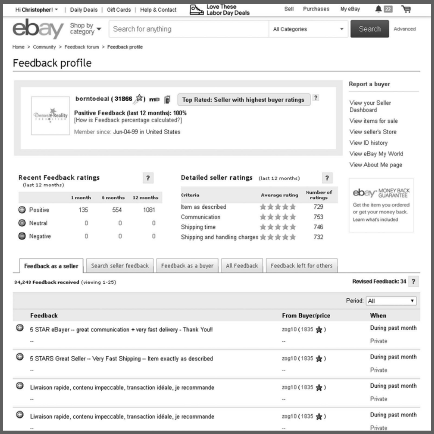
FIGURE 8–2: A Screenshot of My eBay Feedback Profile
When I make eBay purchases, I really don’t expect seller feedback, but some buyers take great offense if you don’t leave a nice comment for them once they’ve paid. Go ahead and leave positive feedback the minute you receive payment. Some hard-headed sellers insist that the buyer leave them feedback first. I’ve even received foolhardy emails from sellers asking me to leave feedback so their “automated” system will leave one for me. I never do it. I think it’s kind of rude.
As a personal rule, I never ask an eBay buyer for feedback, and I don’t think you should, either. That’s not to say you should become Silent Bob. It is 100 percent appropriate to reach out with a friendly message after tracking shows the parcel was delivered, “Hello Tecoya, I see the package has arrived. I wanted to reach out and make sure the box is undamaged and everything arrived in good condition. Please let me know if you need anything else. I hope you enjoy your new Gorham dinner plates.” It can quickly backfire when a seller asks for feedback because you never know what the buyer might say.
eBay does a fine job of emailing every purchaser reminding them to leave feedback. Feedback is voluntary. With eBay’s ironclad eBay Money Back Guarantee policy protecting every purchase, there is nothing you can do with 100,000 feedbacks that you can’t do with 100. There’s a well-known saying among eBayers, if you ask for feedback, you might get feedback you don’t want. Imagine if waiters started asking diners for tips. Overpriced coffee shops dispensed with tip cups, and now they swipe my card for the $6 large iced blended mocha and swivel the iPad around for me to finger sign and pick a tip: 18 percent, 20 percent, a custom amount, or “no tip.” I’m supposed to tip 20 percent for handing me a cup? I stopped going because the drinks were already way too expensive for my liking, and the pressure of that iPad panhandling me for extra money was just too much (McDonalds coffee tastes pretty darn good at a third the price). eBay feedback is a bit like that. What if your customer was too lazy to return the undersized shirt (oops, did you measure it correctly?), or just didn’t want to be mean and mention the hairline crack on the antique teacup (time for you to get new glasses)? Pressing for feedback is poking a stick at a sleeping lion. You may regret it.
Packing and shipping deserve their own chapter and that’s up next.